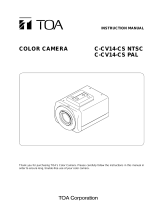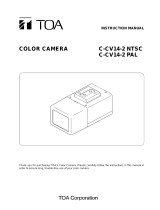Page is loading ...

Lens Camera
Zoom lens mounting bracket
(stage)
Camera mounting bolt
and M6 washer
(Supplied with C-BL20)
Camera mounting bolt
and M6 washer
(Supplied with C-BL20)
Zoom lens mounting bracket
(main)
Stage height adjusting screw
Camera mounting bolt
(Supplied with pan/tile head)
Camera mounting table
Please follow the instructions in this manual to obtain the zoom
lens mounting bracket from this unit.
We also recommend that you keep this manual handy for future
reference.
2. GENERAL DESCRIPTION
The C-BL20 zoom lens mounting bracket is used to combine a
zoom lens with a CCTV camera and mount this camera and
zoom lens to a pan/tilt head or wall/ceiling bracket.
ZOOM LENS MOUNTING BRACKET
C-BL20
INSTRUCTION
MANUAL
• Avoid touching the unit's sharp metal edge to prevent injury.
• Leave the installation of the unit to your TOA dealer because
the installation requires expert experience and skills. The unit
may fall off if incorrectly installed, resulting in possible personal
injury.
• Have the unit checked periodically by the shop from where it
was purchased. Failure to do so may result in corrosion or
damage to the mounting bracket that could cause the unit to
fall, possibly causing personal injury.
1. SAFETY PRECAUTIONS
• Before installation or use, be sure to carefully read all the
instructions in this section for correct and safe operation.
• Make sure to observe the instructions in this manual as the
conventions of safety symbols and messages regarded as very
important precautions are included.
• We also recommend you keep this instruction manual handy for
future reference.
• Install the unit only in a location that can structurally support the
weight of the unit and the mounting bracket. Doing otherwise
may result in the unit falling down and causing personal injury
and/or property damage.
• Do not use other methods than specified to mount the bracket.
Extreme force is applied to the unit and the unit could fall off,
possibly resulting in personal injuries.
• Tighten each nut and bolt securely. Ensure that the bracket has
no loose joints after installation to prevent accidents that could
result in personal injury.
• Use the specified camera and lens in combination. Doing
otherwise may cause the unit or component to fall off, resulting
in personal injury.
• Do not mount the unit in locations exposed to constant
vibration. The mounting screws and bolts may be loosened by
excessive vibration, potentially causing the unit to fall, which
could result in personal injury.
Indicates a potentially hazardous situation which, if
mishandled, could result in death or serious personal injury.
WARNING
Indicates a potentially hazardous situation which, if
mishandled, could result in moderate or minor personal
injury, and/or property damage.
CAUTION
4. INSTALLING CAMERA AND ZOOM LENS
Step 1. Attach the zoom lens mounting bracket (stage) to the
camera using the supplied camera mounting bolt and
washer.
Step 2. Mount the camera and zoom lens on the zoom lens
mounting bracket (main) with the camera mounting bolt
as shown below.
Step 3. Move the stage up and down, and fix it at the desired
height with the stage height adjusting screw.
Step 4. Fix the zoom lens mounting bracket (main) to the
camera mounting table with two camera mounting bolts.
Note: When mounting camera on camera mounting table, place
the camera and lens so that the gravitational center of their
combination coincides with tilt axis. Excessive deviation
will result in lack of tilt torque.
3. NOMENCLATURE
5. SPECIFICATIONS
Note: The design and specifications are subject to change without notice
for improvement.
URL: http://www.toa.jp/
133-21-249-5A
Finish Aluminum, Sand gray
Weight 160 g
(
0.35 lb
)
Applicable Lenses CT-6ZMG, CT-10ZMGA, CT-21ZMG
Applicable Heads CC-5521, CC-5525
• Accessories
Camera mounting bolt
(
U1/4 - 20 UNC
)
. . . . . . . . . . . . . 2
M6 washer
. . . . . . . . . . . . . . . . . . . . . . . . . . . . . . . . . . . . . . . . . . . . . . 2
/