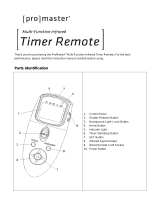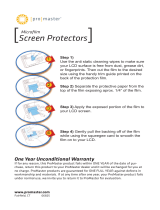Page is loading ...

Thank you for purchasing the ProMaster
®
Multi-Function Wireless Timer Remote. For the best
performance, please read this instruction manual carefully before using.
Included in the package
The following items are included in the package:
1. 2.4 GHz Wireless Remote Transmitter
2. 2.4 GHz Wireless Remote Receiver
3. Instruction Manual
4. 1 pc. CR2 3V Lithium Battery (for receiver)
5. 2 pc. AAA 1.5V Battery (for transmitter)

Transmitter Parts Identification
1. Control Panel
2. Shutter Release Button
3. Background Light / Lock Button
4. Arrow Button
5. Indicator Light
6. Timer Start / Stop Button
7. SET Button
8. Wired remote camera release socket
9. Power Switch
Transmitter

Receiver Parts Identification
1. Indicator Light
2. Control Panel
3. Power Switch
4. Channel Increase Button
5. Channel Reduce Button
6. Battery compartment cover
7. Locking ring
8. 1/4"-20 Threaded Socket
9. Wired remote camera release socket
10. Mounting foot
Receiver

11. Selection cursor
12. Timer display
13. LOCK indicator
14. Low power indicator
15. Timer active indicator
16. Speaker ON/OFF
17. SET indicator
18. Release indicator
19. Exposure counter
20. Multi-Exposure indicator
21. Channel display

Install or replace the batteries
Transmitter

Receiver

Setting the wireless channel on the transmitter
Turn on the power. The default channel is
the last channel set.
Use the arrow button to set the channel.
Press left or right button to move the
selection cursor until it disappears.
The channel section will display.
Press the SET button to go into the
Channel section. When the Channel
number is flashing, press the up or down
button to increase or decrease.
Press the SET button at any time to
complete the operation and display the
new setting for the selected item.
The channel of the transmitter and
receiver must be the same for proper
operation.
Setting the wireless channel on the receiver
1. Turn on the power. The default channel is
the last channel set.
2. Press channel Increase button or channel
reduce button to set the channel.
3. After pressing either of these buttons for 2
seconds, the receiver will save the current
channel as default channel.
4. The channel of the transmitter and
receiver must be the same for proper
operation.
Selecting wireless or wired operation
Your ProMaster Multi-Function Wireless Timer Remote can be used in either a wireless mode with
an operating distance of up to 328’ (100 meters) or as a wired remote. In either case, in order to
operate, it REQUIRES the purchase of a ProMaster Camera Release Cable to fit your particular
camera.
See the following to set up your remote for wireless or wired operation.

Wireless Operation

Connecting the receiver
Turn the camera and receiver off.
Mount the receiver on the hot shoe of the camera. Turn the locking ring of the receiver to
firmly fix the receiver in place taking care to not over tighten which could cause damage to
the receiver or the camera.
Remove the remote socket cover from the camera.
Insert the connector from the camera release cable into the remote socket of camera.
Insert the input plug of the camera release cable into the camera release cable socket of the
receiver.
Turn the camera and receiver ON.
Use the channel increase or reduce button to select the channel matching the transmitter.
Program the desired functions of the remote.
After programming, press the stop/start button of the transmitter to send the data to the
receiver and start the timer.
NOTE: Always be sure the power on the remote and the power on your camera are switched OFF
before connecting or disconnecting the receiver. Also be sure to loosen the locking ring completely to
avoid damage to your camera or the receiver when removing the receiver from the camera.

Wired operation using the transmitter
1. Turn the camera and transmitter off.
2. Remove the remote socket cover from the camera.
3. Insert the shutter release plug into the remote socket of camera.
4. Insert the input plug into the wired remote cord socket (9) on the transmitter.
5. Turn the camera and remote on.
NOTE: Always be sure the power on the transmitter and the power on your camera are switched
OFF before connecting or disconnecting the remote.

Setting the Remote for Time Delay Exposures (Wired and Wireless):
1. Setting your camera
a) Connect the remote to the camera and turn it ON.
b) Adjust the camera setting.
Exposure Mode
M (manual)
Shutter Speed
BULB
Interval Timer
OFF
Focus Mode
Auto Focus or Manual
Continuous
S (single frame)
2. Setting the transmitter
a. Press the SET button (7). The SET icon on the Control Panel (17) will flash.
b. Adjust the following settings:
Option
Description
Supported Setting
DE
Just like the self-timer on your camera, the timer remote
switch allows you to set any delay (in 1 second increments)
up to 99 hours, 99 minutes and 99 seconds.
0s to 99hrs 59min 59s
BU
It allows you to take time exposures up to 100 hours in
length.
0s to 99hrs 59min 59s
INT
The Interval Timer can be set to any time period up to 100
hours as well. If you set it to 10 minutes, for example, one
exposure will be taken every 10 minutes until either the film
runs out or the Exposure Count limit has been reached.
1s to 99hrs 59min 59s
N
This setting permits you to set the number of exposures that
will be taken, up to 999 shots.
1 to 999 or -- (unlimited)
Speaker ON/OFF
ON/OFF
Delay(DE), Exposure/BULB(BU) and Interval Settings (INT)
IMPORTANT:
Please ensure the interval time is longer than exposure time by at least 2 seconds.

Setting the Timer
Use the arrow buttons on the remote to adjust the settings on the timer. Press left or right to
select, up or down to change. The current selection is indicated by the selection cursor.
Press the SET button at any time to complete the operation and display the new setting for the
selected item. To view other settings, press the arrow button left or right. The current selection is
indicated by the selection cursor. Press the SET button to edit the current setting as described
above.
1. Delay/Self-Timer (Time until shooting starts)
Hours
Minutes
Seconds
2. BULB/Long Exposure (Exposure Time)
Hours
Minutes
Seconds
3. Interval Timer (INT)
Hours
Minutes
Seconds
4. Number of Shots(N)

5. Speaker
To ensure correct operation, be sure to choose an interval of at least two seconds longer than the
exposure time. When using autofocus, set the delay to two seconds or more and choose an interval
at least two seconds longer than the exposure time to ensure that the camera has time to focus.
When using long exposure noise reduction, the interval should be at least twice the exposure time.
Intervals of 00:00:00 will automatically be reset to 00:00:01 when the SET button is pressed to put
settings into effect.
To set the number of shots to - - (unlimited), select 1 and press the arrow button down or select 399
and press the arrow button up.
After adjusting any setting, press the SET button to ENABLE the new setting. A beep will sound (If
the speaker is ON) and the “SET” icon indicator will go out.

Starting the timer – wired operation
Press the START/STOP button. The timer will start and “TIMER ACTIVE” will flash in the control
panel. Between shots, the control panel will show the time remaining until the next photograph is
taken. If the speaker is ON, a beep will sound three times at ONE-SECOND intervals before the
shutter opens.
While the shutter is opened, the control panel will show the time remaining until the shutter closes,
and the release lamp and “RELEASE” indicator will flash at ONE-SECOND intervals. The number of
shots remaining will be updated each time a photograph is taken.
1. Flashes while timer is active
2. Between shots: Time remaining until next
shot. While shutter is open: Time remaining
until shutter closes.
3. Number of shots remaining
4. Flashes while shutter is open

The Speaker and Release Lamp
The following illustration shows when a beep will sound ( ) and the release lamp flash ( ) with a delay
of 5s, and exposure time of 4, and an interval of 9s.
End Shooting
Shooting will end automatically when the selected number of shots has been taken. To end shooting
before all photographs have been taken, press the START/STOP button.
Manual Function – wired operation
1. Select the M function on the remote and choose any shutter speed on the camera.
2. Half press the shutter button to focus.
3. Fully press the shutter button to release the shutter.
4. For long exposures, set the camera to the BULB setting. After pressing the shutter button, slide the
shutter button to the HOLD position. This will lock the cameras shutter OPEN.
5. Slide the button in the opposite direction to release the lock.
6. Release the button to end the exposure.
Background Light / Lock Button
Press the Background Light / Lock Button for 1 second to turn on the LED lamp on the control panel.
Press the Background Light / Lock Button for 2 seconds to enable the Button Lock.
Press the Background Light / Lock Button for 2 seconds to disable the Button Lock

Starting the timer - wireless operation
After making the settings for the desired function, press the START/STOP button of the transmitter. The
transmitter will send the setting data to the receiver. Once the data is in the receiver, it will start and
“TIMER ACTIVE” will flash in the control panel of the receiver. Between shots, the control panel will show
the time remaining until the next photograph is taken. If the transmitter speaker is ON, a beep will sound
three times at ONE-SECOND intervals before the shutter opens.
While the shutter is open, the control panel will show the time remaining until the shutter closes, and the
release lamp and “RELEASE” indicator will flash at ONE-SECOND intervals. The number of exposures
remaining will be updated each time a photograph is taken.
1. Flashes while timer is active
2. Between shots: Time remaining until next
shot. While shutter is open: Time remaining
until shutter closes.
3. Number of shots remaining
4. Flashes while shutter is open

The Speaker and Release Lamp
The following illustration shows when a beep will sound ( ) and the release lamp flash ( ) with a delay
of 5s, and exposure time of 4, and an interval of 9s.
End Shooting
Shooting will end automatically when the selected number of shots has been taken. To end shooting
before all photographs have been taken, press the START/STOP button.
Wireless remote control manual function description
1. Turn OFF the camera, transmitter and receiver. Remove the remote socket cover from the
camera.
2. Connect the receiver to the camera and turn the camera ON.
3. Turn ON the transmitter and receiver.
4. Press the shutter release button on the transmitter half way. The transmitter will send the signal
for focusing to the receiver. The green indicator light will illuminate on the transmitter and
receiver. The camera is in the focusing state until either the shutter button on the transmitter is
released or pressed completely.
5. Full-pressing the shutter release button of the transmitter will send the signal to take an
exposure. The red indicator light will illuminate on the transmitter and receiver and the camera’s
shutter will release.
a) The shutter release lock function does not work in the wireless mode.
Background Light
Press the channel increase or reduce button of receiver to turn on the background light of the receiver’s
control panel.

Intervalometer function
To take photographs at the shutter speed selected with the camera, adjust the settings as follows:
CAMERA
Exposure mode
M (manual) or S (shutter-priority auto)
Shutter speed
Any
Interval timer
OFF
Focus mode
AF-C or M
Shooting mode
S (single frame)
TRANSMITTER
Exposure time
Os
Interval
Longer than camera shutter speed
*When using autofocus, please choose an interval at least two seconds longer than the camera shutter
speed to allow the camera time to focus. When using long exposure noise reduction, choose an interval
at least double the camera shutter speed.
Multi-Exposure (High Dynamic Range) Function
Setting the Multi-Exposure
Use the arrow button to move selection cursor under BU. Press the SET button and go into BU
time section①. Press the LEFT arrow button to get into multi-exposure selection②. Press UP
or DOWN to change from single exposure -1- to nine exposures -9-.
Press the SET button to complete the operation and display the new setting for the selected
item④. Press the SET button to set the first exposure (-1-), then press the arrow button to
change the exposure time⑤. After setting the first exposure time, press the right arrow button to
get into second (-2-) exposure time. Repeat ④⑤ steps, until you reach the last exposure
(-9-)⑨.To view other settings, press the ARROW button left or right. The current selection is
indicated by the selection cursor. Press the SET button to edit the current setting as described
above.
Option
Description
Supported Setting
BU
-1-
Multi-Exposure
1 group - 9 groups
Multi-Exposure Time (HDR)
①
②
③

④
⑤
⑨
Multi-Exposure Timer Example Table
-1-
-2-
-3-
-4-
-5-
-6-
-7-
-8-
-9-
2s
4s
6s
8s
10s
20s
40s
50s
60s
Interval Time = Exposure Time + Break Time + Waiting Time
After you finish setting the Multi-Exposure Timer, the Interval Timer can be set. When the timer is
running, there will be a 1s delay before the next exposure.
Sleep mode
To conserve the life of your batteries, the ProMaster Wireless Multifunction Timer Remote has a
power save mode. After 1 minute of inactivity, the remote will automatically go into the sleep mode to
conserve battery life. To wake the remote press either the shutter or the start button.
For Your Safety
To prevent damage to your product or injury to you or to others, follow the safety precautions listed
below:
- Do not disassemble or modify the remote.
- Keep the remote dry.
- Keep out of reach of children.
- Do not use in the presence of flammable gas.
- Do not expose to high temperatures.
- Observe proper precautions when handling batteries.
- Do not handle with wet hands.
- Turn the power off immediately in the event of malfunction.

Specifications
Type: FSK 2.4GHz wireless Remote control system
Transmission distance: Up to 328’ (100 meters)
Channels: 16 selectable channels
Dimensions (W x H x D): Transmitter – 4 5/8” x 1 15/16” x 1 1/16” (118 x 49 x 27 mm)
Receiver - 2 11/16” x 1 7/8” x 1 1/8” (68 x 48 x 29mm)
Weight (without battery): Transmitter: 2.08 oz. (59g)
Receiver: 1.45 oz. (41g)
Code 4964
Made in China
IMPORTANT
This remote REQUIRES the use of a ProMaster Camera Release Cable.
ProMaster Camera Release Cables
Code Fits cameras with the following type of wired camera release port
1457 Canon RS60
1485 Canon RS80
1835 FujiFilm RR80
5384 FujiFilm RR80A
1471 Nikon DC1
1478 Nikon DC2
1464 Nikon MC30
1499 Olympus UC1
1506 Panasonic
3249 Samsung NX
1492 Sony RMS1
KEEP IN TOUCH
For more information, tutorials, industry news and tips & tricks, make sure to visit us at promaster.com,
follow our feeds on Twitter @promasterphoto, and subscribe to our YouTube ProMasterChannel.
ONE YEAR UNCONDITIONAL GUARANTEE
If for any reason, this ProMaster product fails within ONE YEAR of the date of purchase, return this
product to your ProMaster dealer and it will be exchanged for you at no charge. ProMaster products are
guaranteed for ONE FULL YEAR against defects in workmanship and materials. If at any time after one
year, your ProMaster product fails under normal use, we invite you to return it to ProMaster for evaluation.
www.promaster.com | Fairfield, CT 06825
/