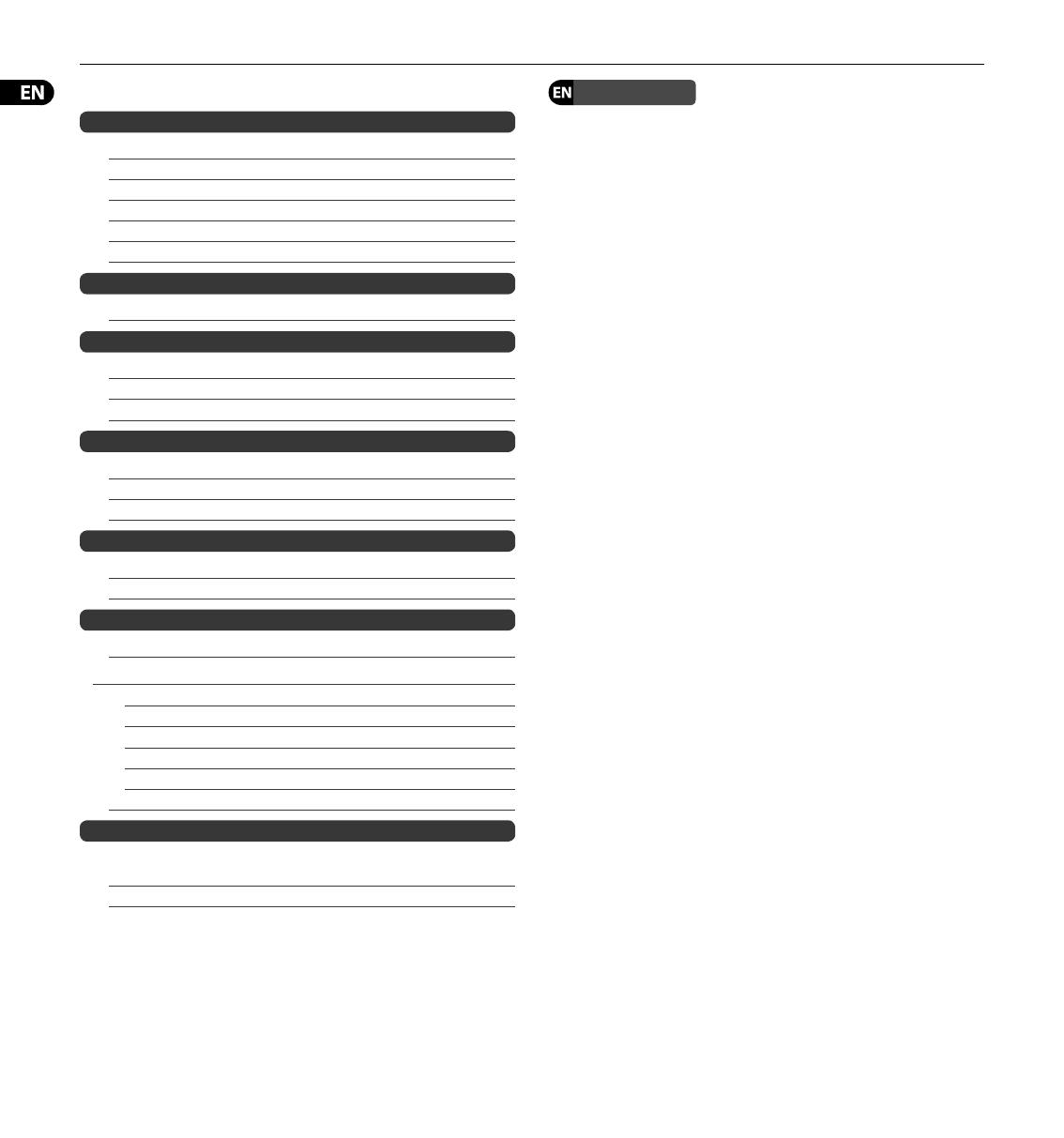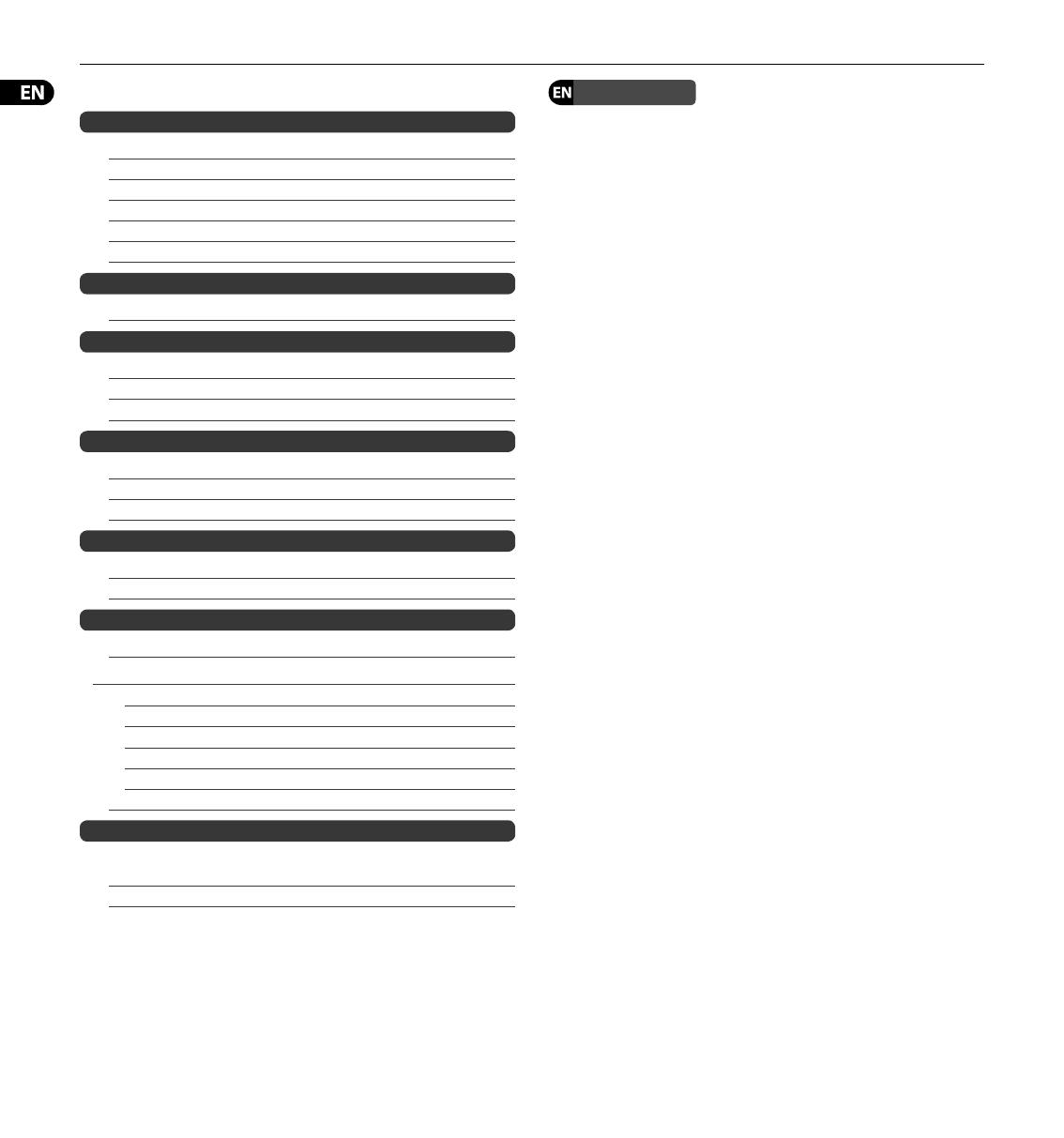
MICROMON MA400
Speci cations
Mic Input
Type XLR connector
I
mpedance approx. 2 k (balanced)
Max. input level -18 dBu
CMRR typically 40 dB, >50 dB @ 1 kHz
Gain 40 dB
Bandwidth 15 Hz to 25 kHz
Mic Thru
Type XLR connector
Monitor Input
Type ¼" TRS or ¼" TS connector
Gain
10 dB
Bandwidth 10 Hz to 80 kHz
Phones Output
Type ¼" and ⁄" TRS connectors
I
mpedance min. 30
Max. output level approx. +10 dBu (60 mW) @ 100 load
System Speci cations
THD 0.005% typ. (100 loading)
S
ignal-to-noise ratio -90 dBu @ 0 dBu, A-weighted
Powersupply
Mains connection external power supply, 12 V / 150 mA
P
ower Range
USA/Canada 120 V~, 60 Hz
China/Korea 220 V~, 50 Hz
U.K./Australia 240 V~, 50 Hz
Europe 230 V~, 50 Hz
Japan 100 V~, 50 - 60 Hz
Power consumption approx. 2 W
Dimensions/Weight
Dimensions (H x D x W) approx. 1 ⁄" x 4" x 2 ½"
a
pprox. 47 x 103 x 64 mm
Weight approx. 0.84 lbs / 0.38 kg
BEHRINGER is constantly striving to maintain the highest professional standards. As a result of these e orts,
modi cationsmay be made from time to time to existing products without prior notice. Speci cations and appearance
maydi er from those listed or illustrated.
Important Safety
Instructions
1) Read these instructions.
2) Keep these instructions.
3) Heed all warnings.
4) Follow all instructions.
5) Do not use this apparatus near water.
6) Clean only with dry cloth.
7) Do not block any ventilation openings. Install in accordance with the manufacturer’s instructions.
8) Do not install near any heat sources such as radiators, heat registers, stoves, or other apparatus
(including ampli ers) that produce heat.
9) Do not defeat the safety purpose of the polarized or grounding-type plug. A polarized plug has two blades with
one wider than the other. A grounding-type plug has two blades and a third grounding prong. The wide blade or the
third prong are provided for your safety. Ifthe provided plug does not t into your outlet, consult an electrician for
replacement of the obsolete outlet.
10) Protect the power cord from being walked on or pinched particularly at plugs, convenience receptacles, and the
point where they exit from the apparatus.
11) Use only attachments/accessories speci ed by themanufacturer.
12) Use only with the cart, stand, tripod, bracket, or table speci ed by the manufacturer, orsold with the apparatus.
When a cart is used, use caution when moving the cart/apparatus combination to avoid injury from tip-over.
13) Unplug this apparatus during lightning storms or when unused for long periods of time.
14) Refer all servicing to quali ed service personnel. Servicing is required when the apparatus has been damaged in
any way, such as power supply cord or plug is damaged, liquid has been spilled or objects have fallen into the apparatus,
the apparatus has been exposed to rain or moisture, does not operate normally, or has beendropped.
15) The apparatus shall be connected to a MAINS socket outlet with a protective earthing connection.
16) Where the MAINS plug or an appliance coupler is used as the disconnect device, the disconnect device shall remain
readily operable.
17) Correct disposal of this product: This symbol indicates that this product must not be disposed of with household
waste, according to the WEEE Directive (2012/19/EU) and your national law. This product should be taken to a collection
center licensed for the recycling of waste electrical and electronic equipment (EEE). The mishandling of this type of
waste could have a possible negative impact on the environment and human health due to potentially hazardous
substances that are generally associated with EEE. At the same time, your cooperation in the correct disposal of this
product will contribute to the e cient use of natural resources. For more information about where you can take your
waste equipment for recycling, please contact your local city o ce, or your household waste collection service.
MUSIC Group accepts no liability for any loss which may be su ered by any person who relies either wholly or in part upon any description,
photograph, or statement contained herein. Technical speci cations, appearances and other information are subject to change without notice.
All trademarks are the property of their respective owners. MIDAS, KLARK TEKNIK, TURBOSOUND, BEHRINGER, BUGERA and DDA are trademarks or
registered trademarks of MUSIC Group IP Ltd. © MUSIC Group IP Ltd. 2015 All rights reserved.