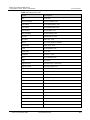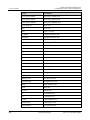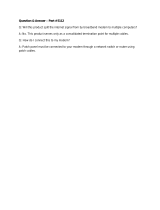Nortel Secure Router 8000 Series
Release: 5.3
Publication: NN46240-501
Document Revision: 01.01
Document status: Standard
Document release date: 30 March 2009
Copyright © 2009 Nortel Networks
All Rights Reserved.
Printed in Canada, India, and the United States of America
LEGAL NOTICE
While the information in this document is believed to be accurate and reliable, except as otherwise expressly
agreed to in writing NORTEL PROVIDES THIS DOCUMENT "AS IS" WITHOUT WARRANTY OR CONDITION OF
ANY KIND, EITHER EXPRESS OR IMPLIED. The information and/or products described in this document are
subject to change without notice.
Nortel, the Nortel logo, and the Globemark are trademarks of Nortel Networks.
All other trademarks are the property of their respective owners.
ATTENTION
For information about the safety precautions, read "Safety messages" in this guide.
For information about the software license, read "Software license" in this guide.

Nortel Secure Router 8000 Series
Configuration Guide - Basic Configuration
Issue 5.3 (30 March 2009)
Nortel Networks Inc.
Contents
About this document.......................................................................................................................1
1 Product overview........................................................................................................................1-1
1.1 Introduction.................................................................................................................................................1-2
1.1.1 Secure Router 8000 Series ................................................................................................................1-2
1.1.2 Architecture.......................................................................................................................................1-2
1.1.3 Versatile Routing Platform................................................................................................................1-3
1.2 Functional features......................................................................................................................................1-3
1.3 Functions.....................................................................................................................................................1-9
1.3.1 File system ......................................................................................................................................1-10
1.3.2 SNMP configuration........................................................................................................................1-10
1.3.3 Terminal services.............................................................................................................................1-10
1.3.4 High Availability .............................................................................................................................1-11
1.3.5 Interfaces.........................................................................................................................................1-12
1.3.6 Link layer protocols ........................................................................................................................1-12
1.3.7 IP services .......................................................................................................................................1-12
1.3.8 Unicast routing protocols................................................................................................................1-13
1.3.9 Multicast routing protocols .............................................................................................................1-14
1.3.10 MPLS features...............................................................................................................................1-14
1.3.11 VPN services.................................................................................................................................1-15
1.3.12 QoS................................................................................................................................................1-15
1.3.13 Security features............................................................................................................................1-17
2 Configuration environment setup ..........................................................................................2-1
2.1 Introduction.................................................................................................................................................2-2
2.1.1 Console port configuration................................................................................................................2-2
2.1.2 Telnet configuration ..........................................................................................................................2-2
2.1.3 AUX port configuration.....................................................................................................................2-3
2.2 Establishing the local configuration environment through the console port................................................2-3
2.2.1 Establishing the configuration task ...................................................................................................2-3
2.2.2 Establishing the physical connection.................................................................................................2-4
2.2.3 Configuring terminals........................................................................................................................2-4
2.2.4 Logging on to the router....................................................................................................................2-4
i

Nortel Secure Router 8000 Series
Configuration Guide - Basic Configuration
Nortel Networks Inc.
Issue 5.3 (30 March 2009)
2.3 Establishing the configuration environment through Telnet........................................................................2-4
2.3.1 Establishing the configuration task ...................................................................................................2-4
2.3.2 Establishing the physical connection.................................................................................................2-5
2.3.3 Configuring logon user parameters...................................................................................................2-5
2.3.4 Logging on from the Telnet client.....................................................................................................2-5
2.4 Establishing the configuration environment through the AUX port............................................................2-6
2.4.1 Establishing the configuration task ...................................................................................................2-6
2.4.2 Establishing the physical connection.................................................................................................2-6
2.4.3 Initializing and configuring the modem on the interface...................................................................2-7
2.4.4 Configuring the connection between the remote terminal and the router..........................................2-7
2.4.5 Logging on to the router....................................................................................................................2-7
2.5 Configuration examples...............................................................................................................................2-7
2.5.1 Example of logging on through the console port ..............................................................................2-7
2.5.2 Example of logging on through Telnet............................................................................................2-10
2.5.3 Example of logging on through the AUX port................................................................................2-11
3 CLI overview...............................................................................................................................3-1
3.1 Introduction.................................................................................................................................................3-2
3.1.1 CLI characteristics.............................................................................................................................3-2
3.1.2 Command levels................................................................................................................................3-3
3.1.3 Command line views.........................................................................................................................3-3
3.1.4 Regular expressions...........................................................................................................................3-3
3.2 Configuring the command line view...........................................................................................................3-4
3.3 CLI online Help...........................................................................................................................................3-7
3.4 CLI error messages......................................................................................................................................3-8
3.5 Command history........................................................................................................................................3-8
3.6 Editing characteristics .................................................................................................................................3-9
3.7 Display characteristics.................................................................................................................................3-9
3.8 Outputting the display ...............................................................................................................................3-10
3.8.1 Viewing the display.........................................................................................................................3-10
3.8.2 Filtering the display.........................................................................................................................3-10
3.9 Filtering information through regular expressions ....................................................................................3-10
3.10 Shortcut keys...........................................................................................................................................3-11
3.10.1 Classifying shortcut keys...............................................................................................................3-11
3.10.2 Defining shortcut keys...................................................................................................................3-13
3.10.3 Using shortcut keys.......................................................................................................................3-13
3.11 Configuration examples...........................................................................................................................3-14
3.11.1 Example for using shortcut keys ...................................................................................................3-14
4 Basic configuration ....................................................................................................................4-1
4.1 Introduction.................................................................................................................................................4-2
4.1.1 Extension of command levels............................................................................................................4-2
4.1.2 Extension of user levels.....................................................................................................................4-2
ii

Nortel Secure Router 8000 Series
Configuration Guide - Basic Configuration
Issue 5.3 (30 March 2009)
Nortel Networks Inc.
4.2 Configuring the basic system environment .................................................................................................4-2
4.2.1 Establishing the configuration task ...................................................................................................4-2
4.2.2 Configuring the device name ............................................................................................................4-3
4.2.3 Configuring the system clock............................................................................................................4-4
4.2.4 Configuring the header text...............................................................................................................4-4
4.2.5 Configuring the password for switching user levels..........................................................................4-5
4.2.6 Switching user levels.........................................................................................................................4-5
4.2.7 Locking the user interface.................................................................................................................4-6
4.2.8 Configuring command privilege levels.............................................................................................4-6
4.2.9 Displaying system status messages...................................................................................................4-6
5 User management.......................................................................................................................5-1
5.1 Introduction.................................................................................................................................................5-2
5.1.1 User interface view............................................................................................................................5-2
5.1.2 User management..............................................................................................................................5-3
5.2 Configuring a user interface........................................................................................................................5-4
5.2.1 Establishing the configuration task ...................................................................................................5-4
5.2.2 Transmitting messages between user interfaces................................................................................5-6
5.2.3 Configuring asynchronous interface attributes..................................................................................5-6
5.2.4 Setting terminal attributes .................................................................................................................5-7
5.2.5 Configuring the user interface priority..............................................................................................5-7
5.2.6 Configuring modem attributes...........................................................................................................5-8
5.2.7 Configuring an auto-execute command.............................................................................................5-8
5.2.8 Configuring the redirection function.................................................................................................5-9
5.2.9 Configuring the call-in or call-out restrictions of the VTY user interface.........................................5-9
5.2.10 Configuring the maximum number of VTY user interfaces..........................................................5-10
5.2.11 Configuring the authentication timeout for VTY users .................................................................5-10
5.2.12 Disconnecting a user interface.......................................................................................................5-11
5.2.13 Checking the configuration ...........................................................................................................5-11
5.3 Configuring user management...................................................................................................................5-11
5.3.1 Establishing the configuration task .................................................................................................5-11
5.3.2 Configuring the authentication mode..............................................................................................5-12
5.3.3 Configuring the authentication password........................................................................................5-13
5.3.4 Configuring the user name and password for AAA local authentication.........................................5-13
5.3.5 Configuring the user priority...........................................................................................................5-14
5.3.6 Checking the configuration.............................................................................................................5-14
5.4 Configuring local user management..........................................................................................................5-14
5.4.1 Establishing the configuration task .................................................................................................5-14
5.4.2 Creating the local user account........................................................................................................5-15
5.4.3 Configuring the service type of the local user.................................................................................5-15
5.4.4 Configuring FTP directory authority for the local user...................................................................5-16
5.4.5 Configuring the local user status.....................................................................................................5-16
iii

Nortel Secure Router 8000 Series
Configuration Guide - Basic Configuration
Nortel Networks Inc.
Issue 5.3 (30 March 2009)
5.4.6 Configuring the local user priority..................................................................................................5-17
5.4.7 Configuring the access restriction of the local user.........................................................................5-17
5.4.8 Checking the configuration.............................................................................................................5-17
5.5 Configuration examples.............................................................................................................................5-18
5.5.1 Example of logging on to the router through password authentication...........................................5-18
5.5.2 Example of logging on to the router through AAA.........................................................................5-19
6 File system management ..........................................................................................................6-1
6.1 Introduction.................................................................................................................................................6-2
6.1.1 File system ........................................................................................................................................6-2
6.1.2 Storage devices..................................................................................................................................6-2
6.1.3 Files...................................................................................................................................................6-2
6.1.4 Directories.........................................................................................................................................6-2
6.2 Managing directories...................................................................................................................................6-2
6.2.1 Establishing the configuration task ...................................................................................................6-2
6.2.2 Viewing the current directory............................................................................................................6-3
6.2.3 Switching the directory .....................................................................................................................6-3
6.2.4 Displaying the files in a directory .....................................................................................................6-4
6.2.5 Creating a directory...........................................................................................................................6-4
6.2.6 Deleting a directory...........................................................................................................................6-4
6.3 Managing files.............................................................................................................................................6-5
6.3.1 Displaying the contents of a file........................................................................................................6-5
6.3.2 Copying a file....................................................................................................................................6-6
6.3.3 Moving a file.....................................................................................................................................6-6
6.3.4 Renaming a file .................................................................................................................................6-6
6.3.5 Deleting a file....................................................................................................................................6-7
6.3.6 Deleting files in the recycle bin.........................................................................................................6-7
6.3.7 Restoring files ...................................................................................................................................6-7
6.4 Configuring batch configuration .................................................................................................................6-8
6.5 Managing storage devices ...........................................................................................................................6-8
6.6 Configuring prompt modes..........................................................................................................................6-9
6.7 Example of configuring directory management........................................................................................6-10
7 Configuration file management..............................................................................................7-1
7.1 Introduction.................................................................................................................................................7-2
7.1.1 Configuration file..............................................................................................................................7-2
7.1.2 Configuration files and current configurations..................................................................................7-2
7.2 Displaying the configuration of the router...................................................................................................7-2
7.2.1 Viewing the intial configuration........................................................................................................7-2
7.2.2 Viewing the current configuration.....................................................................................................7-3
7.2.3 Viewing the running configuration in the current view.....................................................................7-3
7.3 Saving the current configuration .................................................................................................................7-3
7.4 Clearing the running information ................................................................................................................7-3
iv

Nortel Secure Router 8000 Series
Configuration Guide - Basic Configuration
Issue 5.3 (30 March 2009)
Nortel Networks Inc.
7.5 Comparing configuration files.....................................................................................................................7-4
8 FTP, TFTP, and Xmodem..........................................................................................................8-1
8.1 Introduction.................................................................................................................................................8-2
8.1.1 FTP....................................................................................................................................................8-2
8.1.2 TFTP .................................................................................................................................................8-2
8.1.3 Xmodem............................................................................................................................................8-2
8.2 Configuring the router to be the FTP server................................................................................................8-3
8.2.1 Establishing the configuration task ...................................................................................................8-3
8.2.2 Enabling the FTP server....................................................................................................................8-4
8.2.3 Configuring the timeout period.........................................................................................................8-4
8.2.4 Configuring the local user name and password.................................................................................8-4
8.2.5 Configuring service types and authorization information .................................................................8-5
8.2.6 Checking the configuration...............................................................................................................8-5
8.3 Configuring FTP ACL.................................................................................................................................8-6
8.3.1 Establishing the configuration task ...................................................................................................8-6
8.3.2 Enabling the FTP server....................................................................................................................8-6
8.3.3 Configuring the basic ACL................................................................................................................8-7
8.3.4 Configuring the basic FTP ACL........................................................................................................8-7
8.4 Configuring the router to be the FTP client.................................................................................................8-8
8.4.1 Establishing the configuration task ...................................................................................................8-8
8.4.2 Logging on to the FTP server............................................................................................................8-8
8.4.3 Configuring the file transmission mode............................................................................................8-9
8.4.4 Viewing online Help for the FTP command......................................................................................8-9
8.4.5 Uploading or downloading files........................................................................................................8-9
8.4.6 Managing directories.......................................................................................................................8-10
8.4.7 Managing files.................................................................................................................................8-11
8.4.8 Changing logon users......................................................................................................................8-11
8.4.9 Disconnecting FTP..........................................................................................................................8-11
8.5 Configuring TFTP .....................................................................................................................................8-12
8.5.1 Establishing the configuration task .................................................................................................8-12
8.5.2 Downloading files through TFTP....................................................................................................8-12
8.5.3 Uploading files through TFTP.........................................................................................................8-13
8.6 Limiting access to the TFTP server...........................................................................................................8-13
8.6.1 Establishing the configuration task .................................................................................................8-13
8.6.2 Configuring the basic ACL..............................................................................................................8-14
8.6.3 Configuring the basic TFTP ACL....................................................................................................8-14
8.7 Configuring Xmodem................................................................................................................................8-14
8.7.1 Establishing the configuration task .................................................................................................8-14
8.7.2 Retrieving a file through Xmodem..................................................................................................8-15
8.8 Configuration examples.............................................................................................................................8-15
8.8.1 Example of configuring the FTP server...........................................................................................8-15
v

Nortel Secure Router 8000 Series
Configuration Guide - Basic Configuration
Nortel Networks Inc.
Issue 5.3 (30 March 2009)
8.8.2 Example of configuring FTP ACL ..................................................................................................8-17
8.8.3 Example of configuring the FTP client ...........................................................................................8-19
8.8.4 Example of configuring TFTP.........................................................................................................8-20
8.8.5 Example of configuring XModem...................................................................................................8-22
9 Telnet and SSH...........................................................................................................................9-1
9.1 Introduction.................................................................................................................................................9-2
9.1.1 Overview of user logon.....................................................................................................................9-2
9.1.2 Telnet terminal services.....................................................................................................................9-2
9.1.3 SSH terminal services .......................................................................................................................9-4
9.2 Configuring Telnet terminal services...........................................................................................................9-6
9.2.1 Establishing the configuration task ...................................................................................................9-6
9.2.2 Establishing a Telnet connection.......................................................................................................9-7
9.2.3 Scheduling Telnet disconnection.......................................................................................................9-7
9.2.4 Checking the configuration...............................................................................................................9-8
9.3 Configuring SSH terminal services.............................................................................................................9-8
9.3.1 Establishing the configuration task ...................................................................................................9-8
9.3.2 Configuring SSH for the VTY user interface....................................................................................9-9
9.3.3 Generating the local RSA key pair..................................................................................................9-10
9.3.4 Authenticating the SSH client through the password ......................................................................9-10
9.3.5 Authenticating the SSH client through RSA ...................................................................................9-11
9.3.6 Configuring basic authentication information for the SSH user......................................................9-12
9.3.7 Authorizing the SSH user through the command line interface ......................................................9-12
9.3.8 Checking the configuration.............................................................................................................9-12
9.4 Maintaining Telnet and SSH......................................................................................................................9-13
9.4.1 Debugging Telnet terminal services................................................................................................9-13
9.4.2 Debugging SSH terminal services...................................................................................................9-13
9.5 Configuration examples.............................................................................................................................9-14
9.5.1 Example of configuring Telnet terminal services............................................................................9-14
9.5.2 Example of configuring password authentication ...........................................................................9-16
9.5.3 Example of configuring RSA authentication...................................................................................9-17
10 Router maintenance...............................................................................................................10-1
10.1 Introduction.............................................................................................................................................10-2
10.1.1 Device operation management......................................................................................................10-2
10.1.2 Electronic label..............................................................................................................................10-2
10.2 Powering off the FIC/HIC.......................................................................................................................10-2
10.2.1 Establishing the configuration task ...............................................................................................10-2
10.2.2 Powering off the FIC/HIC.............................................................................................................10-3
10.2.3 Checking the configuration ...........................................................................................................10-3
10.3 Managing the device operation................................................................................................................10-4
10.3.1 Establishing the configuration task ...............................................................................................10-4
10.3.2 Specifying the slave RPU..............................................................................................................10-5
vi

Nortel Secure Router 8000 Series
Configuration Guide - Basic Configuration
Issue 5.3 (30 March 2009)
Nortel Networks Inc.
10.3.3 Restarting the router......................................................................................................................10-5
10.3.4 Performing the master/slave switchover........................................................................................10-6
10.4 Monitoring the router status ....................................................................................................................10-7
10.4.1 Displaying the basic device information.......................................................................................10-7
10.4.2 Displaying the system version information...................................................................................10-7
10.4.3 Displaying RPU restart information..............................................................................................10-8
10.5 Configuring the electronic label..............................................................................................................10-9
10.5.1 Establishing the configuration task ...............................................................................................10-9
10.5.2 Querying the electronic label.........................................................................................................10-9
10.5.3 Backing up the electronic label.....................................................................................................10-9
11 System software upgrade .....................................................................................................11-1
11.1 Introduction .............................................................................................................................................11-2
11.1.1 System software upgrade...............................................................................................................11-2
11.1.2 License ..........................................................................................................................................11-2
11.2 Uploading the system software and license files.....................................................................................11-3
11.2.1 Establishing the configuration task................................................................................................11-3
11.2.2 Uploading the system software and license to the master RPU..................................................11-3
11.2.3 Copying the system software and license to the slave RPU..........................................................11-4
11.2.4 Checking the configuration ...........................................................................................................11-4
11.3 Specifying the system software for the next router startup......................................................................11-5
11.3.1 Establishing the cofiguration task..................................................................................................11-5
11.3.2 Specifying the system software for the next startup of the master RPU........................................11-5
11.3.3 Specifying the system software for the next startup of the slave RPU..........................................11-6
11.3.4 Checking the configuration ...........................................................................................................11-6
12 Patch management .................................................................................................................12-1
12.1 Introduction.............................................................................................................................................12-2
12.2 Checking the system for running patches................................................................................................12-3
12.2.1 Establishing the configuration task ...............................................................................................12-3
12.2.2 Checking for a running patch on the RPU.....................................................................................12-3
12.3 Uploading a patch....................................................................................................................................12-4
12.3.1 Establishing the configuration task ...............................................................................................12-4
12.3.2 Uploading a patch to the root directory of the flash of the master RPU........................................12-4
12.3.3 Copying a patch to the root directory of the flash of the slave RPU.............................................12-5
12.4 Installing a patch on the RPU..................................................................................................................12-5
12.4.1 Establishing the configuration task ...............................................................................................12-5
12.4.2 Uploading the RPU patch..............................................................................................................12-6
12.4.3 Activating the RPU patch..............................................................................................................12-6
12.4.4 Running the RPU patch.................................................................................................................12-6
12.5 Canceling the RPU patch.........................................................................................................................12-6
12.5.1 Establishing the configuration task ...............................................................................................12-6
12.5.2 Deactivating the RPU patch ..........................................................................................................12-7
vii

Nortel Secure Router 8000 Series
Configuration Guide - Basic Configuration
Nortel Networks Inc.
Issue 5.3 (30 March 2009)
12.6 Removing the RPU patch........................................................................................................................12-7
12.6.1 Establishing the configuration task ...............................................................................................12-7
12.6.2 Deleting the RPU patch.................................................................................................................12-8
A Glossary .................................................................................................................................... A-1
B Acronyms and abbreviations .................................................................................................B-1
Index ................................................................................................................................................ i-1
viii

Nortel Secure Router 8000 Series
Configuration Guide - Basic Configuration
Issue 5.3 (30 March 2009)
Nortel Networks Inc.
Figures
Figure 1-1 Architecture.....................................................................................................................................1-3
Figure 2-1 Networking diagram of logging on through the console port .........................................................2-8
Figure 2-2 New connection ..............................................................................................................................2-8
Figure 2-3 Setting the port................................................................................................................................2-9
Figure 2-4 Setting the port communication parameters....................................................................................2-9
Figure 2-5 Establishing the configuration environment through the wide area network (WAN)...................2-10
Figure 2-6 Running the Telnet program on the PC.........................................................................................2-11
Figure 2-7 Establishing the remote configuration environment .....................................................................2-11
Figure 8-1 Using FTP to download files.........................................................................................................8-16
Figure 8-2 FTP ACL.......................................................................................................................................8-18
Figure 8-3 Configuring the FTP client............................................................................................................8-19
Figure 8-4 Using TFTP to download files ......................................................................................................8-21
Figure 8-5 Setting the base directory of the TFTP server...............................................................................8-21
Figure 8-6 Specifying the file to send.............................................................................................................8-23
Figure 9-1 Telnet client services.......................................................................................................................9-3
Figure 9-2 Telnet redirection services...............................................................................................................9-3
Figure 9-3 Usage of Telnet shortcut keys .........................................................................................................9-3
Figure 9-4 Establishing an SSH channel in a LAN ..........................................................................................9-5
Figure 9-5 Establishing an SSH channel in a WAN..........................................................................................9-5
Figure 9-6 Networking diagram for Telnet mode...........................................................................................9-14
Figure 9-7 Networking diagram of SSH password authentication .................................................................9-16
Figure 9-8 Accessing the router from the client software...............................................................................9-17
Figure 9-9 Networking diagram of RSA ........................................................................................................9-18
Figure 12-1 Conversion of patch status..........................................................................................................12-2
ix


Nortel Secure Router 8000 Series
Configuration Guide - Basic Configuration
Issue 5.3 (30 March 2009)
Nortel Networks Inc.
Tables
Table 1-1 System service features.....................................................................................................................1-3
Table 3-1 Command line views ........................................................................................................................3-5
Table 3-2 Common CLI error messages...........................................................................................................3-8
Table 3-3 Access the command history.............................................................................................................3-8
Table 3-4 Editing functions...............................................................................................................................3-9
Table 3-5 Display functions............................................................................................................................3-10
Table 3-6 Metacharacters................................................................................................................................3-10
Table 3-7 System-defined shortcut keys.........................................................................................................3-12
Table 5-1 Examples of absolute numbering......................................................................................................5-2
xi


Nortel Secure Router 8000 Series
Configuration Guide - Basic Configuration About this document
Issue 5.3 (30 March 2009)
Nortel Networks Inc.
About this document
Overview
This section describes the organization of this document, product version, intended audience,
conventions, and update history.
Related versions
The following table lists the product versions related to this document.
Product name Version
Nortel Secure Router 8000 Series Nortel Secure Router 8000 Series
Intended audience
This document is intended for the following audience:
z
network operators
z
network administrators
z
network maintenance engineers
Organization
This document consists of twelve chapters and is organized as follows.
Chapter Content
1 Product overview This chapter describes the architecture, features, and main
functions of the Nortel Secure Router 8000 Series.
2 Establishment of the
Configuration Environment
This chapter describes the procedures to set up the
configuration environment through the console port, Telnet,
and the AUX port.
1

About this document
Nortel Secure Router 8000 Series
Configuration Guide - Basic Configuration
Nortel Networks Inc.
Issue 5.3 (30 March 2009)
Chapter Content
3 CLI overview This chapter describes the command line interface (CLI),
command levels, command views, and hot keys.
4 Basic configuration This chapter describes how to configure the basic system
environment on the router.
5 User management This chapter describes the basic concepts of the user
interface and user management.
6 File System This chapter describes the file system and its configuration.
7 Management of
Configuration Files
This chapter describes how to manage the configuration
file.
8 FTP, TFTP, and
Xmodem
This chapter describes how to configure the basic functions
of the File Transfer Protocol (FTP) server, and how to
upload and download files through FTP, Trivial File
Transfer Protocol (TFTP), and Xmodem.
9 Telnet and SSH This chapter provides an overview of Telnet and Secure
Shell (SSH) and describes how to log on to the router
through Telnet and configure the router.
10 Router maintenance This chapter describes the principles and concepts of router
maintenance.
11 System software
upgrade
This chapter describes the principles and concepts of
system software upgrades.
12 Patch management This chapter describes the principles and concepts of patch
management.
Appendix A Glossary and
Appendix B Acronyms and
Abbreviations
This chapter contains a glossary and list of frequently used
acronyms and abbreviations.
Index This chapter lists important key words used in this manual
to help you access information quickly.
Conventions
This section describes the symbol and text conventions used in this document.
Symbol conventions
The following table describes the symbols that are used in this document.
Symbol Description
Indicates a hazard with a high level of risk that, if not avoided,
can result in death or serious injury.
2

Nortel Secure Router 8000 Series
Configuration Guide - Basic Configuration About this document
Issue 5.3 (30 March 2009)
Nortel Networks Inc.
Symbol Description
Indicates a hazard with a medium or low level of risk that, if
not avoided, can result in minor or moderate injury.
Indicates a potentially hazardous situation that, if not avoided,
can cause equipment damage, data loss, and performance
degradation, or unexpected results.
Indicates a tip that may help you solve a problem or save time.
Provides additional information to emphasize or supplement
important points of the main text.
General conventions
Convention Description
Times New Roman Normal paragraphs are in Times New Roman font.
Boldface
Names of files, directories, folders, and users are in
boldface. For example, log on as the user root.
Italic Book titles are in italics.
Courier New
Terminal display is in Courier New font.
Command conventions
Convention Description
Boldface
The keywords of a command line are in boldface.
Italic Command arguments are in italics.
[ ] Items (keywords or arguments) in square brackets [ ] are
optional.
{ x | y | ... } Alternative items are grouped in braces and separated by
vertical bars. You select one item.
[ x | y | ... ] Optional alternative items are grouped in square brackets
and separated by vertical bars. You select one item or no
item.
{ x | y | ... } * Alternative items are grouped in braces and separated by
vertical bars. You can select a minimum of one item or a
maximum of all items.
[ x | y | ... ] *
Optional alternative items are grouped in square brackets
and separated by vertical bars. You can select no item or
multiple items.
3

About this document
Nortel Secure Router 8000 Series
Configuration Guide - Basic Configuration
Nortel Networks Inc.
Issue 5.3 (30 March 2009)
Convention Description
&<1-n> The parameter before the ampersand sign (&) can be
repeated 1 to n times.
# A line starting with the number sign (#) contains comments.
GUI conventions
Convention Description
Boldface
Buttons, menus, parameters, tabs, windows, and dialog box
titles are in boldface. For example, click OK.
> Multilevel menus are in boldface and separated by the
right-angled bracket sign (>). For example, choose File >
Create > Folder.
Keyboard operation
Format Description
Key
Press the key. For example, press Enter and press Tab.
Key 1+Key 2
Press the keys concurrently. For example, Ctrl+Alt+A
means press the three keys concurrently.
Key 1, Key 2 Press the keys in turn. For example, Alt, A means press the
two keys in turn.
Mouse operation
Action Description
Click Select and release the primary mouse button without
moving the pointer.
Double-click Press the primary mouse button twice continuously and
quickly without moving the pointer.
Drag Press and hold the primary mouse button and move the
pointer to a new position.
4

Nortel Secure Router 8000 Series
Configuration Guide - Basic Configuration About this document
Issue 5.3 (30 March 2009)
Nortel Networks Inc.
Update history
Updates between document versions are cumulative. Therefore, the latest document version
contains all updates made to previous versions.
Updates in Issue 01(2008-06-06)
This is the first release of this document.
5
Page is loading ...
Page is loading ...
Page is loading ...
Page is loading ...
Page is loading ...
Page is loading ...
Page is loading ...
Page is loading ...
Page is loading ...
Page is loading ...
Page is loading ...
Page is loading ...
Page is loading ...
Page is loading ...
Page is loading ...
Page is loading ...
Page is loading ...
Page is loading ...
Page is loading ...
Page is loading ...
Page is loading ...
Page is loading ...
Page is loading ...
Page is loading ...
Page is loading ...
Page is loading ...
Page is loading ...
Page is loading ...
Page is loading ...
Page is loading ...
Page is loading ...
Page is loading ...
Page is loading ...
Page is loading ...
Page is loading ...
Page is loading ...
Page is loading ...
Page is loading ...
Page is loading ...
Page is loading ...
Page is loading ...
Page is loading ...
Page is loading ...
Page is loading ...
Page is loading ...
Page is loading ...
Page is loading ...
Page is loading ...
Page is loading ...
Page is loading ...
Page is loading ...
Page is loading ...
Page is loading ...
Page is loading ...
Page is loading ...
Page is loading ...
Page is loading ...
Page is loading ...
Page is loading ...
Page is loading ...
Page is loading ...
Page is loading ...
Page is loading ...
Page is loading ...
Page is loading ...
Page is loading ...
Page is loading ...
Page is loading ...
Page is loading ...
Page is loading ...
Page is loading ...
Page is loading ...
Page is loading ...
Page is loading ...
Page is loading ...
Page is loading ...
Page is loading ...
Page is loading ...
Page is loading ...
Page is loading ...
Page is loading ...
Page is loading ...
Page is loading ...
Page is loading ...
Page is loading ...
Page is loading ...
Page is loading ...
Page is loading ...
Page is loading ...
Page is loading ...
Page is loading ...
Page is loading ...
Page is loading ...
Page is loading ...
Page is loading ...
Page is loading ...
Page is loading ...
Page is loading ...
Page is loading ...
Page is loading ...
Page is loading ...
Page is loading ...
Page is loading ...
Page is loading ...
Page is loading ...
Page is loading ...
Page is loading ...
Page is loading ...
Page is loading ...
Page is loading ...
Page is loading ...
Page is loading ...
Page is loading ...
Page is loading ...
Page is loading ...
Page is loading ...
Page is loading ...
Page is loading ...
Page is loading ...
Page is loading ...
Page is loading ...
Page is loading ...
Page is loading ...
Page is loading ...
Page is loading ...
Page is loading ...
Page is loading ...
Page is loading ...
Page is loading ...
Page is loading ...
Page is loading ...
Page is loading ...
Page is loading ...
Page is loading ...
Page is loading ...
Page is loading ...
Page is loading ...
Page is loading ...
Page is loading ...
Page is loading ...
Page is loading ...
Page is loading ...
Page is loading ...
Page is loading ...
Page is loading ...
Page is loading ...
Page is loading ...
Page is loading ...
Page is loading ...
Page is loading ...
Page is loading ...
Page is loading ...
Page is loading ...
Page is loading ...
Page is loading ...
Page is loading ...
Page is loading ...
Page is loading ...
Page is loading ...
Page is loading ...
Page is loading ...
Page is loading ...
Page is loading ...
Page is loading ...
Page is loading ...
Page is loading ...
Page is loading ...
Page is loading ...
Page is loading ...
Page is loading ...
Page is loading ...
Page is loading ...
Page is loading ...
Page is loading ...
Page is loading ...
Page is loading ...
Page is loading ...
Page is loading ...
Page is loading ...
Page is loading ...
Page is loading ...
Page is loading ...
Page is loading ...
Page is loading ...
Page is loading ...
Page is loading ...
Page is loading ...
Page is loading ...
Page is loading ...
Page is loading ...
Page is loading ...
Page is loading ...
Page is loading ...
Page is loading ...
Page is loading ...
Page is loading ...
Page is loading ...
Page is loading ...
Page is loading ...
Page is loading ...
Page is loading ...
Page is loading ...
Page is loading ...
Page is loading ...
Page is loading ...
Page is loading ...
Page is loading ...
Page is loading ...
Page is loading ...
Page is loading ...
Page is loading ...
Page is loading ...
Page is loading ...
Page is loading ...
Page is loading ...
Page is loading ...
Page is loading ...
-
 1
1
-
 2
2
-
 3
3
-
 4
4
-
 5
5
-
 6
6
-
 7
7
-
 8
8
-
 9
9
-
 10
10
-
 11
11
-
 12
12
-
 13
13
-
 14
14
-
 15
15
-
 16
16
-
 17
17
-
 18
18
-
 19
19
-
 20
20
-
 21
21
-
 22
22
-
 23
23
-
 24
24
-
 25
25
-
 26
26
-
 27
27
-
 28
28
-
 29
29
-
 30
30
-
 31
31
-
 32
32
-
 33
33
-
 34
34
-
 35
35
-
 36
36
-
 37
37
-
 38
38
-
 39
39
-
 40
40
-
 41
41
-
 42
42
-
 43
43
-
 44
44
-
 45
45
-
 46
46
-
 47
47
-
 48
48
-
 49
49
-
 50
50
-
 51
51
-
 52
52
-
 53
53
-
 54
54
-
 55
55
-
 56
56
-
 57
57
-
 58
58
-
 59
59
-
 60
60
-
 61
61
-
 62
62
-
 63
63
-
 64
64
-
 65
65
-
 66
66
-
 67
67
-
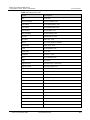 68
68
-
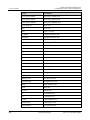 69
69
-
 70
70
-
 71
71
-
 72
72
-
 73
73
-
 74
74
-
 75
75
-
 76
76
-
 77
77
-
 78
78
-
 79
79
-
 80
80
-
 81
81
-
 82
82
-
 83
83
-
 84
84
-
 85
85
-
 86
86
-
 87
87
-
 88
88
-
 89
89
-
 90
90
-
 91
91
-
 92
92
-
 93
93
-
 94
94
-
 95
95
-
 96
96
-
 97
97
-
 98
98
-
 99
99
-
 100
100
-
 101
101
-
 102
102
-
 103
103
-
 104
104
-
 105
105
-
 106
106
-
 107
107
-
 108
108
-
 109
109
-
 110
110
-
 111
111
-
 112
112
-
 113
113
-
 114
114
-
 115
115
-
 116
116
-
 117
117
-
 118
118
-
 119
119
-
 120
120
-
 121
121
-
 122
122
-
 123
123
-
 124
124
-
 125
125
-
 126
126
-
 127
127
-
 128
128
-
 129
129
-
 130
130
-
 131
131
-
 132
132
-
 133
133
-
 134
134
-
 135
135
-
 136
136
-
 137
137
-
 138
138
-
 139
139
-
 140
140
-
 141
141
-
 142
142
-
 143
143
-
 144
144
-
 145
145
-
 146
146
-
 147
147
-
 148
148
-
 149
149
-
 150
150
-
 151
151
-
 152
152
-
 153
153
-
 154
154
-
 155
155
-
 156
156
-
 157
157
-
 158
158
-
 159
159
-
 160
160
-
 161
161
-
 162
162
-
 163
163
-
 164
164
-
 165
165
-
 166
166
-
 167
167
-
 168
168
-
 169
169
-
 170
170
-
 171
171
-
 172
172
-
 173
173
-
 174
174
-
 175
175
-
 176
176
-
 177
177
-
 178
178
-
 179
179
-
 180
180
-
 181
181
-
 182
182
-
 183
183
-
 184
184
-
 185
185
-
 186
186
-
 187
187
-
 188
188
-
 189
189
-
 190
190
-
 191
191
-
 192
192
-
 193
193
-
 194
194
-
 195
195
-
 196
196
-
 197
197
-
 198
198
-
 199
199
-
 200
200
-
 201
201
-
 202
202
-
 203
203
-
 204
204
-
 205
205
-
 206
206
-
 207
207
-
 208
208
-
 209
209
-
 210
210
-
 211
211
-
 212
212
-
 213
213
-
 214
214
-
 215
215
-
 216
216
-
 217
217
-
 218
218
-
 219
219
-
 220
220
-
 221
221
-
 222
222
-
 223
223
-
 224
224
-
 225
225
-
 226
226
-
 227
227
-
 228
228
-
 229
229
-
 230
230
-
 231
231
-
 232
232
-
 233
233
-
 234
234
-
 235
235
-
 236
236
-
 237
237
Panasonic NN46240-501 User manual
- Type
- User manual
- This manual is also suitable for
Ask a question and I''ll find the answer in the document
Finding information in a document is now easier with AI
Related papers
Other documents
-
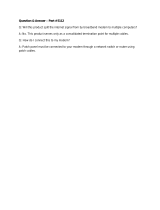 Commercial Electric 5112 User guide
Commercial Electric 5112 User guide
-
Avaya V15.4.2.20 User manual
-
Nortel NT5S20BAE6 Datasheet
-
Avaya V15.7.0.1 User manual
-
Avaya V15.4.2.25 User manual
-
Nortel Networks NN47230-103 User manual
-
Nortel Networks 2500 Seriess User manual
-
Avaya V15.6.2.1 User manual
-
HP HP 5120 series Configuration manual
-
3com Switch 8807 Configuration manual