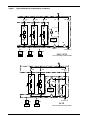POWER PROTECTION
Series 600T™ UPS
Multi-Module Three Phase
500 kVA to 750 kVA, 60 Hz
Installation
Manual

The following WARNING applies to all battery cabinets supplied
with UPS systems:
INTERNAL BATTERY STRAPPING MUST BE VERIFIED BY MANU-
FACTURER PRIOR TO MOVING A BATTERY CABINET.
Battery cabinets contain non-spillable batteries.
Keep units upright.
Do not stack.
Do not tilt.
Failure to heed this warning could result in smoke, fire or electric
hazard. Call 1-800-LIEBERT prior to moving battery cabinets.
WARNING
HAZARD

i
Table of Contents
1.0 SAFETY PRECAUTIONS ............................................................. 3
2.0 I
NSTALLATION CONSIDERATIONS ..................................................... 4
2.1 TypesofSystemControlCabinets............................................ 6
3.0 U
NLOADING AND HANDLING ........................................................ 7
4.0 I
NSPECTIONS
4.1 ExternalInspections....................................................... 8
4.2 InternalInspections........................................................ 8
5.0 E
QUIPMENT LOCATION............................................................. 9
6.0 B
ATTERY INSTALLATION
6.1 BatterySafetyPrecautions................................................. 10
6.2 MatchingBatteryCabinets................................................. 13
6.3 Non-StandardBatteries.................................................... 13
7.0 C
ONFIGURING YOUR NEUTRAL AND GROUND CONNECTIONS
7.1 PreferredGroundingConfiguration,Wye-ConnectedService...................... 15
7.2 GroundingConfiguration,DeltaSource....................................... 16
7.3 PreferredGroundingConfigurationwithPower-TieSwitchgear................... 17
7.4 GroundingConfigurations,BatterySystems................................... 18
8.0 W
IRING CONSIDERATIONS
8.1 PowerWiring............................................................ 20
8.2 ControlWiring........................................................... 21
8.3 BatteryWiring........................................................... 22
9.0 W
IRING CONNECTIONS............................................................ 25
10.0 W
IRING INSPECTION
Table1PowerWiringTerminals-FactorySupplied................................... 27
Table2TorqueSpecifications ..................................................... 27
Table 3 Table 310-16 ............................................................ 28
11.0 I
NSTALLATION DRAWINGS ......................................................... 29
12.0 A
PPENDIX A-SITE PLANNING DATA
Table 4 Series 600T Multi-Module Systems, 500-750 kVA - 480 Volt Input. . ............... 81
Table 5 Series 600T Multi-Module Systems, 500-750 kVA - 600 Volt Input . ............... 82
13.0 A
PPENDIX B-FIELD SUPPLIED LUGS
Table6One-HoleLugs ..........................................................83


iii
List of Figures
Figure1 UPSMulti-ModuleUnitBlockDiagram...........................................5
Figure2 SystemControlCabinets....................................................... 6
Figure3 PreferredGroundingConfiguration,480or600VACInputandOutput................15
Figure4 GroundingConfigurationwithUngroundedDeltaSourceInput...................... 16
Figure5 PreferredGroundingConfiguration,Power-TieSystems ............................ 17
Figure6 BatteryCabinetGroundingConfiguration........................................ 18
Figure7 TypicalMulti-ModuleConfigurations............................................ 23
Figure8 OutlineDrawing,500kVAMulti-ModuleUPS,6-PulseRectifier...................... 29
Figure9 OutlineDrawing,500kVAMulti-ModuleUPS,12-PulseRectifier..................... 30
Figure10 OutlineDrawing,625-750kVAMulti-ModuleUPS,6-PulseRectifier.................. 31
Figure11 OutlineDrawing,625-750kVAMulti-ModuleUPS,12-PulseRectifier................. 32
Figure12 OutlineDrawing,SystemControlCabinet(SCCT),200-1200Amps ...................33
Figure 13 Outline Drawing, System Control Cabinet (SCCT), 1600-2500 Amps . . . ............... 34
Figure14 OutlineDrawing,SystemControlCabinet(SCCT),3000Amps....................... 35
Figure15 OutlineDrawing,SystemControlCabinet(SCCT)4000Amps ....................... 36
Figure16 BatteryPowerPack,SizeA.................................................... 37
Figure17 BatteryPowerPack,SizeB.................................................... 38
Figure18 BatteryPowerPack,Three-PackSystem......................................... 39
Figure19 BaseMountingPatterns,500kVAModule,12-PulseRectifier........................ 40
Figure 20 Base Mounting Patterns, 625-750 kVA Module, 6-Pulse. ............................41
Figure 21 Base Mounting Patterns, 625-750 kVA Module, 12-Pulse Rectifier .................... 42
Figure 22 Base Mounting Patterns, System Control Cabinets (SCCT) 200-1200 Amps............. 43
Figure 23 Base Mounting Patterns, System Control Cabinet (SCCT), 1600-2500 Amps . . . ......... 44
Figure24 BaseMountingPatterns(SCCT),3000Amps...................................... 45
Figure25 BaseMountingPatterns(SCCT),4000Amps...................................... 46
Figure26 ShippingSplitDetail,500kVAMulti-ModuleUPS,12-PulseRectifier................. 47
Figure 27 Shipping Split Detail, 625-750 kVA Multi-Module UPS, 6-Pulse Rectifier .............. 48
Figure 28 Shipping Split Detail, 625-750 kVA Multi-Module UPS, 12-Pulse Rectifier ............. 49
Figure29 TerminalDetails,500kVAModule,6-PulseRectifier............................... 50
Figure30 TerminalDetails,500kVAModule,12-PulseRectifier.............................. 51
Figure31 TerminalDetails,625&750kVAModules,6-Pulseand12-Pulse..................... 52
Figure32 TerminalDetails,750kVAwithInputBusBars................................... 53
Figure33 ControlWiring,ExternalInterconnections,StandardUPSModule ................... 54
Figure34 ControlConnectionLocation,500kVAModules ................................... 55
Figure35 ControlConnectionLocationDiagram,625&750kVAModules...................... 56
Figure36 ControlConnectionLocationDiagram,SCCC&SCCI.............................. 57
Figure37 ControlConnectionLocationDiagram,SCCT..................................... 58
Figure38 ControlWireList,ExternalInterconnections,StandardUPSModule ................. 59
Figure39 ControlWireList,ExternalInterconnections,SystemControlCabinet,Part1of3....... 60
Figure40 ControlWireList,ExternalInterconnections,StandardSCC,Part2of3 .............. 61
Figure41 ControlWireList,ExternalInterconnections,StandardSCC,Part3of3............... 62
Figure42 ControlWireList,ExternalInterconnections,AlarmStatusContacts ................. 63
Figure43 OptionWiring,MaintenanceBypassInterlock .................................... 64
Figure44 OptionWiring,RemoteStatusPanelInterface.................................... 65
Figure45 OptionWiring,InternalModem................................................ 66
Figure 46 Option Wiring, Customer Alarm Interface, SCC with Momentary-Duty Static Switch . . . . 67
Figure 47 Option Wiring, Customer Alarm Interface, SCC with Continuous-Duty Static Switch. . . . . 68

iv
Figure48 OptionWiring,BatteryTemperatureSensor......................................69
Figure49 OptionWiring,SNMPInterface ................................................70
Figure50 ExternalInterconnections,Module1/SCC,CableGroups21and22 ...................71
Figure51 ExternalInterconnections,Module2/SCC,CableGroups21and22 ...................72
Figure52 WiringConfigurations,UPSVideoDisplayTerminal...............................73
Figure 53 Module Battery Disconnect, 600-1200 Amps, without Input Isolation Transformer . ......74
Figure 54 Module Battery Disconnect, 300-1200 Amps, with Input Isolation Transformer..........75
Figure55 RemoteStatusPanel,SurfaceMount............................................76
Figure 56 Circuit Breaker Schedule, Multi-Module UPS, 300-750 kVA .........................77
Figure57 CircuitBreakerSchedule,Merlin-GerinBreakers,SCCT,200-4000Amps..............78
Figure 58 Circuit Breaker Schedule, General Electric Breakers, SCCT, 200-4000 Amps ...........79

1
IMPORTANT SAFETY INSTRUCTIONS
Save These Instructions.
This manual contains important instructions that should be followed during installation of your
Series 600T UPS and batteries.
WARNING
EXERCISE EXTREME CARE WHEN HANDLING UPS CABINETS
TO AVOID EQUIPMENT DAMAGE OR INJURY TO PERSONNEL.
THE UPS MODULE WEIGHT RANGES UP TO 12,000 POUNDS
(5,455 KG), INCLUDING INPUT TRANSFORMER. THE BATTERY
CABINETS WEIGH BETWEEN 3000 POUNDS (1364 KG) AND 4900
POUNDS (2227 KG).
LOCATE CENTER OF GRAVITY SYMBOLS BEFORE HANDLING
EACH CABINET. TEST LIFT AND BALANCE THE CABINETS
BEFORE TRANSPORTING. MAINTAIN MINIMUM TILT FROM
VERTICAL AT ALL TIMES.
SLOTS AT THE BASE OF THE MODULES AND BATTERY
CABINETS ARE INTENDED FOR FORKLIFT USE. BASE SLOTS
WILL SUPPORT THE UNIT ONLY IF THE FORKS ARE
COMPLETELY BENEATH THE UNIT.
SYSTEM CONTROL CABINETS (SCC’S) HAVE HOLES
INTENDED FOR RIGGING BARS OR CHAINS. PREVENT
CHAINS OR CABLES FROM CONTACTING CABINET BY USING
SPREADER BAR AND ADEQUATE PADDING.
FOLLOW ALL BATTERY SAFETY PRECAUTIONS WHEN
INSTALLING, CHARGING, OR SERVICING BATTERIES. IN
ADDITION TO THE HAZARD OF ELECTRIC SHOCK, GAS
PRODUCED BY BATTERIES CAN BE EXPLOSIVE AND
SULFURIC ACID CAN CAUSE SEVERE BURNS.
IN CASE OF FIRE INVOLVING ELECTRICAL EQUIPMENT,
ONLY CARBON DIOXIDE FIRE EXTINGUISHERS, OR THOSE
APPROVED FOR USE IN ELECTRICAL FIRE FIGHTING,
SHOULD BE USED.
EXTREME CAUTION IS REQUIRED WHEN PERFORMING
MAINTENANCE.
BE CONSTANTLY AWARE THAT THE UPS SYSTEM CONTAINS
HIGH DC AS WELL AS AC VOLTAGES.
CHECK FOR VOLTAGE WITH BOTH AC AND DC VOLTMETERS
PRIOR TO MAKING CONTACT.

2
If you require assistance for any reason, call the toll-free Liebert Global Services number; 1-800-
543-2378. For LGS to assist you expediently, please have the following information available:
WARNING
LOCATE CENTER OF GRAVITY SYMBOLS
AND DETERMINE UNIT WEIGHT
BEFORE HANDLING CABINET.
Part Numbers:
______________________________________________________________
Serial Numbers:
______________________________________________________________
kVA Rating:
______________________________________________________________
Date Purchased:
______________________________________________________________
Date Installed:
______________________________________________________________
Location:
______________________________________________________________
Input Voltage:
______________________________________________________________
Output Voltage:
______________________________________________________________
Battery Reserve Time:
______________________________________________________________

Safety Precautions 3
1.0 SAFETY PRECAUTIONS
Read this manual thoroughly, paying special attention to the sections that apply to you, before
working with the UPS. Retain this manual for use by installing personnel.
Under typical operation and with all UPS doors closed, only normal safety precautions are neces-
sary. The area around the UPS system should be kept free from puddles of water, excess mois-
ture, or debris.
Special safety precautions are required for procedures involving handling, installation, and main-
tenance of the UPS system or the battery. Observe all safety precautions in this manual before
handling or installing the UPS system. Observe all precautions in the Operation and Mainte-
nance Manual, before as well as during performance of all maintenance procedures. Observe all
battery safety precautions before working on or near the battery.
This equipment contains several circuits that are energized with high voltage. Only test
equipment designated for troubleshooting should be used. This is particularly true for oscillo-
scopes. Always check with an AC and DC voltmeter to ensure safety before making contact or
using tools. Even when the power is turned Off, dangerously high potentials may exist at the
capacitor banks and at the batteries.
ONLY qualified service personnel should perform maintenance on the UPS system.
When performing maintenance with any part of the equipment under power, service personnel
and test equipment should be standing on rubber mats. The service personnel should wear insu-
lating shoes for isolation from direct contact with the floor (earth ground).
Unless all power is removed from the equipment, one person should never work alone. A second
person should be standing by to assist and summon help in case an accident should occur.
Four types of messages are used throughout the manual to stress important text. Carefully read
the text below each Danger, Warning, Caution, and Note and use professional skills and prudent
care when performing the actions described by that text.
A Danger signals immediate hazards resulting in severe personal injury or death. For example:
A Warning signals the presence of a possible serious, life-threatening condition. For example:
A Caution indicates a condition that could seriously damage equipment and possibly injure per-
sonnel. For example:
A Note emphasizes important text. If the note is not followed, equipment could be damaged or
may not operate properly. For example:
DANGER
A DANGER SIGNALS IMMEDIATE HAZARDS WHICH WILL
RESULT IN SEVERE PERSONAL INJURY OR DEATH.
WARNING
LETHAL VOLTAGES MAY BE PRESENT WITHIN THIS UNIT
EVEN WHEN IT IS APPARENTLY NOT OPERATING. OBSERVE
ALL CAUTIONS AND WARNINGS IN THIS MANUAL. FAILURE
TO DO SO COULD RESULT IN SERIOUS INJURY OR DEATH. DO
NOT WORK ON OR OPERATE THIS EQUIPMENT UNLESS YOU
ARE FULLY QUALIFIED TO DO SO!! NEVER WORK ALONE.
CAUTION
Extreme care is necessary when removing shoring braces. Do not
strike the cabinet with hammers or other tools.
NOTE
If the UPS system has a blown fuse, the cause should be determined before
you replace the fuse. Contact Liebert Global Services.

4 Installation Considerations
2.0 INSTALLATION CONSIDERATIONS
Install your Series 600T UPS in accordance with the submittal drawing package and the follow-
ing procedures.
A Liebert authorized representative must perform the initial system check-out and start-up to
ensure proper system operation. Equipment warranties will be voided unless system start-up is
performed by a Liebert authorized representative. Contact your local Liebert sales representative
or Liebert Global Services at 1-800-543-2378 to arrange for system start-up.
1. Proper planning will speed unloading, location, and connection of the UPS. Refer to
Figure 8 through Figure 58 and Appendix A - Site Planning Data.
2. Refer to information later in this manual regarding the optional Battery Cabinets and
Transformer Cabinets. Observe all battery safety precautions when working on or
near the battery.
3. Use the shortest output distribution cable runs possible, consistent with logical equipment
arrangements and with allowances for future additions if planned.
4. Recommended ambient operating temperature is 25°C (77°F). Relative humidity must be less
than 95%, non-condensing. Note that room ventilation is necessary, but air conditioning may
not be required. Maximum ambient operating temperature is 40°C (104°F) without derating.
The batteries should not exceed 25°C (77°F). At elevations above 4,000 feet (1219 meters)
derating may be required (consult your Liebert sales representative).
5. Even though your Liebert UPS unit is at least 93% efficient, the heat output is substantial.
For more specific information, see Appendix A - Site Planning Data. Be sure
environmental conditioning systems can accommodate this BTU load, even during utility
outages.
6. The routing (inside the facility) to the installation site, as well as the floor at the final
equipment location, must be capable of supporting the cabinet weight and the weight of any
moving equipment. The modules weigh up to 12,000 pounds. The battery cabinets weigh
between 3000 and 4900 pounds. The System Control Cabinets weigh between 1000 and 2550
pounds. Refer to Appendix A - Site Planning Data.
7. Plan the routing to ensure that the unit can move through all aisleways, doorways, and
around corners without risking damage. If the modules and batteries must be moved by
elevator, check the size of the door openings and the weight-carrying capacity of the elevator.
CAUTION
Read this manual thoroughly before attempting to wire or
operate the unit. Improper installation is the most significant
cause of UPS start-up problems.
Do not install this equipment near gas or electric heaters. It is
preferable to install the UPS in a restricted location to prevent
access by unauthorized personnel.
WARNING
LOCATE CENTER OF GRAVITY SYMBOLS
AND DETERMINE UNIT WEIGHT BEFORE
HANDLING CABINET.

Installation Considerations 5
Figure 1 UPS Multi-Module Unit Block Diagram

6 Installation Considerations
Figure 2 System Control Cabinets
2.1 Types of System Control Cabinets
1. SCCT is a stand-alone cabinet containing system control logic for up to six UPS modules,
static bypass switch, manually operated disconnects for the static bypass switch, and two
motor-operated system breakers. The SCCT is painted the same color as the Liebert UPS, but
does not match the sheet metal style of the UPS.
2. SCCI has the system control logic, circuit breakers and static bypass switch integrated into a
switchboard cabinet manufactured by others.
3. SCCC is an integrated configuration like the SCCI with the static bypass switch rated for
continuous duty.
SCCT Dimensions
Amp WxD Weight
Ratings (Inches) (lbs.)
200-1200 37x37 1000
1600 62x48 1525
2000-2500 62x48 2850
3000 62x48 3100
4000 138x60 5850

Unloading and Handling 7
3.0 UNLOADING AND HANDLING
The UPS module is shipped in one cabinet to allow easy handling at the site. Because the weight
distribution in the cabinet is uneven, use extreme care during handling and transport. Your
installation may also include Battery Cabinets and a System Control Cabinet.
To reduce the possibility of shipping damage, cabinets are shored with 2x4 bracing, secured with
screw-type nails. This shoring must be carefully removed prior to unloading.
WARNING
EXERCISE EXTREME CARE WHEN HANDLING UPS CABINETS
TO AVOID EQUIPMENT DAMAGE OR INJURY TO PERSONNEL.
THE UPS MODULE WEIGHS UP TO 12,000 POUNDS. BATTERY
CABINETS WEIGH BETWEEN 3100 AND 4900 POUNDS.
LOCATE CENTER OF GRAVITY SYMBOLS BEFORE HANDLING
CABINET. TEST LIFT AND BALANCE THE CABINET BEFORE
TRANSPORTING. MAINTAIN MINIMUM TILT FROM VERTICAL
AT ALL TIMES.
SLOTS AT THE BASE OF THE MODULES AND BATTERY
CABINETS ARE INTENDED FOR FORKLIFT USE. BASE SLOTS
WILL SUPPORT THE UNIT ONLY IF THE FORKS ARE
COMPLETELY BENEATH THE UNIT.
SYSTEM CONTROL CABINETS (SCC’S) HAVE HOLES
INTENDED FOR RIGGING BARS OR CHAINS. PREVENT
CHAINS OR CABLES FROM CONTACTING CABINET BY USING
SPREADER BAR AND ADEQUATE PADDING.
CAUTION
Extreme care is necessary when removing shoring braces. Do not
strike cabinet with hammers or other tools.

8 Inspections
4.0 INSPECTIONS
4.1 External Inspections
1. While the UPS system is still on the truck, inspect the equipment and shipping container(s)
for any signs of damage or mishandling. Do not attempt to install the system if damage is
apparent. If any damage is noted, file a damage claim with the shipping agency within 24
hours and contact Liebert Global Services at 1-800-543-2378 to inform them of the damage
claim and the condition of the equipment.
2. Locate the bag containing the keys for the front access door. The bag is attached to the
cabinet.
3. Compare the contents of the shipment with the bill of lading. Report any missing items to the
carrier and to Liebert Global Services immediately.
4. Check the nameplate on the cabinets to verify that the model numbers correspond with the
one specified. Record the model numbers and serial numbers in the front of this installation
manual. A record of this information is necessary should servicing become required.
4.2 Internal Inspections
1. Verify that all items have been received.
2. If spare parts were ordered, verify arrival.
3. Open doors and remove cabinet panels to check for shipping damage to internal components.
4. Check for loose connections or unsecured components in the cabinet(s).
5. Check for installation of circuit breaker line safety shields. There should be no exposed circuit
breaker terminals when the cabinet doors are opened.
6. Check for any unsafe condition that may be a potential safety hazard.
7. UPS modules are shipped with internally mounted shipping brackets. The shipping brackets
(painted orange) must be removed from the rear (remove rear panels).

Equipment Location 9
5.0 EQUIPMENT LOCATION
1. Handle cabinet(s) in accordance with the Section 1.0 Safety Precautions and 3.0
Unloading & Handling. Use a suitable material handling device to move cabinet to its final
location. Exercise extreme care because of the uneven weight distribution. Carefully
lower the cabinet to the floor.
2. Verify that the UPS system is installed in a clean, cool and dry location.
3. Installation and serviceability will be easier if adequate access is provided on all sides of the
equipment, but only front access is required.
a. Verify that there is adequate clearance to open cabinet doors. See drawings and local
codes (4 feet is recommended).
b. Verify that there is adequate area in front of circuit breakers to perform maintenance.
Check installation drawings for location of breakers. Check with local codes.
c. Verify that there is adequate clearance above all cabinets to allow exhaust air to flow
without restriction (2 feet minimum, unobstructed).

10 Battery Installation
6.0 BATTERY INSTALLATION
6.1 Battery Safety Precautions
Servicing of batteries should be performed or supervised by personnel knowledgeable of batteries
and the required precautions. Keep unauthorized personnel away from batteries.
When replacing batteries, use the same number and type of batteries.
CAUTION
Lead-acid batteries contain hazardous materials. Batteries must
be handled, transported, and recycled or discarded in accordance
with federal, state, and local regulations. Because lead is a toxic
substance, lead-acid batteries should be recycled rather than
discarded.
Do not open or mutilate the battery or batteries. Released
electrolyte is harmful to the skin and eyes. It may be toxic. Do not
dispose of battery or batteries in a fire. The battery may explode.
A battery can present a risk of electrical shock and high short
circuit current. The following precautions should be observed
when working on batteries:
1. Remove watches, rings, or other metal objects.
2. Use tools with insulated handles.
3. Wear rubber gloves and boots.
4. Do not lay tools or metal parts on top of batteries.
5. Disconnect charging source prior to connecting or
disconnecting battery terminals.
6. Determine if battery is inadvertently grounded. If
inadvertently grounded, remove source of ground. Contact
with any part of a grounded battery can result in electrical
shock. The likelihood of such shock will be reduced if such
grounds are removed during installation and maintenance.
Lead-acid batteries can present a risk of fire because they
generate hydrogen gas. The following procedures should be
followed:
1. DO NOT SMOKE when near batteries.
2. DO NOT cause flame or spark in battery area.
3. Discharge static electricity from body before touching
batteries by first touching a grounded metal surface.

Battery Installation 11
Battery Safety Precautions in French Per CSA Requirements
Instructions Importantes Concernant La Sécurité
Conserver Ces Instructions
ADVERTISSEMENT
DES PIECES SOUS ALIMENTATION SERONT LAISSEES SANS
PROTECTION DURANT CES PROCEDURES D’ENTRETIEN. UN
PERSONNEL QUALIFIE EST REQUIS POUR EFFECTUER CES
TRAVAUX.
LES FUSIBLES A C.C. DE LA BATTERIE D’ACCUMULATEURS
OPERENT EN TOUT TEMPS A LA TENSION NOMINALE. LA
PRESENCE D’UN FUSIBLE A C.C. BRULE INDIQUE UN
PROBLEME SERIEUX. LE REMPLACEMENT DE CE FUSIBLE,
SANS AVOIR DETERMINE LES RAISONS DE LA
DEFECTUOSITE, PEUT ENTRAINER DES BLESSURES OU DES
DOMMAGES SERIEUX A L’EQUIPEMENT. POUR ASSISTANCE,
APPELER LE DEPARTEMENT DE SERVICE A LA CLIENTELE
DE LIEBERT.
DANGER
Les accumulateurs plomb-acide contiennent de la matière
comportant un certain risque. Les accumulateurs doivent être
manipulés,transportésetrecyclésouéliminésenaccordavecles
lois fédérales, provinciales et locales. Parce que le plomb est une
substance toxique, les accumulateurs plomb-acide devraient être
recyclés plutôt qu’éliminés.
Il ne faut pas brûlé le ou les accumulateurs. L’accumulateur
pourrait alors explosé.
Il ne faut pas ouvrir ou endommager le ou les accumulateurs.
L’électrolyte qui pourrait s’en échapper est dommageable pour la
peau et les yeux.
Un accumulateur représente un risque de choc électrique et de
haut courant de court-circuit. Lorsque des accumulateurs sont
manipulés, les mesures préventives suivantes devraient être
observées:
1. Retirer toutes montre, bagues ou autres objets métalliques.
2. Utiliser des outils avec manchon isolé.
3. Porter des gants et des bottes de caoutchouc.
4. Ne pas déposer les outils ou les pièces métalliques sur le
dessus des accumulateurs.
5. Interrompre la source de charge avant de raccorder ou de
débrancherlesbornesdelabatteried’accumulateurs.
6. Déterminer si l’accumulateur est mis à la terre par erreur. Si
oui, défaire cette mise à la terre. Tout contact avec un
accumulateur mis à la terre peut se traduire en un choc
électrique. La possibilitié de tels chocs sera réduité si de telles
mises à la terre sont débranchées pour la durée de
l’installation ou de l’entretien.

12 Battery Installation
Les accumulateurs plomb-acide présentent un risque d’incendie
parce qu’ils génèrent des gaz à l’hydrogène. Les procédures
suivantes devront être respectées.
1. NE PAS FUMER lorsque près des accumulateurs.
2. NEPASproduiredeflammesoud’étincellesprèsdes
accumulateurs.
3. Décharger toute électricité statique présente sur votre corps
avant de toucher un accumulateur en touchant d’abord une
surfacemétalliquemiseàlaterre.
DANGER
L’électrolyte est un acide sulfurique dilué qui est dangereux au
contact de la peau et des yeux. Ce produit est corrosif et aussi
conducteur electrique. Les procédures suivantes devront être
observées:
1. Porter toujours des vêtements protecteurs ainsi que des
lunettes de protection pour les yeux.
2. Si l’électrolyte entre en contact avec la peau, nettoyer
immédiatement en rincant avec de l’eau.
3. Si l’électrolyte entre en contact avec les yeux, arroser
immédiatement et généreusement avec de l’eau. Demander
pour de l’aide médicale.
4. Lorsque l’électrolyte est renversée, la surface affectée devrait
être nettoyée en utilisant un agent neutralisant adéquat. Une
pratique courante est d’utiliser un mélange
d’approximativement une livre (500 grammes) de bicarbonate
de soude dans approximativement un gallon (4 litres) d’eau. Le
mélangedebicarbonatedesoudedevraêtreajoutéjusqu’àce
qu’il n’y ait plus apparence de réaction (mousse). Le liquide
résiduel devra être nettoyé à l’eau et la surface concernée
devra être asséchée.

Battery Installation 13
6.2 Matching Battery Cabinets
Two sizes of optional battery cabinets are available. Refer to Figure 16 to Figure 18. The battery
cabinet cells range from 90 to 150 Ampere-hours. The same model battery cabinet may be paral-
leled in multiple cabinet strings for additional capacity. Battery capacity (in minutes) at your
installation will depend on cabinet model, number of cabinets, and amount of critical load on the
UPS.
1. Handling. The Battery Cabinet weighs 3000 to 4900 pounds. Forklift slots are provided for
easy handling.
2. Cabinet Inspection. Remove all panels and visually inspect the batteries, bus connections,
and cabinet for any damage. Exercise caution; voltage is present within the Battery
Cabinet even before installation. If there are signs of damage, do not proceed. Call Liebert
Global Services at 1-800-543-2378.
3. Battery Storage. The batteries used in the Battery Cabinet have an excellent charge
retaining characteristic. The batteries can be stored for up to six months without any
appreciable deterioration. Self-discharge rate of the batteries is approximately 3% per month
when the batteries are stored in temperatures of 15°C to 25°C (59°F to 77°F). If the Battery
Cabinet is planned to be stored for longer than six months, contact Liebert Customer Service
for recommended action.
4. Installation. The Battery Cabinet(s) can be located conveniently next to each UPS module.
The front-access-only-design eliminates side and rear service clearance requirements.
• Environment. Locate the Battery Cabinet in a clean, dry environment. Recommended
temperature range for optimum performance and lifetime is 20°C (68°F) to 25°C (77°F).
• Service Clearance. Allow front access to the Battery Cabinet at all times for mainte-
nance and servicing. Electrical codes require that the Battery Cabinet be installed with no
less than 3 feet (1 meter) of clearance at the front of the cabinet when operating. Side and
rear panels do not require service clearance.
• Side Panels. Remove protective side panels to connect cabinets together. Panels are
retained at the bottom with three screws.
• Shield Plate. IftheBatteryCabinetsareboltedtothesideoftheUPSmodule,theshield
plate inside the Battery Cabinet should be on the side toward the UPS module for proper
UPS airflow. Move the shield if required by your Battery Cabinet location.
• Cables. Cables may be run between the cabinets through cutouts in the top of the cabi-
net, eliminating the need for external conduit runs. Route cables before moving cabi-
nets into final position for bolting together. Remove top panels for access, if
required. No top or bottom entry cables are required, except for remotely located cabinets
which require conduits. Refer to Figure 16 through Figure 18.
• Built-In Cabinets. Matching Battery Cabinets are designed as a bolt-on section to the
side of the UPS module cabinet. Use bolts (3/8"-16 x 1-1/4") to connect cabinet frames at
posts, two places front and two places rear. Brackets are provided to make rear connec-
tions easier from inside the cabinet.
6.3 Non-Standard Batteries
When batteries other than a matching Battery Cabinet are used (not recommended), a remote
battery disconnect switch with overcurrent protection is required per the National Electrical
Code. Refer to Figure 53 and Figure 54. Contact your Liebert sales representative regarding
this option.
1. Install battery racks/cabinets and batteries per manufacturer’s installation and maintenance
instructions.
2. Verify battery area has adequate ventilation and battery operating temperature complies
with manufacturer’s specification.
If you have any questions concerning batteries, battery racks, or accessories, contact Liebert Glo-
bal Services at 1-800-543-2378.

14 Configuring Your Neutral and Ground Connections
7.0 CONFIGURING YOUR NEUTRAL AND GROUND CONNECTIONS
Improper grounding is the largest single cause of UPS installation and start-up problems. This is
not an easy subject, since grounding techniques vary significantly from site to site, depending on
several factors. The questions you should ask are:
• What is the configuration of the input power source? Most of the recommended schemes for
UPS grounding require grounded-wye service. The UPS system requires a bypass neutral for
sensing and monitoring the quality of the bypass input. If the building service is straight
delta or corner-grounded delta, contact your Liebert representative for details of the Artificial
Neutral or Isolated Neutral kits for the System Control Cabinet.
• What are the UPS input and output voltages? Systems with 480 VAC input and output have
significantly different needs than systems with 208/208 VAC.
• What is the connected load? Does the critical load consist of one or more Power Distribution
Units (PDUs)? Do the PDUs have isolation transformers?
The following sections discuss recommended grounding procedures for various system configura-
tions.
NOTE
Some UPS modules are equipped with input isolation transformers.
However, these transformers have no effect upon any system grounding
considerations. These modules will be grounded exactly as shown in the
following examples.
Page is loading ...
Page is loading ...
Page is loading ...
Page is loading ...
Page is loading ...
Page is loading ...
Page is loading ...
Page is loading ...
Page is loading ...
Page is loading ...
Page is loading ...
Page is loading ...
Page is loading ...
Page is loading ...
Page is loading ...
Page is loading ...
Page is loading ...
Page is loading ...
Page is loading ...
Page is loading ...
Page is loading ...
Page is loading ...
Page is loading ...
Page is loading ...
Page is loading ...
Page is loading ...
Page is loading ...
Page is loading ...
Page is loading ...
Page is loading ...
Page is loading ...
Page is loading ...
Page is loading ...
Page is loading ...
Page is loading ...
Page is loading ...
Page is loading ...
Page is loading ...
Page is loading ...
Page is loading ...
Page is loading ...
Page is loading ...
Page is loading ...
Page is loading ...
Page is loading ...
Page is loading ...
Page is loading ...
Page is loading ...
Page is loading ...
Page is loading ...
Page is loading ...
Page is loading ...
Page is loading ...
Page is loading ...
Page is loading ...
Page is loading ...
Page is loading ...
Page is loading ...
Page is loading ...
Page is loading ...
Page is loading ...
Page is loading ...
Page is loading ...
Page is loading ...
Page is loading ...
Page is loading ...
Page is loading ...
Page is loading ...
Page is loading ...
Page is loading ...
Page is loading ...
-
 1
1
-
 2
2
-
 3
3
-
 4
4
-
 5
5
-
 6
6
-
 7
7
-
 8
8
-
 9
9
-
 10
10
-
 11
11
-
 12
12
-
 13
13
-
 14
14
-
 15
15
-
 16
16
-
 17
17
-
 18
18
-
 19
19
-
 20
20
-
 21
21
-
 22
22
-
 23
23
-
 24
24
-
 25
25
-
 26
26
-
 27
27
-
 28
28
-
 29
29
-
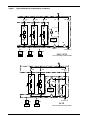 30
30
-
 31
31
-
 32
32
-
 33
33
-
 34
34
-
 35
35
-
 36
36
-
 37
37
-
 38
38
-
 39
39
-
 40
40
-
 41
41
-
 42
42
-
 43
43
-
 44
44
-
 45
45
-
 46
46
-
 47
47
-
 48
48
-
 49
49
-
 50
50
-
 51
51
-
 52
52
-
 53
53
-
 54
54
-
 55
55
-
 56
56
-
 57
57
-
 58
58
-
 59
59
-
 60
60
-
 61
61
-
 62
62
-
 63
63
-
 64
64
-
 65
65
-
 66
66
-
 67
67
-
 68
68
-
 69
69
-
 70
70
-
 71
71
-
 72
72
-
 73
73
-
 74
74
-
 75
75
-
 76
76
-
 77
77
-
 78
78
-
 79
79
-
 80
80
-
 81
81
-
 82
82
-
 83
83
-
 84
84
-
 85
85
-
 86
86
-
 87
87
-
 88
88
-
 89
89
-
 90
90
-
 91
91
Liebert Series 600T User manual
- Type
- User manual
- This manual is also suitable for
Ask a question and I''ll find the answer in the document
Finding information in a document is now easier with AI
Related papers
-
Liebert 600T User manual
-
Liebert 600T User manual
-
Liebert Series 300 Installation, Operaton & Maintenance Manual
-
Liebert Series 600T User manual
-
Liebert Series 610 User manual
-
Liebert NX 30kVA Installation guide
-
Liebert Series 610 User manual
-
Liebert Series 610 Installation guide
-
Liebert Series 610 User manual
-
Liebert Series 610 Installation guide
Other documents
-
Minuteman ED6000RMXFMR User manual
-
Emerson Liebert Series 610 UPS User manual
-
Emerson NX User manual
-
Emerson Liebert FS Series User manual
-
Emerson 208V User manual
-
Emerson Liebert NXL User manual
-
Emerson 10-30kVA User manual
-
GE 300 User manual
-
Toshiba 1700 User manual
-
ESAB External Grounding Conductor Protection Kit Troubleshooting instruction