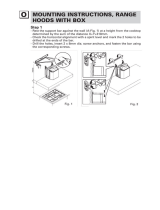Page is loading ...

VENTED KITCHEN SHELF HOOD
FOR 120 V. OPERATION
IMPORTANT
FOR VENTLESS INSTALLATION, DIS-
REGARD THIS INSTRUCTION SHEET.
USE VENTLESS KIT INSTRUCTION
SHEET FOR MODEL RCH3660.
KITCHEN
RANGE HOOD
I
MODEL
RH3330XL-1
READ AND SAVE THESE INSTRUCTIONS
Before you begin,
read the following instructions
completely and carefully. It followed, they will simplify
the installation job.
‘PJJORTANT: OBSERVE ALL GOVERNING CODES
AND ORDINANCES
SAVE THESE INSTRUCTIONS FOR THE LOCAL
ELECTRICAL INSPECTOR’S USE
FOR USE WITH WHIRLPOOL “J” AND “L”
LINE MICROWAVE OVENS
BEFORE YOU USE YOUR SHELF HOOD:
Be sure your shelf hood is installed on an appropriate wall
strong enough to support this appliance.
NOTE: The shelf hood is designed to support a microwave
oven with a net weight of up to 75 pounds, plus approved
accessories, cookbooks, utensils, and food.
The area used for the installation must be suitable for the
size, function, and protection (from elements) of the shelf
hood.
WARNING: THE WEIGHT OF THE MICROWAVE MAY
EXCEED YOUR LIFTING ABILITY. WE RECOMMEND
ASSISTANCE.
FOR USE OVER WHIRLPOOL CONVENTIONAL
GAS AND ELECTRIC RANGE COOKTOPS
CAUTION: When mounting the shelf hood to a wall, you
must locate 2 studs in the wall. Do not attempt to install the
hood if the 2 wall studs are not found.
Be careful when drilling holes into awall. Electrical wires and
water pipes may be concealed behind the wall covering.
- TOOLS AND MATERIALS REQUIRED
l
Drill, electric or
ratchet drive, with
3/8”, 3/16” and l/8”
wood bit (for
drilling starter holes) and l-1/4” wood bit
(to drill an access hole in the cabinet or kitchen wall for
the electric power line.)
l
One
common and one phillips head screwdriver (to
secure hood mounting screws to the cabinet and hood
sheet metal parts).
l
Pliers (for opening knockouts).
l
Pencil, ruler
and level for marking cabinet locations.
l
Saber saw or keyhoie saw for cutting the wall or cabinet
openings.
l
Caulking, metal snips, duct tape, ducts (with elbow and
transition, if necessary) and wall cap or roof cap, as
required.
-512/&j 3/ 79
Page 1

INSTALLATION
REQUIREMENTS
A. Space Requirements
A typical installation can be seen in Figure 1. Study Figure 1
before proceeding. The shelf hood requires an opening that
is 30” wide. It is recommended that the cabinet above the
cooktop be a maximum of 15” high. This provides the
adequate space btween the range cooktop and the shelf
hood.
B. Electrical Requirements
A 120 Volt, 60 Hz, AC only, 20Ampere fused electrical supply
is required (Time delay fuse or circuit breaker is
recommended). It is recommended that a separate circuit
serving only this appliance be provided.
VENTING REQUIREMENTS
Before you begin, determine where the ductwork will run.
For best performance, keep the length of ductwork and the
number of elbows to a minimum.
Illustrated are some of the more common methods. (Figures
2,3. and 4).
IMPORTANT: THE VENTING SYSTEM MUST TERMINATE
TO THE OUTSIDE. DO NOT TERMINATE THE VENT IN AN
ATTIC OR OTHER ENCLOSED SPACE. THIS MAY RESULT
IN A FIRE HAZARD.
ROOF CAP
Figure 2
TRANSITION-
3% X 10 THRU WALL
(8.3 X 25.4 cm)
Figure 3
IMPORTANT: WALL AND ROOF CAPS MUST HAVE BACK-
DRAFT DAMPER.
NOTE: Ductwork, wall and roof caps not supplied with hood.
3%” X 10 to ROUND (7” MIN. DIAMETER)
THRU ROOF
Figure 4
INSTALLATION
1. Select the area for installation, making sure you have an
electrical supply available. See the shaded area (Figure 5).
This is the area the electrical supply must enter.
ELECTRICAL
ROUGH-IN AREA
\
-USE LEVEL-
Figure 5
CAUTION: Due to the amount of weight the shelf hood
mUSt
support, make sure the hood is mounted to two vertical 2x4
wall studs with the four lag bolts and into the wall covering
(I/Z” sheet rock minimum) with the four anchor bolts. Lag
bolts and anchor bolts (eight in all) are supplied in the Inslal-
lation Assembly.
2. If the shelf hood is mounted to a wall that does NOT meet
the above recommendations, the weight of the microwave
oven may cause the hood to pull away from the wall resulting
in personal injury or property damage.
3. Mark a line on
the
back wall 15” down from the upper
cabinets centered between the side cabinets or the allotted
space. Use a level. (Figure 5).
Page 2

CAUTION: If two studs are not located on the line drawn
(Figure 5). DO NOT attempt to install the hood.
NOTE: If the shelf hood is to be installed above a
Freestanding Range, disconnect the power from the range
and move the range out of the opening in the cabinets. This
will allow for more access to the installation area.
If installing the shelf hood above aBuilt-in Cooktop orSet-in
Range, lay a protective cover over the cooktop during the
installation. This may help prevent damage to the cooktop
(in case you drop something) and it will prevent dust and dirt
from accumulating on the cooktop during installation.
4. Line the top of the hanging bracket up with the line drawn
on the wall in Figure 5. Move the bracket to the left or right
within the allotted 30” space until the center line of the 2
studs line up with 4 holes in the hanging bracket. Neither
edge of the bracket should be closer than %” to the side
cabinets or the end of the 30” allotted space. (See Figure 6).
5. Mark and drill four 3/16 dia. holes in the studs for the l/4”
dia. X 2” lage bolts provided.
I
II II
CLEARANCE
TO CABINET
Figure 6
6. Mark 2 holes on each end of the hanging bracket. Remove
bracket and drill four %‘I dia. holes.
7. Insert four hollow wall anchor bolts into the four 3/s” dia.
holes in the sheet rock. Anchor bolts are provided in
installation pack. Rotate anchor bolts screws 5-10
revolutions to hold each anchor bolt in place. These will be
completely tightened later. (See Figure 7).
6. Remove all 4 screws from the anchor bolts.
9. Attach hanging bracket to the wall with the four screws
taken from the anchor bolts. Tighten the screws in the
anchor bolts until the anchor bolts are completely set.
10. Install four remaining Vi” dia. lag bolts through the
hanging bracket and into the two studs.
HOLLOW WALL
ANCHOR BOLT
Figure 7
CAUTION: Do not overtighten the lag screws. If they are
overtightened, the bracket may pull into the wall material
which will not allow the shelf to slide into place properly.
:,:
Figure 6
11. The hole in the bottom of the cabinet (for the duct
provided with the hood) should be cut as shown in Figure 6
(15%” long by 1%” deep). Hole must be cut to back wall.
Make sure to center the hole within the 30” alloted space.
12 Rough wire the electrical supply to the area shown in
Figure 5.
13 Hang the shelf hood on the hanging bracket. To be sure
the shelf hood hanging angle is completely engaged in the
hanging bracket, measure from the top of the shelf hood to
the top of the hangrng bracket. This distance shoud be
l-7/16 on both sides.
CAUTION: Do not continue until both ends measure l-7/16”.
If the hanging angle is not fully engaged in the hanging
bracket, the shelf hood will not be level and the hood may
become dislodged from the hanging bracket. This could
cause damage.
14. If your micro shelf hood is located between cabinets, you
can fasten theside panels to the cabinets. To do this, remove
the two #0x%” slotted round head screws from the
installation assembly. Locate the 3/16” diameter holes on
either side of the hood (eleven inches from the rear and one
inch from the bottom). Securely fasten both sides of the
hood to the cabinets.
15. Complete the duct work by:
A. Fit the duct provided with the shelf hood on to the vent
outlet of the shelf hood.
B. Mark and drill (2) ‘/a” dial holes (1 each side) to fasten the
thin duct provided with the hood to the back wall. See
Figure 9.
C. Use 2 #6 xl/g long screws provided with the unit to fasten
the narrow thin duct to the shelf.
D. Next install the transition adaptor to the thin duct. This
transition adaptor will accept 3%” X 10” duct.
E. Completethe %“XlO”duct(orequilvalent) totheoutside
using the guidelines listed under venhng requirements.
\- ,
Fig&e
Page 3

FRONT PANEL REMOVAL
1. Remove the three screws that secure the front panel;
lower and remove front panel.
2. This appliance is equipped with copper lead wires. If
connection is made to aluminum house wiring, use only
special connectors which are approved for joining copper
and aluminum wires in accordance with the National
Electrical Code and local codes and ordinances.
FRONT PANEL
SWITCH KNOBS
\
\
b
PANEL SCREWS
\
Q+
HOOD FLANGE
FRONT
;ANEL
Figure 10
PROVIDING ELECTRICAL
POWER
IT IS THE PERSONAL RESPONSIBILITY AND OBLIGA-
TION OF THE CUSTOMER TO CONTACT A QUALIFIED
INSTALLER TO ASSURE THAT THE ELECTRICAL IN-
STALLATION IS ADEQUATE AND IS IN CONFORMANCE
WITH THE NATIONAL ELECTRICAL CODE AND LOCAL
CODES AND ORDINANCES.
1. Connect the wiring to the junction box through flexible
armoured or nonmetallic sheathed copper cable (with
REMOVE 7/8”DlA KNOCK OUT FOR
WIRING TO JUNCTION 80X -- .~
RECEPTACLE
tot-
//<Z
Y&c.
Figure
11
ground wire). A suitable strain relief must be provided at
each end of the power supply cable (at appliance and at the
junction box.
. .
8
Figure
12
Electrical Ground is Required on This Appliance
Recommended Electrical Connection
and Grounding Method
This appliance must be permanently grounded in accor-
dance with the National Electrical Code and local codes and
ordinances.
1. Remove the terminal access cover. (See Figures 11 and
12).
2. Install a strain relief into the opening of the wire junction
box. (Figure 13, pg. 5).
3. Connect the white and black wires of the power supply
cable to the white and black wire leads inside the terminal
access box.
4. Connect the green ground wire from the power supply
cable to the end of the green ground wire provided in termi-
nal access box.
5. Replace the terminal access cover.
6. Replace front panel after microwave is installed and
leveled using leveling bolts as shown in Figure 14.
-ALTERNATE GROUNDING-
If the recommended grounding method is impossible,
permanently ground the appliance from
the
green ground
wire (located it-i the terminal access box) to a grounded cold
water pipe’
using a separate, green colored, insulated
copper conductor of appropriate size (no.16 minimum).
*Cold water pipe must have metal continuity to electrical
ground and not be interrupted by plastic, rubber or other
electrically insulating connectors (including water meter or
pump) without adding a jumper wire to these connections.
CAUTION:
(a) DO NOT GROUND TO GAS SUPPLY PIPE.
(b) DO NOT CONNECT TO ELECTRICAL SUPPLY UNTIL
APPLIANCE IS PERMANENTLY GROUNDED.
Page 4

,WIRING DONE ACCORDING TO
NATIONAL ELECTRICAL CODE
AND APPLICABLE LOCAL CODES1
RECEPTACLE
TERMINAL
ACCESS
COYER
Figure 13
FILTER CLIPS
INSTALLING MICROWAVE
OVEN
1. Place the microwave oven on the shelf hood in the center
of the hood.
2. Use the leveling bolts provided to level the shelf hood after
the weight of the appliance is placed on it. Bolts are provided
in the installation Assembly. Screw the bolts into the nuts
Figure 14
provided on the lower left and right hand sides of the hood
until the unit is level. (Figure 14) Use
a
level.
NOTE: The leveling bolts have a 9116” Hex Head.
CAUTION: The mlcrowave oven must be level from front to
back to minimize utensils from sliding forward when openlng
the door.
WARNING: THE WEIGHT OF THE MICROWAVE MAY
EXCEED YOUR LIFTING ABILITY. WE RECOMMEND
ASSISTANCE.
3. Replace front panel. (Figure 10)
LIGHTING
Select two light bulbs up to 60 watts each to achieve the
desired lighting.
The bulbs may be installed or removed by removing the filter.
FILTER REMOVAL AND
INSTALLATION
The aluminum filter is held in place with the two filter clips
located on the front panel. (See illustrations below).
To remove the filter, simply turn the filter clips to the front of
the hood. The filter can now be removed.
To replace the filter, place one end of the filter beneath the
back flange of the panel and set filter in position. The filter
will set over the blower housing with the other end flush on
the lower flange of the front panel. Turn the filter clips to the
rear until the filter is secure.
FILTER INSTALLED
Figure 15
FILTER CLIP / -~ -\ FRONT
Figure 16
BLOWER
HOUSING
F’LTER
FILTER INSTALLATION
Figure 17
Once the filter is removed, adequate space is provided on
either side of the filter area for installation or removal of the
bulbs by hand.
Page 5

SIDE PANEL INSTALLATION
The side panels can be used to fill the space left on a 30”shelf
hood when the microwave oven is centered on the hood.
Locate the magnetic tape on the side panels prior to
installation. (Figure 20).
The front of the side fillers should be located 5/16” back from
the front of the Micro Shelf hood. This will allow sufficient
space for the door opening.
NOTE: Optional Cookbook Storage Cabinet, RCK902
(832873) may be placed on the left side of the microwave in
lieu of the side panels.
/
MAGNETIC
TAPE
ml
-MAGNETIC
TAPE
OPERATION AND CARE OF
Figure
20
UNIT
CARE OF FILTERS
permanent type aluminum filter should be removed and
cleaned periodically. To clean, the filter should be soaked in
A. ALUMINUM FILTER: For greatest efficiency, the
hot water and detergent, then thoroughly rinsed. The
aluminum filter can be cleaned in a dishwasher.
CARE OF FAN MOTOR
bulb larger than 60 watts in light socket.
CARE OF EXTERIOR SURFACES
Your range hood is a beautifully finished addition to your
LIGHTS
kitchen and requires only the care you give your range to
Do not use
preserve its lasting beauty. Clean with a mild detergent to
preserve finish. DO NOT use abrasive cleaners.
Fan motor has life time sealed bearings that never need
oiling under normal usage. A few drops on each bearing after
three years of heavy usage will prolong the motor life. Clean
motor with a damp cloth and grease cutting detergent when
a heavy coating of grease has accumulated.
ONE SIDE PANEL ON EACH
MA6Fc
/
SIDE OF MICROWAVE OVEN
For most effective removal of smokeand odors, turn on fan at
beginning of cooking operation and allow to run untilsmoke
and odors are removed from the room.
If
you need service or assistance, we suggest you
follow
these
four
steps:
1. B f e ore calling for assistance...
3
.
If
you need service...
Performance problems often result from little tnmgs you can find
and fix yourself without tools.
II nothing
operates;
. Have you checked the main fuse ‘omit breaker box?
Whirlpool has a nation-
wide network of franchised
TECH-CARE@ Service
Companies.
TECH-CARE
service technicians are
trained to fulfill the product
warranty and provide after-
2
. If you need assistance...
Call the Whirlpool COOL -LINE@ service assistance telephone
number. Dial free from:
Continental U.S. . (600) 253-1301
Michigan . (600) 632-2243
Alaska & Hawaii. (600) 253-1121
and talk with one of our tramed Consultants. The Consultant can
Instruct you In how to obtain satisfactory operation from your
appliance or, II service is necessary, recommend a qualified service
company In your area.
warranty service anywhere In the United States. To locate TECH-
CARE service in your area, call our COOL-LINE service assistance
telephone number (see Step 2) or look in your telephone directory
Yellow Pages under:
APPLIANCES-HOSEHOLO ELECTRICALAPPLIANCES-
MAJOR-SERVICE6 REPAIR MAJOR-REPAIRING L PARTS
WHIRLPOOL APPLIANCES
OR
WHIRLPOOL APPLIANCES
FRANCHISED TECH-CARE SERVICE FRANCHISED TECH-CARE SERVICE
SERVICE COMPANIES SERVICE COMPANIES
XYZ SERVICE CO
XYZ SERVICE CO
123 Maple 999-9999
OR
123 Maple 999-9999
WASHING MACHINES. DRYERS
6 IRONERS-SERVICING
WHIRLPOOL APPLIANCES
FRANCHISED TECH-CARE SERVICE
SERVICE COMPANIES
XYZ SERVICE CO
123 Maple 999-9999
4
l If
you have a problem...
Call our COOL-LINE service assistance telepone number (see
Step 2) and talk wtth one of our Consultants. or if you prefer, write lo:
Mr.
Guy Turner, Vice President
WhIrlpool Corporation
Administrative Center
2000 US-33 North
Benton Harbor, Ml 49022
If you must call or write. please provide model number, serial
number, date of purchase, and a complete description of the
problem. This mformahon is needed in order to better respond to
Page 6
your request for assistance.
/