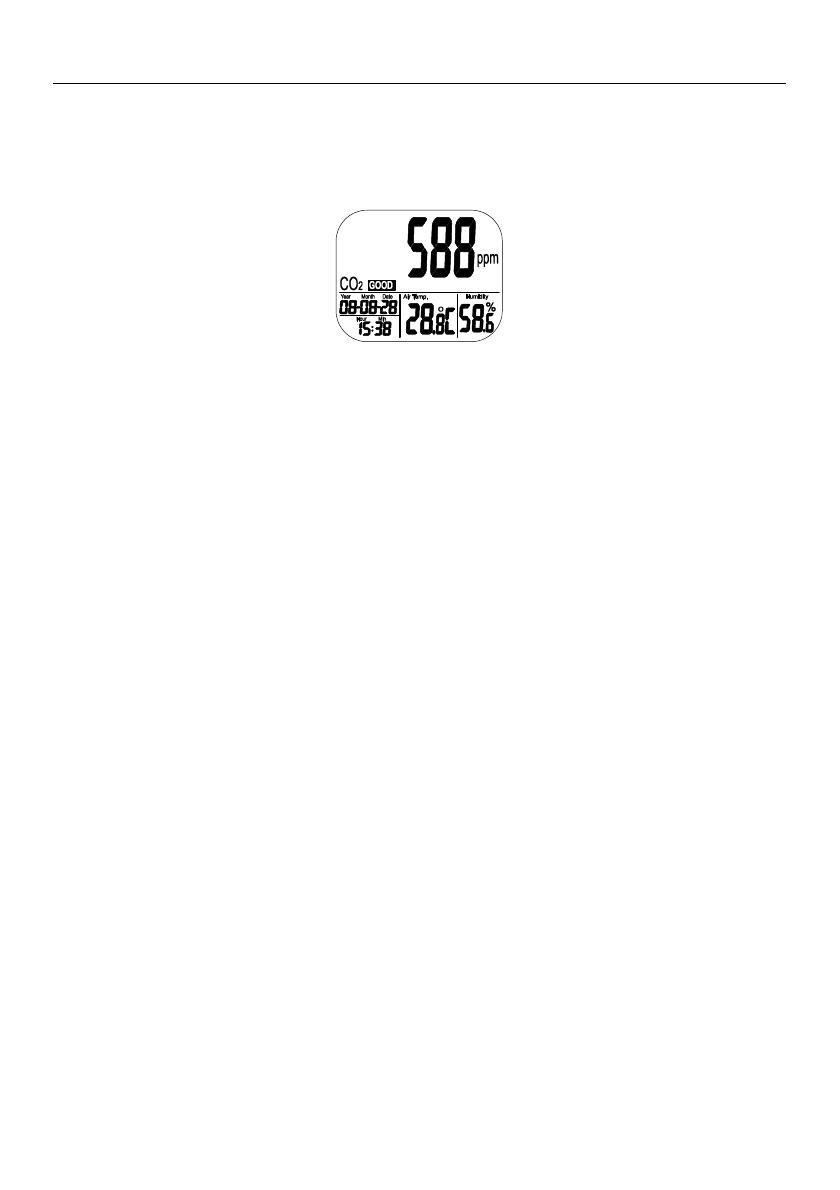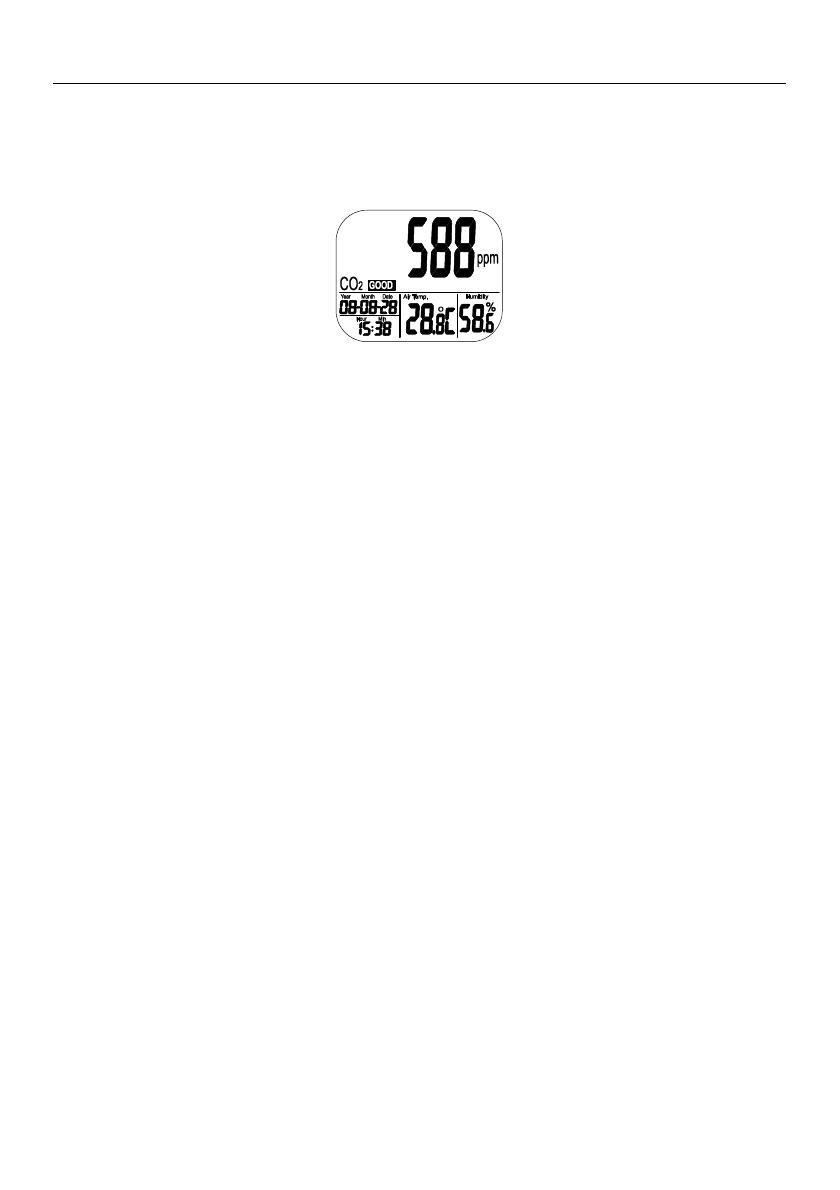
3 CO210-en-EU_V1.2 8/14
Operation
POWER ON
Plug in the adaptor and the meter turns on automatically with a short beep. If the voltage is
too high or low, “bAt“ will display on the LCD and an LED will flash.
The LCD will display current CO
2
, temp., humidity, date and time. The air quality level is
displayed as well
TAKING MEASUREMENT
The meter starts measurements when powered on and updates readings every second. If the
operating environment changes (ex. from high to low temp.), it takes 2 minutes for the CO
2 sensor
to respond and 10 minutes for RH change.
NOTE: Do not hold the meter close to your mouth or any other source of CO
2.
MAX/MIN
In the normal mode, press the MIN/MAX button to see the minimum and maximum of CO2,
Temperature and Humidity. Each press of MIN/MAX button will sequence through the MIN, MAX
display and then returns to normal mode.
Press and hold the RESET button for more than 1 second to clear the minimum and maximum
value from memory.
DATA LOGGING
The meter can record readings of CO
2,
, temperature and humidity for long time environment
monitoring. The memory capacity is 15999 points (5,333 RH, Temperature and CO
2
records) .
The sample rate is adjustable from 1 second to 4 hours 59 minutes and 59 seconds.
After the sampling rate is selected, press the LOG button for 2 seconds in the normal
mode to start logging. The green LED light blinks to indicate the logging status and the LCD
main display will alternate between real time CO
2
value and “rEC”. The lower displays are
the real time temperature, humidity and clock.
To terminate data logging, press the
ESC
button
” for 2 seconds. The LED will stops blinking
and the LCD main display will alternate between real time CO
2
value and “End”. Hold down
the ESC button for 2 seconds again and it the meter returns to normal measurement mode.
Minimum and Maximum recall continues working during logging.
The memory is cleared whenever a new logging session is activated.