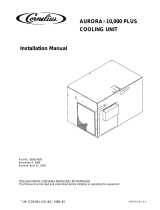Operator’s Manual
CHILLER (“CHILLER” SERIES)
Models: CH550 and CH 551
PRINTED IN U.S.A
IMI CORNELIUS INC; 1999–2002
IMI CORNELIUS REMCOR INC 500 REGENCY DRIVE GLENDALE HEIGHTS, IL 60139–2268
Telephone (800) 551–4423 Facsimile (800) 519–4423
Part No. 91272
Revised: August 9, 2002
Revision C
THIS DOCUMENT CONTAINS IMPORTANT INFORMATION
This Manual must be read and understood before installing or operating this equipment

i
91272
TABLE OF CONTENTS
Page
INTRODUCTION 1. . . . . . . . . . . . . . . . . . . . . . . . . . . . . . . . . . . . . . . . . . . . . . . . . . . . . . . . . . .
SPECIFICATIONS 1. . . . . . . . . . . . . . . . . . . . . . . . . . . . . . . . . . . . . . . . . . . . . . . . . . . . . . . . .
INSTALLATION INSTRUCTIONS 2. . . . . . . . . . . . . . . . . . . . . . . . . . . . . . . . . . . . . . . . . . . .
LOCATION 2. . . . . . . . . . . . . . . . . . . . . . . . . . . . . . . . . . . . . . . . . . . . . . . . . . . . . . . . . . . .
PLUMBING 2. . . . . . . . . . . . . . . . . . . . . . . . . . . . . . . . . . . . . . . . . . . . . . . . . . . . . . . . . . .
ELECTRICAL 2. . . . . . . . . . . . . . . . . . . . . . . . . . . . . . . . . . . . . . . . . . . . . . . . . . . . . . . . .
START–UP/OPERATION 2. . . . . . . . . . . . . . . . . . . . . . . . . . . . . . . . . . . . . . . . . . . . . . . . . . .
MAINTENANCE 3. . . . . . . . . . . . . . . . . . . . . . . . . . . . . . . . . . . . . . . . . . . . . . . . . . . . . . . . . . .
SERVICE 3. . . . . . . . . . . . . . . . . . . . . . . . . . . . . . . . . . . . . . . . . . . . . . . . . . . . . . . . . . . . . . . . .
REMOVING WRAPPER 3. . . . . . . . . . . . . . . . . . . . . . . . . . . . . . . . . . . . . . . . . . . . . . . .
REPLACING SWITCH 3. . . . . . . . . . . . . . . . . . . . . . . . . . . . . . . . . . . . . . . . . . . . . . . . . .
REPLACING STANDARD THERMOSTAT 3. . . . . . . . . . . . . . . . . . . . . . . . . . . . . . . . .
REPLACING ELECTRONIC DIFFERENTIAL THERMOSTAT 4. . . . . . . . . . . . . . . .
REPLACING FAN BLADE AND/OR MOTOR 4. . . . . . . . . . . . . . . . . . . . . . . . . . . . . .
REPLACING PUMP 4. . . . . . . . . . . . . . . . . . . . . . . . . . . . . . . . . . . . . . . . . . . . . . . . . . . .
FLUID RECOMMENDATIONS 5. . . . . . . . . . . . . . . . . . . . . . . . . . . . . . . . . . . . . . . . . . . . . . .
TROUBLESHOOTING GUIDE 6. . . . . . . . . . . . . . . . . . . . . . . . . . . . . . . . . . . . . . . . . . . . . . .
CHILLER DOES NOT OPERATE 6. . . . . . . . . . . . . . . . . . . . . . . . . . . . . . . . . . . . . . . .
NO CIRCULATION OF CHILLED LIQUID 6. . . . . . . . . . . . . . . . . . . . . . . . . . . . . . . . .
INADEQUATE COOLING 6. . . . . . . . . . . . . . . . . . . . . . . . . . . . . . . . . . . . . . . . . . . . . . .
PARTS LIST 7. . . . . . . . . . . . . . . . . . . . . . . . . . . . . . . . . . . . . . . . . . . . . . . . . . . . . . . . . . . . . .
WARRANTY 8. . . . . . . . . . . . . . . . . . . . . . . . . . . . . . . . . . . . . . . . . . . . . . . . . . . . . . . . . . . . . .
LIST OF FIGURES
FIGURE 1. CH550 AND CH551 EXPLODED VIEW 7. . . . . . . . . . . . . . . . . . . . . . . . .

1 91272
INTRODUCTION
The REMCOR “CH” Series Water Chillers (Models CH550–A and CH551–A) are specifically designed to cool
clean water before it is circulated to the cooling application. The Unit includes a complete refrigeration system
and associated controls housed in a sturdy sheet metal enclosure with perforated panels for air circulation. Op-
tions include a reservoir and a choice of pumps and temperature controls to provide a self–contained liquid cool-
ing circulation system tailored to a particular closed loop or tank application.
On closed loop systems, the Unit is provided with a pump and reservoir for recirculation of water from the chiller
to the process. On tank cooling systems, the Unit is provided without the reservoir and the pump is optional for
recirculation of water from the chiller to the tank. Control temperature is sensed on the outlet of the chiller for
closed loop systems and it is sensed on the inlet of the chiller for tank cooling systems.
The temperature control options consist of a general purpose digital thermostat and an electronic differential
thermostat to satisfy the temperature control requirements. Both options include a digital thermometer for moni-
toring system temperature.
The pump options consist of a small magnetic drive pump as standard with a variety of magnetic drive and posi-
tive displacement pumps available for particular flow and pressure requirements. An optional bypass valve is
available for the pump circulation system. (This valve is standard on Units utilizing the positive displacement
pumps). This can be used to adjust pump flow and pressure to match process requirements. This valve also
allows internal recirculation within the chiller in the event the chiller outlet is obstructed.
SPECIFICATIONS
CH550–A CH551–A
Condensing Unit Horse Power 1/2 1/2
Electrical (Volts/Phase/Hz) 115/1/60 230/1/60
F.L.A. (Amps) 12.5 6.2
Reservoir Capacity (Gal) 2 2
Refrigerant 134–A (Lbs) 1.375 1.375
Stainless Steel Connections 1/2–inch FPT 1/2–inch FPT
Operating Water Temperature Range 40°-100°F 40°-100°F
Net Weight (Lbs) 125 125
Dimensions Depth (inches)
Width (inches)
Height (inches)
16–3/4
15–1/8
28–1/2
16–3/4
15–1/8
28–1/2

291272
INSTALLATION INSTRUCTIONS
LOCATION
Locate the chiller indoors in a well ventilated area with ambient temperatures in the range of 65° to 100° F. Allow
a minimum of six inches of clearance around the chiller for proper air circulation. Avoid hot air discharge from
other equipment or enclosed areas where heat could build up and cause a rise in ambient temperature.
PLUMBING
Follow standard plumbing practices and local codes in making water connections. Piping that is exposed to high
ambient temperatures may need to be insulated to prevent condensation and/or significant liquid heat gain.
Hook up the outlet of the chiller but delay making the final connection to the inlet of the chiller until the system is
filled with water (see START–UP/OPERATION).
ELECTRICAL
All wiring must conform to the National Electric Code and any applicable local codes. The chiller must be:
1) Permanently wired by means of conduit from the junction box in the rear of the chiller cabinet to a properly
fused disconnect of proper amperage or:
2) Wired to a properly rated power cord and plugged into an outlet with appropriate disconnect and amperage
rating.
START–UP/OPERATION
Before the Unit can be operated, it is important that the circulating system be filled with water. On systems with
a reservoir, ensure that the drain plug is in place and the plug is secure. Fill the reservoir through the fill port
with water. The water level sight glass on the front panel will indicate “Full” when enough water has been added.
Once full, make the final connection to the inlet and outlet of the chiller. On system without a reservoir, the
pump should be primed before operation. Attach a water source to the inlet of the chiller and fill the Unit with
clean water. The system is filled when the water can be seen flowing at the chiller outlet. Once full, make the
final connection to the inlet of the chiller.
Turn the power switch to the “On” position. The switch will light indicating power to the Unit and the pump will
operate, the thermostat can be adjusted to the proper setpoint.
Set the standard digital thermostat to the desired setpoint as follows:
1) Push the “Set” button located to the right of the digital display. The current setpoint will show on the display.
2) While the current setpoint is displayed, push the “Up” or “Down” buttons until the desired setpoint shows on
the display.
3) Release all buttons. The display will show the system water temperature after a few seconds. The setpoint
can be viewed at any time by merely pushing the “Set” button.
If the Unit is provided with the electronic differential thermostat, the air probe will need to be located where am-
bient temperature is to be monitored. The setpoint will then be the temperature of the probe. If this thermostat is
provided with a digital display, the setpoint can be checked by pushing the “Setpoint” button located on the dis-
play. Releasing this button will display the system water temperature.

3
91272
When the flow rate to the process is critical, a flow meter and valve should be installed in the line in order to ob-
tain the proper flow rate. On Units with optional bypass valve, the aforementioned valve can be omitted and the
flow can be adjusted with this valve. Turning the valve clockwise increases the flow to the process whereas
turning the valve counterclockwise decrease the flow to the process.
Once these start–up procedures are complete, the chiller is ready for standard operation.
NOTE:
1) Never operate the chiller with enclosure panels removed.
2) Always use the illuminated switch to turn off the chiller when it is not being used.
3) Always ensure that all air inlets and outlets are free of obstructions.
MAINTENANCE
WARNING: Disconnect electrical power from the Unit before performing any of the
following maintenance procedures.
The chiller requires very little normal maintenance. The condenser fins should be cleaned by blowing com-
pressed air through the condenser. from the fan side as required to prevent blockage of air flow by dirt and de-
bris that may accumulate over time. The condenser fan motor should be lubricated every six months with a few
drops of SAE 10 oil. The positive displacement pump motor should be lubricated with thirty drops of SAE 20 oil
once each year. The circulation system should be drained and flushed periodically to avoid build up and pos-
sible restriction of flow contaminants. Following these simple procedures will ensure many trouble free hours of
chiller operation.
SERVICE
Service of the chiller is limited to replacing the switch, the thermostat, the fan motor, and the pump. Charging
and other refrigeration problems must be performed by a qualified refrigeration technician.
REMOVING WRAPPER
1. Disconnect electrical power from the Unit.
2. Remove the seven screws from each side of the wrapper and the two screws that secure the wrapper to
the front and back panels. Retain all hardware and lift the wrapper off the Unit.
REPLACING SWITCH
1. Remove the wrapper as specified in REMOVING WRAPPER.
2. Remove the spade lugs from the existing switch and note connection points.
3. Remove the switch from the front panel.
4. Install the new switch in the front panel and connect the leads to the new switch.
5. Install the wrapper.
REPLACING STANDARD THERMOSTAT
1. Remove the wrapper as specified in REMOVING WRAPPER.
2. Loosen the screw terminals securing the wires at the rear of the thermostat. Note connection points and
remove the wires.

491272
3. Remove the screw securing the mounting bracket to the back of the thermostat.
4. Remove the thermostat from the front panel.
5. Install the new thermostat in the front panel and secure it with the mounting bracket.
6. Reconnect the wires at back of the thermostat.
7. Install the wrapper.
REPLACING ELECTRONIC DIFFERENTIAL THERMOSTAT
1. Remove the wrapper as specified in REMOVING WRAPPER.
2. Remove the two screws securing the thermostat cover and remove the cover.
3. Loosen the screw terminals securing all wires to the thermostat. Note connection points and remove the
wires.
4. If the Unit is provided with a digital display, the ribbon cable should be removed from the thermostat. The
display can be replaced by depressing the plastic clips and removing it from the front panel.
5. Remove the two screws securing the thermostat to the fan shroud and remove the thermostat.
6. Secure new thermostat to the fan shroud, then re–connect all wires and ribbon cable. Replace cover.
7. Install the wrapper.
REPLACING FAN BLADE AND/OR MOTOR
1. Remove the wrapper as specified in REMOVING WRAPPER.
2. Remove the screws securing the fan guard to the fan shroud.
3. Remove the conduit connection at the back of the motor and disconnect the wire leads.
4. Remove the bolts securing the fan mounting bracket to the base and remove the fan/motor assembly.
5. Separate the fan blade from the motor and install the new blade or motor.
6. Re–install the fan mounting bracket and fan guard. Re–connect the wire leads and conduit connection.
7. Install the wrapper.
REPLACING PUMP
1. Remove the wrapper as specified in REMOVING WRAPPER.
2. Remove the clamps and hoses from the suction and discharge of the pump.
3. Remove the screws securing the pump to the base.
4. Disconnect the wire leads from the pump motor and remove the pump.
5. Remove all fittings from the pump and install them on the new pump.
6. Install the pump and re–connect wire leads and hoses.
7. Install the wrapper.

5 91272
FLUID RECOMMENDATION
Remcor Chillers are designed to operate with water to provide maximum performance for
temperatures of 40F–100F.
Distilled Water Acceptable
De–Ionized Water
(1–5 MEG/OHMS)
Acceptable
De–Ionized Water
(5+MEG/OHMS)
Acceptable with Stainless Steel & PVC only
*No Copper or Brass
Propylene Glycol
(Lab & Industrial Grade)
Acceptable – 30% Glycol/70% Water
*For Applications with Temperatures below 40F
Lab & Industrial Grade Ethylene Glycol Acceptable – 30% Glycol/70% Water
*For Applications with Temperatures below 40F
Mineral/Hydraulic Oils
(Viscosity<50 Centistrokes)
Acceptable
Ethylene Glycol
(Commercial/Automotive Antifreeze)
NOT Acceptable
*Silicate Rust Inhibitors in Automotive/Commer-
cial Antifreeze will damage pump seals and
housing which lead to failure.
Acidic/Basic Solutions
(Above 8/Below 6 PH)
Not Acceptable
Mineral/Hydraulic Oils
(Viscosity>50 Centistrokes)
Not Acceptable
For questions regarding special or other fluids contact IMI Cornelius Remcor at
800–551–4423.
To Purchase Lab or Industrial Glycol contact:
Hubbard Hall (800) 648–3412 – Dow Therm SR1 available in 5 gallon
IMI Cornelius (800) 551–4423 – Part# 111521000 5 gallons

6
91272
TROUBLESHOOTING GUIDE
Trouble Probable Cause Remedy
CHILLER DOES NOT
OPERATE
A. No power. A. Check fuse or circuit breaker.
B. Loose or poor wire connection. B. Check wiring. Correct for loose or
poor wire connection.
C. Inoperable ON–OFF switch. C. Replace ON–OFF switch.
D. Overload device open. D. Allow compressor to cool, then
install new overload device;
replace compressor if necessary.
E. Inoperable relay. E. Replace relay.
F. Low input voltage. F. Nominal voltage ± 10% is
required.
NO CIRCULATION OF
CHILLED WATER
A. Vinyl tubing kinked. A. Check tubing and remove kinks.
B. Low water level. B. Ensure that tank is full.
C. Inoperable pump. C. Check for obstruction or binding
impeller, replace pump and/or
motor if necessary.
INADEQUATE COOLING A. Condenser fins dirty. A. Blow dirt out of fins.
B. Fan motor not operating freely. B. Lubricate and hand spin until fan
rotates freely; replace fan blade
and/or motor if necessary.
C. Water not circulating C. See “NO CIRCULATION OF
CHILLED WATER”.
D. Low refrigerant level. D. Charge system with refrigerant.
E. Inoperative temperature
control.
E. Replace thermostat.

7 620909701
PARTS LIST
FIGURE 1. CH550 AND CH551 EXPLODED VIEW
Item
No. Part No. Name
1 31934 Switch, Illuminated (CH550)
31935 Switch, Illuminated (CH551)
2 32386 Thermostat, Eliwell No. EWPC902
3 620603708 Blade, Fan
4 620603711 Motor, Fan (CH550)
620603709 Motor, Fan (CH551)
5 * Condenser
6 Not Used
7 620603701 Compressor (CH550)
620603702 Compressor (CH551)
8 * Relay
9 * Capacitor
Item
No. Part No. Name
10 61058 TXV
11 60514 Sight Glass
12 60502 Control, Low Pressure
13 61002 Filter Drier
14 * Reciever
15 Not Used
16 * Pump, Circulating
17 32378 Transformer, Thermostat
18 * Evaporator Assembly
*CONTACT THE SERVICE DEPARTMENT FOR THE APPROPRI-
ATE PART NUMBERS


8
91272
WARRANTY
IMI Cornelius Inc. warrants that all equipment and parts are free from defects in material and workmanship un-
der normal use and service. For a copy of the warranty applicable to your Cornelius, Remcor or Wilshire prod-
uct, in your country, please write, fax or telephone the IMI Cornelius office nearest you. Please provide the
equipment model number, serial number and the date of purchase.
IMI Cornelius Offices
AUSTRALIA P. O . 210, RIVERWOOD, NSW 2210, AUSTRALIA (61) 2 533 3122 FAX (61) 2 534 2166
AUSTRIA
AM LANGEN FELDE 32 A-1222 VIENNA, AUSTRIA (43) 1 233 520 FAX (43) 1-2335-2930
BELGIUM
BOSKAPELLEI 122 B-2930 BRAASCHAAT, BELGIUM (32) 3 664 0552 FAX (32) 3 665 2307
BRAZIL
RUA ITAOCARA 97 TOMAS COELHO RIO DE JANEIRO, BRAZIL (55) 21 591 7150 FAX (55) 21 593 1829
ENGLAND
TYTHING ROAD ALCESTER WARWICKSHIRE, B49 6 EU, ENGLAND (44) 789 763 101 FAX (44) 789 763 644
FRANCE
71 ROUTE DE ST. DENIS F-95170 DEUIL LA BARRE PARIS, FRANCE (33) 1 34 28 6200 FAX (33) 1 34 28 6201
GERMANY
CARL LEVERKUS STRASSE 15 D-4018 LANGENFELD, GERMANY (49) 2173 7930 FAX (49) 2173 77 438
GREECE
488 MESSOGION AVENUE AGIA PARASKEVI 153 42 ATHENS, GREECE (30) 1 600 1073 FAX (30) 1 601 2491
HONG
KONG 1104 TAIKOTSUI CENTRE 11-15 KOK CHEUNG ST TAIKOKTSUE, HONG KONG (852) 789 9882 FAX (852) 391 6222
ITALY
VIA PELLIZZARI 11 1-20059 VIMARCATE, ITALY (39) 39 608 0817 FAX (39) 39 608 0814
NEW
ZEALAND 20 LANSFORD CRES. P. O . BOX 19-044 AVONDALE AUCKLAND 7, NEW ZEALAND (64) 9 8200 357 FAX (64) 9 8200 361
SINGAPORE
16 TUAS STREET SINGAPORE 2263 (65) 862 5542 FAX (65) 862 5604
SPAIN
POLIGONO INDUSTRAIL RIERA DEL FONOLLAR E-08830 SANT BOI DE LLOBREGAT BARCELONA, SPAIN (34) 3 640 2839 FAX (34) 3 654 3379
USA
ONE CORNELIUS PLACE ANOKA, MINNESOTA (763) 421-6120 FAX (763) 422-3255
LD004
4/21/98

CORPORATE HEADQUARTERS:
Remcor Incorporated
500 Regency Drive
Glendale Heights, IL 60139
/