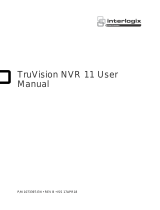Franke FKAS A80 BK User manual
-
Hello! I'm here to help you with your monitor. I've reviewed the user manual, which covers main functions, motor speed, lighting, environment monitoring, and application settings. Feel free to ask any questions about the monitor and its features.
-
How do I turn the device on/off?How to manage Motor speed?How to manage Lighting system?How to monitor the Environment parameters?How to use Timers?