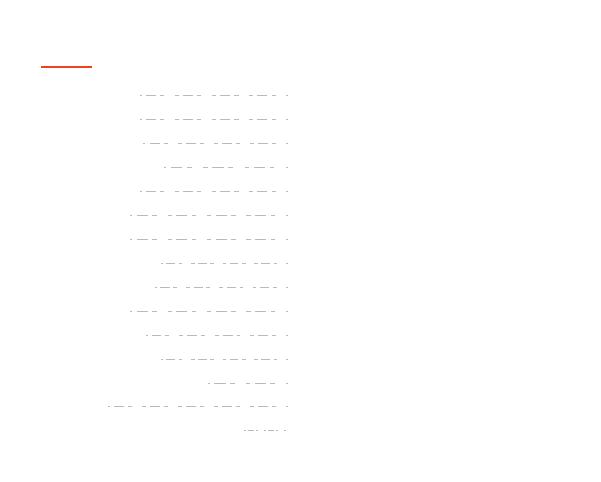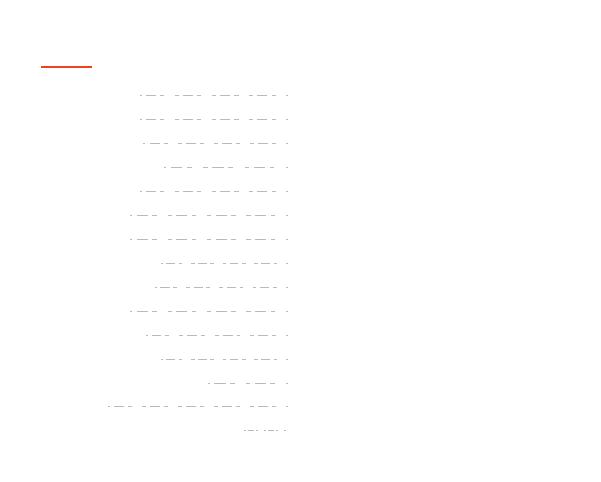
CONTROLS
Power On
Power Off
Play/Pause
Previous Track
Next Track
Volume +
Volume -
Voice Assistant
Answer a call
End a call
Reject a call
Hang up a call
Call back recent number
Reset
ENC/ANC/Transparency mode
Press and hold "Power button" for 2 seconds
Press and hold "Power button" for 5 seconds
Single press on the Power button
Press and hold the "-" button for 2 seconds
Press and hold the "+” button for 2 seconds
Single press on the “+” button
Single press on the “-” button
Press the Power button for 3 times
Press the Power button once
Press the Power button once
Press & hold the Power button for 2 secs
Single press on the Power button
Press the Power button twice
Press the Power button for 5 times
Toggle switch up/down