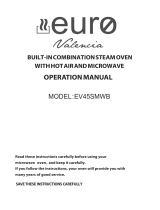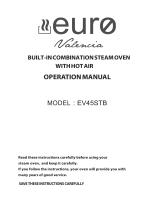MODEL/IMC34BF INALTO.HOUSE
QUICK START GUIDE
34L Built-in
Convection Microwave
FEATURES
Microwave, Grill & Convection Cooking,
34L Capacity, Stainless Steel Cavity, Touch Controls,
Frameless Black Glass, 10 pre-set food types
Defrost by Weight & Time, Child Lock

MODEL/IMC34BF INALTO.HOUSE
QUICK START GUIDE
INSTALLATION
• Preparing the cavity: The cavity and built-
in cabinet will need to conform with the
dimensions and specifications in the diagram
of page 9 of the user manual. Do not cover
ventilation slots and air intake points.
• Ensure that the power cord is not trapped or
kinked.
• Make sure that the microwave is installed in
the center of the surrounding cabinetry.
• For a complete guide, refer to the Installation
instructions in the user manual, pages 8–9.
SETTING THE CLOCK
When the microwave oven is powered, the
appliance will display “0:00” and sound an
alert once.
In the waiting state, press the Clock button
( ) once. The screen will display “00:00”
and the hour figure will flash.
Adjust the hour figures using the arrow buttons
( and ). The input will be between 0–23.
Repeat the above steps to adjust the minute
figures and then press the Clock button ( )
a final time to complete the clock settings.
For a more detailed guide, refer to page 12
of your user manual.
For a detailed operational guide, refer to
the Operation Instructions section of your
user manual, pages 12–16.
SUPPORT
Telephone: 1300 11 4357
Email: support@residentiagroup.com.au
DETAILS
Dimensions (W, D, H mm): 595 × 468 × 388
Warranty: 3 Years (2+1 on registration)
Congratulations on your new
InAlto 34L Built-in Convection Microwave!
THE CONTROLS
Your Microwave Touch Controls
7
8 9 10
1 Microwave Power
2 Convection
Cooking
3 Grill / Combi.
4 Defrost by Weight
5 Defrost by Time
6 Kitchen Timer
7 Start / +30 Secs. /
Confirm
8 Clock
9 Pause
10 Child Lock
-
 1
1
-
 2
2
Ask a question and I''ll find the answer in the document
Finding information in a document is now easier with AI
Related papers
Other documents
-
GE JXCHSS Literature
-
Electrolux E30MO65GSS Owner's manual
-
ROSIERES RFV 470X User manual
-
Electrolux TINSEB471MRR0 User manual
-
Newworld NW Suite 45CS Blk User manual
-
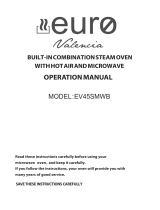 Euro Appliances EV45SMWB User manual
Euro Appliances EV45SMWB User manual
-
Midea MCOS34BL User manual
-
Morphy Richards MRINV34BLK User manual
-
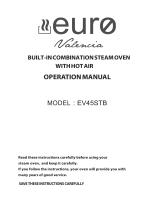 Euro Appliances EV45STB User manual
Euro Appliances EV45STB User manual
-
Haier HPK-38100EGS Owner's manual