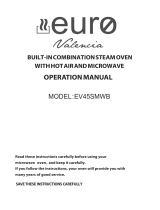Page is loading ...

SAVE THESE INSTRUCTIONS CAREFULLY
Read these instructions carefully before using your
oven, and keep it carefully.
If you follow the instructions, your oven will provide you with
many years of good service.
BUILT-IN COMBINATION STEAM OVEN
OPERATION MANUAL
WITH HOT AIR
steam
MODEL:
EV45STB

CONTENTS 2
PRECAUTIONS 3
ADDENDUM 3
SPECIFICATIONS 3
IMPORTANT SAFETY INSTRUCTIONS 4-5
TO REDUCE THE RISK OF INJURY TO PERSONS GROUNDING INSTALLATION 6-8
SETTING UP YOUR OVEN
IMPORTANT INFORMATION ABOUT INSTALLING
INSTALLATION DIMENSIONS
BUILDING IN
BEFORE FIRST USE 1
OPERATION INSTRUCTION 1
TROUBLESHOOTING
CONTENTS
FITTED UNITS
7
8
9
9
9-1
22
1
2-21
0
2

Model:
Rated Voltage:
Oven Capacity:
External Dimensions:
Net Weight:
Rated Input Power(Grill):
Rated Input Power(Convection):
Approx. kg
Rated Input Power(Steam):
34L
Specifications
Rated Input Power(Maximum):
59 X 525 X 454 mm
29
If the apparatus is not maintained in a good state of cleanliness, its surface could
be degraded and affect the lifespan of the apparatus and lead to a dangerous
situation.
ADDENDUM
(a) Do not attempt to operate this oven with the door open.
It is important not to break or tamper with the safety interlocks.
(b) Do not place any object between the oven front face and the door or allow
soil or cleaner residue to accumulate on sealing surfaces.
(c) WARNING: If the door or door seals are damaged, the oven must not
be operated until it has been repaired by a competent person.
PRECAUTIONS
3
5
1300W
1900W
3500W
1600W
230-240V~50Hz
EV45STB

IMPORTANT SAFETY INSTRUCTIONS
WARNING
To reduce the risk of fire, electric shock, injury to persons
when using your appliance, follow basic precautions,
including the following:
1. Warning: Liquids and other foods must
not be heated in sealed containers since
they are liable to explode.
2. Warning: It is hazardous for anyone other
than a competent person to carry out any
service or repair operation.
3. This appliance can be used by children
aged from 8 years and above and persons
with reduced physical, sensory or mental
capabilities or lack of experience and
4. Keep the appliance and its cord out of
any food deposits should be removed.
TIONS".
steam ovens.
is emitted, switch off or unplug
the appliance and keep the door closed
in order to stifle any flames.
10. Do not use the oven cavity for storage
purposes. Do not store items, such as
bread, cookies, etc. inside the oven.
11. Remove wire twist-ties and metal handles
from paper or plastic containers/bags
before placing them in the oven.
12. Install or locate this oven only in
accordance with the installation
instructions provided.
13.This appliance is intended to be used in
household and similar applications such
as:
-staff kitchen areas in shops, offices and
other working environments;
-by clients in hotels, motels and other
residential type environments;
-farm houses;
-bed and breakfast type environments.
14. If the supply cord is damaged, it must
be replaced by the manufacturer, its
service agent or similarly qualified
persons in order to avoid a hazard.
15. Do not store or use this appliance
outdoors.
16. Do not use this oven near water, in a
wet basement or near a swimming
pool.
17. The temperature of accessible surfaces
may be high when the appliance is
operating.
The surfaces are liable to get
hot during use.
Keep cord away from
heated surface, and do not cover any
vents on the oven.
or counter.
condition could lead to deterioration
of the surface that could adversely
affect the life of the appliance and
possibly result in a hazardous situation.
20. The contents of feeding bottles and
baby food jars shall be stirred or shaken
and the temperature checked before
consumption, in order to avoid burns.
knowledge if they have been given
supervision or instruction concerning use
of the appliance in a safe way and
understand the hazards involved.
Children shall not play with the appliance.
Cleaning and user maintenance shall
not be made by children unless they are
older than 8 and supervised.
reach of children less than 8 years.
IMPORTANT SAFETY INSTRUCTIONS
5. The oven should be cleaned regularly and
6. Read and follow the specific:"PRECAU-
7. Only use utensils suitable for use in
8. If smoke
9. Do not overcook food.
18. Do not let cord hang over edge of table
19. Failure to maintain the oven in a clean
4

5
READ CAREFULLY AND KEEP FOR FUTURE
REFERENCE
21.Children should be supervised to ensure that they do not play with the appliance.
22.The appliances are not intended to be operated by means of an external timer or
separate remote-control system.
23. Accessible parts may become hot during use. Young children should be kept away.
24.Steam cleaner is not to be used.
25 During use the appliance becomes hot. Care should be taken to avoid touching heating
elements inside the oven.
be taken to avoid touching heating elements. Children less than 8 years of age shall be
kept away unless continuously supervised.
26. WARNING: The appliance and its accessible parts become hot during use.Care should
27. Surface of a storage cabinet can get hot.
cleaned up after each use.
28. WARNING: When move the oven, do not carry handle. ( Oven is overweight,
29. The water in the receiving tank, inside the oven and in the water tank should be
handles are easily broken.)
30. Do not use the paper cups and plastic containers with a melting temperature below 120
31. Steam is the main heating function for this produc .
degrees. The glass, ceramic, stainless steel utensils can be used.
t

DANGER
Electric Shock Hazard
Touching some of the interna components
can cause serious personal injury or death.
Do not disassemble this appliance.
WARNING
Electric Shock Hazard
Improper use of the grounding can result in
electric shock. Do not plug into an outlet until
appliance is properly installed and grounded.
CLEANING
Be sure to unplug the appliance from the
power supply.
1. Clean the cavity of the oven after using
with a slightly damp cloth.
2. Clean the accessories in the usual way
in soapy water.
3. The door frame and seal and
neighbouring parts must be cleaned
carefully with a damp cloth when they
are dirty.
1. A short power-supply cord is provided
to reduce the risks resulting from becoming
entangled in or tripping over a longer cord.
2. If a long cord set or extension cord is
used:
1)The marked electrical rating of the cord
set or extension cord should be at least as
great as the electrical rating of the appliance.
This appliance must be grounded. In the
event of an electrical short circuit,
grounding reduces the risk of electric
shock by providing an escape wire for
the electric current. This appliance is
equipped with a cord having a grounding
wire with a grounding plug. The plug must
be plugged into an outlet that is properly
installed and grounded.
Consult a qualified electrician or
serviceman if the grounding instructions
are not completely understood or if doubt
exists as to whether the appliance is
properly grounded. If it is necessary to
use an extension cord , use only a 3-wire
extension cord.
2)The extension cord must be a grounding-
type 3-wire cord.
3)The long cord should be arranged so that
it will not drape over the counter top or
tabletop where it can be pulled on by
children or tripped over unintentionally.
4. Do not use harsh abrasive cleaners
or sharp metal scrapers to clean the
oven door glass since they can
scratch the surface, which may
result in shattering of the glass.
To Reduce the Risk of Injury to Persons
Grounding Installation
6

Remove the oven and all materials from the carton and oven cavity
Your oven comes
with the
following accessories:
Instruction Manual 1
1. Control panel
2. Grill element
3. Light
5. Door glass
6. Hinge
7. Grill Rack
8. Grass Pan
8
1
2
3
4
5
6
Names of Oven Parts and Accessories
SETTING UP YOUR OVEN
7
7
4. Cavity

•
•
•
•
•
Please observe the installation instructions provided and note that this appliance
should only be installed by a quali fied technician.
In case a new socket is needed, installation and cable connection must only be done
by a quali fied electrician. If the plug is no longer accessible following installation, a
pole disconnecting device must be present on the installation site with a contact gap
of at least 3 mm.
Adapters, multiway strips and extension cords must not be used. Overloading can
This appliance is NOT intended for use in a commercial environment.
The appliance is
installed earthed socket.
result in fire.
•
fitted with a plug and must only be connected to a properly
IMPORTANT INFORMATION ABOUT INSTALLING
8
For stationary appliances permanently connected to the fixed wiring, compliance with this
requirement is considered to be met if the instruction concerning disconnection incorporated in the
fixed wiring is in accordance with AS/NZS 3000.
HOT SURFACE

• Do not hold or carry the appliance by the door handle. The door handle cannot hold
the weight of the appliance and may break off.
1. Carefully push the into the box, making sure that it is in the centre.
2. Open the door and fasten the with the screws that were supplied.
Note: There should be gap above the oven.
•
•
•
•
•
•
Fitted units
Installation dimensions
Building in
"./9 '662/'4)+ /9 542? /4:+4*+* :5 (+ ,;22?
,/::+* /4 ' 1/:).+4
"./9 '662/'4)+ /9 45:
•
*+9/-4+* :5 (+ ;9+* '9 ' :'(2+:56
'662/'4)+ 58 /49/*+ ' );6(5'8*
".+ ,/::+* )'(/4+: 3;9: 45: .'<+ ' (')1
='22 (+./4* :.+ '662/'4)+
-'6 5, ':
2+'9:
(+:=++4 :.+ ='22 '4* :.+ ('9+ 58 (')1
6'4+2 5, :.+ ;4/: '(5<+
".+ ,/::+* )'(/4+: 3;9: .'<+ ' <+4:/2':/54
56+4/4- 5, )3
54 :.+ ,854: "5
')./+<+ :./9 );: (')1 :.+ ('9+ 6'4+2 58 ,/:
'
<+4:/2':/54
-8/22+
$+4:/2':/54 925:9 '4* /4:'1+9 3;9: 45: (+ )5<+8+*
".+ 9',+
56+8':/54 5, :./9 '662/'4)+ )'4 542? (+
-;'8'4:++* /, /: .'9 (++4 /49:'22+* /4
'))58*'4)+ =/:. :.+9+ /49:'22':/54
/49:8;):/549
•
".+ ,/::+8 /9 2/'(2+ ,58 '4?
*'3'-+ 8+9;2:/4- ,853 /4)588+):
/49:'22':/54
".+ ;4/:9 /4:5 =./). :.+
'662/'4)+ /9 ,/::+* 3;9: (+ .+':X8+9/9:'4:
;6 :5 A
•
min 45
Cupboard feet
Ventilation grid
min 45
50
460
250
4
5
33 3;9: (+ 3'/4:'/4+*
250
9
oven
oven

Fully insert the appliance and centre it.
Do not kink the connecting cable.
Screw the appliance into place.
The gap between the worktop and the appliance must not be closed by
addtional battens.
10
10
25
,PSRUWDQWLQIRUPDWLRQ
5IFBQQMJBODFJTEFTJHOFEUPCFQFSNBOFOUMZJOTUBMMFEXJUIB
UISFFQJOQPXFSDPSEBOENBZPOMZCFDPOOFDUFECZBMJDFOTFE
FYQFSUJOBDDPSEBODFXJUIUIFDPOOFDUJPOEJBHSBN
0OMZBRVBMJGJFEFMFDUSJDJBOXIPUBLFTUIFSFMFWBOUSFHVMBUJPOTJOUP
BDDPVOUNBZSFQMBDFUIFQPXFSDPSE
%P OPU VTF NVMUJQMF QMVHT QPXFS TUSJQT PS FYUFOTJPOT 0WFSMPBEJOH
DBVTFTBSJTLPGGJSF
*GUIFDPOOFDUJPOJTOPMPOHFSBDDFTTJCMFGPMMPXJOHJOTUBMMBUJPOBO
BMMQJO JTPMBUJOH TXJUDI XJUI B DPOUBDU HBQ PG BU MFBTU NN NVTU CF
QSPWJEFE
&RQQHFW WKH ZLUHV RI WKH PDLQV SRZHU FRUG LQ DFFRUGDQFH ZLWK WKHIROORZLQJFRORXUFRGLQJ
*UHDW%ULWDLQDQG$XVWUDOLD
%P OPU DPOOFDU UIF BQQMJBODF VTJOH B " QMVH PS QSPUFDU JU XJUI B
"GVTF5IFBQQMJBODFNVTUCFQSPUFDUFEVTJOHBGVTFUIBUJT
SBUFE " PS IJHIFS 5IF BQQMJBODF NVTU CF EJTDPOOFDUFE GSPN UIF
QPXFSTVQQMZEVSJOHBMMJOTUBMMBUJPOXPSL8IFOUIFBQQMJBODFJT
JOTUBMMFE QSPUFDUJPO NVTU CF QSPWJEFE BHBJOTU BDDJEFOUBM DPOUBDU JO
UIFGVUVSF
(SFFOBOE
ZFMMPX
&BSUIXJSF
<&
#MVF /FVUSBMXJSF/
#SPXO -JWF-

Initial cleaning and heating
Removing the steam oven all of the protection foil on the front.
For more information see the "CLEANING". Before the first use of the appliance,
■ Remove all accessories and wash out of the oven.
■ Electric heating empty containers. New appliances typically smell when first used.
Before using the electrical appliance to cook food faster to heat it helps to banish
odors.
● Before heating, it is best to wipe the steam oven interior with a damp cloth. In
this way, storage and untwisting appliances accumulated in the packaging process in
furnace dust or residual packing material can be removed.
● Touch “ ” keys. Appliance turn on, the main menu appears in the display.
● Touch "
Recommended temperature will be highlighted.
● Raise the temperature to maximum temperature. This can be achieved by
using to achieve.
● Touch " " symbol next to the sensor keys. Heat the empty oven for at least an
hour.
When you do this, make sure that the room well ventilated. Close the door to the other
room to avoid odor pervaded the House.
● Let the appliance cool down to room temperature. Then solution of neutral detergent
mixed with hot water to clean inside the oven, then wipe dry with a clean
soft cloth.
Keep the door open until completely dry in the oven.
" to choose the convection function.
BEFORE FIRST USE
11
steam
ad u j stment keys

Control Panel
This oven uses modern electronic control to adjust cooking parameters
to meet your needs better for cooking.
When the steam oven is electrified, "00:00" will blink, buzzer will ring once.
2) After you have set the right time, press " ". The clock has been set.
Note: 1) If you want to change the time, you have to press and hold the " "
to confirm the setting.
1.Clock Setting
button for 3 seconds. The actuall time disappears and then the time will
blink in the display.
button
1) to set the right time(between 00:00 and 23:59.)
Press" " or " " to set the new time and press the " "
Press " " or " "
2) When you set the clock, long press " " or " " when adjusting 10MIN,
short press time (each time you adjust 1MIN).
OPERATION INSTRUCTION
12
steam

NOTE: When press " ",you could choose Convection, Grill+Fan, Grill
" to enter to choose the grill level.
Press " " to select the time setting mode. The default time is 10 minutes.
Press " " or " " or " " mode. The default grill power is the
Press" "or " " to select the cooking time of grill. The MAX.time is 90 minutes.
third level.
level 3(the MAX.), level 2 or level 1(the MIN.).
to select grill
Press " " to select the time setting mode. The default time is 10 minutes.
" to enter to the temerpature mode.
The default temperature is 180 degrees.
.
Press " " or " " to select the cooking time. The MAX.time is 5 hours.
2)
3) Press "
4) Press" "or " " to select the
5)
6) Press " " button to start cooking.
1) Press the " " button to activate the convection function. The default time"10:00"
displays and the convection icon appears.
2. Grill Cooking
3. Convection Cooking
2) Press "
3) Press" " or " " to select temerpature
4)
5) Press " " button to start cooking.
1) Press the " " button to activate the convection function. The default time"10:00"
displays and the convection icon appears.
13
The temperature is from 50 to 230 degrees.(50,100,105,110,115,120,125,130,135
140,145,150,155,160,165,170,175,180,185,190,195,200,205,210,215,220,225,230)

to enter to the temperature selection mode.
Press " "or " "or " " to select grill fan mode. The default temperature
is 180 degrees.
temperature .
Press" " to select the time setting mode. The default time is 10 minutes.
Press " " or " " to select the cooking time. The MAX.time is 5 hours.
2)
3) Press " "
4) Press " " or " " to select the
5)
6) Press " " button to start cooking.
The temperature is from 35 to 180
degrees.(35,100,105,110,115,120,125,130,135,140,145,150,155,160,165,170,175,180)
press the key more than once, you can switch between the different cooking types such as
d01, P01, S01, at this point you can press the " " or " " to choose defrost, non steam
menu, steam menu switches between three types of cooking.
When the display " " lights, enter menu mode automatically, the default cooking weight,
cooking time and light; the display shows P01 or S01.
press " "or " ", select the menu type (P01-P12 or S01-S36).
Note:
1) For non-steam menu (P01-P12), press " " to confirm menu selection and
enter the weight of menu selection state automatically, at this point, you can
press " " or " ", choose the automatic menu weight cooking time display.
2) For the steam menu, at this time, if you need to adjust the default cooking time,
you can press , and makes the default cooking time of flashing, at this point,
press " " or " " adjust the Cook time menu.
1) In standby mode, press " " button once, the display " " lights, go into defrost menu mode;
2) Press the " " and flashing display shows P01 or S01, at this point, you can
3) Press " " button to start cooking.
4. Grill Fan Cooking
5. Auto Cook
1) Press the " " button to activate the convection function. The default time"10:00"
displays and the convection icon appears.
NOTE:
1) After steam auto menu, the water pump will withdraw the water back to water tank,
2) After steam auto menu, you need to clean the water on cavity and door panel.
there will be some noise sound.
14
to
3) If the menu need preheating, don't put the food in the oven during preheating.
Only when the temperature is reached, can you put in the food to start cooking.
" "Kgsymbol

1) In standby mode, press " " button once, select defrost mode, the display " "
lights, into auto defrost mode; display displays d01, initial weight, cooking time and
cooking signs light up;
2) Press " ", to confirm the selected defrost mode and enter the defrost weight selection
state, press " "or " "to select automatic defrost weight cooking time display;
3) Press " " button to start cooking.
1) Press " " button. When the preheat icon appears in the display.
2) Press " " button to start preheating. When the right tem ature is reached,
you will hear three beeps. You can stop the preheating by opening the oven door
or by pressing the " " button.
The prehating function can be activated after you have set the functions:
Convection, Grill fan.
Note: The preheating function only works if you have already chosen one of the modes above.
6. Defrost
7. Preheating Function
per
at this point, press " " or " " to select a temperature (50,60,70,80,90,100).
3) Press" " to select the time setting mode. The default time is 10 minutes.
Press" "or " " to select the cooking time . The MAX.time is 90 minutes.
8. Steam Function
15
During preheating, don't put the food in the oven. Only when the temperature is reached,
can you put in the food to start cooking.
1) In standby mode, press " " button, enter the steam mode, time by default
10:00.
display "10:00", "Min" and " "symbol
level (Water, lack of water). The default
lights up
℃
The icon is displayed, signs light up, there is no Parallax
light, tank icon on the right shows the current water
temperature 100 lights up.
2) Press the " " key to switch to the temperature selected, the temperature flashes,
4)
5) Press " " button to start cooking.

1. Before steam cooking:
if the tank is short of water, press button,
level to remind you to add water.
2. During steam cooking:
3. After steam cooking:
Defect codes
Below defect codes may occur during steam functions :
E-06: 1-Water tank is not close well.
E-05: water system abnormal, need to contact for Engineer to check, below is the
possibilities.
1-The water sensor is abnormal.
3-The water pump is abnormal.
16
1-After steam function is finished , the water in boiler will be withdraw to water tank.
2-During the process to withdraw the water back to water tank , if the water tank is
full , the system will be beeping 10 times to remind you clean up the tank. After the
to withdraw water.
2-The water pipe is abnormal.
4-The water tank is abnormal.
Steam note:
Before starting the steam cooking mode,
abnormal buzzer will ring and the screen icon will show water scarcity status of water
if the tank is short of water, abnormal buzzer will ring
add water. After adding water, it can work normally.
and the screen icon will show water scarcity status of water level to remind you to
During steam cooking mode,
water tank is empty, the system will continue
about 1 minute.This process lasts for
Add water to here
Note: Before starting the steam cooking mode, please clean the water tank.
Note: steam cooking, please the water tank.After remove from water

Convection+Steam Function
" " or " " to set steam (default 30 percent), if the steam is not in Flash, you can
5) Press" " to select the time setting mode. The default time is 10 minutes.
Press" "or " " to select the cooking time . The MAX.time is 90 minutes.
7) Press " " button to start cooking.
to enter to the temperature selection.
Press " " or " " to select temperature
.
( )180,190,200,210,220degree
11. Display Specification
Except clock setting for the first time.
if no operation in 5 minutes, it will enter into the off state.
4) The oven lamp will light all the time if the door is open.
17
1) When setting, if no other operation,it will confirm automatically after 10 seconds.
2) During setting program, after adjusted for 3 seconds, it will confirm .
3) When the oven is in setting state or pause state, including auto menu and defrost program,
press the " " key to make it Flash and then press " " and " " to set the steam.
10.
automatically
Except auto menu, it will confirm after adjusted for 10 seconds.
Lock: In standby mode, press "
denoting entering into the children-lock state and " " indicator will light.
Unlock : In locked mode, press "
"beep" denoting that the lock is released, and " " indicator will disapear.
" for 3 seconds, there will be a long "beep"
" for 3 seconds, there will be a long
9. Lock-out Function for Children
1) In standby mode, press " " button, enter the steam mode, time light up by default
10:00. Press " " or " " or " " repeatedly to select Conv.+Steam mode, the icon
is displayed, the default temperature is
180 degrees.
s
2) Press " "
3)
4) Press " " button, adjust the steam, and steam the display flashes, then press
6)

18
1 . Auto Scale Removal Function2
repeatedly, when " CLE " indicator lighten t means to enter Scale
t time " 20:00 " lighten, tank icon show the currentR emoval function. “Min” and defaul
, i
mode d01, default weight 0.10, corresponding cooking time and " Kg ""Min" light up.
water level ( Water, lack of water, full of water ), other icons disappear.
For best cleaning results, we recommend that you use detergent sodium citrate, which were randomly
for descaling steam microwave oven. Follow the manufacturer's instructions on the packaging. It is
suggested that descaling function should be used after the steam function has been run for 20 hours.
Note
pro
g
: the desc
a
g
ram must
b
a
ling proces
s
b
e started fr
o
s
shall not
b
o
m s .
b
e shut dow
n
n
. If the des
c
c
aling proc
e
e
ss shut do
w
w
n before the
entire end, the
1) Power up the system, remove the water tank, inject 1000ml of fresh water into the
water tank, adding a pack of descaling agent.
3) In standby mode, press " "button, the display " " lights, screen displays default
4) Press " "
5) Press " " to start the program.
6) Stay whole 1 minute after the program has finished, take out the water tank and pour
the water in the tank. Thoroughly clean the water tank.
) Replace the fresh water, repeat steps 3 to 6.
tep 3
7
5) The oven lamp will light all the time if the oven is paused.
6) " " b u tton must be pressed to continue cooking if the oven door is open
during cooking process.
7) The " " button can be press in any state to open the water .
tank
2) Push the water tank into the appropriate location of the appliance.

STEAM MENU
19
MENU DISPLAY
Trout
S01
Salmon Filet S02
Pikeperch
S03
Halibut filet
S05
Cockles S06
Cod filet S07
Herring
S08
Tuna filet S09
200-600g
200-600g
200-600g
200-600g
200-600g
200-600g
200-700g
200-600g
200-600g
Crab
S10
Chicken leg
Chicken breast S12
S14
Pork filet,
whole
S15
Sausages
S16
Eggs, hard S18
Eggs, soft
S19
S11
2 - 6
WEIGHT POWER
4 -
4 - 6
200-600g
10
Prawns
S04
Meatball S13
Chicken wing
4 - 8
200-600g
4 - 10
1 - 8
1 - 8
1 - 8
Rice + water
S20
Eggplant/
Aubergine
S21
Beans S22
Broccoli S23
/
200-600g
200-600g
200-600g
Runny
S17
Eggs

20
Cauliflower S24
Peas
S25
Carrots S26
Corn cobs
S27
Bell peppers S28
Hot peppers
S29
Mushrooms
S30
Leeks S31
Brussels
sprouts
S32
Celery S33
Asparagus S34
Spinach
S35
Courgette S36
200-600g
200-400g
200-600g
1 - 10
200-600g
200-600g
200-600g
200-400g
200-600g
200-800g
200-600g
200-400g
200-600g
MENU DISPLAY
WEIGHT POWER
/