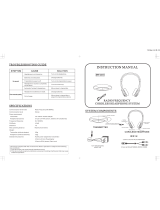Page is loading ...

User guide
Univox Digi RS-ST
Digital stationary transmitter
Part no 550020

2
Content
Introduction ����������������������������������������������������������������������������������������������������������������������������������������������� 2
Product overview �������������������������������������������������������������������������������������������������������������������������������������� 3
Display overview ��������������������������������������������������������������������������������������������������������������������������������������� 4
Connecting instruction ���������������������������������������������������������������������������������������������������������������������������� 5
Bluetooth connection ������������������������������������������������������������������������������������������������������������������������������ 5
Operating instruction ������������������������������������������������������������������������������������������������������������������������������ 6
Compatible receiver Digi RS ������������������������������������������������������������������������������������������������������������������ 7
Application ������������������������������������������������������������������������������������������������������������������������������������������������� 8
Troubleshooting ��������������������������������������������������������������������������������������������������������������������������������������10
Maintenance �������������������������������������������������������������������������������������������������������������������������������������������� 11
Warranty ���������������������������������������������������������������������������������������������������������������������������������������������������11
Safety �������������������������������������������������������������������������������������������������������������������������������������������������������� 11
Environment ��������������������������������������������������������������������������������������������������������������������������������������������11
Technical data �����������������������������������������������������������������������������������������������������������������������������������������12
Introduction
Thank you for choosing a Univox product! We hope you will be satisfied� Univox Digi RS-ST
stationary transmitter is used where you have an audio source that you want to transfer
wirelessly to receivers with headphones or neckloop�
Digi RS is suitable for a variety of applications, such as teaching, seminars, meetings,
simultaneous interpretation, product demonstrations, talks, sermons, workout etc�
The basic model for Digi RS stationary transmitter comes with frequencies 821 - 832 and
863 - 865MHz, but it is also available in other frequency ranges for use both in and out of
the EU�

3
A Front panel
A1� Power button
A2� 3�5mm headphone/headset-mic jack
A3� Bluetooth button
A4� Headphone volume control
A5� Mic (Transmitter) / Feed (Interpreter O/I)
button
B1� Rod antenna (TNC connector)
B2� Bluetooth sensor
A3� 6�3mm daisy chain output
B4� 6�3mm daisy chain input
B5� RCA mix output
B6� RCA aux input
A6� Mic level control
A7� OLED Display
A8� Menu / Set jog dial
A9� Aux (Transmitter) / Feed Thru (Interpreter O/I)
button
A10� Aux-in level control
B7� Combo input (XLR/6�3mm)
B8� Switch setting (Line/Mic/Phantom)
B9� Uploading port (not activated)
B10� DC jack
B11� Cable clamp
B Rear panel
1
10
9876543
2
1
10
98765
4
3
2
11
Product overview

4
C1� Mode
- Transmitter (default)
- Interpreter O (to work with okayo’s 10-way Language Router LR-10)
- Interpreter I
C2� RF signal power
- Low (default)
- Mid
- Hi
C3� Audio level
- Fluctuates with audio signal
C4� Aux-in level
- Low
- Hi (default)
C5� Channel lock
- Channel will be locked automatically when the transmitter is on
C6� Channel number
- Default channel is CH01� Total channel quantity varies with productversion�
- To enter the setting menu, press and keep pressing the jog dial (A8) when turning the
transmitter on�
- Turn the jog dial clockwise to select preferred setting and then press the jog dial
again to confirm new selection and return to setting menu�
- To exit the setting menu, select “Save and Exit” and press the jog dial again�
Display overview
C Standby screen
1
6
5
4
3
2
Setting screen

5
Connecting instruction
1� Connecting appropriate RCA cable with the transmitter
2� Connecting microphone/line with the transmitter� Switch to MIC or
Line�
3� Connecting the transmitter with supplied power adapter and fasten
the cable well with cable clamp�
4� Compiling channels before operating� (Not active in this model)
5� Connecting the transmitter with active speaker or amplifier�
6� Connecting with next transmitter for daisy chain connection�
7� Connecting the transmitter with supplied TNC rod antenna�
8� Connecting to Bluetooth device, see below�
1
7 6
5
4
3
2
Bluetooth connection
Push the BT button in the front panel to activate the Bluetooth option� When the BT
button is flashing blue the Digi RS-ST transmitter is “discoverable” for any Bluetooth device
you may want to connect – smartphone, laptop, tablet etc� Make sure that Bluetooth
is activated on your device and find the transmitter (“DST 07”) in the list of available BT
signal sources in your device (Settings/Connection/Bluetooth)� Select the DST 07 device
in the list and the BT button will light steadily blue� The connection is now established� To
transmit the BT signal, the “Feed thru” option must be selected� This is done by pushing
the Feed thru button (A9) to ON position (LED lights green)�
Note! As the Digi RS system is mainly designed to capture speech and enhance speech
intelligibility for hearing impaired, music may not sound as full as in the original sound
source� This is normal and not a fault�
8

6
Operating instruction
Mode: Transmitter
• Turn the transmitter on
Press the power button for 1 second to turn the transmitter on�
• Unlock the channel
Channel will automatically be locked when the transmitter is on� Press and keep
pressing the jog dial until lock symbol disappears� Then, turn the jog dial clockwise
to select preferred channel number which will be locked when the jog dial is pressed
again�
• Check channel frequency
Press the jog dial shortly when the transmitter is in standby to check the frequency of
selected channel�
• Monitor audio via headphones
Connect 3�5mm headphones or headset mic and tune the volume control at
appropriate position to monitor audio on the transmitter� Note! All audio signals except
mic-in can be monitored�
CAUTION! Listening at high volume for long periods may damage your hearing�
• Activate mic/aux function
Press the mic/aux button to activate or deactivate the function� Tune the mic/aux level
to appropriate position via the control� Note! When headset mic is in use, make sure
mic volume is appropriately adjusted in addition to aux volume�
• Turn the transmitter off
Press the power button for 2 seconds to turn the transmitter off�
Advanced operation (Mode: Interpreter O/I)
In addition to standard mode (Transmitter), two additional modes (Interpreter O and
Interpreter I) are also available� For multi language (more than 2) an optional language
router LR-10 is required (order item)�
• Interpreter I (manual)
If only 1 or 2 language interpretation is required, the product can be manually operated
with the Feed or Feed Thru switch�

7
• Interpreter O (automatic)
Connect it with 10-way language router LR-10 (order item) when this mode is
selected� Both Feed and Feed Thru button will automatically be activated during the
operation of language router LR-10�
Compatible receiver Digi RS
Interface
1� External antenna
2� Power/Signal indicator
- Steady blue: Signal is received with full power
- Steady red: Signal is received but battery is running low
- No LED: No signal is received
3� Battery status
4� Channel lock
- To release the receiver from lock mode, press both up and down (7) buttons
simultaneously until lock symbol disappears�
5� Selected channel
- When the receiver is in unlock mode, press the up or down button (7) to select same channel
as that of the transmitter’s� Press power/set button (8) again or leave it for 5 seconds to
confirm the newly selected channel�
6� Volume wheel
7� Up/Down buttons
8� Power/Set button
- Press and hold this button for 1 second to turn the receiver on�
- Press and hold this button for 2 seconds to turn the receiver off�
9� Earphone jack
1
2
3
4
5
6
7
8
9

8
AMPLIFIER
CH05
CH01
FLOOR IN
CH01
CH01
CH01
(Feed Thru)
(Feed Thru)
CH01
CH03
CH05
(Feed)
CH03
10-way language router LR-10
Application
Conferencing/Assistive listening
(Mode: Transmitter)
Interpretation for multi-languages
(Mode: Interpreter O)

9
AMPLIFIER
CH05
CH01
FLOOR IN
CH01
CH01
CH01
(Feed Thru)
(Feed Thru)
CH01
CH03
CH05
(Feed)
CH03
10-way language router LR-10
CH01
CH02
CH01
CH01
CH02
FLOOR
(Feed)
(Feed)
AMPLIFIER
Interpretation for 1-2 languages
(Mode: Interpreter I)

10
Troubleshooting
Why can’t I turn the transmitter on?
• Check if the transmitter is connected to power�
Why can’t I hear anything from the bodypack receiver?
• Check if the bodypack receiver is turned on�
• Check if selected channel on both transmitter and receiver is the same�
• Check if the volume of the bodypack receiver is tuned at appropriate level�
• Check if the bodypack receiver is located within the operation range of the transmitter�
Why can’t the transmitter send audio signal?
• Check if the input signal is properly connected to the transmitter�
• Check if the mic/aux level is tuned at appropriate level�
Why is the operation range shorter?
• Check if the attached antenna is properly connected�
• Check if the audio level is adjusted correctly�
• Adjust the RF power in the setting menu�

11
Safety
The installer is responsible for installing the product in a way that may not cause
risk of fire, electrical malfunctions or danger for the user� Do not cover the unit or
the power adapter� Only operate the unit in a well ventilated, dry environment�
Do not remove any covers as there is a risk of electric shock� Use only the power adapter
supplied with the unit�
Bo Edin AB shall not be held responsible or liable for interference to radio or TV equipment,
and/or to any direct, incidental or consequential damages or losses to any person or
entity, if the equipment has been installed by unqualified personnel and/or if installation
instructions stated in the product Installation Guide have not been strictly followed�
Maintenance
Under normal circumstances the product does not need any special maintenance�
Should the unit become dirty, wipe it with a clean damp cloth� Do not use solvent or strong
detergents�
Warranty
Product is covered by 1 years warranty�
The equipment should be installed following the instructions contained within this
document� The product warranty doesn't cover failure caused by tampering, carelessness,
improper handling or maintenance�
Service
In case of failure, if the product should not work properly aer the troubleshooting has
been performed, please contact your local distributor for further instructions�
Refer all servicing to qualified service personnel only� If the product is sold by Bo Edin AB,
please contact support@edin�se�
Environment
To prevent possible harm to the environment and human health, please dispose of
the product responsibly by following statutory disposal regulations�

Hearing excellence since 1965
(Univox) Bo Edin AB
Stockby Hantverksby 3,
SE-181 75 Lidingö, Sweden
+46 (0)8 767 18 18
www.univox.eu
digi-rs-st-du-gb 190130 Copyright © Bo Edin AB
Technical data
Carrier frequency range 821-832 and 863-865MHz
(full spectrum 510~937MHz, country dependent)
Channels 32
RF output power Hi: 20 ± 2dBm
(country dependent) Mid: 15 ± 2dBm
Lo: 10 ± 2dBm
Antenna TNC connector
Headphone output 0�5W@32Ω
Inputs Mic in: 6�3mm /XLR Sensitivity: 17 mVrms–2 Vrms
Aux in: RCA Sensitivity: 700mV
Daisy chain connection: 6�3mm
Outputs Headset out: 3�5mm, stereo
Aux out: RCA
Daisy chain connection: 6�3mm
Wireless range >100m (open field, low output power)
Power requirements 100-240VAC/12VDC; 1A switching power supply
Dimensions (LxWxH) 215x210x50mm
Weight 1�25kg
Univox by edin, the world’s leading authority and producer of high quality hearing loop
systems created the first true loop amplifier in 1969� With our strong emphasis on research
and development, we have continued to innovate to deliver more firsts in the industry,
constantly improving the performance of our products and service for hard of hearing
communities worldwide�
/