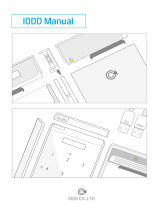EN
Rev.01 | IBS04, ICS05, ICS08, ICB12, ICB18, ICB30 Inductive sensors with IO-Link Interface | © 2018 | CARLO GAVAZZI Automation
3
Table of contents
1. Introduction ................................................................................................... 4
1.1 Description ..............................................................................................................4
1.2 Validity of documentation ..........................................................................................4
1.3 Who should use this documentation ...........................................................................4
1.4 Use of the product ....................................................................................................4
1.5 Safety precautions ....................................................................................................4
1.6 Other documents .....................................................................................................4
1.7 Acronyms ................................................................................................................5
2. Product.......................................................................................................... 5
2.1 Main features .........................................................................................................5
2.2 Identification number ...............................................................................................6
2.3 Operating modes ....................................................................................................6
2.3.1 SIO mode ...........................................................................................................7
2.3.2 IO-Link mode .......................................................................................................7
2.3.3 Main features ......................................................................................................8
2.3.4 Configuration of the Switching Output ....................................................................12
2.3.5 Internal sensor parameters ..................................................................................... 16
2.3.6 Process data variable ...........................................................................................16
3. Wiring diagrams ........................................................................................... 17
4. Commissioning ............................................................................................. 18
5. Operation ..................................................................................................... 18
5.1 User interface of IBS04, ICS05 and ICS08 sensors......................................................18
5.2 User interface of ICB12, ICB18 and ICB30 sensors .....................................................18
6. IODD file and factory setting ......................................................................... 19
6.1 IODD file of an IO-Link device ...................................................................................19
6.2 Factory setting ........................................................................................................19
7. Appendix ..................................................................................................... 20
7.1 Acronyms ...............................................................................................................20
7.2 IO-Link Device Parameters for IBS04, ICS05 and ICS08 ...............................................20
7.3 IO-Link Device Parameters for ICB12, ICB18 and ICB30 ..............................................23