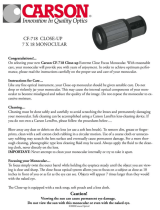Page is loading ...


Laser aperture
v.1112

2
MODEL
SPECIFICATIONS
3
* Varies by shipment. *
For improvement purposes, design of this product is subject to change.
Digital attachment DFA75
Protective covers
915 nm attachable laser IR Illuminator
Spare battery container
Wireless remote control
Plastic case / Carrying case**
Video cable
User manual
Lens cloth
Warranty card
•
•
•
•
•
•
•
•
•
•
78114
* Max. detection range of an object measuring 1.7x0.5 m in natural night conditions (0.05 lux, quarter moon).
Optical characteristics
Generation
Optical magnification, x
Lens
Field of view, degree / m (at 100m distance)
Exit pupil, mm
Resolution, lines/mm, at least
Max. detection range with attachable laser illuminator, m / yds*
Close-up distance, m
CCD array characteristics
Output video signal standard
Type of CCD array
Resolution, pixel
Format (physical dimensions)
Display characteristics
Type
Resolution, pixel
Diagonal, mm
Attachable laser illuminator
Wavelength, nm
Equivalent power (variation range), mW
Safety class for laser equipment according to IEC 60825-1:2007
Output power for laser radiation, not more than
Operational characteristics
Operating voltage, V / Battery
External power supply
Operating temperature
Operation time with one set of rechargeable batteries
(built-in IR off/on), hour
Operation time with external power supply EPS3/EPS5, hour
Operating frequency of wireless remote control
Operating voltage, V / Battery of RC
Max. shock resistance
Dimensions of the attachment (w/out monocular), mm / inch
Dimensions of the attachment with monocular, mm
Weight (without / with batteries), kg // oz
Digital
1
50 mm ƒ1.0
5 / 8.7
30
50
400 / 473
5
CCIR
ICX255
500 (H) х 582(V)
1/3” (4.8x3.6mm)
OLED
640х480
8
915
150 (90-110-150)
1
20 mW
3.7 - 6 V / 4xAA
DC 8.4-15V
-20 °C... +50 °C / -4 °C... +122 °C...
2 / 1.5
7 / 18
2.4 GHz
3 / CR2032
6000 Joules
155x82x117 / 6.1x3.2x4.6
246x82x117 / 9.7x3.2x4.6
0.56 / 0.65 // 19.7 / 22.9
Digital Night Vision Attachment Forward DFA75 – is a universal device
able to convert your daylight optical sight into a night vision device. The
attachment is mounted on a bell of a day sight with the help of the adapters
suited for various lens diameters. When coupled with the Pulsar 10x32
monocular (bought separately), the attachment can be used as a 10-power
digital night vision monocular. The monocular can also be an independent
observation unit. The attachment is designed for professional and amateur
use, such as hunting, security, sports shooting, night and day video
recording, general observation.
Optics
• Fast aperture lens 50 mm ƒ1.0
• Accurate internal focus adjustment
• 1x optical magnification
Electronics
• Quality OLED display (640x480 Pixel)
• Highly sensitivity CCD Array
• Signal processing program Sum Light™
• Adjustment of the aiming point
• Resistant to bright light exposure
Extra features
• Attachable laser IR Illuminator operating in the invisible range (915 nm)
• Wireless remote control
• Wide range of brightness and contrast adjustment
• Low battery indicator
• External power supply
• Video output for video recording/image capture
• Built-in clock
• Selectable output video signal
• Horizon adjustment function

4
5
6
7
8
9
10
11
12
1
2
3
4
Lens cap
Lens focus knob.
Video output
Place for attachable laser IR Illuminator.
Encoder
Knob for power control of the laser Illuminator
On/Off button
Battery compartment
“Power” jack connection to external power supply.
Mounting adapter (bought separately)
Clamp
Adapter’s lock
Wireless remote control:
“ON” button
“IR” button
“SumLight™” button
13
14
15
15 14 13

X
6
7
The attachment was designed for extensive usage. To ensure longevity and
performance, please adhere to the following:
A
B
C
D
E
F
G
H
J
K
L
M
N
O
P
Q
X=00 Y=00 00 00
AM
IR IR
IR
B
A
C D E F G H
J K L M QN
O
P
Reticle movement directions
Reticle's X and Y coordinates
Contrast mode
“Sum Light™” mode
Adjustment of display brightness
and contrast
Clock
Low battery indicator
Clock setup mode
Indication for IR Illuminator power level
Horizon adjustment function
Indication for external power supply
Aiming point adjustment mode
Indication of activation of wireless remote control
Limiting frame
Auxiliary cross
PAL/NTSC video output signal selection
• Before use make sure that you have installed the attachment according
to the instructions of the section 8 “Operation”.
• Store with the lens cap on in the carrying case.
• Switch off the unit after use.
• The unit cannot be submerged in water.
• Attempts to disassemble or repair the scope will void the warranty!
• Clean the scope's optical surfaces only if necessary, and use caution.
First, remove (by blowing with a blower brush or canned air) any dust or
sand particles. Then proceed to clean by using camera/lens cleaning
equipment approved for use with multicoated lenses. Do not pour the
solution directly onto the lens!
• The riflescope can be used in operating temperatures ranging from
-20 °C... +50 °C. However, if it has been brought indoors from cold
temperatures, do not turn it on for 3 to 4 hours. This will prevent external
optical surfaces from fogging.
• To ensure reliable performance, it is recommended to carry out regular
technical inspections of the unit.
• Batteries shall not be exposed to excessive heat such as sunshine, fire or
the like.
• Turn the lever of the battery compartment (8) 90 degrees in “Open”
position and, pulling by the lug of the cover, remove the battery container.
• Install four AA batteries (or rechargeable batteries) observing marking
shown on the battery container.
• Insert the battery container into the battery compartment observing
polarity and turn the lever 90 degrees clockwise .
Note: to ensure long and reliable operation it is recommended that you use
quality rechargeable batteries with a capacity of at least 2500 mAh. Please
do not use batteries of different types or batteries with various charge
levels.
• The scope can be powered with an external DC power supply
(2.1mm pin) with stabilised voltage ranging from 8.4V to 15V
or a 12V vehicle socket.

8
9
• External power supply (AC/DC) is to be connected to “Power” (9) jack
located on right side of the device.
• Please note that the central pin of the power supply that you
connect to the “power” jack of the riflescope, must have marking
“+”. The power supply may have marking .
• Connection of an external power supply (icon shows up on the data
panel) automatically cuts off power supply from batteries.
External power supply DOES NOT charge the rechargeable batteries
in the unit.
Attention! We suggest that you use battery packs EPS3 or EPS5
ensuring from 7 to 18 hours of operation.
Starting the unit and image setup
Install the batteries in accordance with the “Installation of batteries”
section or connect an external power supply.
Rotate the lens cap (1) 45 degrees counterclockwise to open and
remove it.
Turn on the “ON” button (7) the display will light up in a couple of
seconds.
If your sight has parallax adjustment option, set a distance
corresponding to 100 metres.
To adjust display brightness, rotate the encoder (5). Brightness level
from 0 to 20 is shown next to the icon on the data panel.
Press the encoder (5) to switch to display contrast setup mode (16).
The data panel shows icon and contrast level from 0 to 20 next to it.
Choose a still object that is, for instance, 100 metres away.
Rotate the lens focus knob (2) to acquire best possible image
sharpness.
In low light conditions or in complete darkness attach and turn on the
built-in laser IR Illuminator by rotating the knob (6) clockwise (make
sure the IR is mounted).
Rotate the knob (6) to adjust IR power (icons on the data
panel): clockwise – to increase power; counterclockwise – to decrease
power. Icon means that the IR Illuminator was not installed.
When finished, turn off the attachment by pushing the “ON” button (7).
Close the lens cap (1).
Choose an adapter with an insert of the required diameter (see table below for
reference) depending on the outer diameter of the bell of the daylight sight.
42 mm, 50 mm, 56 mm in adapter’s model name correspond to the optical
diameter of the sight’s bell. Adapter (18) with a set of inserts (21) are bought
separately.
Attention! An adapter must always be used together with an insert only.
Unsnap the clamp (19) of the adapter (18) and mount the adapter on the
sight’s bell (22) so that its flat bottom part is parallel to the ground. Snap the
clamp.
If the clamp rotates freely, use a hex-nut wrench to tighten the screw (20) to
ensure that the adapter with the insert fit closely to the sight’s bell when the
clamp rotates.
Remove the cover (17) from the Cover Ring Adapter 42mm (#79121) by
turning it clockwise. To remove the cover from the Cover Ring Adapter
50 mm (#79122) or 56 mm (#79123), turn the cover counterclockwise.
See the marking on the adapters.
Insert the adapter into the attachment so that the teeth in the adapter’s
body enter the notches of the attachment (16).
Turn the attachment counterclockwise until it clicks.
To do the horizon adjustment, please refer to “Horizon adjustment
function” in section 10.
In order to remove the attachment, move the lock (12) to the right and
turn the attachment clockwise until it clicks. Pull the attachment and
remove it carefully.
Adapter name
Insert's inner diameter, mm
56 mm Cover Ring Adapter (#79123)
50 mm Cover Ring Adapter (#79122)
42 mm Cover Ring Adapter (#79121)
65 / 62 / 60
58.7 / 57 / 56
50 / 49 / 48 / 47
Attention! If you noticed that after mounting the attachment on your rifle, the image on
the display is off the centre of the field of view (pic. А), you can centre the image: unsnap
the clamp (19), incline the attachment to achieve image position as shown on image B.
Then snap the clamp and tighten the screw.
Important! Image position does not affect
shooting accuracy.
А B
IR IR
IR
IR
Mounting the attachment on daylight sight

10
11
Stage One. Matching the attachment with the daylight sight’s reticle.
Keep the encoder (5) pressed for two seconds to enter the menu.
Choose the icon by rotating the encoder. Push the encoder. Figure “1”
and horizontal arrows 1 will show up next to the icon.
Put the auxiliary cross into the centre of the daylight sight’s reticle (the
limiting frame moves along with the cross). To do this, rotate the encoder
to move the cross and limiting frame along the X coordinate.
To switch from the X to the Y coordinate, push the encoder - Figure “1”
and vertical arrows 1 will show up next to the icon. Rotate the
encoder.
Stage Two. Matching the auxiliary cross with the point of impact.
Keep the encoder pressed for two seconds. Figure “2” and horizontal
arrows with coordinates will show up next to the icon (current
coordinate values correspond to factory settings).
Rotate the encoder to move the auxiliary cross within the limiting frame
along the X coordinate. To switch to the Y coordinate, push the encoder.
The auxiliary cross should eventually match the target centre.
Keep the encoder pressed for two seconds - you will exit the menu and
the image of the target centre should now coincide with the centre of the
of sight’s reticle.
Note: the auxiliary cross can only move within the red limiting frame (see
pic.) that defines the click range – 80 clicks horizontally, and 100 clicks
vertically.
X
X
X
X
The menu of the attachment includes items as follows:
Sum Light™ mode
Contrast mode
Clock
Adjustment of the aiming point
Wireless remote control
Video output selection
Horizon adjustment function
SumLight™ mode
The attachment features the Sum Light™ function based on the accumulation
of signals inside the CCD array. The use of Sum Light™ increases sensitivity
of the CCD array several times in case of low illumination levels thus making it
possible to conduct observation virtually in complete darkness.
NOTE: higher sensitivity causes an increased noise level in the picture,
lower frame rate; image slows down, if the unit is rapidly moved from
one side to the other, the picture may be blurred for a moment. Neither of
these effects is a flaw of the unit. After the SumLight™ Signal
Processing Program is activated, light dots (pixels) may appear in the
field of view which is explained by operation peculiarities of this
function. This is not a defect either.
• Keep the encoder (5) pressed for two seconds to enter the menu.
• Icon will show up on the data panel.
• Push the encoder to activate the mode. “On” sign will show up next to the
icon .
• To deactivate the mode, re-enter the Sum Light™ mode item. “Off” sign
will show up next to the icon .
• To exit main menu, hold the encoder (5) pressed for two seconds. Or wait
ten seconds to exit automatically.
Contrast mode
• Rotate the encoder to choose icon .
• Push the encoder, “On” sign will show up next to the icon .
• To deactivate the mode, push the encoder again - “Off” sign will show up
and icon will disappear.
• To exit main menu, keep the encoder (5) pressed for two second. Or wait
ten seconds to exit automatically.
The attachment is adjusted at the factory so that after mounting it on a duly
zeroed daylight sight, you will not need to adjust the aiming point.
However you can check the aiming point, to do this: install the rifle on a bench
rest, take aim at the target, mount the attachment and fulfill checking
procedure. If after installation the sight’s reticle is off the target centre, adjust
the aiming point using the settings as described below.
X
2
Y

Video output jack (3) is designed to connect external recording devices
and transmitting video signal to a monitor.
Select suitable video output signal – PAL and NTSC (see corresponding
item of section “Main menu”).
Attach signal receiver to the Video output jack (3) and turn on the
attachment. Icon on the panel will appear.
If there is no connection (i.e. the cable is not connected) a warning
prompt will be shown on the screen every three seconds.
Clock
Please do the steps as follow to setup the clock:
• Rotate the encoder to choose icon .
• Push the encoder and rotate it to select time format AM/PM/24.
Parameter being changed blinks.
• Push the encoder to pass to the hour setup.
Rotate the encoder to setup hour.
• Push the encoder to pass to the minute setup.
Rotate the encoder to setup minute.
• To exit the “Clock” item, keep the encoder (5) pressed for two seconds.
Adjustment of the aiming point
Please see section 9 for details.
Wireless remote control
The wireless remote control duplicates activation of the scope, IR
Illuminator and Sum Light™ mode.
The unit has three buttons:
• “ON” button (13) – turning on/off the scope (keep pressed for two
seconds to turn on the scope);
• “IR” button (14) - turning on/off the IR Illuminator, powers settings
selection;
• “Sum Light™” button (15) – activation/deactivation of “Sum Light™”
mode.
To start using the wireless remote control you will need to activate it:
• Turn on the scope and select menu option “RC activation”, marked by
icon in the data panel.
• Press the encoder (5), a message “WAIT” will show up and countdown
will start within which you need to press any button of the RC.
• If the activation is successful, a message “COMPLETE” will show up
next to icon. The RC is ready for use.
• If a message “ERROR” shows up, repeat the procedure.
If the RC does not work, replace the battery. To do this, unscrew the
screws on the rear panel of the RC, remove the cover, pull out the old
battery and insert a new CR2032 battery.
Video output selection
• Rotate the encoder to choose icon
• Push the encoder and rotate to select video output standard –
PAL or NTSC.
• Push the encoder again to confirm.
• To exit main menu, keep the encoder (5) pressed for two second.
Or wait ten seconds to exit automatically.
12
13
Horizon adjustment function
Horizon adjustment function is designed to align the attachment
horizontally relative to the reticle of your day weapon scope.
• Rotate the encoder (5) to choose icon .
• Push the encoder vertical arrows will appear next to , and a red
horizontal line will appear on the display.
• Rotate the encoder to move the horizontal line upwards/downwards so
that it matches the horizontal bars of your day scope’s reticle.
• If the lines do not match, release the clamp and re-mount the attachment
to ensure its horizontal position.
Check that the lines match, snap the clamp and tighten the screw.
The attachment is supplied with an attachable laser IR Illuminator (915 nm
wavelength) designed to operate in lowlight conditions and full darkness.
The Illuminator operates in the invisible range which helps provide covert
observation.
To attach the Illuminator, unscrew the plug (4), mount the Illuminator into
the grooves and screw the plug clockwise.
The attachment can be used with the Pulsar 10x32 (bought separately)
which allows the attachment to be converted into a 10 power night vision
digital observation device.
Installing the monocular:
Insert the monocular tightly so that the pins (22) in the monocular’s body
enter the grooves (16) of the attachment (see pic.).
Rotate the monocular clockwise so that the lock (12) snaps.
•
•
15 14 13

14
Peculiarities of CCD array
Sony CCD arrays employed in Pulsar digital night vision devices, feature high quality. However certain
pixels (or groups of pixels) with increased luminosity (lighter or darker) are allowed. These defects can be
seen when conducting observation not only in the nighttime but in the day time too, especially if Sum Light™
function is active. Presence of light and dark pixels and other minor defects of a CCD array (up to 4%) are
acceptable in accordance with regulations of the company SONY.
Visibility on the screen of light pixels also depends on the type of CCD array, heating temperature during
operation.
Listed below are some potential problems that may occur when using the scope.
Carry out the recommended checks and troubleshooting steps in the order listed.
Please note that the table does not list all of the possible roblems. If the problem
experienced with the scope is not listed, or if the suggested action meant to
correct it does not resolve the problem, please contact the manufacturer.
15
PWR
12
16
22
• In order to remove the monocular, move the lock (12) sideways and turn
the monocular clockwise until it clicks.
• Pull the pins out of the monocular’s grooves and remove the monocular
carefully.
It is recommended that you inspect the riflescope before every use. Make
sure to check for the following:
Visually inspect that the unit is free from any physical damage; cracks,
dents or signs of corrosion which may disqualify it from proper use.
Check the sturdiness and proper fit of the mounting system.
Ensure that the objective lens and the IR illuminator are free of cracks,
grease spots, dirt, water stains and other residue before use.
Visually inspect the condition of the battery and the battery compartment;
the battery should be free of electrolyte and oxidation residue, especially
where the battery makes contact with metal.
Verify the proper operation of the encoder, brightness adjustment knob
and control buttons.
Verify the smoothness of the objective lens focus knob.
•
•
•
•
•
•
Technical maintenance should be done no less than twice a year, and is
comprised in the following steps:
Clean the outside metallic and plastic surfaces from dust, dirt and
moisture; wipe the scope with a soft lint free cloth.
Clean the battery compartment's electric contact points using an oil-free
solvent.
Inspect the eyepiece lens, the objective lens and the IR illuminator and
gently blow off any dust and sand, and clean using lens cleaner and a
soft cloth; see section entitled “GUIDELINES FOR OPERATION”.
•
•
•
Always store the unit in its case in a dry, well-ventilated space. For
prolonged storage, remove the batteries.
The attachment will not
turn on.
With a crisp image of the
reticle, the image of the
observed target that is at
least 30 m away is
blurred.
The aiming point shifts
after firing rounds.
The attachment will not
focus.
The wireless remote
control does not respond.
Barely visible texture
which does not hinder
detection range or
efficiency of observation
can be noticed on the
display after the built-in
laser IR Illuminator is
activated.
Batteries have been wrongly
installed.
Oxidized contact points in the
battery compartment due to “leaky”
batteries or contact points
becoming exposedto a chemically-
reactive solution.
The batteries are empty.
Dust and condensate are covering
the outside optical surfaces of the
attachment or the daylight sight.
The sight is not mounted on the
rifle securely.
A different type of cartridges is
used.
Wrong settings.
Remote control is not activated or
wrongly activated.
Battery is low.
This is normal for eye safe laser IR
Illuminators.
Reinstall the batteries with the correct polarity
orientation.
Clean the battery compartment, focusing on the
contacts.
Install fresh batteries.
Clean the lens surfaces with a blower and soft
lens cloth. Let the attachment dry by leaving it
in a warm environment for 2-3 hours.
Check that the sight has been securely
mounted, make sure that the same type and
calibre cartridges are being used as when the
sight was initially zeroed; if your sight was
zeroed during the summer, and is now being
used in the winter (or the other way round), a
small displacement of the aiming point is
possible. Check the aiming point (section 9).
Adjust the sight according to the instructionsset
forth in the Section 8 “Operation” and check
the surfaces of the eyepiece and objective
lenses and clean them if necessary from dust,
condensation, frost, etc; to prevent fogging in
cold weather, apply a special anti-fog solution.
Activate the remote according to instructions in
section 10.
Install a new CR2032 battery.
problem
possible cause(s) corrective action
/