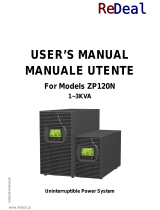04-3788_ABB_OPM_PVA11 6-10kVA-RT_EN_140423 Page 1/37 ABB
Modifications reserved
PowerValue 11 RT 6-10 kVA
User Manual
04-3788_ABB_OPM_PVA11 6-10kVA-RT_EN_140423
© Copyright 2014 ABB, All rights reserved.

04-3788_ABB_OPM_PVA11 6-10kVA-RT_EN_140423 Page 2/37 ABB
Modifications reserved

04-3788_ABB_OPM_PVA11 6-10kVA-RT_EN_140423 Page 3/37 ABB
Modifications reserved
FOREWORD
The UPS system operates with mains, battery or bypass power. It contains components that carry high
currents and voltages. The properly installed UPS system is grounded to earth and IP 20 rated against
electrical shock and foreign objects.
OPERATIONS INSIDE TH
E UPS MUST BE PERFOR
MED BY A SERVICE ENG
INEER FROM THE
SUPPLIER OR FROM AN AGENT AUTHORIZED BY THE SUPPLIER.
This user manual contains guidelines to check delivery, installing and commissioning of the UPS and is
intended for people who install, commission and use or service the UPS. The reader is expected to know the
fundamentals of electricity, wiring, electrical components and electrical schematic symbols.
THE INSTRUCTIONS IN THIS MANUAL SHOULD BE FOLLOWED DURING INSTALLATION,
OPERATION AND MAINTENANCE OF THE UPS AND BATTERIES.
Read carefully all instructions and save this manual for future reference.
SYMBOLS
The following symbols are used in this manual, the list below describes each symbol.
WARNING: DANGER OF ELECTRICAL IMPACT
NOTE: READ THE INFORMATION, IN ORDER TO AVOID EQUIPMENT DAMAGES
PROTECTIVE GROUNDING TERMINAL: A terminal which must be connected to earth
ground prior to making any other connection to the equipment
A terminal to which or from which an alternating current or voltage (AC) may be applied or
supplied
A terminal to which or from which a direct current or voltage (DC) may be applied or
supplied
Battery
Power On, Idle or shutdown the UPS
Overload indication
Recycle
Do not dispose with ordinary trash

04-3788_ABB_OPM_PVA11 6-10kVA-RT_EN_140423 Page 4/37 ABB
Modifications reserved
CONTENTS
FOREWORD ........................................................................................................................ 3
SYMBOLS ............................................................................................................................ 3
1 SAFETY INSTRUCTIONS ............................................................................................. 6
1.1 Operator precautions .......................................................................................................6
1.2 Environmental Considerations ........................................................................................6
1.3 Declaration of Safety conformity and CE marking .........................................................6
1.4 Inquiries .......... ..... .... ..... .... ..... .... ..... ..... .... ..... .... ..... .... ..... .... ..... .... .......... .... ..... .... ..... .... ..... .7
1.5 Operation ............. ......... ......... ......... ......... ......... ......... ......... ......... .............. ......... ......... ......7
1.6 Maintenance, servicing and faults ...................................................................................8
2 INSTALLATION ............................................................................................................ 9
2.1 Delivery, Transportation, Positioning and Storage ........................................................9
2.1.1 Receipt of the UPS and visual inspection ............................................................................. 9
2.1.2 Unpacking .............................................................................................................................. 9
2.1.3 Storage of UPS ...................................................................................................................... 9
2.2 Site Planning and Positioning..........................................................................................9
2.2.1 Planning before the installation ............................................................................................. 9
2.2.2 Positioning ........................................................................................................................... 10
2.3 General Characteristics ..................................................................................................12
2.3.1 Front View............................................................................................................................ 12
2.3.2 Rear View ............................................................................................................................ 12
2.4 Electrical Installation ......................................................................................................13
2.4.1 Commissioning .................................................................................................................... 13
2.4.2 Recommended Cable Sections and Fuse Ratings ............................................................. 13
2.4.3 Connect ions .... ....... .......... ............... .......... ............... .............. .............. ........... .............. ....... 14
2.5 Initial Startup ...................................................................................................................18
2.6 Emergency Power Off (EPO) ..........................................................................................18
2.7 Paralleling the units ........................................................................................................18
2.7.1 Output wiring requirements ................................................................................................. 18
2.7.2 Installing a new parallel system........................................................................................... 19
2.7.3 Adding an UPS to an existing parallel system .................................................................... 20
2.7.4 Removing a Single UPS from a parallel system ................................................................. 20
2.8 Installation Checklist ......................................................................................................20
3 OPERATION ............................................................................................................... 21
3.1 Control Panel ..................................................................................................................21
3.1.1 Selection Keys ..................................................................................................................... 21
3.1.2 LCD Display ......................................................................................................................... 22
3.2 Operating-mode ..............................................................................................................22
3.3 UPS Start-up and Shutdown ..........................................................................................23
3.3.1 UPS start-up ........................................................................................................................ 23
With mains supply .......................................................................................................................... 23
Without mains supply (Cold start) .................................................................................................. 24
3.3.2 UPS Shutdown .................................................................................................................... 24
With mains supply .......................................................................................................................... 24
Without mains supply ..................................................................................................................... 24
3.4 Display Operation ...........................................................................................................24
3.4.1 Changing the operating-mode ............................................................................................. 24
3.4.2 Na vigatio n ...... ............... .............. ........... .............. .............. .............. ........... ............... .......... 25

04-3788_ABB_OPM_PVA11 6-10kVA-RT_EN_140423 Page 5/37 ABB
Modifications reserved
4 COMMUNICATION ..................................................................................................... 30
4.1 RS-232 port......................................................................................................................30
4.2 USB port ..........................................................................................................................30
4.3 Network Management Card (Optional) ..........................................................................31
4.3.1 Installing a Serial Network Management Card (optional) ................................................... 31
4.3.2 Monitoring Software............................................................................................................. 31
5 MAINTENANCE .......................................................................................................... 32
6 TROUBLESHOOTING ................................................................................................ 33
6.1 Fault identification and rectification ..............................................................................33
6.2 Accessing Alarms ...........................................................................................................33
7 TECHNICAL SPECIFICATION ................................................................................... 36

04-3788_ABB_OPM_PVA11 6-10kVA-RT_EN_140423 Page 6/37 ABB
Modifications reserved
1 SAFETY INSTRUCTIONS
1.1 Operator precautions
The user must follow the precautions and only perform the described operations. Also in these measures the
operator of the UPS system must adhere to the instructions in this manual. Any deviations from the
instructions could be dangerous to the user or cause accidental load loss.
The only user operations permitted are:
- Use of the LCD control panel (LCD Display) and Maintenance Bypass (if present)
- Start up and shut down of the UPS (excluding the commissioning start up)
- Operation of additional connectivity devices
THE SUPPLIER DOES NOT TAKE ANY RESPONSIBILITY FOR DAMAGES CAUSED THROUGH WRONG
MANIPULATIONS OF THE UPS SYSTEM.
WARNING!
IT IS PROHIBITED TO REMOVE ANY SCREWS FROM THE UPS
SYSTEM OR FROM THE BATTERY CABINET: DANGER OF
ELECTRICAL SHOCK.
WARNING!
HIGH FAULT CURRENTS (LEAKAGE CURRENTS):
BEFORE CONNECTING THE MAINS YOU MUST ENSURE THAT THERE
IS A PROPER EARTH CONNECTION!
WARNING!
THE USER MUST DISPLAY A WARNING SHIELD ON ALL PRIMARY
UPS CIRCUIT BREAKERS. THE SERVICE PERSONNEL HAS TO BE
INFORMED ABOUT DANGEROUS VOLTAGES. THE WARNING PANELS
MUST CONTAIN THE FOLLOWING TEXT: “BEFORE STARTING WITH
THE MAINTENANCE WORK ON THE CIRCUIT BREAKERS, MAKE SURE
THE UPS IS ISOLATED.”
1.2 Environmental Considerations
To operate the UPS at its best efficiency point, your installation site should meet the environmental
parameters outlined in this manual. Excessive amount of dust or moisture in the operating environment may
cause damage or lead to malfunction. The UPS should be always protected from the outside weather and
sunshine. The operating environment must meet the weight, airflow, size and clearance requirements
specified in the technical datasheet.
Under no circumstances the UPS should be installed in an airtight room, in the presence of flammable gases,
or in an environment exceeding environmental requirements here below.
An ambient temperature of +20°C to +25°C is recommended to achieve a long life of the UPS and batteries.
The cooling air entering the UPS must not exceed +40°C and the humidity should be below 95% (non-
condensing).
1.3 Declaration of Safety conformity and CE marking
PowerValue 11 RT is designed, manufactured and commercialized in accordance with the standard of
Quality Management Systems EN ISO 9001. The marking shows the conformity to the EEC Directive by
means of the application of the following standards in accordance with the specifications of the harmonized
standards:
• 2006/95/EC Low voltage directive.
• 2004/108/EC Electromagnetic Compatibility directive (EMC).
Standards as reference:
• EN-IEC 62040-1. Uninterruptible power supply (UPS). Part 1-1: General and safety requirements for UPS’s
used in accessible areas by end users.

04-3788_ABB_OPM_PVA11 6-10kVA-RT_EN_140423 Page 7/37 ABB
Modifications reserved
• EN-IEC 60950-1. IT equipment. Safety. Part 1: General requirements.
• EN-IEC 62040-2. Uninterruptible power supply (UPS). Part 2: EMC requirements.
The supplier’s responsibility is excluded in the event of any modification or intervention in the product by the
customer’s side.
Product Standards Standards
Safety IEC/EN 62040-1 IEC/EN 60950-1
Electromagnetic Compatibility
(EMC) IEC/EN 62040-2 (C3)
IEC/EN 61000-4-2
IEC/EN 61000-4-3
IEC/EN 61000-4-4
IEC/EN 61000-4-5
IEC/EN 61000-4-6
IEC/EN 61000-4-8
IEC/EN 61000-2-2
Figure 1: Standards
1.4 Inquiries
Address inquiries about the UPS to the local office or agent authorized by the supplier. Please note the type
code and the serial number of the equipment and contact your nearest agent authorized by the supplier. The
serial number is shown in the nameplate of the product. For further information on troubleshooting, go to
Section 6.
1.5 Operation
Do not remove the enclosure of the UPS. This system is to be serviced by qualified service personnel only.
Do not disconnect the mains cable from the UPS or the building wiring socket during operation as this would
remove the ground to the UPS and of all connected loads.
In order to fully disconnect the UPS, press the OFF-button. Only after the UPS is shutdown, disconnect the
mains load.
To reduce the risk of fire, connect only to a circuit provided with branch circuit overcurrent protection with an
ampere rating in accordance with the IEC/EN 60934 standard or your local electrical code.
UPS Breaker
6kVA
40
A
2-pole circuit breaker
10kVA 63 A
2-pole circuit breaker
Indiscriminate operation of switches may cause output loss or damage to equipment.
This UPS may be connected to a maximum of four External battery enclosures.
Do not dispose batteries on fire as they may explode.
Do not open or mutilate batteries. Released electrolyte is harmful to the skin and eyes.

04-3788_ABB_OPM_PVA11 6-10kVA-RT_EN_140423 Page 8/37 ABB
Modifications reserved
1.6 Maintenance, servicing and faults
Repairs may be carried out only by qualified maintenance personnel as the UPS operates with hazardous
voltages.
WARNING!
EVEN AFTER THE UNIT IS DISCONNECTED FROM THE MAINS POWER
SUPPLY, COMPONENTS INSIDE THE UPS ARE STILL CONNECTED TO THE
BATTERY.
Before carrying out any kind of service and/or maintenance, disconnect the batteries. Verify that no current is
present and no hazardous voltage exists in the capacitor or BUS capacitor terminals. Batteries must be
replaced only by qualified personnel.
WARNING!
THE BATTERY CIRCUIT IS NOT ISOLATED FROM THE INPUT VOLTAGE.
HAZARDOUS VOLTAGES MAY OCCUR BETWEEN THE BATTERY TERMINALS
AND THE GROUND. VERIFY THAT NO VOLTAGE IS PRESENT BEFORE
SERVICING.
When changing the batteries, replace with the same quantity and the same type of batteries.
Replace the fuses only by fuses of the same type and amperage in order to avoid fire hazards.

04-3788_ABB_OPM_PVA11 6-10kVA-RT_EN_140423 Page 9/37 ABB
Modifications reserved
2 Installation
2.1 Delivery, Transportation, Positioning and Storage
2.1.1 Receipt of the UPS and visual inspection
Upon receiving the UPS, carefully examine the packing container and the UPS for any sign of physical
damage. In case of damage, notify immediately the carrier.
The packing container of the UPS protects it from mechanical and environmental damage. To increase its
protection, the UPS is wrapped with a plastic sheet. Preserve the packaging for later re-use.
2.1.2 Unpacking
After examining the package, open the carton box and remove the accessories.
- 1 x User manual
- 2 x UPS stands (support)
- 4 x M4 round screw (UPS stands)
- 1 x IEC Cable
- 1 x Monitoring Software CD
- 1 x 15-pin communication cable (for parallel systems)
- 1 x USB cable
Rack mounting kit (optional)
- 1 x ‘L’ metal slides
- 1 x ‘R’ metal slides
- 2 x 90º metal support (“ears”)
- 6 x M4 flat screw
- 14 x M6 round screw
- 4 x M6 clip nut
- 1 x User manual
Examine the UPS for any sign of damage and ensure that the received UPS corresponds to the material
indicated in the delivery note. Notify your carrier or supplier immediately if damage is apparent.
2.1.3 Storage of UPS
If you plan to store the UPS prior to use, keep the UPS in a dry, clean and cool storage room with an ambient
temperature between (-15 °C to +60°C) and humidity of less than 95% non-condensing. If the packing
container has been removed protect the UPS from dust. Keep the UPS always in upright position and do not
drop the equipment.
2.2 Site Planning and Positioning
2.2.1 Planning before the installation
The appropriate place of installation for the unit is to be selected in such a way that the danger of damage to
the UPS is minimized and a long service life of the device is thus ensured. Please observe the following
instructions:
- Install the UPS in an indoor area.
- Leave 50cm of space on each side of the cabinet to enable cooling airflow and ensure that the circulation of
air to the ventilation slits is not obstructed.
- Avoid excessively high temperature and excessive moisture.
- Make sure that the surface is solid and flat.

04-3788_ABB_OPM_PVA11 6-10kVA-RT_EN_140423 Page 10/37 ABB
Modifications reserved
2.2.2 Positioning
PowerValue 11 RT can be mounted in a rack or in a standalone configuration. Follow the instructions in this
section accordingly to the installation requirements.
Note that water condensing may occur if the UPS is unpacked in a very low temperature environment. In this
case it is necessary to wait until the UPS is fully dried inside out before proceeding installation and use to
avoid hazards and electric shock.
2.2.2.1 Rack Mount Installation
1. Identify the rail holes in the rack for positioning the cabinet. Position the rails in the bottom of the 3U
space for 6kVA units and 5U space for 10kVA units.
2. Slide the cabinet into the rack as indicated in Figure 2.
Figure 2: Rack mount installation
If installing additional UPS, repeat procedures 1 and 2 for each cabinet.
Connecting the External Battery Modules
PowerValue 11 RT 6kVA
WARNING!
THIS TYPE OF CONNECTION MUST BE CARRIED OUT BY QUALIFIED
ELECTRICAL PERSONNEL.
CONNECT AN APPROPRIATE BREAKER BETWEEN UPS AND BATTERIES.
1. Remove the front panel of the UPS and of the external battery modules.
2. Plug the External Battery Enclosure cable into the UPS battery connector as indicated in
3. Figure 3.
Figure 3: Battery Module Connections
4. Position and screw the UPS and the Battery Module front panel.

04-3788_ABB_OPM_PVA11 6-10kVA-RT_EN_140423 Page 11/37 ABB
Modifications reserved
PowerValue 11 RT 10kVA
WARNING!
THIS TYPE OF CONNECTION MUST BE CARRIED OUT BY QUALIFIED
ELECTRICAL PERSONNEL.
CONNECT AN APPROPRIATE BREAKER BETWEEN UPS AND
BATTERIES.
1. Plug the battery module cable into the UPS battery connector in the rear of the UPS as indicated in
Figure 4.
Figure 4: Battery Module Connections
2.2.2.2 Standalone / Tower Installation
PowerValue 11 RT 6 kVA
1. Carefully rotate the LCD control panel of 90º to the right in the UPS and in the battery modules.
Figure 5: Display rotation
2. Rotate the units to the vertical position
3. Screw the supports to the sides of the unit.
Figure 6: Support positioning

04-3788_ABB_OPM_PVA11 6-10kVA-RT_EN_140423 Page 12/37 ABB
Modifications reserved
PowerValue 11 RT 10 kVA
1. Carefully rotate the LCD control panel of 90º to the right in top and bottom front panels.
Figure 7: Display rotation
2. Rotate the units to the vertical position
3. Screw the supports to the sides of the unit.
Figure 8: Support positioning
2.3 General Characteristics
2.3.1 Front View
2.3.2 Rear View
The UPS rear panel’s description table and pictures are shown below:
Number Description Number Description
1 AC output 7 USB port
2 AC input 8 Parallel port
3 Bypass 9 EPO
4
RS
-
232
10
Battery connector
5
SNMP/ AS400 slot
11
Ground contact
6
Output circuit breaker

04-3788_ABB_OPM_PVA11 6-10kVA-RT_EN_140423 Page 13/37 ABB
Modifications reserved
Figure 9: PowerValue 11 RT 6 kVA rear view
Figure 10: PowerValue 11 RT 10 kVA rear view
2.4 Electrical Installation
2.4.1 Commissioning
The UPS must be commissioned by a fully trained and authorized field service engineer before being put into
use. The commissioning of the UPS involves the connection of the UPS and batteries, the verification of the
electrical installation and operating environment of the UPS, the controlled start-up and testing of the UPS
and customer training.
WARNING!
OPERATIONS INSIDE THE UPS MUST BE PERFORMED BY A SERVICE
ENGINEER FROM THE SUPPLIER OR FROM AN AGENT AUTHORIZED
BY THE SUPPLIER.
DO NOT OPERATE IN CASE OF PRESENCE OF WATER OR MOISTURE.
BY OPENING OR REMOVING THE UPS-COVERS YOU ARE EXPOSED TO
DANGEROUS VOLTAGES.
PHYSICAL INJURY OR DEATH MAY FOLLOW, OR DAMAGE MAY OCCUR
TO THE UPS, OR THE LOAD EQUIPMENT IF THESE INSTRUCTIONS ARE
IGNORED
To ensure correct operation of the UPS and batteries, it is necessary to provide the mains cables with
appropriate fuse protection.
2.4.2 Recommended Cable Sections and Fuse Ratings
To select the cable cross sections and the protective devices, follow the recommendations in Figure 11 or
respect the local standards.

04-3788_ABB_OPM_PVA11 6-10kVA-RT_EN_140423 Page 14/37 ABB
Modifications reserved
Model 6 kVA 10 kVA
Protective Earth (PE) conductor
(Minimum cross section)
6mm2 (8 AWG) 10mm2 (6 AWG)
Input L, N, G (Minimum cross section) 6mm2 (8 AWG) 10mm2 (6 AWG)
Input fuse 60A 80A
Output L,N, G (Minimum cross section) 6mm2 (8 AWG) 10mm2(6AWG)
External Battery Cabinet
Positive Pole(+), Negative Pole(-), Neutral Pole
(Minimum cross section)
4mm2 (10 AWG) 2.5mm2*2
(12 AWG*2)
External Battery Cabinet Fuse in Positive
Pole(+), Negative Pole (-), Neutral Pole
60A 80A
Figure 11: Recommended Cables and Fuses
It is suggested to install an external isolating device against back-feed currents between mains input and UPS
as indicated in Figure 12.
AC Contactor: 208-240V, 50A (PowerValue 11 RT 6 kVA)
208-240V, 70A (PowerValue 11 RT 10 kVA)
Figure 12: External Backfeed Isolation
WARNING!
AFTER THE DEVICE IS INSTALLED, ADD A LABEL WITH THE
FOLLOWING WARNING ON THE EXTERNAL AC CONTACTOR: “RISK OF
BACKFEED VOLTAGE. ISOLATE THE UPS BEFORE OPERATING ON
THIS CIRCUIT AND CHECK FOR HAZARDOUS VOLTAGE”
2.4.3 Connections
To access the terminal blocks, remove the 2 screws from the terminal block cover.
Figure 13: PowerValue 11 RT 6 kVA Terminal block
Figure 14: PowerValue 11 RT 10 kVA Terminal block

04-3788_ABB_OPM_PVA11 6-10kVA-RT_EN_140423 Page 15/37 ABB
Modifications reserved
WARNING!
THE CABLING CONNECTIONS MUST BE CARRIED OUT BY QUALIFIED
ELECTRICAL PERSONNEL.
Single Input Feed Connections
In the single input feed configuration, there is a single AC input to the UPS (inverter and bypass).
Figure 15: UPS Diagram with Single Input Feed
Follow the steps below for cabling the UPS:
1. IMPORTANT: Connect the earth wire
2. Connect a jumper between terminals JP and L.
3. Connect the input and output cables
Use appropriate tools and terminal splices to guarantee a reliable contact between the wires and the terminal
blocks.
Figure 16: Single Input Feed connections for 6kVA units
Figure 17: Single Input Feed connections for 10 kVA units

04-3788_ABB_OPM_PVA11 6-10kVA-RT_EN_140423 Page 16/37 ABB
Modifications reserved
Dual Input Feed Connections
In the dual input feed configuration, two separate AC inputs are connected to the UPS (one for the inverter
and one for the bypass).
Figure 18: UPS Diagram with Dual Input Feed
When the Earth system of the inputs are different, a transformer should be connected to the inputs. Figure 19,
Figure 20, and Figure 21 show the possible ways of connecting the inputs to the transformers.
Figure 19: UPS with transformer in the normal AC input
Figure 20: UPS with transformer in the bypass input
Figure 21: UPS with transformer in normal and bypass inputs
Follow the steps below for cabling the UPS:
1. IMPORTANT: Connect the Earth wire
2. Ensure that the jumper JP is disconnected
3. Connect the input, output and bypass cables
Use appropriate tools and terminal splices to guarantee a reliable contact between the wires and the terminal
blocks.
Figure 22: Dual Input Feed connections for 6kVA units

04-3788_ABB_OPM_PVA11 6-10kVA-RT_EN_140423 Page 17/37 ABB
Modifications reserved
Figure 23: Dual Input Feed connections for 10kVA units
Frequency Converter Connections
PowerValue 11 RT can work as a frequency converter. In such configuration, only the input and output should
be connected as indicated as indicated in Figure 24, Figure 25 and Figure 26.
Figure 24: UPS Diagram as a frequency converter
Figure 25: Frequency converter connections for 6kVA units
Figure 26: Frequency converter connections for 10kVA units
Note: The power consumption in the start-up of inductive loads (such as monitors and laser printers) is very
high. If such loads are connected to the UPS, the start-up power consumed by these devices should be
considered when calculating the capacity of the UPS. If this is not taken into consideration, the UPS goes
often in overload and may turn off easily depending on its dimensioning.

04-3788_ABB_OPM_PVA11 6-10kVA-RT_EN_140423 Page 18/37 ABB
Modifications reserved
2.5 Initial Startup
WARNING!
SWITCH OFF THE CONNECTED LOADS BEFORE TURNING ON THE
UPS. SWITCH ON THE LOADS ONE BY ONE AFTER THE UPS IS
TURNED ON.
1. Verify that the total equipment ratings does not exceed the UPS capacity to prevent an overload alarm.
2. Check that all cables are connected correctly and well-fixed mechanically.
3. Set the upstream circuit breaker (not included) to the “power-On” position (ON). The UPS LCD panel will
illuminate and show a welcome screen.
4. The UPS will transfers to bypass-mode.
5. Press the Power-on button
on the UPS LCD panel for at least three seconds.
6. Check the UPS display for active alarms or notices. Recognize and solve any active alarm before
continuing. See “Troubleshooting” in Section 6.
7. Verify that the UPS is operating normally and that the loads are powered.
8. Adjust the date and time settings. See Section 3.4.2.5
Note: At the initial startup, the UPS sets the system frequency according to the frequency in the input line
(input frequency auto-sensing is enabled by default). After initial startup, auto-sensing is disabled until
manually re-enabled through the output frequency settings.
Note: At initial startup, the input voltage auto-sensing is disabled by default. After manually enabled in the
voltage settings, the UPS output voltage will be set accordingly to the input voltage. After a subsequent
startup, auto-sensing will be disabled until manually re-enabled in the output voltage settings.
9. If you connect the REPO port, test this function by activating the external REPO switch and verifying that
its status change on the UPS display.
2.6 Emergency Power Off (EPO)
The EPO connector gives the user the possibility to block the output of the UPS in case of an emergency.
This connector can be configured as Normally Closed (NC) of Normally Opened (NO) through the USB or
RS232 port.
As a default the EPO is Normally Closed (NC) by a jumper in the rear panel. If the jumper is removed, the
UPS output will not supply energy to the load until the EPO status is again modified.
Enable the EPO status Disable the EPO status
To recover to normal status, the EPO connector should first be closed. Then, enter the LCD menu (refer to
Section 3.4.2.3) to clear the EPO status. The UPS alarm will stop and the bypass-mode will be recovered. To
have the UPS in inverter-mode, the selection has to be made by manual operation.
2.7 Paralleling the units
With PowerValue 11 RT, up to 2 UPS can be connected in parallel to obtain output power sharing and power
redundancy.
2.7.1 Output wiring requirements
- When the distance between the UPS in parallel and the breaker panel is lower than 10 meters, the length
difference between input and output cable of the UPS is required to be lower than 20%.
- When the distance between the UPS in parallel and the breaker panel is more than 10 meters, the length
difference between input and output cable of the UPS is required to be lower than 5%.

04-3788_ABB_OPM_PVA11 6-10kVA-RT_EN_140423 Page 19/37 ABB
Modifications reserved
2.7.2 Installing a new parallel system
1. Before installing a new parallel UPS system, prepare the input and output wires, the input and output
breakers and the parallel cable. Follow the instructions in Section 2.4.2
2. Use the 15-pin communication cable provided with the UPS to parallel the units. 3 – Connect the External
Battery modules independently to each UPS.
3. Connect the input and output wires according to Figure 27. Note that all breakers should be opened.
Figure 27: Parallel system wiring diagram – PowerValue 11 RT 6kVA and 10kVA
4. Turn on the mains breakers and the input (I/P) breakers for the two parallel UPS.
5. Press the Power-on button continuously for more than 1 second in one UPS. The system will start up and
go to online-mode.
6. Regulate the output voltage of the each UPS separately and check if the output voltage difference
between the two UPS is lower than 0.5V. If the difference is higher than 0.5V, the UPS voltage needs to
be regulated.
7. If the difference output voltage is lower than 0.5V, switch on the output breakers for both UPS separately
and switch on the main output (O/P) breakers.
8. Transfer the mains mechanical or static switch to the UPS. The system will then run in parallel.
Figure 28: Parallel System Installation Diagram

04-3788_ABB_OPM_PVA11 6-10kVA-RT_EN_140423 Page 20/37 ABB
Modifications reserved
2.7.3 Adding an UPS to an existing parallel system
1. Install a main maintenance mechanical switch or static switch for the parallel system.
2. Regulate the output voltage of the new UPS. Check if the output voltage difference between the new UPS
and the parallel system is lower than 0.5V.
3. Ensure that the bypass of the parallel system is normal and the bypass setting is “enabled”, then press
the Power-on button to turn off the UPS. The UPS will work in bypass-mode.
4. Set the main maintenance switch or static switch from “UPS” to “BPS”.
5. Switch off the main output breaker and the input breaker and mains breaker. The UPS will shut down.
6. Connect the cable and wire of the added UPS according to Figure 27 and Figure 28.
7. Switch on the input and mains breaker and check that every UPS works in Bypass-mode.
8. Switch on the output (O/P) breakers and Main output (Main O/P) breaker.
9. Transfer the main maintenance switch or static switch from “BPS” to “UPS”.
10. Press the Power-on button of one UPS and each UPS will start the shutdown process. Both UPS will then
work in parallel in online-mode.
2.7.4 Removing a Single UPS from a parallel system
1. A main maintenance mechanical switch or static switch should be installed for the parallel system.
2. Ensure the bypass is normal and the bypass setting is “enabled”.
3. Press the Power-on button to turn off the UPS system. The UPS system will work in bypass-mode.
4. Transfer the main maintenance switch or static switch from “UPS” to “BPS”
5. Switch off the output, the input and the mains breaker for both UPS. The UPS will shut down.
6. Switch off the main output (O/P) breaker and the output breaker of the UPS system.
7. Remove the chosen UPS, cables and wires.
8. Switch on the mains breaker and input breaker of the reserved UPS, make sure the UPS work in bypass-
mode.
9. Switch on the O/P breaker and main O/P breaker.
10. Transfer the main maintenance switch or static switch from “BPS” to “UPS”
11. Press the Power-on button to turn on the UPS. The UPS will start up and run in online-mode.
2.8 Installation Checklist
All packing materials and restraints have been removed from each UPS.
Each unit in the UPS system is placed in the installed location.
All conduits and cables are properly routed to the UPS and auxiliary cabinets.
All power cables are properly sized and terminated.
A ground conductor is properly installed.
Battery enclosure installation instructions have been completed.
Air conditioning equipment is installed and operating properly.
The area around the installed UPS system is clean and dust-free.
Adequate workspace exists around the UPS and other cabinets.
Adequate lighting is provided around all UPS equipment.
Any optional accessories are mounted in their installed location and properly wired.
Start-up and operational checks performed by authorized service personnel.
All network connections are completed.
Page is loading ...
Page is loading ...
Page is loading ...
Page is loading ...
Page is loading ...
Page is loading ...
Page is loading ...
Page is loading ...
Page is loading ...
Page is loading ...
Page is loading ...
Page is loading ...
Page is loading ...
Page is loading ...
Page is loading ...
Page is loading ...
Page is loading ...
-
 1
1
-
 2
2
-
 3
3
-
 4
4
-
 5
5
-
 6
6
-
 7
7
-
 8
8
-
 9
9
-
 10
10
-
 11
11
-
 12
12
-
 13
13
-
 14
14
-
 15
15
-
 16
16
-
 17
17
-
 18
18
-
 19
19
-
 20
20
-
 21
21
-
 22
22
-
 23
23
-
 24
24
-
 25
25
-
 26
26
-
 27
27
-
 28
28
-
 29
29
-
 30
30
-
 31
31
-
 32
32
-
 33
33
-
 34
34
-
 35
35
-
 36
36
-
 37
37
ABB PowerValue 11 RT 6 kVA User manual
- Type
- User manual
- This manual is also suitable for
Ask a question and I''ll find the answer in the document
Finding information in a document is now easier with AI
Related papers
-
ABB PowerValue 11/31 T Operating instructions
-
ABB PowerValue 11 RT User manual
-
ABB PowerValue 11 T G2 10 kVA S User manual
-
ABB PowerValue 31/11 T 10 kVA User manual
-
ABB PowerValue 11 RT G2 Operating instructions
-
ABB PowerValue 11 RT User manual
-
ABB PowerValue 11 RT Quick Manual
-
ABB PowerValue 11 RT G2 User manual
-
ABB PowerValue 11 RT G2 Quick Manual
-
ABB PowerValue 11T G2 2 kVA S User manual
Other documents
-
Minuteman EDBP6000RM User manual
-
 Xtreme Power Conversion NXRT?1500 User and Installation Manual
Xtreme Power Conversion NXRT?1500 User and Installation Manual
-
EMC UPS 10000VA User manual
-
 Forza Power Technologies FDC-006K Troubleshooting guide
Forza Power Technologies FDC-006K Troubleshooting guide
-
PowerWalker VFI 10000 CPR 3/1 BX Owner's manual
-
POWERSHIELD Centurion RT 6000VA Long Run UPS Technical Manual
-
Digitus DN-170107 Online Ups System 6 Kva / 10 Kva Installation guide
-
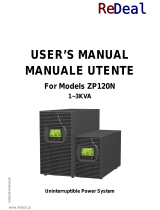 Gtec ZP120N-1K-KS User manual
Gtec ZP120N-1K-KS User manual
-
Eaton 1000H(XL) User manual
-
 TECHWARE ERA LCD 0.65 Rack Mount User manual
TECHWARE ERA LCD 0.65 Rack Mount User manual