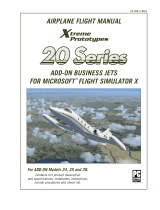Page is loading ...

Pilot’s Manual
PM-132A V-1
TABLE OF CONTENTS
Flight Control Systems ............................................................................. 5-1
Aileron.....................................................................................................5-1
Roll Disconnect ................................................................................. 5-1
Control Wheel ................................................................................... 5-2
Control Wheel (Figure 5-1) ..........................................................5-2
Elevator ................................................................................................... 5-2
Elevator Disconnect.......................................................................... 5-3
Elevator Disconnect (Figure 5-2).................................................5-3
Rudder.....................................................................................................5-4
Rudder Pedal Adjustment Switch..................................................5-4
Rudder Boost..........................................................................................5-5
Controls Gust Lock................................................................................5-6
Controls Gust Lock (Figure 5-3) .....................................................5-6
Flaps......................................................................................................... 5-7
Flap Control Lever............................................................................5-8
Flap Position Indication...................................................................5-8
Spoiler Systems ......................................................................................5-9
Normal Spoiler Mode..................................................................... 5-10
Autospoilers ....................................................................................5-10
Spoileron Operation ....................................................................... 5-11
Spoileron (Roll Disconnect Mode of Operation) ........................ 5-12
Spoiler Indications .......................................................................... 5-13
Spoiler Monitor System ................................................................. 5-14
Pitch Trim.............................................................................................. 5-15
Pitch Trim Selector Switch............................................................. 5-15
Primary Pitch Trim ......................................................................... 5-16
Trim Switch Panel (Figure 5-4).................................................. 5-16
Bypass Trim..................................................................................5-17
Secondary Pitch Trim ..................................................................... 5-18
Autopilot Pitch Trim.......................................................................5-19
Trim-In-Motion Indication............................................................. 5-19
Pitch Trim Bias................................................................................. 5-20
Configuration Trim......................................................................... 5-20
Aileron Trim.......................................................................................... 5-21
Rudder Trim ......................................................................................... 5-22
SECTION V
FLIGHT CONTROL SYSTEMS &
AVIONICS

Pilot’s Manual
V-2 PM-132A
TABLE OF CONTENTS (Cont)
Trim Indications................................................................................... 5-23
Pitch Trim Indications.................................................................... 5-23
Aileron Trim Indications ............................................................... 5-24
Rudder Trim Indications ............................................................... 5-24
Mach Trim............................................................................................. 5-25
Stall Warning System .......................................................................... 5-26
Stall Warning Indications .............................................................. 5-26
Stall Warning Operation................................................................ 5-27
Stall Vane Anti-Ice.......................................................................... 5-27
Stall System Test ............................................................................. 5-28
Angle of Attack Indicators (Optional)......................................... 5-29
Instrument Panel Layout and AOA Indicator Position
(Figure 5-5)................................................................................... 5-29
Avionics .................................................................................................... 5-30
Honeywell Primus 1000 Avionics System ....................................... 5-30
Electronic Flight Instrument System (EFIS)................................ 5-30
IC-600 Power Source...................................................................... 5-31
Avionics Master Switches................................................................... 5-32
Electrical Control Panel (Figure 5-6)............................................ 5-32
Air Data System (ADS)....................................................................... 5-33
Pitot-Static System.......................................................................... 5-33
Pitot-Static System Schematic (Figure 5-7).............................. 5-33
Standby Pitot-Static System Schematic (Figure 5-8) .............. 5-34
Air Data Computers (ADCs) ........................................................ 5-35
ADC Reversion ............................................................................... 5-35
Standby Instruments........................................................................... 5-36
Standby Instrument Group (Figure 5-9) ..................................... 5-36
Standby Altimeter .......................................................................... 5-36
Standby Airspeed/Mach Indicator.............................................. 5-36
Standby Attitude Indicator ........................................................... 5-37
Standby Compass........................................................................... 5-37
Attitude Heading Reference System (AHRS).................................. 5-38
Attitude and Heading Comparison Monitors............................ 5-39
AHRU Power Source & Cooling .................................................. 5-40
AHRS Reversion............................................................................. 5-40
Electronic Display System (EDS) ...................................................... 5-41
Primary Flight Displays (PFDs) ................................................... 5-42
Primary Flight Display and Bezel Controller
(Figure 5-10)................................................................................. 5-43
Bezel Controllers............................................................................. 5-43
Multi-Function Display (MFD) .................................................... 5-44

Pilot’s Manual
PM-132A V-3
TABLE OF CONTENTS (Cont)
EICAS Display.................................................................................5-45
Display Controllers......................................................................... 5-46
EICAS Display and BL-871 Bezel Controller
(Figure 5-11).............................................................................. 5-46
Display Controller (Figure 5-12) ............................................... 5-47
Display Unit Reversion Panels ..................................................... 5-48
Display Unit Reversion Panels (Figure 5-13) ..........................5-48
Data Acquisition Units (DAUs) .........................................................5-49
Reversionary Control Panel (Figure 5-14)................................... 5-49
Radio Management Units (RMUs)....................................................5-51
Radio Management Unit (Figure 5-15) ........................................5-51
RMU Cross-Side Operation........................................................... 5-52
RMU Backup Pages ........................................................................ 5-52
VHF Com Tuning............................................................................5-53
FMS Tuning...................................................................................... 5-54
NAV Tuning.....................................................................................5-54
ADF Tuning .....................................................................................5-55
Transponder/TCAS Tuning ..........................................................5-56
TCAS......................................................................................................5-56
TCAS Operation..............................................................................5-57
System Controls and Displays ...................................................... 5-58
Traffic Display Symbols ................................................................. 5-58
Enhanced Ground Position Warning System (EGPWS)................. 5-59
Audio Control System......................................................................... 5-60
Digital Audio Control Panel (Figure 5-16).................................. 5-61
Clearance Delivery Radio (CDR)....................................................... 5-63
Clearance Delivery Radio (Figure 5-17) ...................................... 5-64
Flight Guidance Control System ....................................................... 5-65
Flight Director ................................................................................. 5-65
Flight Guidance Controller (FGC)................................................5-66
Flight Guidance Controller (Figure 5-18)................................. 5-66
Autopilot/Yaw Damper ................................................................ 5-69
AP/YD Annunciation .................................................................... 5-70
Control Wheel Trim Switch........................................................... 5-70
Control Wheel Master Switch (MSW).......................................... 5-70
Touch Control Steering (TCS) ....................................................... 5-71
Autopilot Engagement/Disengagement..................................... 5-71
Yaw Damper Engagement/Disengagement...............................5-72
Mistrim Annunciation....................................................................5-72
Power Supply Configuration ........................................................ 5-72
Go-Around (GA) Button..................................................................... 5-73

Pilot’s Manual
V-4 PM-132A
TABLE OF CONTENTS (Cont)
Flight Management System (FMS).................................................... 5-73
Control Display Unit (CDU)......................................................... 5-74
UNS-1E FMS CDU (Figure 5-19) .............................................. 5-74
Data Transfer Unit (DTU).............................................................. 5-75
Configuration Module................................................................... 5-75
FMS Functions ................................................................................ 5-75
Weather Radar ..................................................................................... 5-77
WU-660 Weather Radar Control Panel (Figure 5-20) ................ 5-77
Avionics Cooling ................................................................................. 5-78
Instrument Panel Cooling ............................................................. 5-78
Miscellaneous .......................................................................................... 5-79
Cockpit Voice Recorder (CVR) .......................................................... 5-79
Clocks.................................................................................................... 5-80
Multi-Function Chronometer and Instrument Location
(Figure 5-21)................................................................................. 5-80
Hourmeter-Airplane (Optional)........................................................ 5-81
Flight Data Recorder (FDR) (Optional) ............................................ 5-81
Emergency Locator Transmitter (Optional)..................................... 5-81
Dorne & Margolin ELT14 ................................................................... 5-81
Transmitter and Antenna .............................................................. 5-81
Transmitter Switch (ARM/OFF/ON) ......................................... 5-81
Remote Control and Monitor Unit............................................... 5-82
Operation......................................................................................... 5-82
ARTEX ELT 110-406............................................................................. 5-83
Transmitter and Antenna .............................................................. 5-83
Transmitter Switch (ON-OFF) ...................................................... 5-83
Cockpit Switch and Indicator Light............................................. 5-84
Buzzer .............................................................................................. 5-84
Operation......................................................................................... 5-84

Pilot’s Manual
PM-132A 5-1
FLIGHT CONTROL SYSTEMS
The primary flight controls (ailerons, elevator, and rudder) are mechan-
ically operated through the control columns, control wheels, and rud-
der pedals. The flaps and spoilers are hydraulically actuated and
electronically controlled. Airplane trim systems (pitch, roll, and yaw)
are electronically controlled.
AILERON
The aileron control system consists mainly of three control circuits, one
in the fuselage area and one in each of the left and right wing area. In
addition, a disconnect mechanism is incorporated into the pilot’s con-
trol wheel which allows the disconnection of the aileron control system
(in the event of a jam) and switching to spoileron system for roll control.
The fuselage control circuit connects both pilot’s and copilot’s control
wheels together, and each wing control circuit is connected to the
aileron drive mechanism. The three control circuits are connected to-
gether via a common sector assembly. In normal operation, whether by
an input from the autopilot or by manual input to one of the two control
wheels, the two control circuits will move in unison to drive the two ai-
leron panels. The aileron control system is considered the primary sys-
tem for roll control and is interfaced with the spoileron system for roll
augmentation.
ROLL DISCONNECT
If ailerons become jammed, the aileron control system can be discon-
nected and the spoileron system can be used for roll control. The pilot’s
control wheel is disconnected from the aileron cables and copilot’s con-
trol wheel by the red lever labeled ROLL DISC located on the hub of the
pilot’s control wheel. This will also disconnect and prevent engage-
ment of the autopilot. Safe flight can continue on spoilerons alone. For
more information on roll disconnect, see Spoileron (ROLL DISCON-
NECT) system.
SECTION V
FLIGHT CONTROL SYSTEMS &
AVIONICS

Pilot’s Manual
5-2 PM-132A
CONTROL WHEEL
Each flight station is equipped with a U-shaped control wheel. The pi-
lot’s control wheel is equipped with a disconnect assembly which em-
ploys a red lever labeled ROLL DISC located on the inboard side of the
control wheel hub (Figure 5-1). Each control wheel contains the follow-
ing switches: Control Wheel Trim, Control Wheel Master (MSW), MIC,
IDENT, Touch Control Steering (TCS), and Checklist Line Advance.
ELEVATOR
Movement of the control columns is mechanically translated into eleva-
tor surface movement through levers, bellcranks, sectors, cables, and
pushrods. The elevator control system consists of two parallel control
circuits. The two control circuits are normally connected together via
forward and aft disconnect assemblies in which either control column
moves both the left and right elevator surfaces in union. A mechanical
up/down spring is also used in the system to augment high and low
speed trim ability of the airplane. If a jam occurs in either mechanical
control circuit, an elevator disconnect feature is incorporated into the
system.
CHECKLIST
LINE ADVANCE
TOUCH
CONTROL
STEERING
(TCS)
IDENT
SWITCH
MIC
SWITCH
(NOT SHOWN)
CONTROL WHEEL
MASTER SWITCH
(MSW)
CONTROL WHEEL
TRIM SWITCH
ARM
BUTTON
ROLL DISC LEVER
(PILOT'S SIDE ONLY)
CONTROL WHEEL
Figure 5-1

Pilot’s Manual
PM-132A 5-3
ELEVATOR DISCONNECT
In the event of an elevator jam, the two cable circuits can be disconnect-
ed by pulling the red ELEV DISC T-handle (Figure 5-2) located at the
left-forward edge of the pedestal. The airplane will then be controlled
with the unjammed elevator. The forward and aft disconnect assem-
blies are dog clutch devices that are operated simultaneous by the han-
dle being pulled. When the ELEV DISC T-handle is pulled, a cable
connected to the handle shaft is pulled which disengages the forward
clutch thereby disengaging the two control columns. Electrical switch-
es sense the movement of the shaft and signal the aft disconnect to dis-
engage.
When the handle is pulled to full extension, it must be rotated 90°,
either clockwise or counterclockwise, to lock it in the disconnect posi-
tion. The elevator forward disconnect is a mechanical clutch mecha-
nism located on the torque tube between the control columns. The
clutch is held open when the ELEV DISC T-handle is pulled and locked
in the extended position. This will disconnect and prevent engagement
of the autopilot.
8
2 0
CU OFF
2
0
D
N
T
S
R
E
D
I
S
C
R D O TL
O BUS
ON
A TI
E
OFF
U D R
B O T
P T R M
AS
E
L
E
V
R
TS
E R
I E
D T
YS T ST
R S T
DC
S A
FF
OD S
SQ
P
U
L
L
F AP
1 8
W NG
4 4
U E A E
7 8
R W G
S AB E U L O AL 0 0 BS
2 0
U
P
E
D E
E
L
E
V
D
I
S
C
FLAPS
M D JO ST CK
G
E
A
R
F
R
E
E
F
A
L
L
D
O
W
N
P
U
S
H
D MUTE
D
I
S
C
E
L
E
V
P
U
L
L
E
L
E
V
D
I
S
C
ELEVATOR DISCONNECT
Figure 5-2

Pilot’s Manual
5-4 PM-132A
The elevator aft disconnect is an electro-mechanical device located in
the top of the vertical stabilizer. When the ELEV DISC T-handle is
pulled, a two-position linear actuator on the elevator aft disconnect as-
sembly is energized to the extended position (disconnected position),
separating operation of the two elevators. The linear actuator will re-
main in the extended position. When the elevator aft disconnect is ac-
tuated, the elevator disconnect sensor will send a signal to display a
message on the Crew Alerting System (CAS). Do not reconnect. Obtain
maintenance prior to next flight. Electrical power used by the elevator
disconnect system is through the ELEV DISC circuit breaker located on
the pilot’s circuit breaker panel (FLIGHT group).
The following CAS illuminations are specific to the elevator disconnect:
RUDDER
Directional control is provided by a dual closed-loop cable system with
separate parallel paths in the engine area for rotor burst considerations.
Rudder pedal movement is mechanically translated into rudder control
surface movement through cables, pulleys, and bellcranks. There is an
electrically driven rudder boost system to provide additional rudder
control power in the event of an engine-out on takeoff.
RUDDER PEDAL ADJUSTMENT SWITCH
The pilot’s and copilot’s rudder pedals are individually adjustable with
a spring-loaded toggle switch to accommodate differences in crew size.
The pilot operated toggle switch controls a linear actuator which pro-
vides forward and aft pedal adjustment. This toggle switch is labeled
RUDDER PEDAL, and located on the lower outboard corner of the pi-
lot’s and copilot’s switch panel. Each switch has three positions: FWD,
Off, and AFT. Only the FWD and AFT positions are labeled. The rudder
pedal adjustment is powered by 28-vdc supplied through two 3-amp
circuit breakers, L RUD ADJUST and R RUD ADJUST, on the pilot’s
and copilot’s circuit breaker panels (FLIGHTgroup).
CAS Color Description
ELEVATOR DISC Amber Elevator disconnect has split the elevator
controls on the ground. Obtain maintenance
prior to flight.
ELEVATOR DISC White Elevator disconnect has split the elevator
controls during flight. Do not reconnect.

Pilot’s Manual
PM-132A 5-5
RUDDER BOOST
The rudder boost system is provided to reduce rudder forces. Signals
from force sensors in both sets of rudder pedal mechanisms are read by
the ICs. The ICs then send rudder boost signals to the yaw damper ser-
vo. Rudder boost provides yaw servo torque proportional to rudder
pedal force, when either the pilot’s or copilot’s rudder pedal force or
the sum of their forces reaches 50 pounds. The rudder boost will over-
ride the yaw damper (if engaged) when this threshold is reached. When
the force on the rudder pedals is released, the yaw damper will resume
operation. The rudder boost system is armed when flap extension is
greater than 3° and the RUD BOOST switch is selected to On. The RUD
BOOST switch is located on the forward pedestal. When selected On,
the switch is dark and when selected OFF, OFF will be displayed in the
center of the switch. A white CAS illuminates when the switch is OFF
or the system is disabled by the IC or the yaw force interface box. An
amber CAS illuminates when the system is inoperative and not select-
ed OFF.
Dual, redundant power inputs are provided via the RUD FORCE cir-
cuit breaker on the right essential bus and the NOSE STEER COMPUT-
ER circuit breaker on the left essential bus. If both these power sources
should fail, the #2 IC-600 will disable rudder boost and provide appro-
priate annunciation.
The following CAS illuminations are specific to the rudder boost
system:
CAS Color Description
RUD BOOST INOP Amber Rudder boost is inoperative and not selected
OFF.
RUD BOOST INOP White Rudder boost is selected OFF. Do not takeoff.

Pilot’s Manual
5-6 PM-132A
CONTROLS GUST LOCK
A gust lock is provided to help prevent wind gust damage to moveable
control surfaces. The gust lock is installed on the pilot’s side only, with
control wheel rotated counterclockwise until the bend in the handle
aligns with the column, and the rudder pedals are centered. Loop
straps around bottom heel, and draw both left and right pedal straps
taut to seat control column against the primary stop. When installed,
the gust lock secures the flight controls in the rudder centered, full
aileron, and full down elevator position.
CONTROLS GUST LOCK
Figure 5-3

Pilot’s Manual
PM-132A 5-7
FLAPS
The airplane’s single-slotted Fowler flaps are electronically controlled
and operated by a hydraulic motor (flap power unit). Each flap panel,
one on each wing, has three safe-life flap tracks and is driven by two
screw jack actuators. A flexible drive shaft transfers power from the hy-
draulic motor to each flap actuator. The flap control lever is located on
the center pedestal and is recessed to prevent inadvertent operation.
The flap control lever has settings at 0° (up), 8°, 20° and 40° (down). To
select a new flap position, the flap control lever is moved directly to the
desired setting. Flap position is controlled by a microprocessor based
controller (Flap Control Unit). The Flap Control Unit receives position
command information and an arming signal from the flap control lever
in the cockpit. It then provides the electrical arming and control signal
to the arming solenoid valve located in the flap power unit and receives
a feed-back signal from sensors mounted on the outboard actuator of
each flap panel. When flaps are extended or retracted in flight, the con-
figuration trim system automatically applies the appropriate amount
of pitch trim to compensate for the pitching moment caused by flap re-
positioning.
The Flap Power Unit (FPU) is located under the center wing and con-
tains the hydraulic motor, a servo control valve, an arming solenoid
valve and a pressure switch. The servo valve responds to electrical sig-
nals from the flap control unit and meters hydraulic pressure to the ex-
tend or retract side of the bidirectional hydraulic motor. The arming
solenoid valve must be energized open by the flap control unit before
hydraulic pressure is available to the servo valve. The pressure switch,
located upstream of the servo valve, monitors system pressure between
the arming solenoid valve and the servo valve. If pressure is not avail-
able on flap selection, flaps will be inoperative, but if pressure is avail-
able without a selection command, the FPU will show a fault and the
flaps will operate in a degraded mode, i.e. the flaps may deploy at a
reduced speed when selected. These will cause the following CAS illu-
minations in order described above.
The following CAS illuminations are specific to the flap system:
CAS Color Description
FLAPS FAIL Amber The flap system has failed and the flaps are
inoperative.
FLAPS FAULT Amber The flap system is operating in a degraded
mode.

Pilot’s Manual
5-8 PM-132A
Flexible drive shafts routed along the rear wing spar transmit the rotary
motion of the flap power unit to the input shaft of each of the flap actu-
ators. Two Rotary Variable Differential Transformers (RVDTs) mounted
on the outboard side of each outboard flap actuator provide position in-
formation to the flap control unit and the flap position indicating unit.
The flap actuators incorporate a screw jack and are attached to the rear
spar. These actuators convert the rotary input motion into linear output
motion through these screw jacks thus driving the flaps. Each actuator
has overtravel end stops. Uncommanded retraction due to airloads, vi-
bration, etc., is prevented by the screw jack design of the flap actuators.
The flap control system operates on 28-vdc supplied through a 3-amp
FLAP CTRL breaker located on the copilot’s circuit breaker panel
(FLIGHT group).
FLAP CONTROL LEVER
The FLAP control lever will operate in one of four positions (UP, 8°, 20°,
and DN) with detents at the 8° and 20° positions. When retracting flaps,
there is a gate at the 8° position; therefore, the lever must be pulled out
slightly when raising the flaps above 8°. The lever is attached to dual
RVDTs co-located with a flap lever detent switch within the throttle
quadrant. These dual RVDTs transmit the selected position to a flap
control unit. Moving the lever between positions actuates the flap lever
detent switch and energizes a 75-second timing circuit within the flap
control unit. This circuit allows the arming solenoid valve within the
flap power unit to energize open for 75 seconds and then de-energizes.
Normal flap extension from 0° to 40° will not exceed 10 seconds with
engine-driven hydraulic pumps operating. However, this time will ex-
tend up to 60 seconds when using HYD XFLOW while lowering flaps
from 0° to 20° in flight.
FLAP POSITION INDICATION
The flap position indicating unit has two separate and independent
channels. Channel 1 provides left side equipment and Channel 2 pro-
vides right side equipment. Both channels are housed in a common
chassis. Flap position is shown full time in a digital display on the
Engine Indicating and Crew Alerting System (EICAS). The EICAS dis-
play is framed with a white box when the flaps are not in the selected
position in flight, or on the ground with flaps not set for takeoff. The
EICAS display turns red if power is advanced for takeoff and flaps are
not properly set. The display turns amber if there is a fault or failure in
the flap system. Flap selection and position are also displayed on the
right side of the FLT (flight) system schematic page. The FLT system
schematic display can be displayed on the EICAS or Multi-Function
Display (MFD).

Pilot’s Manual
PM-132A 5-9
Selected flap position is indicated by a horizontal magenta line across
the vertical scale. Actual left and right flap position is indicated by flap
position pointers on each side of the vertical scale. When flaps have
moved to their selected position, the pointers will overlay the magenta
line. Flap position pointers turn red on the ground when power is ad-
vanced for takeoff and flaps are not properly set. Pointers turn amber
when there is a fault or failure in the flap system. A digital indication of
flap position is provided on the backup engine/systems page of the
Radio Management Unit (RMU).
SPOILER SYSTEMS
Spoilers, one on the upper surface of each wing forward of the flaps, are
provided for deceleration. The spoilers are electrically controlled and
hydraulically operated. The spoilers are extended symmetrically for
use as spoilers/speed brakes or asymmetrically for aileron augmenta-
tion. Each spoiler is hinged at four points and is extended or retracted
with a single hydraulic actuator. The spoiler control lever, located on
the left side of the throttle quadrant, is linked to two RVDTs. There are
three labeled settings for the spoiler lever that correspond to detent po-
sitions: RET (retract), ARM (autospoilers), and EXT (full extension) -
approximately 60° at slower airspeeds. The range between the ARM
and EXT detents allow for variable spoiler positions in flight. There are
also two unmarked detent positions between ARM and EXT which cor-
respond to intermediate spoiler extension positions of approximately
15° and 30°. At high airspeeds the actuators cannot extend the spoilers
fully; therefore, spoileron computer commands to the actuator servos
are limited by airspeed inputs from the Air Data Computers (ADCs).
At speeds below 175 knots, spoilers will extend to 60° when the spoiler
control lever is placed to EXT; however, at higher speeds full extension
is not possible.

Pilot’s Manual
5-10 PM-132A
NORMAL SPOILER MODE
The spoilers can be extended symmetrically on the ground or in flight
by moving the spoiler lever aft of the ARM position. Placing the lever
to any position aft of ARM while on the ground will cause full exten-
sion (60°) of the spoilers. Spoiler extension on the ground requires ap-
proximately 1 second and in flight, approximately 5 to 7 seconds. When
the spoiler control lever is placed aft of the ARM position, the RVDTs
will signal the spoileron computer. The computer, in turn, energizes
torque motors on the servo valves to meter hydraulic pressure to the
extend side of the actuators. The computer receives spoiler extension
feedback from the RVDTs attached to the spoiler surfaces, and neutral-
izes the servo valves when the spoilers reach their selected position. In
flight, the amount of spoiler extension will depend on spoiler control
lever position and airspeed.
AUTOSPOILERS
Autospoiler mode is used to automatically extend spoilers on landing
or in an aborted takeoff. When the SPOILER lever is set to ARM, the
system will arm and CAS will illuminate. This will automatically ex-
tend spoilers when the main gear weight-on-wheels switch circuits in-
dicate an “on ground” condition, thrust levers are in the IDLE position
and the airplane has attained 60 knots ground speed. This mode fully
extends spoilers at maximum rate (one second or less) when spoiler
control lever is in the ARM position and autospoiler deploy logic is
met. An autospoiler system is installed to automatically extend both
spoilers in order to spoil lift after landing or during an aborted takeoff.
The following CAS illumination is specific to the autospoiler system:
The main gear weight-on-wheels switch circuits are electronically
latched in the “on ground” state once the initial weight-on-wheels sig-
nal is received. This prevents inadvertent spoiler retraction in the event
the airplane should bounce during the ground roll. If either thrust lever
is moved above IDLE while autospoilers are extended, the spoilers will
immediately retract. Flap position has no effect on autospoiler opera-
tion and autospoilers are not operational when EXT or RET is selected.
The spoileron computer receives power from the L ESS BUS for opera-
tion and the spoiler indicating system receives power from the R ESS
BUS. The circuits are protected by “SPLR CTRL” circuit breaker on the
pilot’s circuit breaker panel (FLIGHT group) and the “SPLR IND” cir-
cuit breaker on the copilot’s circuit breaker panel (FLIGHT group).
CAS Color Description
AUTOSPLR ARMED White Autospoilers have been armed.

Pilot’s Manual
PM-132A 5-11
When spoilers are extended or retracted in flight, depending on the
Mach number, the configuration trim system automatically applies the
appropriate amount of pitch trim to compensate for the pitching
moment caused by spoiler repositioning.
SPOILERON OPERATION
Spoilerons operate automatically on the ground and in flight to
augment the ailerons whenever either control wheel is turned more
than 5°. Rotation of either control wheel provides a roll input to the
spoileron computer via dual RVDTs inside of the pilot’s control wheel.
The appropriate spoiler, left or right, extends to the commanded angle
for the current conditions (Mach number, airspeed, AP engage and flap
setting) while the other spoiler is commanded stowed. When in the
mixed spoiler and spoileron mode, the spoiler command derived from
the spoiler lever and spoileron command derived from the control
wheel are added to form a composite position command for each
spoiler panel. The spoiler command provides a bias position command
common to both panels while the control wheel RVDTs generate a
differential command. The control wheel inputs command the angular
displacement that exists between the two spoilers regardless of the
amount of spoilers command. Spoileron commands have priority over
spoiler commands.
If the spoilers are extended, and the control wheel is turned right, the
computer mix logic retracts the left spoiler first to give differential nec-
essary for the roll commanded. If that is not enough differential for the
roll commanded, the computer then extends the right spoiler as
required.

Pilot’s Manual
5-12 PM-132A
SPOILERON (ROLL DISCONNECT MODE OF OPERATION)
Spoilerons provide automatic roll augmentation and backup roll con-
trol. The spoilerons are electrically controlled and hydraulically actuat-
ed. Artificial friction is introduced into the pilot control wheel upon
disconnection from the mechanical aileron system to provide pilot feel
and to preclude the control wheel from free-wheeling. If ailerons be-
come jammed, the pilot’s control wheel can be disconnected from the
aileron control cables and the copilot’s control wheel. Roll disconnect is
activated with a red lever labeled (ROLL DISC) located on the hub of
the pilot’s control wheel. In addition to mechanically disconnecting the
pilot’s control wheel from the ailerons, activation of the ROLL DISC
lever trips two disconnect switches within the control wheel hub. When
the roll disconnect mode is activated within the spoileron computer, it
outputs a signal for a CAS message to illuminate. When roll disconnect
mode is activated, the autopilot will disengage.
The following CAS illuminations are specific to the spoileron
computer:
The roll disconnect mode provides roll control through RVDT signals
from the pilot’s control wheel to the spoileron computer. This mode is
much the same as the normal spoileron mode but has a different gain
curve relating to control wheel input and panel deflection begins at 1°
movement instead of 5°. Spoileron operation is full time. Anytime ei-
ther control wheel is turned more than 5°, there is a differential dis-
placement of the spoiler surfaces to augment roll control. Spoilers can
be operated in conjunction with the roll disconnect mode the same as
they are with normal spoileron mode. The roll disconnect mode may be
deselected in flight by returning the ROLL DISC lever to its normal po-
sition.
CAS Color Description
ROLL DISC Amber Roll disconnect has occurred on the ground.
ROLL DISC White Roll disconnect has occurred in flight.

Pilot’s Manual
PM-132A 5-13
SPOILER INDICATIONS
Spoiler extension is indicated at the base of either the SUMRY or FLT
system schematic page on either EICAS or MFD. On the FLT system
schematic display, spoiler extension is presented as a digital display
and as a vertical analog scale with dual points (one for each spoiler).
The digital displays on the SUMRY and FLT pages only show spoiler
extension commanded by autospoilers or with the spoiler lever. They
do not reflect differential extension resulting from operation in
spoileron mode. When the airplane is on the ground with spoilers
extended, a white box will overlay the digital spoiler display. If power
is advanced for takeoff with either or both spoilers extended, this
digital display and box will turn red along with the pointers on the an-
alog scale. In addition, a red CAS and “CONFIGURATION” voice mes-
sage will activate. Spoilers should not be extended at the same time
flaps are extended while in flight except as specified in the Airplane
Flight Manual, or the following CAS message will be posted.
The following CAS illuminations are specific to the spoilers:
The analog scale and pointers are real time showing actual spoiler
position for all conditions. When spoilers are extended as result of
spoileron operation, pointers will indicate their differential on the
analog scale. Digital spoiler indicators and analog scale pointers will
turn amber when flaps are extended 3° or more with spoilers extended.
CAS Color Description
SPOILERS EXT Red The spoilers have moved from the stowed
position, with aircraft on the ground, and
either thrust lever is advanced to MCR or
above.
SPOILERS EXT Amber The aircraft is in flight and spoilers are
extended with flaps extended more than 3°.
SPOILERS EXT White Spoilers are not fully retracted. Spoileron
extension will not activate this CAS (flight and
ground).

Pilot’s Manual
5-14 PM-132A
SPOILER MONITOR SYSTEM
The spoileron computer contains a monitor system to prevent electrical
or mechanical faults from causing uncommanded extension or retrac-
tion of the spoilers. The spoileron computer uses electrical power from
the L ESS BUS for operation and the spoiler indicating system uses
power from the R ESS BUS. The circuits are protected by the SPLR
CTRL and SPLR IND circuit breaker, respectively, located in the
FLIGHT group on the pilot’s and copilot’s circuit breaker panels. If
power to the spoileron computer is lost through the SPLR CTRL or
SPLR IND circuit breaker, the spoilers will retract and be inoperative in
all modes. The spoileron computer performs a self-test (BIT) at power-
up. A test failure will trip the spoileron monitor. If the monitor detects
a self-test failure or a fault during normal operation, hydraulic pressure
is removed from the system by closing the spoiler shutoff valve. A hy-
draulic return is provided to blow the spoilers closed. During normal
operation, the shutoff valve is held open by an electrical solenoid. A
power failure will cause this valve to close. If the monitor does not stow
the spoilers, the crew will initiate the stow with either Control Wheel
Master Switch (MSW). When either MSW is held depressed, the spoiler
shutoff valve is depowered closed and the spoilers will blow down;
however, they may not fully retract.
A system malfunction will cause the spoileron monitor to trip and an
amber CAS display. If the malfunction clears, the system may be reset
using the “SPLRN RESET” position on the system test knob. If the mon-
itor detects a jammed spoiler, the spoileron computer continues to op-
erate using the spoiler that is not jammed and it applies a full retract
input to the effected actuator for 5 to 7 seconds. This will also illuminate
on the CAS.
The following CAS illuminations are specific to the spoileron monitor:
CAS Color Description
SPOILERS FAIL Amber A failure in the spoiler system is detected.
SPOILER JAM Amber The associated (L or R) spoiler is jammed.

Pilot’s Manual
PM-132A 5-15
PITCH TRIM
Pitch trim is provided by a moveable horizontal stabilizer. Operational
structural redundancy has been incorporated by using primary and
secondary sections that are independent. Primary and secondary each
have electrically and mechanically independent motors (separated for
rotor burst considerations), gear trains, and control inputs. Position
sensors in each section of the actuator, geared directly off of the main
drive screw, are monitored by both IC-600s. The computers compare
the primary position sensors to the secondary position sensors in the
actuator to annunciate to the pilot when the display position may not
be accurate. The secondary section structure, construction, and opera-
tion is the same as the primary and both sections drive a common
screwjack-type actuator to move the leading edge of the horizontal sta-
bilizer up or down. The primary motor is actuated by manual primary
pitch trim (control wheel trim switch), configuration trim, and Mach
trim systems. The secondary motor is provided as a backup for primary
trim and is operated by the secondary pitch trim and the autopilot.
The following CAS illuminations are specific to the pitch trim system:
PITCH TRIM SELECTOR SWITCH
This switch, as shown in Figure 5-4, is located on the trim switch panel
(pedestal) and is used to select which trim system will be used. The PRI
position enables the primary trim switches in the control wheels, while
the SEC position will enable the secondary trim switches in the panel.
Selecting OFF or SEC will disable all #1 IC-600 trim functions. When set
to OFF position, the power and ground circuits for the motor command
functions in the actuator control box are disconnected and a CAS is
posted.
The following CAS illumination is specific to the pitch trim system:
CAS Color Description
PIT TRIM MISCMP Red Miscompare between the primary and sec-
ondary pitch trim on the ground and either
thrust lever is advanced to MCR or above.
PIT TRIM MISCMP White Miscompare between the primary and sec-
ondary pitch trim in flight.
CAS Color Description
PITCH TRIM OFF White Pitch trim is selected to OFF.

Pilot’s Manual
5-16 PM-132A
PRIMARY PITCH TRIM
Each control wheel has a control wheel trim switch located on the out-
board horn of each control wheel (Figure 5-1). Each switch is a four po-
sition (LWD, RWD, NOSEDOWN and NOSEUP) barrel switch with a
momentary-action push button switch in the center of the barrel. This
switch is used to input trim commands for pitch and roll and autopilot
functions. Normally, the pitch trim control switch (Figure 5-4) is posi-
tioned to PRI. This position enables the control wheel trim switches and
causes commands from either of these switches to be processed by the
#1 IC. To complete the trim command circuit, the arming switch (but-
ton) on the top of the barrel must be depressed simultaneously with
movement of the barrel. Trim commands from the pilot’s control wheel
trim switch will override commands from the copilot’s. Primary trim
speed is variable and is automatically controlled by the #1 IC based on
indicated airspeed. The IC uses airspeed information from both ADCs
to schedule trim speed and Mach trim. The #1 IC sends the primary
trim commands to the primary trim actuator. The trim actuator and the
IC both monitor the trim operation. The primary trim actuator per-
forms a power-up circuit check. If the actuator detects a fault during the
power-up check, a fault is posted on the CAS. Primary trim will still be
available with the fault displayed; however, operation may be at a low
trim rate and configuration trim and Mach trim may be inoperative de-
pending on the malfunction. The primary trim actuator and #1 IC both
monitor primary trim operations for a number of possible malfunctions
including uncommanded trim and trim in the wrong direction. If either
of these malfunctions is detected by the trim actuator, a fail is displayed
on the CAS and primary trim is disabled.
NUP
NDN
SEC
PITCH TRIM
PRI
O
F
F
SEC
NOSE
LEFT
OFF
NOSE
RIGHT
RUDDER TRIM
TRIM SWITCH PANEL
Figure 5-4
/