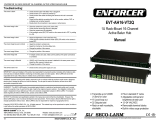Page is loading ...

®
12VDC Switching CCTV Power Supply
Manual
PC-U1820-PULQ shown
Model
Number
Number of
Outputs
Total Supply
Current
Max. Current
per Output
PC-U0405-PULQ 4 5A 1.6A
PC-U0910-PULQ 9 10A 1.6A
PC-U1810-PULQ 18 10A 1.1A
PC-U1820-PULQ 18 20A 1.6A
PC-U1830-PULQ 18 30A 1.85A

ENFORCER 12VDC Switching CCTV Power Supply
2 SECO-LARM U.S.A., Inc.
Model PC-U0405-PULQ PC-U0910-PULQ PC-U1810-PULQ PC-U1820-PULQ PC-U1830-PULQ
Outputs 4 9 18 18 18
Total supply
current
5A 10A 10A 20A 30A
Max. current per
output
1.6A 1.1A 1.6A 1.85A
Output fuse PTC
Output voltage 11.0~13.8 VDC (adjustable by trimpot, ±10%)
Input voltage* 100~220 VAC ±10% (47~63 Hz) 110/220 VAC (50/60 Hz)
LED
Indicators
Cover Green: AC Input, Red: DC Output
PDM** Red: DC Output
Operating
humidity
90% (non-condensing)
Operating
temperature
32°~104° F (0°~40° C)
Dimensions 9
7
/
16
"x10
1
/
4
"x2
3
/
8
" (240x260x60 mm) 10"x10
5
/
16
"x3
1
/
8
" (254x262x79 mm)
Weight
4-lb 3-oz
(1.89kg)
4-lb 7-oz
(2.01kg)
5-lb 2-oz
(2.31kg)
6-lb 1-oz
(2.76kg)
6-lb 4-oz
(2.84kg)
*UL listed for 90~120 VAC
**Power distribution module
Specifications:
Overview:
Features:
Parts List:
1x Power supply 1x Power cord 2x Rubber rings
2x Keys 1x Manual
100~220 VAC Input*
New lightweight, cost-effective design
Improved efficiency
Adjustable output to reduce voltage drop
Outputs protected with PTC fuses
Individual output status LEDs
Heavy-duty steel case with cover
Built-in short circuit and overheat protection
Output indicator LEDs
Power output terminals
Power output switch
Power input socket
Output voltage trimpot
(location varies)

ENFORCER 12VDC Switching CCTV Power Supply
SECO-LARM U.S.A., Inc. 3
Installation:
Power cable
knock-outs
Cam lock
Ventilation holes
Fig. 1 - Knock-Outs
Fig. 2 - Power Input Socket
Fig. 3 - Connecting power
outputs
Negative (-)
Positive (+)
Fig. 4 - Adjusting output
voltage
Min.
Max.
LED Indicator Status:
1. Find a suitable location to install the power supply.
The power supply should be installed out of sight,
and in a place protected from weather and high
humidity. The power supply must have adequate
ventilation. Insufficient ventilation may cause
overheating and damage could result.
2. Remove one of more of the cable knock-outs,
depending on how many connections will be made.
Knock-outs are shown in Fig. 1 to the right. If
desired, use an optional bushing, grommet, or other
sleeve to protect wires passing through the hole(s).
3. Screw the power supply to the wall or other mounting
surface using
5
/
32
"x1" (4x26 mm) screws and plastic
anchors (not included). First, screw in the top
screw(s) and hang the power supply. Then, if
applicable, screw in the bottom two screws to fully
secure the unit in place.
4. Plug the power cable into the power input socket
(Fig. 2).
WARNING: Always test output voltage before
connecting devices to the power supply.
5. Connect cameras and other devices to the power
outputs, while observing correct polarity as shown in
Fig. 3. To minimize voltage drop, use 18-guage or
larger wire.
6. If voltage drop is large, adjust the output voltage
trimpot as shown in Fig. 4.
NOTE: The output voltage trimpot changes voltage for
all outputs by ±10%. Test all outputs to ensure
voltage does not exceed device specifications.
Location Color ON OFF
Cover
Green
Connected to AC power No AC input
Red
DC Output to PDM OK No DC output
Power distribution
module
Red
Terminal pair of output is
working correctly
Terminal pair of output has no
DC power

ENFORCER 12VDC Switching CCTV Power Supply
4 SECO-LARM U.S.A., Inc.
Installation Notes:
Input Voltage Note (for PC-U1820-PULQ & PC-U1830-PULQ only):
NOTICE: The SECO-LARM policy is one of continual development and improvement. For that reason, SECO-LARM
reserves the right to change specifications without notice. SECO-LARM is also not responsible for misprints. All trademarks
are the property of SECO-LARM U.S.A., Inc. or their respective owners. Copyright © 2019 SECO-LARM U.S.A., Inc. All
rights reserved.
WARRANTY:
This SECO-LARM product is warranted against defects in material and workmanship while used in normal
service for two (2) years from the date of sale to the original customer. SECO-LARM’s obligation is limited to the repair or
replacement of any defective part if the unit is returned, transportation prepaid, to SECO-LARM. This Warranty is void if
damage is caused by or attributed to acts of God, physical or electrical misuse or abuse, neglect, repair or alteration,
improper or abnormal usage, or faulty installation, or if for any other reason SECO-LARM determines that such equipment
is not operating properly as a result of causes other than defects in material and workmanship. The sole obligation of
SECO-LARM and the purchaser’s exclusive remedy, shall be limited to the replacement or repair only, at SECO-LARM’s
option. In no event shall SECO-LARM be liable for any special, collateral, incidental, or consequential personal or property
damage of any kind to the purchaser or anyone else.
IMPORTANT: Users and installers of this product are responsible for ensuring this product complies with all national,
state, and local laws and statutes. SECO-LARM will not be held responsible for the use of this product in violation of any
current laws or statutes.
Also Available from SECO-LARM
®
:
SECO-LARM
®
U.S.A., Inc.
16842 Millikan Avenue, Irvine, CA 92606 Website: www.seco-larm.com
Phone:
(
949
)
261-2999
|
(
800
)
662-0800 Email: sales
@
seco-larm.com
PICSN7
MI_PC-Uxxxx-PULQ_190321.doc
x
CCTV Power
Supplies
12VDC AC Adapters
Power Converters
DC Connectors
PA-U0405-NULQ
shown
ST-UV12-S1.0Q
shown
ST-LA115-TPQ
shown
CA-161T / CA-151T
shown
ALWAYS TEST OUTPUT VOLTAGE BEFORE CONNECTING DEVICES.
Indoor use only. Do not mount the unit where it may be exposed to weather or high humidity.
For professional installation only.
Installation must conform to all local laws and building codes.
For 220VAC input voltage, locate the input voltage switch
on the bottom of the enclosure. Switch the input voltage
from 110V to 220V as shown in Fig. 5.
110V 220V
Fig. 5 - Input voltage switch
/