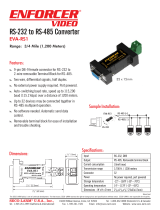ENFORCER
®
Installation Manual
EAP-5D1 (5Amps. @ 12VDC, 4.5Amps. @ 24VDC)
What it is:
The ENFORCER Access Control Power Supply centralizes the power sources
for multiple 12 or 24 VDC-powered electronic locks or accessories used in
access control systems. The power input and power output are enclosed in one
heavy-duty, easy-to-install enclosure. As a result, an ENFORCER Access
Control Power Supply can replace several separate individual power sources.
Note before installation:
The ENFORCER Power Supply is not waterproof or weatherproof. Therefore, it
must be mounted indoors where it will not be exposed to rain or other moisture.
Installation must be done by qualified personnel, and should
conform to local and all other applicable codes.
Installation:
1. Find a good location for the enclosure. The enclosure should be mounted
where it is out of sight and protected from moisture and the weather, but
where an authorized person can have access for servicing it in the future.
NOTE: Make sure the space where the enclosure is to be mounted has
adequate ventilation. Otherwise, heat buildup inside the enclosure could
damage the electronic parts.
2. Locate the enclosure mounting holes. Using these holes as a template,
mark the location of the 4 screws on the wall with a pencil. First screw in
two
5
/
32
"
x 1" (4 x 26 mm) upper screws (not included) until the gap
between the wall and the screw head is approximately 1/4" (6mm). Hang
the enclosure on the two upper screws using the enclosure's upper screw
holes and adjust the proper location of the enclosure. Screw in the two
lower screws. Then securely fasten the upper and lower screws.
NOTE: For concrete walls, first drill four holes on the concrete wall in the
location of the screws. Then insert a "plastic anchor" (not included) in
each of the holes first before fastening the screws.
Access Control Power Supply, Single Output
FEATURES:
! AC power failure supervision relay.
! Battery failure supervision relay.
! Selectable 2.2K-Ohm End-of-Line (EOL) resistor for AC
failure and battery failure supervision relays via DIP switch.
! Selectable delay timer (5 sec., 5 min., 5 hours) for AC failure
supervision relay via DIP switch.
! Board designed with overload and short-circuit protection,
including automatic shutdown and LED overload indicator.
! Over-current fuse-protected AC input.
! Built-in back-up battery charger (back-up battery is optional).
! Automatically switches to back-up battery if AC fails.
! Individual AC input and DC output LED status indicators.
SPECIFICASPECIFICA
SPECIFICASPECIFICA
SPECIFICA
TIONSTIONS
TIONSTIONS
TIONS
::
::
:
POWER:
! Field selectable
--
12VDC or 24VDC output.
! Operating voltage input 110~240VAC.
! Adjustable voltage range (11~15VDC, 23~26VDC) to
compensate for voltage drop.
! Supply current: 5 Amps @ 12VDC, 4.5 Amps @ 24VDC.
! AC input fuse rating 3.15 Amps (glass fuse).
! DC output overload and short-circuit sensing with red
LED indicator.
ENCLOSURE:
! Heavy-duty steel case to protect the power connections.
! Removable steel cover for easy access.
! Ventilation holes to prevent heat build-up.
! Enough room for two 7AH batteries (not included).
! 6-foot power cord and battery leads included.
! Dimensions: 12
3
/
16
” x 12
7
/
16
” x 3
9
/
16
”.
! Knock-out on the cover for optional cam lock.
EAP-5D1 Shown (with optional batteries)
3. Run wires from the access control devices and accessories to the power
supply. The enclosure has knock-outs on the side, top, bottom, and rear
panels for running cables. Punch out the appropriate knock-outs.
See Fig. 1.
4. Set the desired DC output voltage (12 or 24 VDC) of the power supply
using the DIP switch. See Fig. 3. The default voltage output setting is
12VDC.
5. Temporarily connect the AC power (110~240 VAC) to the "AC INPUT"
terminal block of the power supply by following the terminal labels (i.e. "A"
for active wire, "E" for ground wire and "N" for neutral wire). See Fig. 3.
When AC power is connected, the green AC power indicator LED and the
red DC output indicator LED should be lit to indicate the power supply is
working properly.
Check the output voltage reading of the power supply's DC output terminal
block marked "- DC+" to make sure it is within the normal range. See Fig.
3. The default output voltage of the power supply should be about
13.5VDC at no load when set at 12VDC, and about 26.5VDC at no load
when set at 24VDC. After checking, disconnect the AC input power.
6. Connect the power input wires of the access control devices or
accessories to the power supply's DC output terminal block. See Fig. 3.
OBSERVE CORRECT POLARITY.
IMPORTANT NOTE:
a. Maximum total current connected to the power supply terminal
must not exceed the power supply's total current capacity
(5A @ 12VDC and 4.5A @ 24VDC).
b. Be sure to check the output voltage reading of the power supply as