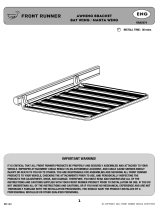Page is loading ...

I
NSTALLATION
M
ANUAL
FREEDOM RM AWNING
RV
MANUAL LATERAL ARM ROOF MOUNT BOX AWNING
TABLE OF CONTENTS
Product Overview..........................................................................................................................1
Component Checklist..............................................................................................................................2
Installation .....................................................................................................................................3
Mounting the Brackets Using the Sprinter Rail.......................................................................................3
Attaching the Carefree Mounting Rails...........................................................................................4
Mounting the Brackets On a Flat Roof....................................................................................................5
Mounting the Awning ..............................................................................................................................6
Mount Bottom Brackets ..........................................................................................................................7
Switch Installation (motorized awnings only)..........................................................................................8
Setting the Motor Limits ...............................................................................................................9
Adjusting the OUT Limit Switch......................................................................................................9
Adjusting the IN Limit Switch..........................................................................................................9
Bracket Position Template ......................................................................................................... 10
052978-051r5 Printed in USA March, 2010

PROPRIETARY STATEMENT
The Freedom Awning is a product of Carefree of Colorado, located in Broomfield, Colorado, USA. The
information contained in or disclosed in this document is considered proprietary to Carefree of Colorado. Every
effort has been made to ensure that the information presented in the document is accurate and complete.
However, Carefree of Colorado assumes no liability for errors or for any damages that result from the use of this
document.
The information contained in this manual pertains to the current configuration of the models listed on the title page.
Earlier model configurations may differ from the information given. Carefree of Colorado reserves the right to
cancel, change, alter or add any parts and assemblies, described in this manual, without prior notice.
Carefree of Colorado agrees to allow the reproduction of this document for use with Carefree of Colorado products
only. Any other reproduction or translation of this document in whole or part is strictly prohibited without prior
written approval from Carefree of Colorado.
SAFETY INFORMATION
WARNING
A WARNING INDICATES A POTENTIALLY HAZARDOUS SITUATION WHICH, IF NOT AVOIDED, COULD RESULT IN
DEATH OR SERIOUS INJURY AND/OR MAJOR PROPERTY DAMAGE.
CAUTION
A CAUTION INDICATES A POTENTIALLY HAZARDOUS SITUATION THAT MAY CAUSE MINOR TO MODERATE
PERSONAL INJURY AND/OR PROPERTY DAMAGE. IT MAY ALSO BE USED TO ALERT AGAINST UNSAFE PRACTICES.
NOTE: A note indicates further information about a product, part, or step.
Tip: A tip provides helpful suggestions.
Safety Notes:
Always disconnect battery or power source before working on or around the electrical system.
Always wear appropriate safety equipment (i.e. goggles).
Always use appropriate lifting devices and/or helpers when lifting or holding heavy objects.
When using fasteners, use care to not over tighten. Soft materials such as fiberglass and aluminum
can be "stripped out" and lose the ability to grip and hold.
052978-051r5 Printed in USA March, 2010
Carefree of Colorado 2145 W. 6
th
Avenue Broomfield, CO 80020 a Scott Fetzer company

Carefree of Colorado Installation Manual FREEDOM RM PATIO AWNING
PRODUCT OVERVIEW
The Freedom Awnings are state of the art lateral arm awnings. When retracted, the housing provides
protection against the elements while the streamlined styling blends in with the coach sidewall. The full
tension canopy fabric allows the awning to be partially or fully extended for best shade coverage.
Each unit is equipped with lateral support arms. No vertical arms interfere with coach sidewalls, custom
graphics or equipment that may be mounted on the sidewalls.
Freedom Awning Specifications:
Fully retractable and self storing;
Available as manual or motorized;
The sealed awning motor operates on standard 12VDC (range 10VDC to 14VDC);
Case and frame are constructed of high-strength aluminum extrusions, protected with a polyester paint finish;
SPECIFICATIONS
centimeters 257 300 350 400 450 500
Widths: inches 101 118 138 157 177 197
Extension: 200cm (80") 250cm (98")
LEADING EDGE POSITION ACTUATION AND CONTROL
Power: Lateral Arm Spring Minimum Tension Open
Position Control: Motorized: Roll Out/In Controlled by Electrical Motor
Manual: Roll Out/In Controlled by Manual Crank
MOTOR SPECIFICATIONS
Motor Type: Tubular
Power: 12VDC Minimum: 10VDC Output: 30 Watts
Nominal Current: 2.5Amps Max Current: 14Amps (stall @ min voltage)
Power Source: Motor and controls are routed and hardwired into the vehicle’s 12V system
Torque Continuous: 6Nm/4.5 ft-lbs. Tightening: 18Nm/13.2 ft-lbs.
Speed 15 rpm
COLORS AVAILABLE
Case Satin, White or Black
Fabric:1 Vinyl
Awning Length
Fabric Width 3.8cm [1.5”]6.9cm [2.7”]
17.3cm
[6.8”]
16cm [6.3”]
Awning Length
Fabric Width 3.8cm [1.5”]5cm [2”]
17.3cm
[6.8”]
RMF001e
16cm [6.3”]
Manual Crank
Motorized
Figure 1. General Dimensions.
Special Note: Dimensions are provided in centimeters. Conversion formulas are provided below;
Centimeters Millimeters
Inches = 2.54 =25.4
Centimeters = Inches x 2.54 Millimeters = Inches x 25.4
052978-051r5 1

Carefree of Colorado Installation Manual FREEDOM RM PATIO AWNING
COMPONENT CHECKLIST
1
3
2
5 6 7 9
RMF007
10
12
11
14
13
8
3
2
4
4
ITEM DESCRIPTION QTY NOTE
1 Awning Assembly, Complete 1
Bracket Kits: S = Sprinter; F = Flat Roof S F
2 Mounting Bracket 2 2 1
3 Pad, Mounting Bracket 4 4 1
4 Mounting Rail 2 1, 2
5 Twist Lock Stud 4 -- 1
6 Washer, Flat, .25 ID, .75 OD, .08 thick 10 -- 1
7 Nut, Nyloc M6 14 -- 1
8 Nut, Square M6 4 4 1
9 Screw, Hex Head M6 x 20 14 4 1
10 Bottom Bracket 2
11 Screw, Flat Head #10 x 3/4" 4
12 Manual Crank Handle Used with Manual Crank Only 1 3
13 Switch Kit Used with Motorized Only 1 4
14 Owner's Manual 1 5
NOTES: 1. 2 bracket kits are available. Kit for applications with a Sprinter rail includes items 2 thru 8. Kit for
flat roof applications includes items 2, 3, 7 and 8. Bracket kit is specified at time of order.
2. The mounting rail (item 4) is included and used for Sprinter applications when the vehicle does not
have the OEM sprinter rail installed.
3. Crank Handle (item 12) used with manual crank version only.
4. Switch kit (Item 13) used with motorized version only
5. Place the Owner's Manual (item 14) with RV owner information. Installation manual, if
included is for installer reference.
052978-051r5 2

Carefree of Colorado Installation Manual FREEDOM RM PATIO AWNING
INSTALLATION
SPECIAL NOTE: Some OEM's may furnish the mounting brackets.
Install the brackets according to the bracket design. To best
support the awnings, the brackets must be positioned below the
arm case knuckles. After the brackets are installed, go to
"Mounting the Awning" on page 6.
RMF008
19.5 cm
[7.75”] 3m awning
37.5 cm
[14.75”] 3.5m & 4m awning
Arm
Knuckle
Edge of
Case
Typical Both Sides
MOUNTING THE BRACKETS USING THE SPRINTER RAIL
Sprinter Track (ref)
Cross
Member
Track Mounting Stud
RMF009
Measure and Mark
the Inner and Outer Edges
of the Cross Member Flanges
Figure 2. Locating the Cross Members.
1. Mark the position of the awning.
2. On the interior of the van, determine which roof cross members the awning will cover. Generally, the awning
is placed forward to go over the sliding door. The front cross member will be the first cross member above the
door.
3. Detach any wiring that is routed along the cross members to avoid damage during drilling and installation.
4. Using a common reference point such as the center of a mounting stud location for the sprinter rail, measure
the location of the inner and outer edges of the cross member flanges inside the vehicle. Do this for the first
and last cross members that the awning covers.
5. Using a non-permanent method of marking, on the exterior (using the same reference point) measure and
mark the locations of the inner and outer edges of the flanges.
6. For sprinter vans without the OEM mounting rail: Go to “Attaching the Carefree Mounting Rails” on page 4.
After the rails have been attached, continue with step 7.
7. Loosely attach a twist lock stud with a flat washer and
nylock nut to each end of both mounting brackets.
Twist Lock Stud
(2 per bracket)
M6 Nylock Nut
& Washer
(2 per bracket)
Bracket Pad
RMF010
Figure 3. Preparing the Brackets.
8. Remove the release paper from the bracket pads and attach
the pads to the bottom edges of the brackets. For units using
the Carefree mounting rail, stack two of the pads on the rear
edge of the bracket. The front edge does not require a pad.
9. For vans with the OEM mounting rail: Set the brackets on the sprinter rail with the twist lock fasteners
inserted into the track. Do not tighten the nuts for the twist lock studs.
10. For vans with the Carefree mounting rail: From one end of the track, slide the brackets onto the rail
with the twist lock fasteners inside the rail.
052978-051r5 3

Carefree of Colorado Installation Manual FREEDOM RM PATIO AWNING
052978-051r5 4
8mm [5/16”] Hole
(2 plcs per Bracket)
Awning Width
RMF011
Awning L R
2.5m & 10-11cm 5-8cm
3m [4”-4.25”] [2”-3”]
3.5m 10-33cm 5-31cm
[4”-13”] [2”-12”]
4m 30.5-58cm 23-56cm
[12”-23”] [9”-22”]
L R
Rear Corner of Front Door
Align Inside Edge of Endcap with
Corner of Front Door
2.5cm [1”]
Figure 4. Securing the Brackets.
11. Position the brackets on the roof.
11.1. The brackets must straddle the roof cross members, they do not
need to be centered over the cross members. Reference the marks
made previously.
RMF011a
M6 x 20 Screw,
Washer &
Nylock Nut
(2 per bracket)
Twist Lock Stud,
Washer & Nut
(2 per bracket)
11.2. Make sure that the outer edges of the brackets are within the
dimension range shown for the end of the awning. Adjust the
bracket position as necessary.
12. Tighten the nuts for the twist lock fasteners.
13. For each bracket, drill two (2) 8mm (5/16") holes through the bracket, roof and cross member flanges.
14. Secure the brackets to the roof using two (2) each M6 x 20 screws, flat washers and nylock nuts.
15. Go to "Mounting the Awning" on page 6.
Attaching the Carefree Mounting Rails
When the Sprinter van is not equipped with the OEM Sprinter mounting rails, two (2) mounting rails are
included in the mounting bracket kit. The rails are pre-drilled to match stud locations for the OEM rail.
M6 x 20 Screw
Flat Washer
Nylock Nut
(3 per bracket)
Forward
Remove Plugs and
Gasket/Sealing Material
RMF022
1. Set the rails on the van to determine the correct mounting holes to be used. Each rail must be attached with 3
screws. It may be necessary to turn the rail mounted at the rear of the vehicle 180º to match the existing
mounting locations.
NOTE: The rail must be positioned to support the entire length of the mounting bracket.
2. Remove the hole plugs from the roof and clean any gaskets and sealing material.
3. Coat the bottom of the rails with a quality silicone sealant and place the rails in position.
4. Coat the hole locations with sealant then attach each rail to the roof using 3 ea M6-20 screws, flat
washers and nylock nuts.
5. Seal the edges of the rail.
6. Return to step 7 on the previous page to install the mounting brackets.

Carefree of Colorado Installation Manual FREEDOM RM PATIO AWNING
MOUNTING THE BRACKETS ON A FLAT ROOF
1. Determine the location of the awning.
2. To aid in positioning the brackets, a full size template is furnished on the last page of this manual.
Copy and paste or tape the page to a piece of cardboard then cut along the dotted line.
.75”
2.75”
.75”
Clearance
Screw Location Screw Location
2.88”
.75”
2.75”
.75”
Clearance
Screw LocationScrew Location
2.88”
Sidewall (ref)
.75”
2.75”
.75”
Clearance
Screw Location Screw Location
2.88”
.75”
2.75”
.75”
Clearance
Screw LocationScrew Location
2.88”
Sidewall (ref)
.75”
2.75”
.75”
Clearance
Screw Location Screw Location
2.88”
Vehicles with Flat Sides
Vehicles with Tapered Sides
Adjust Outside Template Marks
to Match Center Template Marks
RMF015
Mark the Rear Edge of the Bracket &
the Front and Rear Screw Locations
Mark the Rear Edge of the Bracket &
the Front and Rear Screw Locations
Figure 5. Positioning the Brackets.
3. On each end of the awning location, set the template on the roof and mark the position of the rear edge
and the mounting hole locations. Connect the marks; these will be the installation guidelines.
For vehicles with tapered sides: Use the template and mark the locations in the center of the awning. Adjust
the outer marks to align with the center marks. The brackets must be straight to properly mount the awning.
4. In the interior, there must be structural framing beneath the locations of the both the front and rear
mounting hole locations. If there is none, the installer must furnish structural framing in these areas.
5. Mounting Hardware: The installer must furnish the mounting hardware to match the type of structural
framing that is used. Hardware suggestions are provided below:
For open aluminum supports: M6 or 1/4"-20 screws, washers and nylock nuts (i.e. open channel).
For closed aluminum supports: M6 or 1/4" self drilling or self
tapping screws & washers (i.e. box or tube channel).
Bracket Pads
Bracket
(2 per Awning)
RMS014
Figure 6. Attach the Pads.
For wood supports: 1/4" lag screws & washers.
6. Remove the release paper from the bracket pads. Attach the
pads to the bottom of the front and rear edges of the brackets.
052978-051r5 5

Carefree of Colorado Installation Manual FREEDOM RM PATIO AWNING
052978-051r5 6
Drill Holes thru Bracket,
Roof & Support Frame
(2 plcs in Front, 2 plcs in Rear of Bracket)
Awning Width
RMF013
L R Awning L R
2.5m & 10-11cm 5-8cm
3m [4”-4.25”] [2”-3”]
3.5m 10-33cm 5-31cm
[4”-13”] [2”-12”]
4m 30.5-58cm 23-56cm
[12”-23”] [9”-22”]
Figure 7. Mounting the Brackets.
7. Position the brackets on the roof.
RMF013a
Refer to Text for
Suggested Hardware
(4 per bracket)
Support Framing
7.1.
The brackets must straddle the frame supports. Reference the
marks made previously.
7.2. Make sure that the outer edges of the brackets are within the
dimension range shown for the end of the awning. Adjust the
bracket and awning position as necessary.
8. Drill holes through the brackets, roof and frame as required for the mounting hardware. Secure the
brackets with the installer furnished hardware.
9. Go to "Mounting the Awning".
MOUNTING THE AWNING
1. For Motorized Awnings: The motor wire comes out of the
motor endcap under the awning. Use the dimensions shown to
locate and drill an 8mm [5/16"] hole into the vehicle.
NOTE: Locate the hole to avoid interior framing, cabinets and
electrical components that could be damaged or
interfere with the hole location.
Ensure that the motor wires are accessible after
routing. There is 180cm [70"] of wire furnished with
the motor. If the final routing to the switch location is
greater than 180cm, the installer must splice
additional 18awg wire to the motor wires. Wire and
splices are furnished by the installer.
RMF016
Torque Screw
to 13.6 nm
Mounting Bracket
Awning Frame
M6 x 20 Screw
& Square Nut
(2 per bracket)
5cm - 6.5cm [ 2”-2.5”]
8mm [ 5/16”] Hole
thru Roof
Motorized Only
Figure 8. Mounting the Awning.
2. In the rear track of each mounting plate, start twoM6 x 20
screws and square nuts through the holes in the back of the
mounting plate. Do not tighten at this time.
3. Lift and set the awning into the hooks of the mounting
brackets. Pull the case forward to engage the brackets fully.
4. Horizontally position the awning on the brackets. Align the
inside edge of the RH Endcap with the rear corner of the front
door (refer to Figure 4 on page 4).
5. Tighten the rear screws. Torque to 13.6 nm.

Carefree of Colorado Installation Manual FREEDOM RM PATIO AWNING
MOUNT BOTTOM BRACKETS
The patio awning is equipped with vertical supports. These supports extend from the leading edge of the
awning to a bracket mounted on the wall or may be used in a carport position on the ground.
1. Determine the location of the wall brackets:
1.1. Open the awning enough to see the support legs in the leading edge.
1.2. On the coach wall mark the location of the pivot point of the legs.
1.3. From the bottom of the awning, measure down vertically 94-127 cm [37"-50"] and mark the location
of the brackets.
RMF004
94 - 127 cm
[37”-50”]
Bottom Bracket
#10 x 3/4
Flat Head Screws
Leg Pivot
O 4mm [5/32”] Pilot Hole
Support Legs (ref)
Pivot Pivot
Scratch Guard
(used w/ Black Bracket Only)
Figure 9. Wall Mounted Support Plate.
2. Center the brackets on the location marks, then using the bracket as a template, drill two (2) 4mm
[5/32”] pilot holes. Attach the plate with two (2) #10 x 3/4 flat head screws. For black hardware, a
scratch guard is included. The guard mounts between the bracket and wall as shown.
This completes the installation of the manual awning. For motorized awnings go to "Switch Installation" on
page 8
052978-051r5 7

Carefree of Colorado Installation Manual FREEDOM RM PATIO AWNING
SWITCH INSTALLATION (MOTORIZED AWNINGS ONLY)
CAUTION
ALWAYS DISCONNECT THE BATTERY AND ELECTRICAL SOURCES BEFORE WORKING WITH THE ELECTRICAL WIRING.
1. Determine the location for the switch.
There is approximately 180cm [70"] of wire from the awning motor. If the distance to the switch
exceeds the furnished wire, the installer must furnish 18 awg wire and butt splice to the motor
wires.
Location should provide the operator a view of the awning during operation.
The switch requires a 4.8cm x 7.3cm [1 7/8" x 2 7/8"] area on the mounting surface and a minimum
clearance depth of 3.2cm [1.25'"] from the mounting surface.
1.88”
[4.8cm]
1.25”
[3.2cm]
2.88”
7.3cm
(ref)
1.88”
[4.8cm] (ref)
#6 x 3/4 Screw
(2 plcs)
Black
Red
Blue
White
3.2cm Minimum Clearance
From Mounting Face to
Rear of Switch Connector
- To Chassis Ground
- To BROWN Motor Wire
- To BLUE Motor Wire
- To +12VDC
Black
To Chassis Ground -
To BROWN Motor Wire -
To BLUE Motor Wire -
To +12VDC -
Blue
White
Red
DETAIL A
Right Side Orientation
DETAIL B
Left Side Orientaion
RMF018
Figure 10. Switch Installation.
2. Cut a rectangular hole 3.2cm x 4.8cm [1.25" x 1 7/8"] at the location of the switch.
3. Determine the switch orientation:
The wires of the connector extend from the side of the switch with 3 terminals on the back.
For wire routing on the right side of the switch as shown in Detail A, orient the switch with the 3
terminals on the right.
For wire routing on the left side of the switch as shown in Detail B, orient the switch with the 3
terminals on the left.
Push the switch into the faceplate until the tabs on the switch “click” into place behind the
faceplate. Ensure that the switch and faceplate are oriented so that the lettering is up and the
wires are oriented as desired.
Set switch aside.
4. Route the awning motor wires through the switch hole and splice to the switch connector:
Connector Wire Color Right Side Orientation Left Side Orientation
RED → +12VDC +12VDC
WHITE → BLUE BROWN
BLUE → BROWN BLUE
BLACK→ Ground GROUND
052978-051r5 8

Carefree of Colorado Installation Manual FREEDOM RM PATIO AWNING
5. Run a 16 awg wire from the power distribution panel (auxiliary battery circuit) or equivalent. The
circuit should be protected by a 15-amp fuse.
6. Run a wire to system ground.
7. Route the two new wires through the hole. Butt splice the 12VDC wire to the RED connector wire.
Butt splice the ground wire to the BLACK connector wire.
8. Attach the connector to the switch.
9. Restore power and test the switch operation.
10. If the awning operates opposite to the switch plate markings:
Shut off power;
Reverse the blue and white connector wires;
Restore power and test.
11. Push the wires, connector and switch into the mounting hole and secure using two (2) #6 x 3/4" flat
head screws.
052978-051r5 9
SETTING THE MOTOR LIMITS
The motor limit switches are preset at the factory for best
operation of the awning. It may be necessary to reset the
switches. The “OUT” limit switch is used to stop the motor
when the awning is fully extended. The “IN” limit switch is
used to stop the motor when the awning is fully retracted.
The limit switches are located inside the motor endcap.
To access the switches, remove the plugs from the back of
the motor endcap and use a 4mm Hex wrench through the
holes.
Adjusting the OUT Limit Switch
1. Extend the awning out completely.
2. Confirm that the arms are fully extended. The motor should stop and the fabric should be tight. If the
motor continues to run, the fabric will sag; or, if the motor quits before the arms are extended, it will be
necessary to adjust the “OUT” limit switch.
3. Using a 4mm Allen wrench turn the “OUT” limit switch. CLOCKWISE increases time the motor runs
during extension, COUNTERCLOCKWISE reduces the time the motor runs.
NOTE: It is best to make the adjustments in increments of a single turn. 3 full turns of the
screw equals approximately 2” of fabric extension.
“OUT”
Limit Switch
“IN”
Limit Switch
Increase
Decrease 4mm Hex
RMF020
View Looking at Back of Motor (LH) Endcap
Figure 11. Motor Limit Switches.
4. Extend and retract the awning several times to confirm that the adjustment is correct.
5. Repeat steps 3 and 4 as required until the awning extends correctly.
Adjusting the IN Limit Switch
1. Retract the awning in completely.
2. Confirm that the arms are fully retracted. The motor should stop when the awning is fully retracted. If
the motor quits before the arms are fully retracted, it will be necessary to adjust the “IN” limit switch.
3. Using a 4mm Allen wrench turn the “IN” limit switch. Clockwise increase time the motor runs during
retraction, counter clockwise reduces the time the motor runs.
NOTE: It is best to make the adjustments in increments of a single turn. 3 full turns of the
screw equals approximately 2” of fabric extension.
4. Extend and retract the awning several times to confirm that the adjustment is correct.
5. Repeat steps 3 and 4 as required until the awning retracts correctly.

Carefree of Colorado Installation Manual FREEDOM RM PATIO AWNING
BRACKET POSITION TEMPLATE
Use this template when mounting brackets without a Sprinter rail.
.75”
2.75”
.75”
Clearance
Screw Location Screw Location
Clearance Clearance
Clearance
RMF012
2.88”
052978-051r5 10
/