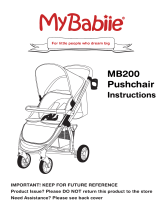Page is loading ...

LASER/INK JET COMPATIBLE INSERTS
For Label Holder Items #29302 & #29303
INSTRUCTIONS
USING YOUR WORD PROCESSING SOFTWARE:
1. CREATE A CUSTOM LABELS TEMPLATE:
• Select Tools from your Toolbar
• From the drop down window select Envelopes & Labels
• On the Labels Tab;
• Click the Options button
• In the box labeled Label Products: Choose "Other"
• Click on the New Label button
2. SETTINGS:
• In the box labeled Label Name: Enter a name for your New Labels (i.e. Our Product #29302 or 29303)
• Top Margin: 0.44"
• Side Margin: 0.25"
• Label Height: 1.69"
• Vertical Pitch: 1.69"
• Label Width: 4"
• Horizontal Pitch: 4"
• Number Across: 2
• Number Down: 6
• Set Page Size: Letter, 8-1/2" x 11"
• CLICK OK
You now have a custom template saved for your "New" Akro-Mils Label Holder Inserts. You can create a full page of the same
label, single labels, or mail merges. To use this template at another time: Click on Tools, Envelopes & Labels,
Label Products, Select "Other" then click on the Product # (This is the Label Name you just created i.e. 29302 or 29302).
NOTE: Labels to be inserted into Holder with the beaded side at the top to ensure proper fit when installed.
1293 South Main St.• Akron, OH 44301
1-800-253-2467 • www.akro-mils.com
Inserts for
FITS BIN SIZES
QTY.
Item #
29302 &
29303
30230, 30234, 30235,
30239,30240, 30250,
30255, 30348, 30358,
302601, 30265, 30270
36
/