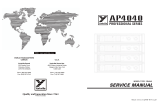Page is loading ...

Guv
Marshall-esque distortion
with versatile tone controls
Contents of this document are ©2023 Pedal Parts Ltd.
No reproduction permitted without the express written
permission of Pedal Parts Ltd. All rights reserved.

Before you dig in, ensure you download
and read the General Build Guide.
It contains all the information you need
for a successful outcome.
General
Build
Guide
Your first stop
for build info
Contents of this document are ©2023 Pedal Parts Ltd.
No reproduction permitted without the express written
permission of Pedal Parts Ltd. All rights reserved.

Schematic + BOM
R1 2M2
R2 1M
R3 2K2
R4 10K
R5 680K
R6 1K
R7 1K5
R8 680R
R9 680R
R10 100R
R11 22K
R12 47K
R13 47K
R14 Empty
C1 10n
C2 100p
C3 100n
C4 220n
C5 100n
C6 220p
C7 220n
C8 100n
C9 4n7
C10 10n
C11 220n
C12 470p
C13 68n
C14 100u elec
C15 10u elec
IC1 TL072
D1 1N4001
D2-5 1N4148*
D6-7 3MM Red LED*
GAIN 100KB
LEVEL 100KB
TREB 10KB
MID 10KA
BASS 10KA
SWITCH SPDT ON-ON*
*The switch, extra 1N4148 and red LEDs
give optional extra clipping configurations.
See later in the document.


PCB layout ©2014 Pedal Parts Ltd.
Snap the small metal tag off the pots so
they can be mounted flush in the box.
You should solder all other board-mounted
components before you solder the pots.
Once they’re in place you’ll have no access to
much of the board.
R14 was the original current limiting resistor
for your LED in the days before we supplied
footswitch daughterboards. This is now
redundant. Leave it empty and ignore the
LED pad.

Extra pads have been added to the PCB to allow experimentation with clipping, and even the
option to have two different configurations selectable with a toggle switch.
STOCK CLIPPING
To go with standard Guv clipping, you should use a
1N4148 in both D2 and D4, placing jumpers across D3
and D5. A further jumper should then be placed across
switch pads 2 and 3.
THE BOARD IS YOUR OYSTER...
You can also experiment within that clipping network.
Try adding a single extra 1N4148 in D5, leaving a jumper
in D3, to give asymetrical clipping. Filling all four diode spots in this network will give you a more
compressed tone. You don’t have to use 1N4148. Different diodes will yield totally different results.
Try combinations of germaniums, BAT41, 1N4001 - pretty much anything you can get your hands
on. You should always have at least one diode in each direction, i.e. at least D2 and D4, not just D2.
There’s a second, independent clipping network consisting of D6 and D7. These spots are meant
for LEDs, but there’s nothing stopping you putting ‘normal’ diodes in those spots if you prefer.
If you’re ONLY using the D6-D7 clipping section, put a jumper across switch pads 1 and 2.
I WANT IT ALL ...
Sure. Why not? You can have two different clipping set-ups selectable with a SPDT toggle switch.
Just place your diodes as you want them and wire up the switch (shown from bottom):
Clipping options

This template is a rough guide only. You should ensure correct marking of your
enclosure before drilling. You use this template at your own risk.
Pedal Parts Ltd can accept no responsibility for incorrect drilling of enclosures.
FuzzDog.co.uk
Drill sizes:
Pots 7mm
Jacks 10mm
Footswitch 12mm
DC Socket 12mm
Toggle switches 6mm
Rotary switches 10mm
35mm
Drilling template
Hammond 1590B - 60 x 111 x 31mm
Drill sizes listed are minimum.
It’s a good idea to add 1mm to anything
mounted on the PCB that’ll poke
through the front of the enclosure.
27mm
/