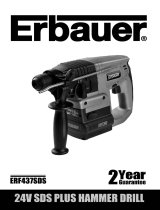Page is loading ...

1
V
ROTARY HAMMER

2
Security instructions
Caution
Read all safety warnings and all instructions. Failure to follow warnings and instructions
can cause electric shock, fire, and / or serious injury.
Note: Save all warnings and instructions for future reference.
1) Work area safety
a. Keep the work area clean and well lit to avoid accidents.
b. Do not use power tools in explosive atmospheres, such as in the presence
of flammable liquids, gases, or dust that can cause fires.
c. Keep children and other unauthorized persons away while using a power
tool. Distractions can cause you to lose control of the tool.
2) Electrical safety
a. Power tool plugs must match the outlet. Never modify the plug in any way.
Using a proper plug reduces the risk of electric shock.
b. Avoid body contact with grounded surfaces such as pipes, radiators,
ranges, and refrigerators. There is an increased risk of electric shock if
your body is grounded.
c. Do not expose power tools to rain or wet conditions. Water entering a
power tool will increase the risk of electric shock.
d. Never use the cord to carry, pull, or unplug the power tool. Keep the cord
away from heat or oil.
e. When using a power tool outdoors, use an extension cord suitable for
outdoor use.
f. If it is unavoidable to use the tool in a humid location, use a residual
current device (RCD) protected supply to reduce the risk of electric shock.
3) Personal security
a. Always be alert, watch what you are doing, and use common sense when
operating the tool.
b. Do not use a power tool if you are tired or under the influence of drugs or
other substances.
c. Use personal protective equipment. Always wear eye protection.
Protective equipment such as a dust mask, non-slip safety shoes, hard
hat, or hearing protection used in the right conditions will reduce personal
injury. Also, do not wear loose clothing or jewelry.
d. Avoid accidentally turning the tool on. Make sure the switch is in the off
position before connecting it to the power supply and moving it.
e. Remove any adjusting key or wrench before turning on the power tool. A
wrench or wrench attached to a rotating part of the power tool can cause
serious injury.
f. If dust extraction and collection devices are used, make sure they are
properly connected. Use these devices properly and you will reduce dust
hazards.
4) Use and care of power tools
a. Do not force the tool. Use the right power tool for each use.

3
b. Do not use the power tool if its ignition switch does not work. Any power
tool that cannot be controlled with the switch is dangerous and must be
repaired.
c. Disconnect the plug from the power source before making any
adjustments, changing accessories, or storing the tool to avoid
accidentally starting the tool.
d. Use the power tool, accessories and drill bits, etc. in accordance with
these instructions, taking into account the working conditions and the
work to be carried out. Using the power tool for operations other than
those intended could result in a dangerous situation.
e. Store power tools out of the reach of children and do not allow anyone
unfamiliar with the tool to use it.
f. Maintain power tools. Check for misalignment or binding of moving parts,
broken parts, and any other conditions that may affect the operation of
power tools. If damaged, have power tool repaired before use. Many
accidents are caused by poorly maintained power tools.
g. Keep cutting tools sharp and clean. Properly maintained cutting tools with
sharp cutting edges are less likely to jam and are easier to control.
5) Service
a. Have your power tool repaired by a qualified person and use replacement
parts recommended by the manufacturer. This will ensure that the safety
of the power tool is maintained.

4
Safety rules for correct use
Double insulation for additional protection
Read the instruction manual before use.
CE conformity.
Wear safety glasses, hearing protection and a dust mask.
Waste electrical products must not be disposed of with household
waste. Please recycle at the appropriate facilities. Check with your local
authority or retailer for recycling advice.
Security alert. Use only accessories approved by the manufacturer.
Additional safety warnings
• Wear ear protectors. Exposure to noise can cause hearing loss.
• Use auxiliary handles, if supplied with the tool. Loss of control can cause personal
injury.
• Hold the power tool by the insulated gripping surfaces when performing an
operation where the cutting attachment may contact hidden wires or its own cord.
• Cutting attachment coming into contact with a live cord could cause an electric
shock to the operator.
• Always route the cable to the rear, away from the machine.
• Do not carry the machine by the cable.
• When working with the machine, always hold it firmly with both hands and stand
firm.
• During breaks in work or when you are not using the tool (eg changing work tools,
repairs, cleaning, adjusting), disconnect the tool from the power supply.
• Unqualified persons cannot use this tool.
• Keep tool accessories out of the reach of children.
• Use only original accessories recommended by the manufacturer.

5
Other risks
Even when the power tool is used as prescribed, it is not possible to eliminate all residual
risk factors:
a. Health defects resulting from the emission of vibrations if the power tool is used
for a longer period of time or if it is not properly managed and maintained.
b. Injury and property damage from broken accessories suddenly breaking.
Caution
This power tool produces an electromagnetic field during operation.
This field can, in some circumstances, interfere with active or passive
medical implants.
To reduce the risk of serious injury, we recommend that individuals with
medical implants consult their physician before using this power tool.
If the cord is damaged or cut during work, do not touch the cord, immediately unplug the
tool. Never use the machine with a damaged cord.
The machine must not be damp and must not be used in a humid environment.
Attention
Safe working with this machine is only possible when the operating or
safety information is fully read and the instructions contained therein are
strictly followed.
Technical data
Data sheet
Power
1050W
Voltage
220-240V
Frequency
50 / 60Hz
No-load speed
900 / min
Impact rate
4000 / min
Cement drilling capacity
28mm
Steel drilling capacity
13mm
Wood drilling capacity
40mm

6
Product description
1. Replacement chuck
2. Chuck
3. Protective dust cap
4. Locking handle
5. Auxiliary handle
6. Unlock button
7. Mode selection switch 1
8. Mode select switch 2
9. ON / OFF switch
Note: The machine is designed for drilling in concrete, brick and stone. It is equally suitable for
drilling in wood, metal, ceramic and plastic.
Note 2: Not all accessories illustrated or described do not have to be included in the standard
delivery.
Set up
Before using
Be careful of hidden power lines or gas and water pipes. Check the work area
with devices such as metal detectors.
Always use the correct supply voltage. The voltage of the power supply must match the
value indicated on the nameplate of the machine.
Bit change
Take care that the dust cap is not damaged when changing bits.
Insert drill bits
• Clean and lightly the tool before inserting them.
• Insert the dust-free bit into the chuck by turning until it clicks.
• The bit locks itself. Check the lock by pulling it.

7
Take out bits
Pull the locking sleeve back and hold it while removing the bit. Use only drill bits that fit
the screw heads.
Set up
• Power on: press the ON / OFF switch
• Power off: release the ON / OFF switch
Work instructions
Stop due to overload in drilling
If the bit binds or snags, the rotation of the bit is interrupted. Due to the forces that occur,
you should always hold the machine with both hands and adopt a safe posture. The
machine should only be used with an auxiliary handle.
Auxiliary handle
You can obtain a safe position when working with the tool rotated by holding the auxiliary
knob. Loosen and turn the handle attachment counterclockwise.
To tighten the auxiliary handle:
• Loosen the thumb screw on the auxiliary handle
• Adjust the drilling depth on the depth stop.
• Retighten the thumb screw.
Operating modes
Hammer drilling mode
Rotate the mode selector (8) to and turn the
switch (7) to
Note: When changing operating modes, turn ON / OFF switch slightly.
Chisel mode
Turn the mode selector switch (8) to and then
turn the switch (7) to direction
Drill mode
Turn the mode selector switch (8) to and then
turn the switch (7) to direction

8
Maintenance
Before doing any maintenance and cleaning work on the machine, disconnect the
cable from the socket.
Sharpening the chiselling tools
With sharp insert tools, good working performance and long service life are achieved.
Therefore, sharpen the chisel regularly. Sharpen the tool on a grinding wheel (eg alumina
oxide) with constant water supply.
For safe operation
• Always keep the machine and the ventilation slots clean.
• Clean the tool holder daily.
Replacement of the dust cap
Damaged dust caps should be replaced as dust seeping into the chuck can cause tool
errors.
• Pull back and hold the locking sleeve.
• Remove the dust cap with a suitable tool.
• With the locking sleeve removed, pull the new cap until it seats firmly on the tool
holder and the locking sleeve can slide forward again.
If the machine should fail despite the care taken in manufacturing and testing, contact
your official TOTAL brand dealer.
Environment
• Do not dispose of electrical appliances as unsorted municipal waste, use
separate collection facilities.
• Contact your local authority for information on available collection systems.
• If electrical appliances are disposed of in landfills, hazardous substances can
seep into groundwater and enter the food chain, damaging your health and well-
being.
• Recycle raw materials instead of disposing of them as waste.
• The machine, accessories and packaging must be classified for environmentally
friendly recycling.
• Plastic components are labeled for categorized recycling.

9
Exploded view

10
ROTARY HAMMER
/