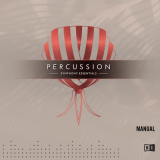Page is loading ...

© Copyright Precisionsound 2015 www.precisionsound.net
Steel Tongue Drum
for NI Kontakt & Logic EXS24
The Steel Tongue Drum is made from an empty propane tank. It has a resonant and mysterious
voice, suitable for cinematic and ambient music. We recorded finger and mallet performances on
the drum face, as well as multiple percussive hits on its back and sides.
The Steel Tongue Drum features:
• Finger and mallet chromatic articulations
• Percussive side and rear drum hits
• 4 round robins and 4 velocity layers
• 461 stereo 24-bit WAV samples
• 1 program for NI Kontakt 3+ with scripted performance controls and GUI
• 1 program for NI Kontakt 2+
• 1 program for EXS24

2
© Copyright Precisionsound 2015 www.precisionsound.net
Introduction
The Steel Tongue Drum is a Hank Drum, made from an empty propane tank. The tank is flipped over, the
base cut away, and seven to ten tongues are cut radically into the bottom of the tank, forming the top of
the instrument.
The Hank Drum was designed by Dennis Havlena, an American who has been creating and inventing
musical and hybrid instruments for over forty years.
Inspired by the physical properties of the
Tambiro and the tone layout of the Hang Drum,
Havlena created a drum with a circular cross-
pattern layout from an empty twenty-pound
propane tank. The name Hank Drum comes
from combining ‘Hang’ and ‘tank’.
Hank Drums are often tuned to pentatonic
scales but can be tuned to the diatonic scale,
the chromatic scale, or any set of notes the
maker chooses. They are played with fingers or
mallets.
Our Steel Tongue Drum has nine tongues and covers the range C1 to C5, which we mapped as C3 to C7.
We stretched some notes for complete playability over the range.
We recorded tonal hits using both fingers and mallets, as well as non-tonal hits from the rear and side of
the instrument. Each note has four velocity layers and four round robins.
We hope you enjoy playing the Steel Tongue Drum!
The Precisionsound Team

3
© Copyright Precisionsound 2015 www.precisionsound.net
Steel Tongue Drum for NI Kontakt 3,4 & 5
The file in NI Kontakt 3, 4 & 5 format requires the full version of NI Kontakt and does not work fully
with the free Kontakt player!
Steel Tongue Drum Page
On the front page of the GUI, named “Steel Tongue Drum”, you can choose an articulation, adjust
dynamics, and control stereo width. From left to right, the controls are:
Articulation
Articulation: sets the current playing style for the tonal range (C3 – C7 inclusive).
Two articulations are available, affecting the way in which the Steel Tongue Drum is
struck: Fingers and Mallets.
This menu can also be controlled with keyswitches on your MIDI keyboard:
Keyswitch
Articulation
C1
Fingers
C#1
Mallets
The currently selected articulation will be remembered after you save and reopen the Steel Tongue
Drum instrument.
In addition to the tonal range (C3 – C7), you can play the non-tonal rear and side of the steel
tongue drum on keys G#1 – D#2 (rear) and E2 – B2 (side).

4
© Copyright Precisionsound 2015 www.precisionsound.net
Dynamics
Attack: sets the time in milliseconds for the sound
to reach full volume when a note is played.
Decay: sets the time in milliseconds for the sound
to die away to silence when a note is released.
Velocity: sets the relationship between how hard you strike the keys (MIDI velocity) and the volume of
the sound.
At 0%, the volume of the sound is unaffected by how hard you play. At 100%, the volume of the sound is
strongly affected by how hard you play.
Stereo
Width: sets the stereo image of the sound, from mono to natural stereo.

5
© Copyright Precisionsound 2015 www.precisionsound.net
Tremolo + Arp Page
On the Tremolo + Arp page, you can generate chromatic note patterns with human variations for a
realistic performance.
This page affects only chromatic notes within the C3 – C7 range. Non-tonal side and rear hits
between G#1 – B2 are unaffected by the Tremolo + Arp page.
Mode
Rate: sets the time interval between generated notes, synced to the host tempo from 1/64 to 1/4. When
Rate is turned fully clockwise, the Speed dial becomes active, and the time interval between notes can
be set freely.
Speed: sets the time interval between generated notes, from 50 to
1500 milliseconds, independent of the host tempo.
Speed is active only when Rate is fully clockwise.
Tremolo + Arp Menu: activates either tremolo or an arpeggio pattern. Tremolo mode is monophonic,
requiring only one note to be held. Arpeggio mode is polyphonic, requiring at least two notes to be held.
This menu can also be controlled by the following MIDI keyswitches:
Keyswitch
Mode
D1
Off
D#1
Tremolo
E1
Arpeggio Up
F1
Arpeggio Down
F#1
Arpeggio Up and Down
G1
Arpeggio Down and Up

6
© Copyright Precisionsound 2015 www.precisionsound.net
Additionally, the Tremolo + Arp Menu is controllable by Sustain Pedal (MIDI CC64), which when pressed
activates the most recently used tremolo/arp mode.
CC1 Accelerate/Decelerate: sets the effect of the modwheel (MIDI CC1) on the tremolo and arpeggio.
In “accel” mode, raising the modwheel increases the rate at which notes are generated. In “decel”
mode, raising the modwheel decreases the rate at which notes are generated.
Humanize
Timing: sets the amount of random variation in the
time interval between generated notes.
Velocity : sets the amount of random variation in the
velocity and volume of generated notes.
Tuning: sets the amount of random variation in the tuning of generated notes.
If the Tremolo + Arp Menu is Off, the Humanize dials have no effect.

7
© Copyright Precisionsound 2015 www.precisionsound.net
EQ Page
On the third page of the GUI, named “EQ”, you can shape the tone of the sound. From left to right, the
controls are:
EQ
Lo Gain: sets the volume of low frequencies, between +/-6 decibels.
Mid Gain: sets the volume of mid frequencies, between +/-6 decibels.
Mid Freq: sets the centre of the frequencies controlled by the Mid Gain dial.
Hi Gain: sets the volume of high frequencies, between +/-6 decibels.
The Lo and Hi EQ frequencies have been pre-tweaked by Precisionsound to suit the instrument.
Pitch bend control
In addition to the EQ, the Steel Tongue Drum features a high-pass filter. The MIDI pitch bend wheel is
assigned to the high-pass filter frequency.
Raise the pitch bend wheel on your MIDI keyboard to roll off the low frequencies of the drum.

8
© Copyright Precisionsound 2015 www.precisionsound.net
Reverb + Delay Page
On the fourth page of the GUI, named “Reverb + Delay”, you can apply a delay effect and a high-quality
convolution reverb. From left to right, the controls are:
Reverb
Level: sets the volume in decibels of the convolution reverb effect.
Type: changes the impulse response of the convolution reverb. Seventeen impulse responses are
available, ranging from short springs to churches and cathedrals.
You can also disable the reverb by setting this menu to “Reverb off”.
Delay
Level: sets the volume in decibels of the delay effect.
Delay on/off: enables or disables the delay effect.
Time: sets the gap in milliseconds between delay repetitions.
Tone: sets the high-frequency damping of the repetitions generated by the delay, where 0% provides no
damping, and 100% provides full damping for a darker sound.
Feedback: sets the extent to which repetitions generated by the delay are fed back into the delay, to
produce more repetitions. At 100%, the delay continues regenerating indefinitely.
Spread: sets the stereo image of the repetitions generated by the delay, where 0% is mono, and 100% is
full stereo for a ping-pong delay effect.

9
© Copyright Precisionsound 2015 www.precisionsound.net
Credits
Recording and sound editing: Tito Rinesi
Programming and GUI graphics: Lars Westin
Kontakt scripting: Iain Morland http://www.iainmorland.net
This product includes impulses from the free Bricasti M7 library by Acousticas, used under license.
The manual was written by Iain Morland.

10
© Copyright Precisionsound 2015 www.precisionsound.net
Licence agreement
All content on CD/DVD-ROM and in downloadable SampleSets available from Precisionsound and other
resellers are licensed, not sold, to you, the single user. Precisionsound is the owner or master licensee of
the content.
The payment you make to purchase the SampleSets containing the content gives you the non-exclusive
right to use the content in any music and/or audiovisual media production, such as a soundtrack, music
production, television show, live/playback show, advertisement, computer/videogame.
The music demos are © Copyrighted and shows how different content from downloadable SampleSets
and CD/DVD-ROMs can be used. Any use of the demos found at Precisionsound’s website or on a
reseller’s website requires written permission from Precisionsound.
You may not distribute, sell, re-sell, lend, rent, lease, give away, sublicense, assign, or otherwise transfer
any of the content except as part of, and incorporated in a production.
You may not distribute the content, either in native format or reformatted, filtered, re-synthesized or
otherwise edited or treated, for use as samples, loops, multi-samples as programs or patches in a
sampler or sample playback unit. The content cannot be used as source playback from ROM or chip sets
or embedded in any chip set. Only the original purchaser has the right to use the content in their
production.
You will not spread unlock codes for downloaded SampleSets “*.exe/zip/rar” files to any other person
and you have to keep such codes confidential.
If you become aware of any unauthorized use or distribution of Precisionsound content, please notify
Precisionsound immediately via E-mail at [email protected]
Violation of this agreement will be pursued to the fullest extent of the law.
/