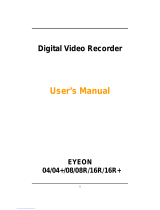Page is loading ...

1
Net DVR
Preface
Thank you for selecting our products. We will offer the best service for you wholeheartedly.
This manual applies to DVR7000series, and we take 8 channel DVR (DVR7008M) as a sample. In this series, different product models’
configuration will have a little difference, and it will work the difference between product function and operation.
It is for reference only. We will not provide any new information separately for later firmware update. The updating files will be added into the new
edition of the user manual and will also be posted on our website in the download center. This user manual may have some inaccuracy or misprint. We
sincerely hope your timely feedback and comments to let us correct and improve this booklet in the subsequent edition.

2
User Manual
CONTENT
Preface..............................................................................................................................................................................................................1
Chapter 1 Brief Introduction about the DVR..........................................................................................................................................................................6
1.1 Summarization...........................................................................................................................................................................................6
1.2 Product Introduction..................................................................................................................................................................................7
Chapter 2 Technology Guideline and Main Functions............................................................................................................................................................9
2.1 Technology Guideline.....................................................................................................................................................................................................9
2.2 Main Functions........................................................................................................................................................................................10
Chapter 3 Equipment Installation and Illustration...............................................................................................................................................14
3.1 Installation Environment and Cautions.....................................................................................................................................................................14
3.1.1 Attentions on Installing Hard Disk.....................................................................................................................................................................16
3.2 Package Checking.........................................................................................................................................................................................................16
3.3 The Back Panel Instructions of DVR.........................................................................................................................................................................17
3.3.1 The Back Panel Chart .....................................................................................................................................................................17
3.3.2 Video/Audio Connection......................................................................................................................................................................................19
3.3.3 USB Backup Interface..........................................................................................................................................................................................19
3.3.4 Network Interface................................................................................................................................................................................................19
3.3.5 Alarm Input/Output Connection.........................................................................................................................................................................19
3.3.6 RS-485/RXConnection........................................................................................................................................................................................24
3.3.7 Keyboard Controlling...........................................................................................................................................................................................24

3
Net DVR
3.3.8 Intercommunication Port..................................................................................................................................................................24
3.4 Front Panel Description..........................................................................................................................................................................25
3.4.1 Front Panel and Layout Description................................................................................................................................................25
3.5 Mouse Operation...........................................................................................................................................................................................................28
3.6 IR Remote Control........................................................................................................................................................................................................30
3.6.1 Remote Controller Layout..................................................................................................................................................................................31
3.7 Menu Operation Description.......................................................................................................................................................................................32
3.7.1 Menu Structure Chart...........................................................................................................................................................................................32
3.7.2 Menu Option Schedule.........................................................................................................................................................................................33
Chapter 4 Device Operation............................................................................................................................................................................38
4.1 Power On/0ff and Login /Lock.................................................................................................................................................................38
4.1.1 Keystroke Unlock/Lock......................................................................................................................................................................................38
4.1.2 System Login.........................................................................................................................................................................................................39
4.1.3 System Lock..........................................................................................................................................................................................................39
4.1.4 Main Menu............................................................................................................................................................................................................39
4.2 General Setup.................................................................................................................................................................................................................40
4.2.1 General Setup.........................................................................................................................................................................................................40
4.2.2 Time Setup.......................................................................................................................................................................................41
4.3 Record Setup..................................................................................................................................................................................................................42
4.3.1 Record Parameter.................................................................................................................................................................................................42
4.3.2 Manual Record......................................................................................................................................................................................................43
4.3.3 Schedule Record.....................................................................................................................................................................................................44

4
User Manual
4.4 Output Setup..................................................................................................................................................................................................................45
4.4.1 Dispay Setting.......................................................................................................................................................................................................45
4.4.2 Preview Digital Zoom..........................................................................................................................................................................................46
4.4.3 Sequence Cruise.....................................................................................................................................................................................................47
4.5 Alarm Setup....................................................................................................................................................................................................................48
4.5.1 Motion Detectiom................................................................................................................................................................................................48
4.5.2 Sensor Alarm Setup...............................................................................................................................................................................................51
4.5.3 Alarm Output.........................................................................................................................................................................................................52
4.5.4 Email Setup......................................................................................................................................................................................52
4.6 COM Setup.....................................................................................................................................................................................................................53
4.6.1 COM..................................................................................................................................................................................................53
4.6.2 PTZ..................................................................................................................................................................................................54
4.7 Network Setup...............................................................................................................................................................................................................55
4.7.1 IP Setup..................................................................................................................................................................................................................55
4.7.2 DDNS.....................................................................................................................................................................................................................56
4.7.3 PPPOE...................................................................................................................................................................................................................57
4.8 Playback.........................................................................................................................................................................................................................58
4.9 System Management.................................................................................................................................................................................59
4.9.1 User Management............................................................................................................................................................................59
4.9.2 Backup Management........................................................................................................................................................................61
4.9.3 Disk Management............................................................................................................................................................................62
4.9.4 Restore Default...............................................................................................................................................................................63
4.9.5 Password Reset................................................................................................................................................................................64

5
Net DVR
4.10 System Information....................................................................................................................................................................................................65
4.10.1 System Information...........................................................................................................................................................................................65
4.10.2 Record Status.......................................................................................................................................................................................................65
4.10.3 Alarm Status ..................................................................................................................................................................................66
4.10.4 Online Status .................................................................................................................................................................................66
4.10.5 Log Information............................................................................................................................................................................67
4.11 Software Upgrade...................................................................................................................................................................................68
4.11.1 Client Software Upgrade...................................................................................................................................................................68
4.11.2 USB Upgrade....................................................................................................................................................................................69
4.12 Power Resume........................................................................................................................................................................................70
Appendix 1: IE Operation Instructions..............................................................................................................................................................71
1. LAN Configuration for IE Browse..........................................................................................................................................................................71
2. WAN Operation Instructions................................................................................................................................................................72
Appendix 2: Net DVR Q&A...............................................................................................................................................................................75

6
User Manual
Chapter 1 Brief Introduction about the DVR
1.1 Summarization
DVR7000 series Digital Video Recorder are designed for video/audio digital surveillance system. They are adopting H.264 compress format,
integrate the embedded RTOS and processor to realize all of the functions like video and audio acquisition and compression, storing, remote control,
Multi-PTZ control and alarm in a single board. This series DVR achieve the integrate host to a single plate structure, which ensure the system’ s high-
integration and reliability.
DVR7000 series adopt latest file system, which named MFS, it’s the latest file system which is based on the Microsoft FAT32.It is the innovative
and dedicated DVR file system. It won’ t create the disk defragment in a long run; Logical stream media operation, fast response; Add the key
information verify protection, avoid the key area of the HDD damage.
DVR7000 Series offers multi ports , it can support USB2.0 high-speed backup, mouse ,keyboard operation ,etc.

7
Net DVR
1.2 Product Introduction
DVR7000 series DVR:
model
function DVR7004 DVR7004V DVR7008M DVR7008MV DVR7008M DVR7008MV
Video format CIF/D1 CIF/D1
CIF/D1
CIF/D1
CIF/D1
CIF/D1
Video input 4 channels 4 channels
8 channels 8 channels 8 channels 8 channels
Video output CVBS/VGA CVBS/VGA
CVBS/VGA CVBS/VGA CVBS/VGA CVBS/VGA
Audio input 4 channels N/A 8 channels N/A 8 channels N/A
Audio output 1 channel 1 channel 1 channel 1 channel 1 channel 1 channel
Voice chat support support support support support support
HDD port SATAx1 SATAx1 SATAx2 SATAx2 SATAx1 SATAx1
Alarm input 4 channels 4 channels
8 channels 8 channels 8 channels 8 channels
Alarm output 2 channels 2 channels
2 channels 2 channels 2 channels 2 channels
Loop video support support support support support support
Multi-playback 4 channels 4 channels
8 channels 8 channels 8 channels 8 channels
DVD Burner support support support support support support
Backup interface
USB USB USB
USB USB
USB
USB mouse support support support support support support

8
User Manual
model
function DVR7016 DVR7016V DVR7024 DVR7024
Video format CIF/D1 CIF/D1 CIF CIF
Video input 16 channels 16 channels 24channels 24channels
Video output CVBS/VGA CVBS/VGA CVBS/VGA CVBS/VGA
Audio input 16 channels N/A 24 channels N/A
Audio output 1 channel 1 channel 1 channel 1 channel
Voice chat support support support support
HDD port SATAx2 SATAx2 SATAx2 SATAx2
Alarm input 16 channels 16 channels 24 channels 24channels
Alarm output 2 channels 2 channels 2 channels 2 channels
Loop video support support support support
Multi-playback 16 channels 16 channels 16 channels 16 channels
DVD Burner support support support support
Backup interface
USB USB USB USB
USB mouse support support support support

9
Net DVR
Chapter 2 Technology Guideline and Main Functions
2.1 Technology Guideline
1. Video parameters
Video input: composite video input PAL(25 fps) NTSC (30 fps ) (BNC ,1Vp-p ,75 Ω)
Video output: 1 channel composite video output(BNC,1Vp -p,75 Ω)PAL(625 line/frame)NTSC (525 line/frame)
2. Audio parameters
Audio input: BNC interface, input resistance: 10K Ω,input extent: Vp-p=2.0VLINE
Audio output:BNC interface, input resistance: 10KΩ,input extent: Vp-p=2.0VLINE
Voice chat:Input (3.5MM interface,input resistance: 10K Ω, input extent: Vp-p=2.0VLINEin/50mVMICin)
3. Video compression: Compression arithmetic H.264,Resolution CIF: PAL(352x288) 25FPS; NTSC(352x240)30FPS
4. Audio Compression: Compression arithmetic G.711A,Audio sampling rate 8K sample/sec., 16 bit/sample
5. Operation System: Real Time Operation System(RTOS)
6. HDD interface: 1SATA interfaces support 48bit LBA working mode
7.Alarm interface
Alarm input: Alarm input support normal on/off
Alarm output: 2 channels alarm output (Normal on, relay output)
8. Series interface:RS485 and RX ,support network transparent connection,support serial keyboard
9. Operation mode: multi-functional IR remote control, USB mouse,serial keyboard,front panel.

10
User Manual
10. Backup interface: USB2.0 interface
11. Network port: RJ 45 10M/100M Ethernet Interface
12. Matrix:All model DVRs support video matrix (except DVR8004 and DVR8204)
12. Power supply: 220 ± 30% V,50 ± 3% HZ, 110 ±20% V,60 ± 3% HZ
13. Dimension: 440mm×330mm×120mm (Length * Width * High, mm.)
2.2 Main Functions
High effective RTOS and embedded processor are adopted in this series DVR, as well as all functions needed for the monitoring system are
integrated. Code is solidified in the flash chip to keep the system in high stability and reliability. System can also work in a long time surveillance
environment and even in stringent circumstance.
Note: The following features might differ from the below description since we have series products and different hardware and software versions.
u Compression features
1. Support PAL/NTSC video format signal.
2. Video compression algorithm is H.264.
3. Video and audio signals are compressed into H.264 code stream. Audio and video stream are synchronous when playback, and audio recording can be
canceled if only video is in need.
4. Audio compression algorithm adopt G.711A, the video and audio signals of each channel is compressed in real time and separately, then become a
composite compressed code stream .The video and audio stream are synchronous when playback, you can also setting disable audio. Audio sampling rate:
8K sample/sec., 16 bit/sample.
5. Support dual stream encode.Main code stream used for local storing ,sub code stream used for transmission to internet in narrow bandwidth condition.
6. 6-level record quality is provided for you to select. Users can choose any preferred one.

11
Net DVR
1. Support 4 record modes: manual, schedule, motion and alarm recording.
2. Video motion detection function: multi detection areas can be set up to 5 sensitive levels.
3. Support screen shield. Each channel can max setting 4 mask areas, support part area or full screen mask.
4. Support sensor alarm. One sensor can be linked to one or more cameras. Support alarm recall to PTZ preset point.
5. Monitoring center can record the real time compression code stream, and support synchronizing record video and audio into client PC.
6. Video and audio parameters of each camera can be set up separately.
7. Support OSD, such as channel name, record time , date ,week , etc.
8. Support multiplex operation, can real time recording without impacting other functions( such as playback, fast forward, slow playback, rewind,
network monitor, VOD and remote download )when displaying the record files at the same time.
9. Support pre-record feature, and pre-record time is 0-30 seconds.
10. Support record status inquiry function.
uRecording function
u Playback functions
1. Accurate time orientation.
2. Playback by search category(All,manual,schedule,motion,alarm).
3. Support digital zoom function.
4. Support multi-channel accurate playback
u Real time display features
1. Support VGA and BNC output.
2. Support digital zoom function.

12
User Manual
3. Support part area or full screen video mask.
4. Support video parameter adjustment (brightness, contrast, hue, saturation).
5. Support channel auto sequence cruise.
6. Support intercommunication(inter-talk).
u Storing and backup functions
1. It has the specialized USB2.0 backup interface in the back panel. .
2. Backup record files through client manager software .
3. Backup record files through windows IE.
4. Powerful HDD management function, support formating the HDD when the DVR is in normal state, support damage sector masking function. It can
reduce the DVR temperature and power consumption.
5. Standard FAT32 file system format. The recording file can be recognized on the PC and played by our player.
uAlarm inspection functions
1. Local alarm: video lost alarm, motion detection alarm, sensor alarm, no HDD alarm, no HDD space alarm, video abnormal alarm, HDD sector error
alarm.
2. Remote alarm: video lost alarm, motion detection alarm and sensor alarm can be sent to client manager via network.
3. Video lost alarm, motion detection alarm and sensor alarm can be transmitted to the external equipment such as mobile phone or fixed phone within
three seconds.
4. Network alarm relation ( alarm signal upload),it is alarmed by the PC integrated loudspeaker.
5. Video motion detection function, user can set multi-area on each channel.
6. Support alarm email linkage upload function , can auto upload the information (channel No., alarm type, snapshot) to the target email.

13
Net DVR
uNetwork functions
1. Support TCP/IP protocol (support ARP, RARP, IP, TCP,UDP, PPPOE, DHCP, DDNS). Support PPPOE ,auto reconnect and DDNS function.
2. Perfect network-end control order (Client manager and IE browse can be used to control the DVR, such as setting the parameters,remote upgrade,
etc).
3. Support WebServer function,DDNS,remote view ,VOD and PTZ control, etc.
4. User can control the PTZ , lens and wiper in both host and client side,user can add and modify the custom protocol by himself. (This function is
realized by client software)We add the PTZ auto sequence curise function.
5. Firmware upgrade through network makes after sale service much easier.
6. Support USB disk upgrade.
uSecurity guarantee
1. High quality 32 bits embedded microprocessor and embedded RTOS, which ensure the system’s high-affectivity, reliability and stability.
2. Perfect log search function (sensor record log, motion detection record log, remote login log, record parameter modification log, update log,
playback log, system start-up log, backup log).
3. System lock, keystroke lock, password verification, multi-level user authorization(using the username and password as encryption key of code
stream when transmission.).
4. Video lost alarm, motion detection alarm and sensor alarm can be transmitted to the external equipment such as mobile phone or fixed phone.
5. Network alarm linkage (alarm signal can be uploaded).
6. Watchdog function. When the system is abnormal, watchdog automatically detects and reboots the system.
uExploitation Support
Client manager software and client management SDK.

14
User Manual
Chapter 3 Equipment Installation and Illustration
3.1 Installation Environment and Cautions
Installation environment:
● Normal working temperature is -10℃-55℃. Storage temperature is -10℃-70℃
●The equipment must keep horizontal either in installation or on using
●Avoid installing in high temperature or humidity conditions
●Heat release fans are placed for cool down, so you should put the device on ventilated place
●The back of Net DVR should be placed 6cm away from the other device or wall while installing
●Moving the Net DVR between two places with high difference in temperature will shorten the using life
●Please install the lightning conductor when the machine is used in frequent thunder areas

15
Net DVR
●Don’t touch the power switch or the Net DVR by wet hands.
● Make sure the machine and its case are grounded (There is an earth interface on the back panel of the machine).
●Keep the power supplier stable to avoid abnormal power cutoff.
●Avoid dropping liquid or metal into machine that may cause short circuit or fire.
●Don’t record or playback until at least one HDD is installed.
● Short circuit would happen when moist dust is on the board , so user has to termly brush the board and other accessories to make the machine
work in good condition.
●Video/audio/RS485 devices cann’t be plug or draw when the power is on, or else the equipment will be easily damaged.
● Use the power on/off button on the front panel instead of direct shut off the power directly when turn off the Net DVR, so that the hard disk
won’t be damaged.
●After installation, machine can automatically detect hard disk. If an unformatted hard disk is detected, system will give off information
whether to format the disk. For a used dick, please delete the used partition in PC, or system meight have errors. The system only supports FAT32
file format.
●When hot swap the SATA hard disk, please plug in/out the data cable and power cable together.
● In order to keep the integrality of the records, damaged disks should be exchanged promptly. (There is information about the error of the
disk in the logbook.)
Cautions:

16
User Manual
3.1.1Attentions on Installing Hard Disk
1. Recommend high speed hard disk above 7200 rpm.
2. The capacity of the single hard disk is above 32GB at least, each HDD can max support 2000 GB.
3. The selection and calculation for capacity:
Total capacity= channels number * record time needed (hours) *capacity per hour (M/hour)
For example: If you choose the recording bit rate type for CBR 512KB (refer to 4.3 for bit rate types), the HDD Capacity /hour/channel=bit rate
(Mbps) * 3600s=512Kbps * 3600s=1800MBb=225MB (1MB=8Mb). Due to the various factors, the calculated result is for reference only. Some slight
differences or small errors might exist in the calculation.
Audio recording capacity is about 15MB per camera per hour. In order to save HDD space, we suggest closing the audio except users mandatory require
audio recording. If you choose CBR recording, the recording data will not differ from the bit rate option.
Notes: When HDD is full, the default set will let system overwrite the earliest recorded files,and the free space will show 0M.
4. The attachments, such as data cable, power line, and hard disk are prepared well.
Notes: This series DVR don't support the hot swap, please install the HDD and connect the data line first then plug the electricity in.
3.2 Package Checking
After opening the box, please check the host computer whether it is distorted or mangled. If there have, please do not use it and contact your
suppliers in time. Meanwhile, please check all accessories of the host computer; do read the attached information carefully.( Notes: Accessories as
for the packing list)

17
Net DVR
3.3 The Back Panel Instructions of DVR
3.3.1 The Back Panel Chart
DVR7008M :
DVR7016:

18
User Manual
Interface Operation Manual
VIDEO IN Connect(simulation) video input devices, standard BNC interface
VIDEO OUT Connect monitor, local video signal and menu output
AUDIO IN Connect audio input , standard BNC interface
AUDIO OUT Connect audio devices, local audio signal output
VGA Connect VGA
MIC Connect mike for voice intercommunication
USB Connect USB, backup files
ETHERNET Connect Ethernet device, such as HUB
ALARM- RS-485 Connect RS-485
12V DC POWER Choose AC voltage 220V/110V through switch
ON/ OFF Power supply switch

19
Net DVR
Video output: 1 VGA output, 1 CVBS output.
Audio input: User can use our special cable to capture audio.
Audio output cautions: If you want to connect sound box for audio output, please use 3.5mm to two lotus flower cable for change.
3.3.3 USB Backup Interface
This port is just used to backup. The capacity for the U disk should be larger than 512M, and the format is FAT32. If you want to format the U disk,
please enter the “disk management” to check it.(Specific operation please refer to “Disk Management”)The U disk backup operation please refer to
“Backup Operation”.
3.3.4 Network Interface
There is a RJ45 10M/100M adaptive Ethernet interface which is used to connect the PC and the DVR. The indicator lights ACT and LINK are used to
indicate current network status.
LINK (Network speed indicator) on —100M off —10M
ACT (Send/Receive data indicator) Blink — Sending/Receiving data
Notes: When you directly connect the computer's network card with the host DVR, please use the cross line; when connect with the computer through
router, please use the parallel line.
3.3.5 Alarm Input/Output Connection
Alarm input: Input resistance : 22KΩ, window contrast voltage (3.0 V-4.18 V).
(Note:There will be alarm when the voltage between 0V-3V or 4.18V-12V, and no alarm when the voltage between 3V-4.18V)
Alarm output: Relay (240VAC/7A,125VAC/10A,28VDC/10A), normal (relay open), alarm output (relay close).
Sensor power: The machine provides a +12V DC power output port.
3.3.2 Video/Audio Connection

20
User Manual
Alarm sensor connection:
Alarm input: The physical connections of the normal on/off mode are the same. And user can select normal on/off mode in the DVR. Typical alarm
connection: the sensor power supply is provided by DVR. The fig is as follows:
DVR
Sensor +12V GND Input 1 Input 2
+ - NO/NC C
/