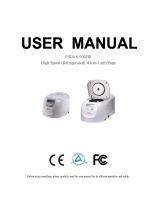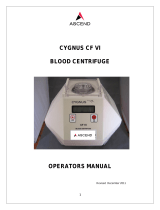Page is loading ...

Page 2
Model Description:
The Horizon Model 642B is a continuous-duty, horizontal centrifuge.
The unique rotor design allows for horizontal operation without the
need for any extra parts beyond tube carriers.The unit is controlled
by a mechanical timer settable from 1 to 30 minutes. Samples can be
safely viewed through the transparent lid. In the event that the lid is
opened during a run, the power to the motor is disconnected.
For warranty information, turn to page 12.
* The rotor and rotor accessories are rated for a rotation frequency of 4,000 RPM.
Table of Contents
Model Description pg. 2
Supplied Equipment pg. 2
Features pg. 3
Specications pg. 3
Setup Location and Procedure pg. 4
Operation pg. 5
Load Balancing Instructions pg. 5
Tube Holder Congurations pg. 6
Rotor Removal and Installation pg. 7
Care and Maintenance pg. 8,9
Safety pg. 9
Troubleshooting pg. 9
Calibration and Ground Testing pg. 9
Replacement Parts pg. 10
Available Accessories pg. 10
WARNING: For the safety of both the
operator and service personnel, care
should be taken when using this centrifuge
if handling substances that are known to
be toxic, radioactive or contaminated with
pathogenic microorganisms. When Risk
Group II materials are used, (as identied
in the World Health Organization “Labo-
ratory Bio–Safety Manual”), a Bio–Seal
should be employed. In the event that
materials of a higher risk group are being
used, more than one level of protection
must be provided. The use of ammable
or explosive materials as well as those
materials which have a vigorous chemical
reaction is prohibited. For your safety and
the durability of your machine, never
transport or store centrifuge with tube
holders inside machine.
Supplied Equipment*:
The following items come standard with each Horizon centrifuge:
1. One (1) six–place horizontal rotor p/n 7786061
2. Six (6) 100mm tube holders p/n 7713031
3. Six (6) 75mm tube holders p/n 7713033
Optional Accessories: (not shown)
0.25” tube cushions, p/n 9150
1.0” tube cushions, p/n 1525
1. 2. x 6
Page 11
x 6
3.
B
B
C
C
D
D

Replacement Parts:
Part No. Description
7724037 Foot, rubber
7751068 Switch, lid safety
7786021 Rotor, six-place horizontal
7735049 Motor, 1/30 H.P., 115 V.A.C. permanent split capacitor
7729006 Capacitor, 4uF, 250V A.C.
7751043 Circuit Breaker
03-0-0003-0076 Front Panel Label
7714101 Pawl, latch, lid
7714103 Knob, latch, lid
7724071 Hinge, friction
7732018 Seal, lid gasket
02-002-1-0011 Lid assembly
Features:
• Swing–out horizontal rotor design incorporating a unique test
tube holder that produces horizontally separated samples while
requiring no additional parts
• Cool–Flow air ow design that prevents overheating of samples
• Heavy gauge steel construction for safety and durability
• Lid safety switch that prevents the centrifuge from operating
unless the lid is closed and latched
• Removable rotor for easy cleaning
• Brushless permanent split capacitor AC motor
• Clear lid for safe observation of samples and optical calibration
of speed
Page 3
Specications:
General Specications for the Horizon, Model 642B Centrifuge
Nominal Speed (Horizontal): 3,380 (± 100) RPM
Nominal RCF (Horizontal): 1,590 (± 90) xg
Maximum capacity (Horizontal): 60 mL (6 x 10 mL)
Overall Dimensions (H x W x D): 8.75 in. x 11.75 in. x 14 in.
Centrifuge Motor: 1/30 HP, p.s.c. motor
Nominal Acceleration Time: 30 seconds
Protection Breaker: 4 Amp. re–settable
Timer: mechanical, settable from
1 to 30 minutes, ±10%
Current Requirement: 1.5 Amps
Voltage Requirement: 115 (± 10) Volts
Frequency: 60 Hz
Weight: 13.75 lbs.
Any use other than those specied by the Manufacturer is explicitly prohibited.
Maximum sample density is 1.15 gms / mL, (water density = 1.0 gms / mL)
Page 10
Available Accessories:
Shield caps
p/n 7713011
Six–place
horizontal rotor
p/n 7786061
1” Tube cushion
p/n 1525
Made in the USA by
0.25” Tube cushion
p/n 9150
100mm tube
holders
p/n 7713031
75mm tube
holders
p/n 7713033
200 Shadylane Drive • Philipsburg, PA 16866
Phone: 814-342-6205 or 814-692-7661 • Fax: 814-692-7662 • www.druckercompany.com
WARRANTY:
The Drucker Company warranties that this centrifuge is free
from defects in workmanship and parts for 2 years.
B
B
C
C
D
D

Setup Location:
1. Unpack the centrifuge and verify that all of the supplied equipment is present.
2. Choose a setup location which meets the following criteria:
a) A bench top clearance height of 20” is required in order to open the lid.
b) The clearance envelope is the space around the centrifuge which is
required for safety. Choose a setup location which will allow for a
clearance envelope of at least 24” x 24”, (with the centrifuge at the center).
No person or hazardous material shall be permitted in the clearance
envelope during operation. The operator time within the envelope shall
be limited to the time necessary for loading, unloading and centrifuge
operation only.
c) Proper ventilation is necessary to prevent the overheating of samples as
well as premature failure of the centrifuge. Choose an area which will
allow unencumbered air ow.
d) The centrifuge is designed to secure to the operating surface by four
suction feet. No adjustment is necessary for leveling the centrifuge,
however, the surface should be at and level.
e) Be sure the outlet is always within reach as the line cord is the
means of emergency disconnection!
Initial Setup Procedure:
If any problems are found during the initial setup procedure, refer
to the troubleshooting section on page 9. For further assistance,
contact Drucker Company at 814-342-6205 or 814-692-7661.
1. Plug the centrifuge in to an approved electrical outlet. For electrical safety,
the unit must always be properly grounded.
2. Spin the rotor by hand; check for free and level rotation. If the rotor does not
spin freely, refer to page 9 on troubleshooting.
3. Place the six test tube holders inside the rotor (as shown to the
right), and verify that they are seated properly.
4. Close the lid. Rotate the lid knob clockwise to
its complete stop position.
5. Turn the centrifuge on by turning the
timer to 10 minutes.
6. The test tube holders will slide up into the
horizontal position and the unit will accelerate
to full speed.
7. Listen to the sound of the centrifuge. A smooth whirring sound should be
heard. If there are any loud or unusual sounds, stop the centrifuge by
turning the timer to zero (o).
8. While the machine is running, try to turn the latch counterclockwise.
Power should be cut to the motor. If the motor power is not cut when the lid
latch is opened, contact The Drucker Company for assistance.
After the centrifuge has passed this procedure it is ready for operation.
Page 4
Horizontal Rotor Shown
Safety:
Horizon Lid Safety Switch: The Horizon lid is secured to the top of the
cabinet by a latching knob and pawl system. When the knob is rotated
clockwise, the pawl grips the underside of the cabinet opening and prevents
the lid from opening. A mechanical stop positions the pawl and prevents it from
rotating completely. When rotated to the stop position, the pawl makes contact
with a micro–switch mounted underneath the cabinet top. The lid safety switch
prevents the centrifuge from operating while the lid is open.
Circuit Breaker: The Horizon is protected with a 4 Amp circuit breaker
located at the rear of the machine mounted to the base. Any electrical short
circuit will cause the breaker to cut power to the machine.
Calibration and Earth Ground Testing:
It is recommended that the top speed, ground continuity and line leakage be
tested every two years for continued safe operation. Contact The Drucker
Company for further information or testing availability.
The Horizon Model 642B complies with all requirements of the following
standards. UL standard 61010-1
International Electrotechnical Commission standard IEC 61010-2-20
Canadian Electrical Code standard CSA/C22.2 No. 61010-1-04
Page 9
1. Problem: The rotor does not spin freely.
Solutions: – Make sure nothing has fallen into the rotor chamber.
– If there is nothing obstructing the rotor, the rotor may be damaged.
– Contact The Drucker Company for further assistance.
2. Problem: Excessive noise when the machine is running.
Solutions: – Check to see that the load is balanced.
– Make sure that nothing has fallen into the rotor chamber.
– Make sure that the nut in the center of the rotor is tight.
– Have a technician test the motor and replace it if necessary.
3. Problem: The centrifuge does not run.
Solutions: – Check the electrical outlet.
– Make sure the lid latch is turned completely clockwise to its stop
position.
– Check the circuit breaker switch at the bottom left of the machine.
If the switch is white, the breaker has tripped. Contact The
Drucker Company for further assistance.
Troubleshooting:
NOTE:
The latch must be turned completely
clockwise to its stop position in
order for the centrifuge to operate.
6. Tube Holder Replacement: It is recommended that the tube holders
be replaced after 24 months of use.
7. Remove Accessories Before Moving: All tube holders, samples,
and caps must be removed from the rotor chamber before transporting
or storing the centrifuge to prevent damage and injury.
(Continued)

Care and Preventative Maintenance:
With proper care and maintenance your Horizon centrifuge will provide years of
laboratory service. For proper care, the following steps should be taken:
1. Provide Adequate Ventilation: For cooling purposes, the Horizon draws in
ambient air through the air intake cover on the top of the lid and exhausts
this air in the rear of the base. The centrifuge should be placed on a hard
smooth surface for good air circulation.
2. Always Spin Balanced Loads: Make certain that you are always spinning
a balanced load. The Horizon has a unique counter balanced motor
mounting design which, along with it’s rubber suction feet, produces
excellent vibration dampening. However, out–of–balance loads may break
glass test tubes and may produce unsatisfactory separation results.
Proper load balancing will improve sample separation and extend the life of
the centrifuge. Refer to page 5 on balanced loads for additional information
on balancing the load.
3. Keep the Tube Holders Clean: NOTE: Always follow the safety guidelines
of your laboratory to properly clean up and/or dispose of materials in the event
that a substance known to be potentially toxic, radioactive or contaminated
with a pathogenic microorganism is spilt in or on the centrifuge. Small
glass fragments left in the tube holder after a tube breakage may adhere to
the next test tube inserted in that holder. When this tube is handled, these
fragments may puncture protective gloves and lacerate the operator’s
ngers or hand. Remaining fragments may provide stress points on
subsequent tubes and result in additional breakage. If a tube breakage
occurs, carefully remove the tube holder. Properly dispose of the sample
and tube fragments and thoroughly clean both the inside and outside of the
tube holder. Insert a new tube cushion (if necessary) and replace the tube
holder in the rotor.
4. Motor and Electrical Maintenance: The Horizon uses a brushless
permanent split capacitor AC motor. It should not need servicing for the life
of the centrifuge. The electrical components are selected for high reliability
and should not need service.
5. Keep the Rotor Chamber Clean: Every six months, or whenever there is a
tube breakage, (refer to the note in #3), it may be necessary to remove the
rotor and clean the rotor chamber. Follow the instructions on page 9 to
remove and reinstall the rotor.
CAUTION: Once the lid has been opened, unplug the line cord from the
electrical outlet to eliminate the risk of electric shock during cleaning.
The rotor chamber, rotor and accessories shall be thoroughly cleaned
using either isopropyl alcohol, soap and water, or bleach. The use of Fully/
Partially Halogenated Hydrocarbons, Ketones, Esters and all other
chemicals not prescribed by the manufacturer may cause damage to the
rotor and tube holders and shall not be used.
Apply cleaning solutions with a towel or cloth. Do not submerge the
centrifuge in water or other cleaning solutions as this will cause damage
and void your warranty!
Page 8
Operation:
NOTE: Follow the initial setup procedure on page 4 before initial operation.
1. Plug the centrifuge into an approved 115 Volt A.C., 60 Hz. outlet.
2. Turn the latch counterclockwise and open the lid.
NOTE: If the desired rotor is not installed, go to page 7 for the rotor removal
and installation procedure.
3. Insert cushions (if needed) into the tube holders for the tube size you are
using. Refer to ‘Tube Holder Congurations’ (page 6) for assistance.
4. Place the test tube samples into the tube holders. Be sure to follow the
rules for balanced loads.
5. Close the lid and turn the lid knob clockwise to its complete stop position.
6. Turn on the machine by turning the timer to the desired run time.
7. The centrifuge should begin to spin.
8. Once the timer reaches zero (0), power will be cut to the motor and the
rotor will coast to a stop. Do not open the lid until the rotor has come to a
complete stop.
9. Turn the lid knob counterclockwise and open the lid.
10. Remove the samples.
11. The centrifuge is immediately ready for operation.
Page 5
BALANCED LOADS
Your centrifuge must contain a balanced load in order to work properly.
Use the following rules when loading the rotor.
Spinning balanced loads will extend the life of the machine and
produce better results.
1. Opposing tube holders must be identical and must contain the same
cushion, or none at all.
2. Opposing tube holders must be empty or loaded with equally
weighted samples.
3. If an odd number of samples is to be spun, ll a tube with water to
match the weight of the unpaired sample and place it across from
this sample.
(cont.)

Page 6
Tube Holder Congurations:
The Horizon is capable of spinning test tubes up to 17mm x 100mm with its
horizontal rotor. Use the following chart and drawing to determine which tube
holder and cushion combination should be used with your application.
DIRECTIONS:
1. Compare the tube to be spun with the three boxes shown below.
2. Find the box that most closely matches the tube’s length. NOTE: The
tube length with its stopper or cap must be shorter then the chosen
box or the tube will not t properly in the tube holder.
3. Match the letter from the chosen box with one of the congurations shown.
Page 7
Rotor Removal and Installation:
To remove the rotor:
1. Open the lid.
CAUTION: Unplug the centrifuge from the electrical outlet at this time
to eliminate the possibility of electrical shock or other injury.
2. Remove the test tube holders.
3. Remove the nut in the center of the rotor by using a 1/2" nut driver (Not
supplied).
4. The rotor is sitting on a cone-shaped adapter. Pull the rotor up and off
of this adapter.
Before using any cleaning or decontamination methods except those
recommended by the manufacturer, users should check with the manufacturer
that the proposed method will not damage the equipment.
The rotor chamber, rotor and accessories shall be thoroughly cleaned using
either isopropyl alcohol, soap and water, or bleach.The use of Fully/Partially
Halogenated Hydrocarbons, Ketones, Esters and all other chemicals not
prescribed by the manufacturer may cause damage to the rotor and tube
holders and shall not be used.
To install the rotor:
1. Place the rotor back onto the cone-shaped adapter. You may
need to turn the rotor slightly to line it up properly.
2. The rotor should slide onto the rotor cone freely.
3. Once a proper t has been achieved, replace the nut and turn it
until it is hand-tight using a 1/2" nut driver.
4. Replace the tube holders and verify that they are seated
properly, (as shown on page 4).
5. It is recommended that the initial setup procedures be
performed to ensure that the rotor has been installed correctly
and that no damage has been done to the centrifuge during
either the rotor installation or possible rotor chamber cleaning.
See page 4 for this procedure.
B.
C.
For Example: A tube is found to be as long as box B. Accordingly, we
can use a 100 mm tube holder with a 1525 cushion or a 75 mm tube
holder with no cushion, (configurations B1 or B2).
* This part is available as an accessory. Contact The Drucker Company for assistance.
A.
100 mm
Tube Holder
RED
100 mm Tube
Holder with
1525 cushion*
75 mm
Tube Holder
B1. B2.
RED GREEN
C.
75 mm Tube
Holder
with 1525
cushion*
GREEN
A.
/