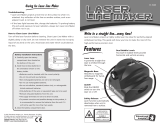Page is loading ...

Owner's Manua
Model No.
320.48251
/k
Z___.wCAUTION: Read, understand and
follow all Safety Rules and Operating
Instructions in this manual before using
this product.
, SAFETY
• OPERATION
° MAINTENANCE
"ESPAI_IOL, PAGINA 17
Sears, Roebuck and Co., Hoffman Estates, IL 60179 U.S.A.

Warranty. ............................................................ Page 2
Safety Instructions ........................................... Page 3
Description ......................................................... Page 4
Operation ....................................................... Pages 5 -12
Maintenance ...................................................... Page 13
TroubleShooting ................................................ Page 14
Service Numbers ............................................... Back Cover
FULL ONE YEAR WARRANTY ON CRAFTSMAN
LASER LEVEL
If this CRAFTSMAN Laser Level fails to give complete satisfaction
within one year from the date of purchase, RETURN IT TO THE
NEAREST SEARS STORE IN THE UNITED STATES, and Sears
will replace it, free of charge.
If this CRAFTSMAN Laser Level is used for commercial or rental
purposes, this warranty applies for only 90 days from the date
of purchase.
This warranty gives you specific legal rights, and you may also
have other rights which vary from state to state.
Sears, Roebuck and Co., Depto 817WA, Hoffman Estates, IL 60179
SAVETHESE INSTRUCTIONS!
READ ALL INSTRUCTIONSt
2

j WARNING: BE SURE to read and understand all instructions in this
manual before using this level. Failure to follow all instructions may result in
hazardous radiation exposure, electric shook, fire, and/or bodily injury.
IIIII I: ............
CAUTION: Use of controls or adjustments or performance of
procedures other than those specified herein, may result in hazardous radiation
exposure°
CAUTION; The use of optical instruments with this product will increase
eye hazard.
z_ IMPORTANT: The following labels
are on your level. They indicate
where the laser light is emitted by
the level.. ALWAYS BE AWARE of their
location when using the level ALWAYS
LASER RADIATION {
DO NOT STARE INTO REAM _La_er radJat_(_n_IsCmll|_d
C_s DL_,t._:ser Produ¢! CQmpne_
MAKE SURE that any bystanders in the .i,,2=c_=o4o._o,._1o,o_
vicinity of use are made aware of the dangers of looking directly into the laser.
WARNING! LASER LIGI-{T. LASER RADIATION
Avoid Direct Eye Exposure° Do Not Stare into beam_
1. DO NOT remove or deface any product labels. Removing product labels
increases the risk of exposure to laser radiation
2. DO NOT stare directly at the laser beam or project the laser beam directly into the
eyes of others. Serious eye injury could result.
3. DO NOT place the Laser Trac TM Level in a position that may cause anyone to stare
into the laser beam intentionally or unintentionally. Serious eye injury could result,,
4. DO NOT use any magnifying optical tools such as, but not limited to telescopes or
transits to view the laser beam. Serious eye injury could result.
5. DO NOT operate the Laser Trac TM Level around children or allow children to
operate the toolo Serious eye injury could result
6. ALWAYS turn the Laser Trac TM Level off when not in use, Leaving the tool on
increases the risk of someone inadvertently staring into the laser beam
7. DO NOT operate the Laser Trac TM Level in combustible areas such as in the
presence of flammable liquids, gasses or dust.
8. DO NOT push the red buttons on the Thin-Pin Wall Mount Base unless you plan
the affix the base to a soft wood or wallboard surface° This could result in injury,
because the pins under the base are very sharp instruments. ALWAYS HANDLE
THIS BASE PLATE CAREFULLY. ALWAYS use the protective cover on the base
when not in use.
9. When using any of the base plates included with the Laser Trac TM Level ALWAYS
check to be sure that the tool is securely mounted on the base. Damage to the
tool and/or serious injury to the user could result if the tool fall&
10. ALWAYS use only the accessories that are recommended by Sears for use with
the Laser Trac TM Level with this product. Use of accessories that have been
designed for use with other laser tools could result in serious injury°
11. DO NOT use the Laser Trac TM Level for any purpose other than those outlined in
this manual This could result in serious injury,.
3

KNOWYOUR LEVEL (See Fig. 1)
This Craftsman Laser Trac TM Level is a highly versatile tool.
tt can be hand-held, wall-mounted or leveled on a horizontal surface or tripod
stand_
it projects a laser line that sweeps a full 90°, horizontal to vertical and all
angles in between.
Performance is further.enhanced in that with straight-ahead projection it wilt
place the laser line on either side of an obstruction or on multiple surfaces,
This marking and leveling tool is easy to use in many applications from simple
home decorating projects to professionally installed kitchen cabinets.
This Craftsman Laser Trac TM Level is not calibrated as a height-measuring
device and should not be used as such. It wil! give a reference mark when
used as a hand-held or wall-mounted tool.
When leveled on the Precision Leveling Base or used with the Tripod Mount
(both included) it will project a level horizontal or vertical line that is accurate
to ±3/8-inch at 30 feet.
Fig, 1 Laser Light •_ Thin-Pin Walt Laser Enhancing
Aperture -___ _ Mount Base Tinted Glasses
Level vials Scrolling '
Knob
Tripod
-_ Label Mounting Base
On/off
Switch Preci
Label Leveling Base "_
i ................... i, -
TECHNICAL SPECIFICATIONS
, ,,,,,,,..... i , .....
Recommended Use Indoors
Laser Diode Type Red Laser Diode 650 nm
Laser Class Class Ilia, maximum
power output _<23 mW
,,,,,,, L..... ,,.....
Power Supply 2 "AA" 1.5-volt batteries
Estimated Battery Life 40 hours of continuous use
with alkaline batteries
Optimum Operating 30°F to 104° F (-1°C to 40°C)
Temperature Range
, ,,,,,, .......
Accuracy _+3t8-in.at 30 ft.
4

TO INSTALL BATTERIES (See Figures 2 and 3)
This Laser Trac TM Level uses two "AA" batteries,
IMPORTANT: BEFORE installing the batteries, ALWAYS
the on/off switch on the level is in the up off position (see Fig. 2)°
Fig. 2
up-elf
down-on
,2
Fig. 3
check to be sure that
1. Turn the black battery cover plate on the back of the level 1/4 turn in a
counterclockwise direction and remove cover (see Fig. 3).
2, Install the batteries with the polarity as indicated on the label in the battery
compartment,,
3. Place the black cover plate back onto the tool and turn the plate 1/4 turn in a
clockwise direction to lock,
TO TURN THE TOOL ON (See Figure 4)
The switch to turn the Laser Trac TM Level on is located on the front of the toolo
1, Move the switch down to its lowest level to turn on the laser°
z_WARNING: When turning on the Laser Trac TM Level ALWAYS be aware
of protecting the eyes of yourself and those around you°
NEVER point the Laser Trac TM Level at anyone's face, including your own.
2, To turn tool off, move switch
all the way up until it locks in the up
position,
Using the Glasses Included
Fig. 4
This level includes a pair of standard ._
safety glasses that are made of a laser
light enhancing material.
The primary purpose of these glasses
is to improve the viewing of the tool's laser lineo
Z_WARNING: These glasses WILL NOT protect the eyes from damage that
could result from looking directly into the laser projection,
5

ADJUSTING THE LASER LINE PROJECTION (See Figure 5)
The laser line projected from
this tool can be adjusted 90°
from vertical to horizontal and
all angles in between,
Use the black finger knob on
the top of the tool to adjust
angle,
1. Turn the tool on and be
careful not to point the tool
in the direction of
anyone's eyes.
2. Move the finger knob in
either direction to change
the angle of the laser line
on any surface directly in
front of the tool.
Fig. 5
USING THE MAGNETIC BASE (See Figures 6 and 7)
The Laser Trac TM Level has a magnetic base (see Fig. 6) that can be used with
either the Thin-Pin Wall-Mount Base or the Precision Leveling Base (see Fig. 7).
The magnetic base allows the tool to be mounted on any coated or uncoated
13/4x 4-in flat steel surface. This feature is particularly handy for working on steel stud
framework and duct_,_lork.For further instructions on the use of this tool with the
base plates see Using the Laser Trac TM Level section of this manual,
un,, i,lll,ll,,,,H,_, ............ i i,lll,ll i,llL,,,uH,,,,lln,,lll ,i,tl
Magnetic Base
Fig.
Fig. 6
6

WORKINGWITHOBSTRUCTIONS AND USER INTERFERENCE
(See Figures 8 and 9)
Figure 8 illustrates the nature of the laser line projected from the Laser Trac TM
Level° It is actually a "plane" of laser light. This is important because
obstructions and user interference that takes place in front of the device
WILL NOT affect the laser line projected on either side of the user or obstruction.
Figure 9 illustrates the ability of the Laser Trac TM Level to provide a straight and
level line on either side of a large obstruction, such as a hot water heater.
Fig. 8
Fig. 9
REFERENCING AND LEVELING ACROSS MULTIPLE ADJACENT
SURFACES (See Figures 10 and 11)
The Laser Trac TM Level's plane of light is also useful when working with two or
more adjacent surfaces_
Figure t0 illustrates its use in aligning electrical boxes on stud work with two
adjoining walls,,
Figure 11 illustrates pictures being aligned on multiple room walls.
Fig. 10
Fig. 11

USING THE LASER TRAC TM LEVEL
This level can be easily and conveniently used in several ways, it can be
hand-held, wall-mounted with the pin base or placed in the precision leveling
base_ Also use tripod base (included) to mount level to a tripod (not included)_
USING AS A HAND-HELD LEVEL (See Figures 12 and 13)
This level can be held in one hand for use as a straight line reference tool
(as shown in Fig. 12).
It can be easily adjusted with the finger or thumb 90 ° from a horizontal to
vertical line and all angles in between.
As a hand-held device the Laser Trac TM
Level can be used for quick reference
and alignment across any two points of
reference such as lining up cut-outs
and fixtures on drywall or checking wall
paper and paint trim. Also ideal for
insuring straight placement of mounted
fixtures and brackets, such as stair
railing fittings (as shown in Fig. 13).
Fig. 13
8

USING THE LASER TRAC TM LEVEL (cont.)
USING AS A WALL-MOUNTED LEVEL (See Figures 14 to 17)
This level can also be wall-mounted using the special base included.
Figures 14 and 15 show the top and bottom views of the Thin-Pin Wall-Mount
Base° Figure 14 also shows the protective cover that snaps into the bottom of
the base when it is not in use.
There are two red buttons on the top of the base (see Fig° 14) that are used to
push the thin pins out of the base.
The thin pins (shown in Figure 15) can be driven into any softer wood or
wal!-board surface to secure the level,,
The thin pins in this base are designed to be easily removed from the
wood or wall-board surface.
This base also has an alignment pin for pivoting the tool on the base to aid in
referencing two points (see Fig. 14),_
Fig. 14
Alignment Pin
Red Buttons
Protective Cover
Fig. 15
Level
Thin Pins
Alignment Pin
MOUNTING LEVEL TO THIN-PIN WALL MOUNT BASE
(See Figures 16 and 17)
1. Place level on the Thin-Pin Wall-Mount Base and slide either the front or back
of the tool into and around the alignment pin°
2. Switch the level "on'L DO NOT point the tool in the direction of your eyes or
anyone else's in the vicinity of use.
3. Place the level and wall-mount assembly on a soft wood or wallboard surface
(see Fig. 16).
4. Align the laser line with any two measured or leveled reference points or
level tool using built-in level vials for vertical or horizontal lines.
5. Push the thin pins into the surface using the red buttons on the base plate.
The Laser Trac TM Level can be used to align a single object or objects on one
surface as shown in Figure 16.
However its most effective use is for aligning multiple objects on multiple
surfaces such as the alignment of bath fixtures in a tub enclosure as shown in
Figure !7.
9

USINGTHE LASERTRACTM LEVEL (cont.)
MOUNTING LEVEL TO THIN-PIN WALL MOUNT BASE (cont.)
WARNING: DO NOT push the red buttons on the Thin-Pin Wall Mount
Base unless you plan to affix the base to a soft wood or wallboard surface.
This could result in injury, because the pins under the base are very sharp
instruments, ALWAYS HANDLE THIS BASE PLATE CAREFULLY. ALWAYS
use the protective cover on the base when not in use°
Fig. '16__._.__i_I_
Fig. 17
USING LEVEL WITH PRECISION MANUAL LEVELING BASE
This level can also be used with the Precision Manual Leveling Base for much
broader applications, such as framing and aligning windows, installing track
lighting, and lining up bath and kitchen cabinets.
The laser light can be used to pick up a single point of reference and project a
level horizontal or vertical line accurate to _+.3/8-inch at 30 feet across the work
area in front of the toolo
The laser light will accurately mark horizontal lines, vertical lines and right
angies_
MOUNTING LEVEL TO PRECISION MANUAL LEVELING BASE
(See Figures 18 and 19)
1. Put the level on the Precision Manual Leveling Base and slide the front of
the tool into and around the alignment pin (see Figure 18)o
NOTE: The Precision Manual Leveling Base can also be used attached to the
Tripod Base to provide a more stable, flat surface for leveling operations_
2. Place the level with base on any flat surface in the work area.
3. Turn the three black adjustment knobs to level. There are two leveling vials on
top of the tool to help you level the tool (see Figure 19).
4. Switch the level "on". DO NOT point the tool in the direction of your eyes or
anyone else's in the vicinity of use,
5. Align the laser line with your point of reference.
10

USING THE LASER TRAC TM LEVEL (cont.)
Fig. 18
Adjustment
Knobs
\ /
ent
Pin
I
Fig, 19/_
ve.icaJ
Horizontat_
Adjustment
Knobs
USING LEVEL WITH TRIPOD MOUNTING BASE (see Figure 20)
This level can also be used with the Tripod Mounting Base that securely mounts
level to any tripod (not included)° This provides even more flexibility in the set
up and use of the laser level.
The use of a tripod with this tool is ideal for leveling kitchen cabinets,
countertops, window framing, plate rails and more,
MOUNTING LEVEL TO TRIPOD
MOUNTING BASE (see Figure 20)
1. Put the level on the Precision Manual
Leveling Base and slide the front of
the tool into and around the alignment
pin (see Figure 20).
2, Place the level and leveling base onto
the Tripod Mounting Base and turn the
three black adjustment knobs to mount
to tripod base (see Figure 20).
3. Attach tripod base to tripod using the
standard t/4-20 UNC threaded fitting
included with tripod (see Figure 20).
4. Switch the level "on" DO NOT point
the tool in the direction of your eyes or
anyone else's in the vicinity of use_
5. Align the laser line with your point of
reference.
Fig. 20
_Level
Precision
Leveling
Base
I
I I
? ' -_ Tripod
"_, _ ..... Mounting
I_. _ Base
Standard
I/4-20 UNC
Threaded
Fitting
11

PROJECTING LEVEL VERTICAL LASER LINES (see Figures 2! and 22)
When used with the Precision Leveling Base the Laser Trac TM Level will project
a plumb vertical line on the surface directly in front of the tool from any angle in
the room (see Figure 21).
However, if you want to project a straight vertical line across two or more
adjacent surfaces (e.i., walls or ceilings), the Level and Precision Leveling Base
must be positioned directly in front of the work area to prevent the tool from
projecting an adjacent line that is at the same angle as the tool projection
angle (see Figure 22).
Fig. 21
............... ,,i i
Fig. 7
|
PROJECTING LEVEL HORIZONTAL LASER LINES (see Figures 23 and 24)
When used with the Precision Leveling Base the Laser Trac TM Level will project
a level horizontal line on the surface directly in front of the tool for any height
the tool is set and horizontally leveled (see Figure 23).
tf you only want to project a level horizontal line on one surface, the toot can be
angled to line up with the mark or reference point (see Figure 23).
To project a straight horizontal line across two or more
adjacent surfaces, the Level and Precision Leveling Base must be precisely
leveled using both leveling vials on the tool. This will align the level to the same
height of the reference point which prevents the tool from projecting an adjacent
line that is at the same angle as the tool projection angle (see Figure 24).
Fig. 23
Fig. 24
12

Thislevelhasbeendesignedto be a tow-maintenancetool However,in order
to maintainitsperformance,you mustALWAYS-followthese simple directions.
1.ALWAYShandlethetool with care°Treat itas you would any optical device,
suchas a cameraor binoculars_
2. AVOIDexposingthe levelto shock,continuousvibration or extremehot or
coldtemperatures.
3. ALWAYSstorethe levelindoors,When notin use,ALWAYSstorethe level
in its protectivecase
4. When you are finishedusing the tool,ALWAYSmake surethat the switch
cover plateis in the full up and protectedposition°
5.ALWAYSkeepthe levelfree ofdust and liquids°Use a damp cloth' and mild
soap to clean the tool. If needed, ONLY USE a soft cloth or cotton swab and
glass cleaner to clean the lens
z_WARNING: ALWAYS remove the batteries when cleaning lens
6. ALWAYS clean and thoroughly dry the tool after each use°
7. Check the batteries regularly to avoid deterioration ALWAYS remove the
batteries from the tool, if it is not going to be used for an extended period
of time
8. Replace the batteries after approximately 40 hours of use
9. DO NOT disassemble the Laser Trac TM level. This will not only void the
warranty, but could expose the user to hazardous radiation exposure
10. DO NOT modify the tool in any way or use the tool with products and/or
accessories not specified by Sears, this could expose the user to hazardous
laser radiation exposure.
11. DO NOT attempt to change any part of the laser lens
12. Tool service MUST BE performed only by a Sears Parts and Repair Center.
Service or maintenance performed by unqualified personnel could result in
a risk of injury,,
13

PROBLEM
Laser line
projection
is weak_
Laser line
is hard to
seer
Laser line
is not
projected,
Laserline
projected
is not level.
CAUSE
Batteries
are weak_
Light in area
is too bright
Power switch
isnot "on".
SOLUTION
Replace with fresh batteries
Use laser enhancing glasses.
Check to be sure the power
switch cover is in the full
down or "on" position.
1. Thumb knob is
not in correct
position_
2, Level is mounted
on the thin-pin wall
mounting base,
3. Level is mounted
on the precision
leveling base, but
the base is no
longer level
1, Adjust thumb knob°
2. Align the tool using two
points of reference in the
work area or place the tool
on the precision leveling
base.
3. Check the leveling vials on
the top of the tool, and
adjust the three base plate
knobs to bring the tool back
into a level position,,
'14

Get
itfixed,atyour
i ,:,,,,,,_:,,_,iii_"__"_,_"i!_,_,
home,orours!
,.
?:i: ::i:;
Your Home
For repair in your home of all major brand appliances, :,:
lawn and garden equipment, or heating and cooling systems, __i_i:_/
no matter who made it, no matter who sold it] _i:,:i:::
For the replacement parts, accessories and '=_
owner's manuals that you need to dooit-yourselfo
For Sears professional installation of home appliances ,_?._.:__.
and items like garage door openers and water heaters.
1-800-4-MY-HOME e Anytime, dayor night =:"::
(1-800-469-4663) (US.A. and Canada)
www.sears.corn www.sears.ca
Our Home
For repair of carry-in .products like vacuums, lawn equipment,
and electronics, call or go on-line for the nearest
Sears Parts and Repair Center,
1-800-488-1222 Anytime, day or night (UoSoAonly)
www.sears.corn
To purchase a protection agreement (U.S.A.) or maintenance
agreement (Canada) on a product serviced by Sears:
1-800-827-6655 (usA) 1-800-361-6665 (Canada)
Para pedir servicio de reparaci6n
a domicilio, y para ordenar piezas:
1-888-SU-HOGAR sM
(1-8sB-784-6427)
Au Canada pour service en fran_ais:
1-800-LE.FOYER Mc
(1-800-5,33-6937)
www sears,ca
¸ii ii
© Seals, Roebuck and Co.,
® Registered Trademark l'rM Trademark / sM Service Mark of Sears, Roebuck and Co.
_rw
® Marca Registrada / Marca de F brica I SMMarc_ de Servicio de Sears, Roebuck and Co,
MCMarque de commerce 1_ Marque d_posee de Sears, Roebuck and Co
/