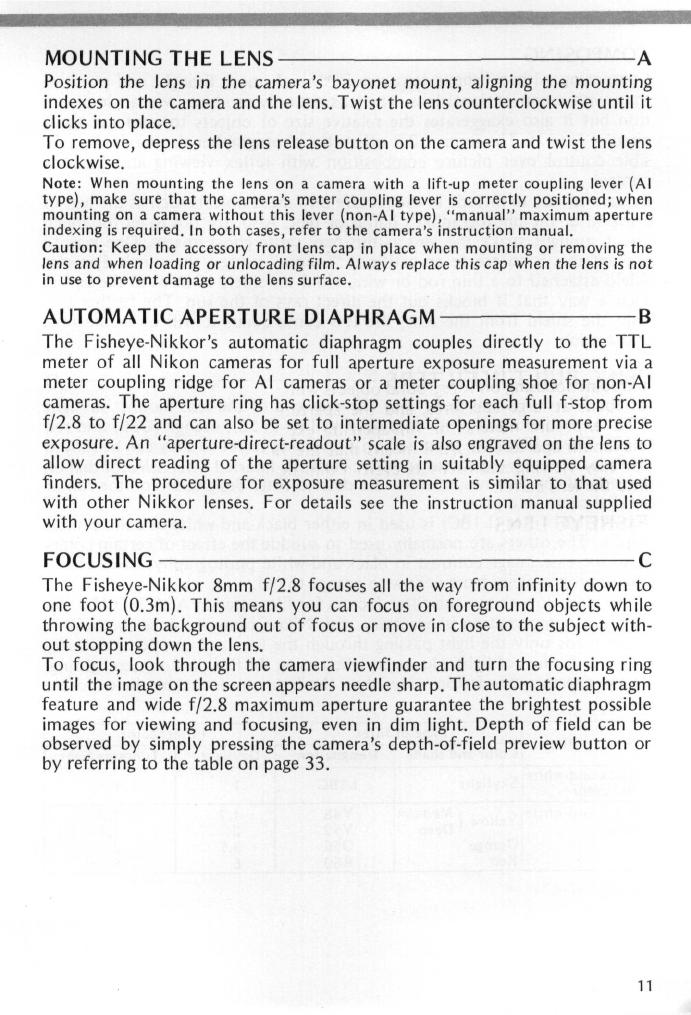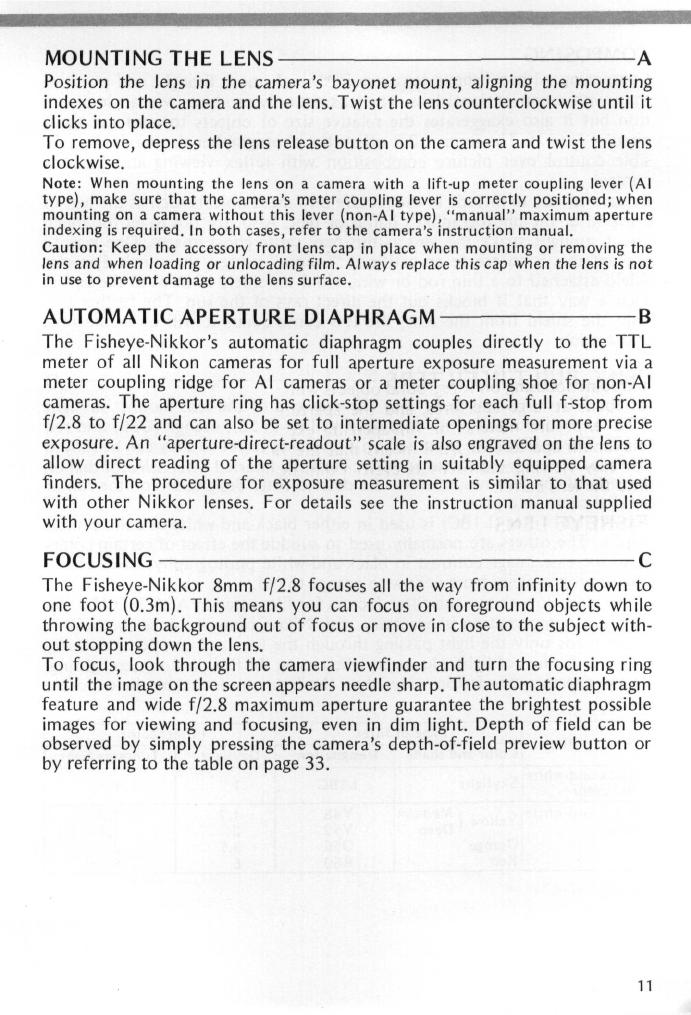
MOUNTING THE LENS A
Position the lens in the camera's bayonet mount, aligning the mounting
indexes on the camera and the lens. Twist the lens counterclockwise until it
clicks into place.
To remove, depress the lens release button on the camera and twist the lens
clockwise.
Note:
When mounting the lens on a camera with a lift-up meter coupling lever (Al
type),
make sure that the camera's meter coupling lever is correctly positioned; when
mounting on a camera without this lever (non-Al type), "manual" maximum aperture
indexing is required. In both cases, refer to the camera's instruction manual.
Caution:
Keep the accessory front lens cap in place when mounting or removing the
lens and when loading or unlocading
film.
Always replace this cap when the lens is not
in use to prevent damage to the lens surface.
AUTOMATIC APERTURE DIAPHRAGM B
The Fisheye-Nikkor's automatic diaphragm couples directly to the TTL
meter of all Nikon cameras for full aperture exposure measurement via a
meter coupling ridge for Al cameras or a meter coupling shoe for non-Al
cameras. The aperture ring has click-stop settings for each full f-stop from
f/2.8 to f/22 and can also be set to intermediate openings for more precise
exposure. An "aperture-direct-readout" scale is also engraved on the lens to
allow direct reading of the aperture setting in suitably equipped camera
finders. The procedure for exposure measurement is similar to that used
with other Nikkor lenses. For details see the instruction manual supplied
with your camera.
FOCUSING C
The Fisheye-Nikkor 8mm f/2.8 focuses all the way from infinity down to
one foot (0.3m). This means you can focus on foreground objects while
throwing the background out of focus or move in close to the subject
with-
out stopping down the lens.
To focus, look through the camera viewfinder and turn the focusing ring
until the image on the screen appears needle sharp. The automatic diaphragm
feature and wide f/2.8 maximum aperture guarantee the brightest possible
images for viewing and focusing, even in dim light. Depth of field can be
observed by simply pressing the camera's depth-of-field preview button or
by referring to the table on page 33.
11