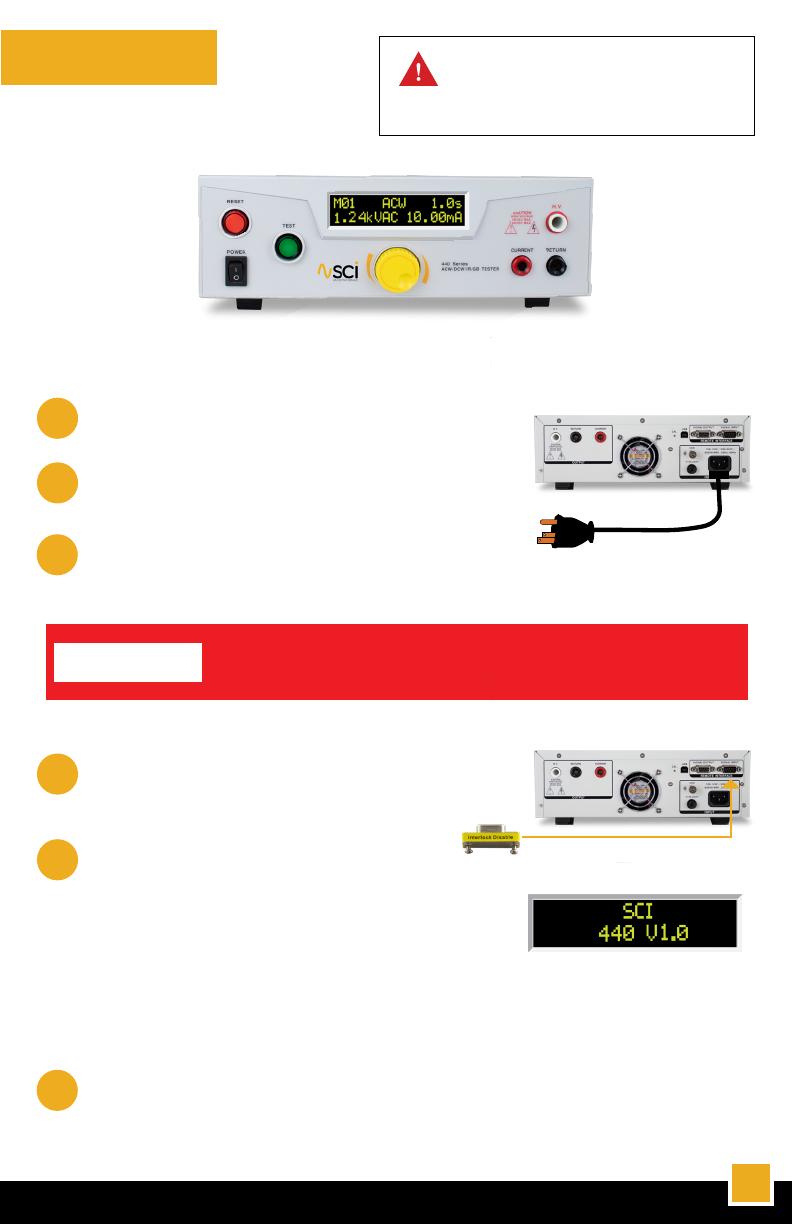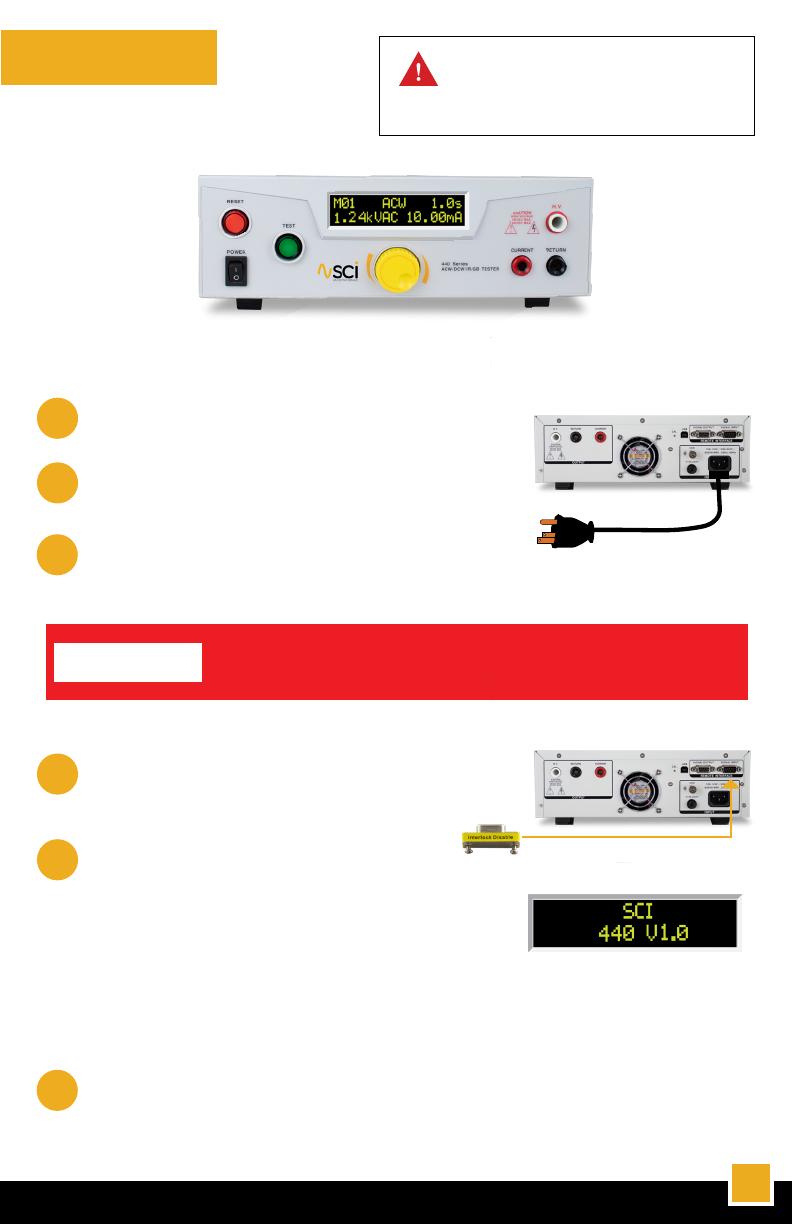
ELECTRICAL SAFETY COMPLIANCE SIMPLIFIED.™ 2
TESTER SETUP WARNING: LOCATE A SUITABLE TESTING AREA WITH A
THREE-PRONG, GROUNDED OUTLET. BE SURE THAT YOUR
THREE-PRONG OUTLET HAS BEEN TESTED FOR PROPER
WIRING. READ THE SAFETY CHECKLIST OF THIS GUIDE
BEFORE STARTING TO TEST.
WARNING
PLEASE BE SURE THAT THE SAFETY GROUND ON THE POWER LINE CORD IS NOT
DEFEATED AND THAT YOU ARE CONNECTING TO A GROUNDED POWER SOURCE.
ALSO, CONNECT THE REAR PANEL CHASSIS GROUND FOR ADDITIONAL SAFETY.
Connect the Interlock Disable key to the
Signal Input connector on the back panel of
the tester. This is required in order to run a test.
Turn on the POWER switch located on the
lower left hand side of the front panel. Upon
turning the tester on, a POWER ON SELF TEST
(POST) will automatically be performed. This
test will check for the condition of the RAM
chips, PCBs and other critical components. In
addition, the display will show the following
message, with the actual model number and
software version number.
Grounded
Power
Source
Check to be sure the correct input line cord is used.
Connect the power input plug into its socket on the
rear panel of the tester. The SCI 440 Series Testers
have an automatic input voltage range selection.
Connect the male end of the plug to the grounded
AC outlet.
1
4
2
5
3
6
Power-Up Sequence
The tester will recall the last memory program that was active and will display the
parameters that were programmed into that memory. The tester is now ready for
operation.