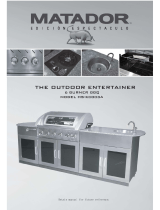Page | 10
BNG8000iD Owners Manual.indd BN Products-USA
4. Control System
4.1 Engine Oil Alerting System (RED)
e engine oil protection system will
stop the engine automatically, and the
engine oil indicating light will light up
when the oil in the crankcase is low.
Fill the engine oil to the proper level to
restart the engine.
If the engine oil alert light flashes for few seconds, it means the
oil capacity is insufficient. Refill the oil and restart the engine.
4.2 Overload Indicator Light (RED)
When the overload indicating light is
on, the generator detects that the
output has been overloaded, causing
the converter to overheat or the AC
voltage to rise. e AC protector will
stop the generator to protect the generator and the equipment
which connects to it. If the AC indicating light (GREEN) is off,
but overload indicating light (RED) is on, the engine will
continue working. While the overload light is on, and the
generator has no output, please take following measures:
1. Disconnect the electrical equipment and stop the engine.
2. Reduce the total power load of connected electrical equip-
ment to within the rated output range.