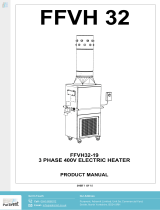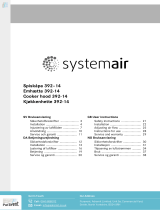Page is loading ...

Our Address
Puravent, Adremit Limited, Unit 5a, Commercial Yard,
Settle, North Yorkshire, BD24 9RH
Get In Touch
Call: 0845 6880112
Email: [email protected]
PF Smart App
Original instructions
.... 5
SE .... 18
GB .... xx
NO .... xx
DE .... xx
FR
.... xx
NL

Our Address
Puravent, Adremit Limited, Unit 5a, Commercial Yard,
Settle, North Yorkshire, BD24 9RH
Get In Touch
Call: 0845 6880112
Email: [email protected]
PF Smart App
2
A B
1
2
DISPLAY
BOARD
12VDC
1
2
3
PFS RF
App!
max 15
max 50
1
3
2
+
+
+
max 50

Our Address
Puravent, Adremit Limited, Unit 5a, Commercial Yard,
Settle, North Yorkshire, BD24 9RH
Get In Touch
Call: 0845 6880112
Email: [email protected]
PF Smart App
3
A B
1
2
DISPLAY
BOARD
12VDC
1
2
3
PFS RF
PFSRF

Our Address
Puravent, Adremit Limited, Unit 5a, Commercial Yard,
Settle, North Yorkshire, BD24 9RH
Get In Touch
Call: 0845 6880112
Email: [email protected]
PF Smart App
4
PFSH
85-265V - 50/60 Hz
Väggmontage / Wall installation /
Veggmontering / Wandmontage /
Installation murale / Wandinstallatie
Bordsmontage / Table installation /
Bordmontering / Tischaufstellung /
Installation sur table / Installatie op een
tafel
ON
ON
!
1
3
2
1
2
3
4
Mini-USB 5V, 1 A (ingår ej) / Mini USB 5V, 1 A
(not included) / Mini USB 5V, 1 A (ikke inkludert)
/ Mini USB 5V, 1 A (nicht im Lieferumfang
enthalten) / Mini USB 5V, 1 A (non inclus) / Mini
USB 5V, 1 A (niet inbegrepen)

Our Address
Puravent, Adremit Limited, Unit 5a, Commercial Yard,
Settle, North Yorkshire, BD24 9RH
Get In Touch
Call: 0845 6880112
Email: [email protected]
PF Smart App
GB
18
1: Connect hub PFSRH to WIFI
WIFI configuration can be set manually or
scan the active networks. Automatic pairing
time to WiFi router with WEP key: 3-4 min,
with WPA2 key: 1 min.
II I
A
C
B D
Content
Section Page
1: Connect hub PFSRH to WIFI 18
2: House creation 19
3: Pairing PFS and hub PFSRH 20
4: Pairing hub PFSH with App 22
5: Control with App 24
6: Control with hub PFSH 28
State 0/2:
Internet connection No
Pairing hub PFSH with App No
State 1/2:
Internet connection OK
Pairing hub PFSH with App No
State 2/2:
Internetanslutning OK
Pairing hub PFSH with App OK
(see Section 4)
WIFI settings
5 s

Our Address
Puravent, Adremit Limited, Unit 5a, Commercial Yard,
Settle, North Yorkshire, BD24 9RH
Get In Touch
Call: 0845 6880112
Email: [email protected]
PF Smart App GB
19
2: House creation
I. Name the room.
II. Confirm.
Create more rooms (up to 50)
Repeat steps D and E until your house is
ready.
Finished.
I
II
E
D
C
House creation.
A
B
5 s

Our Address
Puravent, Adremit Limited, Unit 5a, Commercial Yard,
Settle, North Yorkshire, BD24 9RH
Get In Touch
Call: 0845 6880112
Email: [email protected]
PF Smart App
GB
20
3: Pairing PFS and hub PFSRH
The fan convector to measure the
temperature must be paired first in each
room/zone.
See next page >>
D
F
Radio pairing.
Heating.
Choose room
C
A
B
5 s
E

Our Address
Puravent, Adremit Limited, Unit 5a, Commercial Yard,
Settle, North Yorkshire, BD24 9RH
Get In Touch
Call: 0845 6880112
Email: [email protected]
PF Smart App GB
21
AP
User menu
Select
Confirm.
OK
Select rF (06).
Confirm.
OK
II
I
III
I. Select with how big steps you want to set
the power +1/+10/+100/+1000/+10000.
II. Set the power that your PFS have,
according to the type plate - 400/1000/1750W.
III. Confirm.
II
I
I. Name the fan convector.
II. Confirm.
Each room / zone can have up to 50 fan
convectors.
G
H
I
J

Our Address
Puravent, Adremit Limited, Unit 5a, Commercial Yard,
Settle, North Yorkshire, BD24 9RH
Get In Touch
Call: 0845 6880112
Email: [email protected]
PF Smart App
GB
22
4: Pairing hub PFSH with App
Download the app Frico PFS (Android, iOS) or visit the website
fricopfsmart.frico.se -> Create an account.
Add hub PFSH.
Send code to the emailaddress added in the account.
A
B
C
See next page >>

Our Address
Puravent, Adremit Limited, Unit 5a, Commercial Yard,
Settle, North Yorkshire, BD24 9RH
Get In Touch
Call: 0845 6880112
Email: [email protected]
PF Smart App GB
23
C
II
I
I. Enter pairing code.
II. Confirm.
D
State 2/2 = OK!
A
B
5 s

Our Address
Puravent, Adremit Limited, Unit 5a, Commercial Yard,
Settle, North Yorkshire, BD24 9RH
Get In Touch
Call: 0845 6880112
Email: [email protected]
PF Smart App
GB
24
5: Control with App
Download the app Frico PFS (Android, iOS) or visit the website
fricopfsmart.frico.se.
1
1. Home screen
2. Settings, see separate heating.
3. Add more units / hubs.
4. Hub settings: Personalize / Delete
Home screen
Settings
• Logout
• My account: ID, password, language, time
format
• Theme: Appearance
• List of my central unit(s)
• History of my consumption
• Control the entire installation (Used to set
all devices in the same mode.)
• Holiday mode: Set the departure time,
return time and desired mode.
• Start the tutorial
• Start the demo mode
• Download the user manual
• Website of Frico
• Terms of use
2
1
4
3
2

Our Address
Puravent, Adremit Limited, Unit 5a, Commercial Yard,
Settle, North Yorkshire, BD24 9RH
Get In Touch
Call: 0845 6880112
Email: [email protected]
PF Smart App GB
25
Fan mode
Auto/Low/High/Off.
Change the settings for the room.
Show room
Show room
Settings that also can be done here:
• Control the entire installation (Used to set
all devices in the same mode.)
• Holiday mode: Set the departure time,
return time and desired mode.

Our Address
Puravent, Adremit Limited, Unit 5a, Commercial Yard,
Settle, North Yorkshire, BD24 9RH
Get In Touch
Call: 0845 6880112
Email: [email protected]
PF Smart App
GB
26
Temperature mode
It is possible to choose between three modes -
comfort, reduced mode (night mode) or frost
protection. Settings for Comfort mode and
Reduced mode are also applied in the week
program when used.
21 °C
15,5 °C
7 °C
Default settings
Reduced (night mode)
Comfort mode
Temperature mode Fan mode Setpoint
Frost protection High (locked)
Comfort
Reduced
mode
Frost
protection
I
II
I Set desired temperature (Setpoint
temperature).
II Apply.
Timer
The set temperature can be changed for a
limited time with the timer (0 min to 44
days). The fan runs on the set value.
Timer
I
III
II
I Set temporary desired temperature
(Setpoint temperature).
II Set time.
III Apply.
If OFF is selected frost protection is activated.

Our Address
Puravent, Adremit Limited, Unit 5a, Commercial Yard,
Settle, North Yorkshire, BD24 9RH
Get In Touch
Call: 0845 6880112
Email: [email protected]
PF Smart App GB
27
Week program
Five preset week programs (Model 1-5)
and the possibility to add one custom made
for each room/zone.
The function ITCS (default) makes the
control learn when it needs to start in order
to reach a certain desired temperature at a
specific time in the environment it is used. It
can be disabled, on the hub or on PFS.
Week program
I II
I Set week program, see separate heading.
II Apply.
Set week program
1 Add comfort period.
2 Add eco period (reduced mode).
3 Copy from an existing program: from
a previously created or from a preset
(model 1-5).
4 Delete the program
1
2
3
4

Our Address
Puravent, Adremit Limited, Unit 5a, Commercial Yard,
Settle, North Yorkshire, BD24 9RH
Get In Touch
Call: 0845 6880112
Email: [email protected]
PF Smart App
GB
28
6: Control with hub PFSH
Main screen
1. Red: Heat on, black: heat off
2. Display the time or the temperature of
the choosen room. Make your choice by
pressing on the central part of the screen.
3. Screen lock. A long press toggles between
locking and unlocking.
4. Main menu
5. Show room. (Active even if the hub is
locked, only viwing possible.)
13
4
2
5
Main menu
1 2 3
4 5 6 7
8
1. History of my consumption
2. Language (the flag of the current language
is displayed).
3. Control the entire installation. Used to set
all devices in the same mode.
4. User settings: Hour, Date, Summer-Winter
(Manual/Auto), Temperature unit, Color
(background), Buttons color, Backlight,
Screen saver, Screen cleaner, Factory
default user
5. WIFI settings
6. Holiday mode: Set the departure time,
return time and desired mode.
7. Installation menu (push and hold for 5 s):
House creation, Radio pairing, Delete
a device, Delete all devices, Identify a
device, Anti freeze setpoint, Heating
settings, H&C, WIFI settings, General
factory default, Update Firmware,
Parameters)
8. Main screen
General symbols
Return to previous menu.
Return to main screen.

Our Address
Puravent, Adremit Limited, Unit 5a, Commercial Yard,
Settle, North Yorkshire, BD24 9RH
Get In Touch
Call: 0845 6880112
Email: [email protected]
PF Smart App GB
29
Fan mode
Auto/Low/High/Off.
Temperature mode
It is possible to choose between three modes -
comfort, reduced mode (night mode) or frost
protection. Settings for Comfort mode and
Reduced mode are also applied in the week
program when used.
21 °C
15,5 °C
7 °C
Default settings
Reduced (night mode)
Comfort mode
Temperature mode Fan mode Setpoint
Frost protection High (locked)
Show room
2
5
4
1
7
6
1. Show ambient temperature or desired
temperature (setpoint temperature).
2. +/- Set the current setpoint (deactivated if
the screen is locked).
3. General settings for the heating devices
installed in the room. When the setting
button (gear wheel) which can be fins
here is held in (5 s), the following can be
changed: Device Name, Power, ITCS (Yes /
No)
4. Fan mode, see separate heading.
5. Modes, see separate headings -
Temperature mode, Timer, Week program.
6. Main screen
7. Choose room.
3
If OFF is selected frost protection is activated.

Our Address
Puravent, Adremit Limited, Unit 5a, Commercial Yard,
Settle, North Yorkshire, BD24 9RH
Get In Touch
Call: 0845 6880112
Email: [email protected]
PF Smart App
GB
30
Week program
Five preset week programs (Program 1-5)
and the possibility to add one custom made
for each room/zone.
The function ITCS (default) makes the
control learn when it needs to start in order
to reach a certain desired temperature at a
specific time in the environment it is used. It
can be disabled, see section 6, heading Show
room, 3.
Week programs are most easily done in the
App.
Timer
The set temperature can be changed for a
limited time with the timer (3 min to 44
days). The fan runs on the set value.
Activate.
Change the set time.
Confirm.

Our Address
Puravent, Adremit Limited, Unit 5a, Commercial Yard,
Settle, North Yorkshire, BD24 9RH
Get In Touch
Call: 0845 6880112
Email: [email protected]

Our Address
Puravent, Adremit Limited, Unit 5a, Commercial Yard,
Settle, North Yorkshire, BD24 9RH
Get In Touch
Call: 0845 6880112
Email: [email protected]
20170601, HH
Main offi ce
Frico AB Tel: +46 31 336 86 00
Box 102
Sweden www.frico.se
For latest updated information and information
about your local contact: www.frico.se
/