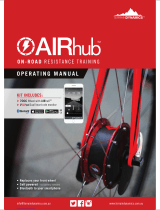About the Relay Coach BLE
Use of the Relay Coach BLE
Your Relay Coach BLE is the Freelap device which makes the link
between your FxChip transponder and your mobile device. The
Relay Coach BLE automatically receives the timing data collected
by your transponder when the athlete passes the FINISH
transmitter and instantly sends it via Bluetooth to your mobile
device.
1. Prerequisites
The Relay Coach BLE is a part of the Freelap timing system. To
get your timing data, you must attach the transponder to the
athlete, turn on and place the transmitters on the track, and use
the MyFreelap app (cf corresponding user manuals). • Attach the Relay Coach BLE case to its tripod or to its clip for
post (at a height of 1 meter).
• Place it after the FINISH transmitter, at a distance of max 10m.
• Press 2 seconds on the Power button to turn it on.
3. Place the Relay Coach BLE
4. Turn on the Relay Coach BLE
To get information about your Relay Coach BLE and to set your
settings preferences, you must download and use “Freelap
Device Manager” app.
You will be able to:
- Change the name of the device
- Check firmware and Bluetooth versions
- Update the device when a new update is available
- Download the data stored into your Relay Coach BLE (.csv file)
- Set the trigger time of the automatic shutdown function
More info about FDM app at:
www.freelap.com/support/freelap-device-manager-user-guide
Placing the device to any other location or position may
result in inaccuracies or non-detection.
6. Information & Settings
Your Relay Coach BLE has a memory of 6’000 Laps. If you have
not used the MyFreelap app on site, you will be able to download
the data collected during the training later (so up to 6’000 Laps).
5. Memory
2. Get to know your device
DATA Led: confirms the reception of the data
RELAY COACH
DATA
STATUS
PWR/CHR
EXT PWR
STATUS Led: confirms that the system is
operational
PWR/CHR Led: indicates the battery level
Power button: turns on / off the device
White point: Reset button. Press it for 2s to
restart if it is blocked.
EXT PWR port: To connect an external power source
USB port: To charge or to connect it to a computer