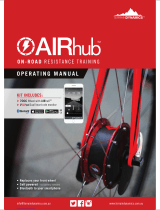Page is loading ...

Your LED Display has a rechargeable 12V 8Ah LiPo battery.
Fully charged, it has a battery life of 8 hours.
• Low battery indicator: "ON/OFF" button turns red.
• Charging the battery:
- Turn OFF the LED Display.
- Connect the power cable (supplied, with 2 pins) to the CHG connector on the
side of the LED Display.
- It is recommended to make complete charges (charging time when the device
is fully discharged: 24h).
• Dimensions: 320 x 160 x 95 mm
• Weight: 3.1 kg (+ tripod 600 g)
• Display: LED
• Resolution: 64 X 16 dots
• Visible at: 50 m
• Compatibility: Relay Coach BLE, FxChip BLE
• Technology: Bluetooth
• Bluetooth detection distance: up to 50 meters
• Battery: 12V 8Ah LiPo
• Battery life: 8 hours
• Water resistance: 3ATM
• Operating temperatures: -20°C to +50°C
• Included: tripod, charger and carrying case
Further information
Battery and battery life
Technical sheet
LED Display
V220222
Find our FAQ (Frequently Asked Questions), as well as other manuals and user
guides, on our website at: www.freelap.com/support
If you cannot find the answers to your questions, please contact your Freelap
dealer. Find the list of Freelap dealers at: www.freelap.com/freelap-contact
The LED Display is guaranteed 2 years. If you have any questions or if you need
assistance with your device, please contact your Freelap dealer.
Technical support
After-sales service & warranty
FREELAP SA
Av. D.-Jeanrichard 2A CH-2114 Fleurier – Switzerland
+41 32 861 52 42 - www.freelap.com
@freelap

About the LED Display
Use of the LED Display
1. Prerequisites
The LED Display is part of the Freelap system. To make it work, you must :
• Attach the transponder to the athlete
• Turn on and place the transmitters on your track
• Turn on and place the Relay Coach BLE (if using a FxChip not BLE)
• Use MyFreelap app
See corresponding user manuals for more details.
2. Get to know the LED Display
ON/OFF button: To turn ON/OFF the device.
It turns red when battery is low.
CHG connector: To charge the device.
USB entry: To connect the LED Display to a
computeur to update it and set it up via
Freelap Device Manager.
4. Turn ON the LED Display & Display data
5. Settings & Update
• Press the "ON/OFF" button to turn on the screen.
• The LED Display uses broadcast communication. This means that your Freelap
BLE devices automatically transmit the data. No manipulation is required.
• When an athlete crosses the detection field of a FINISH transmitter, the
corresponding athlete's ID and his time are displayed on the screen. The data is
displayed until the next athlete passes.
• After 5 minutes of inactivity, the Freelap logo is displayed.
The LED Display is the LED screen of Freelap timing system.
It displays live the ID / name of the athlete who crosses the finish line, and his
LAP time.
Visible at 50 meters, it lets both coaches, athletes and the public view the results
of the race in real time.
The LED Display is compatible with the FxChip BLE transponder and the Relay
Coach BLE. Times are automatically transmitted by your FxChip BLE / Relay
Coach BLE via Bluetooth, and instantly displayed on the screen.
The screen comes with tripod, charger and padded carrying case.
• Download Freelap Device Manager app / software to set up and update the
LED Display. Find the download links and the complete documentation on our
website: www.freelap.com/support/freelap-device-manager-user-guide
• We recommend you to always update your device to the latest version.
• Freelap Device Manager lets you make many settings such as: Choose display
mode (LAP or SPLIT), choose colors and display time, choose the brightness of
the screen, etc...
• Freelap Device Manager also lets you associate a Freelap BLE device with a
single LED Display (Pairing). By default, the data of all your Freelap BLE devices
are transmitted to all your LED Displays.
3. Place the LED Display
Placing the device at any other location may
result in non-detection.
• Screw the screen onto its tripod (supplied).
• Place your LED Display on the ground, after the
finish line at a distance of 50 meters maximum.
/