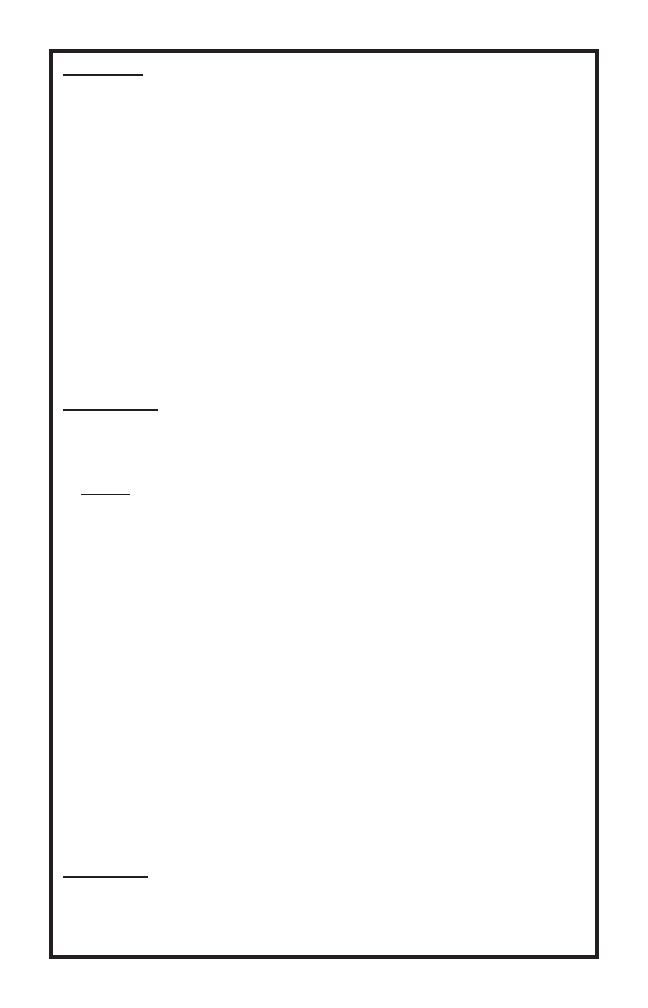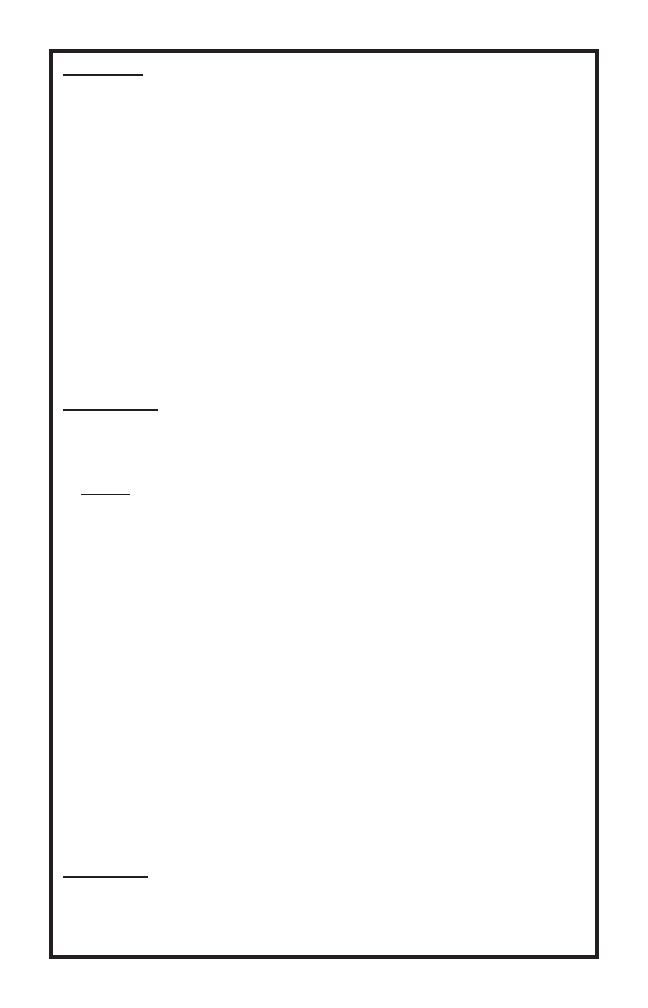
Overview
The SHW-MRI-1 is an easy upgrade solution to provide two-way voice
communications between the machine room and the elevator car using
an existing elevator phone.
The SHW-MRI-1 is installed in the machine room, using the existing
telephone line that is connected to the elevator phone. The telephone line
is cut and the SHW-MRI-1 is connected in series to that line using the
supplied phone jacks. The incoming phone jack connects to a C.O. or PBX
phone line and the outgoing phone jack connects to the elevator phone.
The SHW-MRI-1 meets requirements for ASME A17.1a 2001 addenda to
ASME A17.1-2000 Safety Code for Elevators and Escalators.
2.27.1.3 Machine Room Communications:
A means of two-way communications between the car and the machine
room shall be provided as required by 2.26.1.5.10(c).
3
Installation
1. The machine room intercom requires two pair of wires, one for the
elevator phone and one for the phone line. The SHW-MRI-1 system
requires 24VDC/0.5A to operate.
NOTE: Cabling can be inexpensive telephone communication cable,
which is normally 20-22 gauge twisted pair. Through the travelling
cable, you will need a twisted shielded pair with the shield grounded
at the elevator controller or a good earth ground. The shield needs
to be connected throughout the entire run including any splices and
should only be grounded at the controller end.
2. Install the SHW-MRI-1 unit on the wall or at surface with (4) 8-32
screws using the (4) keyholes on the back of the unit (see Figure 2).
3. Plug in the incoming phone line to the “Incoming” phone jack of the
SHW-MRI-1 unit. If you don’t have a modular connector on your phone
line wires, you need to open up the “Incoming” phone jack and connect
the incoming phone line to the Green and Red terminals of that jack.
Close the jack when nished (see Figure 1).
4. Plug in the elevator phone to the “Outgoing” phone jack of the
SHW-MRI-1 unit. If you don’t have a modular connector on your phone
wires, you need to open up the “Outgoing” phone jack and connect the
elevator phone wires to the Green and Red terminals of that jack.
Close the jack when nished (see Figure 1).
Operation
1. Pickup the handset on the SHW-MRI-1.
2. Press and hold the push button on the SHW-MRI-1 faceplate for at
least three seconds.