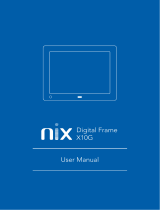DE
DE
EN
DE
EN
EN
DE
DE
FR
IT
ES
Setup
Guide
(EN, DE, FR, IT, ES)
Insert power cord firmly
Insert the stand into
the hole on the frame
You’re almost there!
Create your Nixplay account and
add your frame, use either your
Mobile Phone or Computer:
Apple App Store or Google Play
Computer: nixplay.com/setup
Position in landscape
or portrait
IT
ES
FR
IT
ES
FR
IT
ES
FR
IT
ES
FR
Netzkabel fest einstecken
Insérez fermement
le câble d’alimentation
Inserisci correttamente
il cavo di alimentazione
Inserte el cable de
alimentación firmemente
Im Quer- oder
Hochformat positionieren
Positionnez le cadre en
mode paysage ou portrait
Posiziona la cornice in
orizzontale o verticale
Coloque la unidad en
posición vertical u horizontal
Erstellen Sie Ihr Nixplay-Konto
und fügen Sie Ihren Rahmen
hinzu, entweder über Ihr
Handy oder Ihren Rechner
Créez votre compte Nixplay
et ajoutez le cadre en utilisant
votre smartphone ou votre
ordinateur
Crea il tuo account Nixplay,
aggiungi la cornice e usala con
il cellulare o il computer
Cree su cuenta de Nixplay y
agregue el marco mediante
su teléfono móvil o equipo
informático
Stecken Sie den Ständer
in das Loch am Rahmen
Insérez le support dans
le trou du cadre
Inserire il supporto nel
foro sul telaio
Inserte el soporte en el
agujero del marco
Step 1
Portrait View Landscape View
Portrait View Landscape View
Portrait View Landscape View
Step 2
Step 3
Step 4
We’re here to help
Nixplay cares deeply about providing your family
with a great frame and service. We go to great
lengths to ensure your frame is delivered into
your hands in perfect working order.
If your Nixplay Frame isn’t working perfectly,
please do let us know. We’re just a phone call,
email or chat away.
Online Help Center:
www.nixplay.com/support
Contact Us:
support@nixplay.com
Call Us:
US (855)-649-7529, (855)-NIXPLAY
Mon – Sat, 9am - 5pm, Central Time
For more information on how to use your frame,
please visit: www.nixplay.com
Your frame’s serial number is available on the stand
of your frame or under your frame’s Settings.
The e-label can be found in the Information
section of your frame’s Settings.
Step 1: Open up Settings page
Step 2: Select Information
Step 3: Scroll to view e-label for product
and compliance information
Wir sind für Sie da
Online-Hilfe-Center:
www.nixplay.com/support
Kontaktieren Sie uns:
support@nixplay.com
Weitere Informationen zur Verwendung
Ihres Rahmens finden Sie unter:
www.nixplay.com
Die Seriennummer Ihres Rahmens finden Sie auf
der Rückseite Ihres Rahmens oder in den Einstellungen
Ihres Rahmens. Das E-Label finden Sie im Bereich
Informationen in den Einstellungen Ihres Rahmens.
Nous sommes là pour
vous aider
Centre d’assistance en ligne :
www.nixplay.com/support
Contactez-nous :
support@nixplay.com
Pour plus d’informations sur l’utilisation
de votre cadre, veuillez consulter le site :
www.nixplay.com
Le numéro de série de votre cadre est indiqué au dos
de votre cadre et dans les Paramètres de votre cadre.
L'étiquette électronique figure dans la section
Informations des Paramètres de votre cadre.
Siamo qui per aiutarti
Centro di assistenza online:
www.nixplay.com/support
Contattaci:
support@nixplay.com
Per ulteriori informazioni su come utilizzare
la tua cornice, visita:
www.nixplay.com
Il numero di serie della cornice è riportato sul retro
della cornice o nelle Impostazioni della cornice.
L’etichetta elettronica si trova nella sezione
Informazioni delle Impostazioni della cornice.
Estamos aquí para ayudarle
Centro de ayuda en línea:
www.nixplay.com/support
Póngase en contacto con nosotros:
support@nixplay.com
Para más información sobre el uso
de su marco, visite:
www.nixplay.com
El número de serie del marco se encuentra en la
parteposterior de este, o en el menú Configuración.
La etiqueta electrónica se puede encontrar en la
sección Información del menú Configuración del marco.
Das e-Label finden Sie im Abschnitt Informationen
in den Einstellungen Ihres Rahmens:
1 - Öffnen Sie die Seite „Einstellungen“
2 - Wählen Sie „Informationen“
3 - Scrollen Sie, um das e-Label für
Produkt- und Compliance-
Informationen anzuzeigen
1
L’étiquette électronique se trouve dans la section
« Informations » des paramètres de votre cadre :
1 - Ouvrez la page « Paramètres »
2 - Sélectionnez « Informations »
3 - Descendez pour voir les informations
relatives au produit et à sa conformité
L'e-label si trova nella sezione informazioni
delle impostazioni della tua cornice:
1 - Apri la pagina "Impostazioni"
2 - Seleziona "Informazioni"
3 - Scorri per visualizzare l’e-label
per informazioni sul prodotto
e sulla conformità
La etiqueta electrónica se encuentra
en la sección "Información", dentro de
"Configuración" de su marco:
1 - Abra la página "Configuración"
2 - Seleccione "Información"
3 - Desplácese para ver la etiqueta
electrónica y así obtener información
sobre el producto y su cumplimiento
FCC Compliance Notification
Warning:
This device complies with Part 15 of the FCC Rules.
Operation is subject to the following two conditions:
1. this device may not cause harmful interference, and
2. this device must accept any interference received,
including interference that may cause undesired operation.
Changes or modifications not expressly approved by the
party responsible for compliance could void the user’s
authority to operate the equipment.
This equipment has been tested and found to comply with
the limits for a Class B digital device, pursuant to Part 15 of
the FCC Rules. These limits are designed to provide
reasonable protection against harmful interference in a
residential installation. This equipment generates, uses and
can radiate radio frequency energy and, if not installed and
used in accordance with the instructions, may cause harmful
interference to radio communications. However, there is no
guarantee that interference will not occur in a particular
installation. If this equipment does cause harmful interference
to radio or television reception, which can be determined by
turning the equipment off and on, the user is encouraged
to try to correct the interference by one or more of the
following measures:
• Reorient or relocate the receiving antenna.
• Increase the separation between the equipment
and receiver.
• Connect the equipment into an outlet on a circuit
different from that to which the receiver is connected.
• Consult the dealer or an experienced radio/TV technician
for help.
This equipment complies with FCC radiation exposure limits
set forth for an uncontrolled environment. This equipment
should be installed and operated with minimum distance
20cm between the radiator and your body. This transmitter
must not be co-located or operating in conjunction with any
other antenna or transmitter.
ISED Compliance Notification
Warning:
This device contains licence-exempt transmitter(s)/receiver(s)
that comply with Innovation, Science and Economic
Development Canada’s licence-exempt RSS(s). Operation
is subject to the following two conditions:
1. This device may not cause interference.
2. This device must accept any interference, including
interference that may cause undesired operation
of the device.
This equipment complies with IC RSS-102 radiation
exposure limits set forth for an uncontrolled environment.
This equipment should be installed and operated with
minimum distance 20cm between the radiator and your body.
Avertissement:
L’émetteur/récepteur exempt de licence contenu dans le
présent appareil est conforme aux CNR d’Innovation,
Sciences et Développement économique Canada applicables
aux appareils radio exempts de licence. L’exploitation est
autorisée aux deux conditions suivantes :
1. L’appareil ne doit pas produire de brouillage;
2. L’appareil doit accepter tout brouillage radioélectrique
subi, même si le brouillage est susceptible d’en comprom
ettre le fonctionnement.
Cet équipement est conforme aux limites d’exposition aux
radiations IC CNR-102 établies pour un environnement non
contrôlé. Cet équipement doit être installé et utilisé avec une
distance minimale de 20 cm entre le radiateur et votre corps.
FR
Fold 3 Fold 3Fold 3
Fold 1
Fold 2
Fold 1
Fold 2