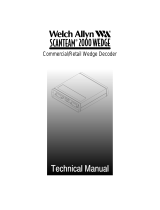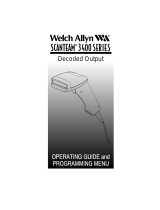Page is loading ...

Decision Data
Series
Wedge Interface
Guide

Intermec® Corporation
6001 36th Avenue West
P.O. Box 4280
Everett, WA 98203-9280
U.S. technical and service support: 1-800-755-5505
U.S. media supplies ordering information: 1-800-227-9947
Canadian technical and service support: 1-800-688-7043
Canadian media supplies ordering information: 1-800-268-6936
Outside U.S. and Canada: Contact your local Intermec service
supplier.
The information contained herein is proprietary and is provided
solely for the purpose of allowing customers to operate and/or
service Intermec manufactured equipment and is not to be released,
reproduced, or used for any other purpose without written
permission of Intermec.
Information and specifications in this manual are subject to change
without notice.
© 1995 by Intermec Corporation
All Rights Reserved
The word Intermec, the Intermec logo, and Virtual Wedge are
trademarks of Intermec Corporation.
Throughout this manual, trademarked names may be used. Rather
than put a trademark (™) symbol in every occurrence of a
trademarked name, we state that we are using the names only in an
editorial fashion, and to the benefit of the trademark owner, with
no intention of infringement.

Decision Data Series
3
This Wedge Interface (WIF) Guide lists the cables, power supply,
and keyboard mapping tables for your workstation, and describes
how to configure the reader for your workstation and keyboard.
Decision Data Series
Wedge Interface Guide
This guide covers these workstations:
Decision Data 3596 HP 700/32
Decision Data 3597 HP 700/43
Decision Data 3697 HP 700/44
Decision Data 3776 HP 700/60
Decision Data 3777 HP 700/92
HP 700/94
HP 700/96
HP 700/98
Cables
Use the two cables supplied with this WIF kit to connect the
reader to your workstation and keyboard, as shown in your
Wedge Reader User’s Manual. To order a replacement cable, use
these part numbers:
• Wedge interface kit - Part No. 054287
• Keyboard cable - Part No. 054286
• Terminal cable - Part No. 054285

Wedge Interface Guide
4
Power Supply
The reader might require external power, depending on the
type of workstation you use:
Workstation Power supply and jumper setting
Decision Data 3776
Decision Data 3777
Decision Data 3697
HP 700/43
HP 700/92
HP 700/94
HP 700/96
The reader does not require an external power
supply to work with these workstations. Set the
PCB jumper to connect pins 1 and 2 on the
reader’s rear panel.
Workstation Power supply and jumper setting
Decision Data 3596
Decision Data 3597
HP 700/32
HP 700/44
HP 700/60
HP 700/98
The reader requires an external power supply to
work with these workstations. Set the PCB
jumper to connect pins 2 and 3 on the reader’s
rear panel.
Note: If you use an external power supply for the reader, you must
plug in the power supply before switching on the workstation. If you
do not, the reader will lock up.

Decision Data Series
5
Configuring the Reader
Scan the appropriate label below to configure the reader for
your workstation. The reader should emit one low beep
followed by four low beeps, indicating that the reader has
successfully stored the configuration and is ready to read labels.
If the reader emits a different beep sequence, refer to the Wedge
Reader User’s Manual, Section 2, for beeper identification.
To set workstation
configuration to: Scan this label:
Decision Data 3596, 3597, 3697
83-Key Keyboard
*$+TA173*
*$+TA173*
Decision Data 3596, 3597, 3697
102-Key Keyboard
*$+TA222*
*$+TA222*
Decision Data 3596, 3597, 3697
122-Key Keyboard
*$+TA172*
*$+TA172*
Decision Data 3776, 3777
102-Key Keyboard
*$+TA460*
*$+TA460*
Decision Data 3776, 3777
122-Key Keyboard
*$+TA461*
*$+TA461*

Wedge Interface Guide
6
To set workstation
configuration to: Scan this label:
HP 700/32
ANSI US Keyboard
*$+TA413*
*$+TA413*
HP 700/32
ANSI French Keyboard
*$+TA414*
*$+TA414*
HP 700/32
ANSI German Keyboard
*$+TA415*
*$+TA415*
HP 700/32
ANSI Italian Keyboard
*$+TA416*
*$+TA416*
HP 700/32
ANSI Spanish Keyboard
*$+TA417*
*$+TA417*
HP 700/43
US Keyboard
*$+TA298*
*$+TA298*
HP 700/43
Canadian/French Canadian
*$+TA328*
Keyboard
*$+TA328*

Decision Data Series
7
To set workstation
configuration to: Scan this label:
HP 700/43
Danish Keyboard
*$+TA336*
*$+TA336*
HP 700/43
Dutch Keyboard
*$+TA342*
*$+TA342*
HP 700/43
Finnish/Swedish Keyboard
*$+TA335*
*$+TA335*
HP 700/43
Flemish/French Keyboard
*$+TA334*
*$+TA334*
HP 700/43
German Keyboard
*$+TA329*
*$+TA329*
HP 700/43
Latin American Keyboard
*$+TA331*
*$+TA331*
HP 700/43
Norwegian Keyboard
*$+TA332*
*$+TA332*

Wedge Interface Guide
8
To set workstation
configuration to: Scan this label:
HP 700/43
Spanish Keyboard
*$+TA340*
*$+TA340*
HP 700/43
Swiss (French/German)
*$+TA337*
Keyboard
*$+TA337*
HP 700/43
UK Keyboard
*$+TA333*
*$+TA333*
HP 700/44
US Keyboard
*$+TA423*
*$+TA423*
HP 700/44
French Keyboard
*$+TA424*
*$+TA424*
HP 700/44
German Keyboard
*$+TA425*
*$+TA425*
HP 700/44
Italian Keyboard
*$+TA426*
*$+TA426*

Decision Data Series
9
To set workstation
configuration to: Scan this label:
HP 700/44
Spanish Keyboard
*$+TA427*
*$+TA427*
HP 700/60
ANSI US Keyboard
*$+TA418*
*$+TA418*
HP 700/60
PC US Keyboard
*$+TA462*
*$+TA462*
HP 700/60
ANSI French Keyboard
*$+TA419*
*$+TA419*
HP 700/60
PC French Keyboard
*$+TA463*
*$+TA463*
HP 700/60
ANSI German Keyboard
*$+TA420*
*$+TA420*
HP 700/60
PC German Keyboard
*$+TA464*
*$+TA464*

Wedge Interface Guide
10
To set workstation
configuration to: Scan this label:
HP 700/60
ANSI Italian Keyboard
*$+TA421*
*$+TA421*
HP 700/60
PC Italian Keyboard
*$+TA465*
*$+TA465*
HP 700/60
ANSI Spanish Keyboard
*$+TA422*
*$+TA422*
HP 700/60
PC Spanish Keyboard
*$+TA466*
*$+TA466*
HP 700/92, 700/94, 700/96, 700/98
US Keyboard
*$+TA303*
*$+TA303*
HP 700/92, 700/94, 700/98
Canadian/French Canadian
*$+TA343*
Keyboard
*$+TA343*
HP 700/92, 700/94, 700/98
Danish/Norwegian Keyboard
*$+TA347*
*$+TA347*

Decision Data Series
11
To set workstation
configuration to: Scan this label:
HP 700/92, 700/94, 700/98
Dutch Keyboard
*$+TA358*
*$+TA358*
HP 700/92, 700/94, 700/98
Finnish/UK Keyboard
*$+TA348*
*$+TA348*
HP 700/92, 700/94, 700/96, 700/98
Flemish/French Keyboard
*$+TA349*
*$+TA349*
HP 700/92, 700/94, 700/98
German Keyboard
*$+TA344*
*$+TA344*
HP 700/92, 700/94, 700/98
Italian Keyboard
*$+TA352*
*$+TA352*
HP 700/92, 700/94, 700/98
Latin American Keyboard
*$+TA346*
*$+TA346*
HP 700/92, 700/94, 700/96, 700/98
Spanish Keyboard
*$+TA356*
*$+TA356*

Wedge Interface Guide
12
To set workstation
configuration to: Scan this label:
HP 700/92, 700/94, 700/98
Swedish Keyboard
*$+TA355*
*$+TA355*
HP 700/92, 700/94, 700/98
Swiss (French/German) Keyboard
*$+TA353*
*$+TA353*
HP 700/96
German Keyboard
*$+TA499*
*$+TA499*
HP 700/96
Italian Keyboard
*$+TA500*
*$+TA500*

Decision Data Series
13
Keyboard Equivalent Tables
Several HP workstations use special keyboard mapping:
• HP 700/43, 700/92, 700/96, and 700/98 use the map on the
next page.
• HP 700/32 uses standard ASCII mapping (Table A-3, Wedge
Reader User’s Manual).
• HP 700/44 uses standard PC mapping (Table A-1, Wedge
Reader User’s Manual).
• With an ANSI keyboard, HP 700/60 uses standard ASCII
mapping (Table A-3, Wedge Reader User’s Manual). With a PC
keyboard, HP 700/60 uses standard PC mapping (Table A-1
Wedge Reader User's Manual).
Note: Alphanumeric characters (Aa to Zz, and 0 to 9) are not listed in
this table because the workstation’s keystrokes match the ASCII
characters.

Wedge Interface Guide
14
HP 700/43, HP 700/92, 700/96, and HP 700/98 Keyboard Mapping
ASCII
ASCII
Character
Keystroke
Character
Keystroke
NUL + Num SP Spacebar
SOH Left Enter ! !
STX Left Extend Char/ "(quote) "(quote)
Scroll Lock
ETX - Num # #
EOT Ins Char $ $
ENQ Del Char % %
ACK Ins Line & &
BEL Del Line '(apostrophe) '(apostrophe)
BS Scroll Down ( (
HT
→⎪ (tab)
))
LF Caps Lock * *
VT
⎪← (tab)/Funct
++
FF Scroll Up , (comma) , (comma)
CR
↵ (Return)
-(dash) - (dash)
SO Ctrl . (period) . (period)
SI
↑ (shift)
//
DLE F1 : :
DC1 F2 ; ;
DC2 F3 < <
DC3 F4 = =
DC4 F5 > >
NAK F6 ? ?
SYN F7 @ @
ETB F8 [ [
CAN F9/Menu \ \
EM F10/System ] ]
SUB Break ^ ^
ESC Esc _ (underline) _ (underline)
FS Prev ` (accent) ` (accent)
GS Next {
↑
RS Clear Line |
↓
US Clear Display }
←
DEL
← (bksp del)
~
→

blank

Corporate Headquarters
6001 36th Avenue West
Everett, Washington 98203
U.S.A.
tel 425.348.2600
fax 425.355.9551
www.intermec.com
Decision Data Series Wedge Interface Guide
*054288-003*
P/N 054288-003
/