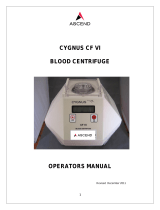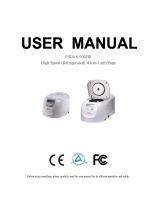Page is loading ...

User’s Guide
EN
Centry
™
117 Microcentrifuge

2
CENTRY™ 117 MICROCENTRIFUGE | USER’S GUIDE
| CENTRY™ 117 MICROCENTRIFUGE
Trademarks
All product and company names are trademarks™ or registered® trademarks of their
respective holders. Use of the trademark(s) in this document does not imply any aliation
with or endorsements by the trademark holder(s).

4
CENTRY™ 117 MICROCENTRIFUGE | USER’S GUIDE
INTRODUCTION | CENTRY™ 117 MICROCENTRIFUGE
Introduction
The CENTRY™ 117 Microcentrifuge is a compact, touchscreen,
benchtop microcentrifuge designed for separation of various
research samples. The motor is brushless and requires no
routine maintenance. The microcentrifuge is supplied with
a COMBI-Rotor™ for 24 microtubes (1.5–2.0 mL) and two
PCR-strips for micro volume samples. Adapters are available
for tubes smaller than 1.5 mL. The microcentrifuge reaches
speeds of up to 13,500rpm / 16,800 x g.
Specifications
CENTRY™ 117 MICROCENTRIFUGE
Dimensions (W x D x H) 22.86 x 30.48 x 19.7 cm / 9 x 12 x 7.75 in.
Maximum Speed 13,500 rpm
Maximum RCF 16,800 x g
Maximum Volume 1.5–2.0 mL (24 microtubes)
Admissible
SampleDensity
1.2 kg/dm
3
Electrical
120V / 50-60Hz / 1.3A / 2.5 AT
230V / 50-60Hz / 0.7A / 1.25 AT
Operating Temperature 4°C to 35°C / 80%RH
Warranty 2 years
Angle COMBI-Rotor for 1.5 mL Tubes (Qty 24)
Tube Measurement 1.5 mL / 2.0 mL (10 x 40 mm)
Maximum Speed 13,500 rpm
Centrifuging radius 8.23 cm
Maximum Speed and
Maximum RCF (g-value)
16,800 x g

5
CENTRY™ 117 MICROCENTRIFUGE | USER’S GUIDE
INTRODUCTION | CENTRY™ 117 MICROCENTRIFUGE
General Safety Precautions
All users of the CENTRY 117 Microcentrifuge must read the
General Safety Precautions of this manual before attempting
to operate the unit!
If this equipment is used in a manner not specified by the
manufacturer, the protection provided by the equipment may
be impaired.
WARNING
Do not operate the CENTRY 117 Microcentrifuge if any of the
following conditions exist:
The microcentrifuge has not been installed properly.
The microcentrifuge is partially dismantled.
Service has been attempted by unauthorized or unqualified
personnel.
The rotor has not been installed securely on the motor shaft.
Rotors and accessories not belonging to the standard range
are being used without permission being obtained from the
manufacturer to use such rotors and/or accessories in the
microcentrifuge.
Exception: microcentrifuge tubes made of plastic, normally
available in the laboratory.
The microcentrifuge is located in an explosive atmosphere.
Materials to be centrifuged are combustible and/or explosive.
Materials to be centrifuged are chemically reactive.
The rotor load is not properly balanced.
Installation

6
CENTRY™ 117 MICROCENTRIFUGE | USER’S GUIDE
INSTALLATION | CENTRY™ 117 MICROCENTRIFUGE
Installation
Unpacking
Before unpacking the CENTRY 117 Microcentrifuge, inspect
the outside of the carton for any shipping damage. The
CENTRY 117 Microcentrifuge is delivered in a carton with
protective foam cushioning.
1. Remove the CENTRY 117 Microcentrifuge from the carton.
2. Retain the carton and cushioning until it has been
established that the CENTRY 117 Microcentrifuge is
working.
NOTE
Shipping damage is the responsibility of the transportation
carrier. Any claims for damage must be filed within 48 hours
with the carrier.
The accessories and instruction manual supplied with the
CENTRY 117 Microcentrifuge should be kept with the near its
place of installation.
Installation Site Requirements
The CENTRY 117 Microcentrifuge should be installed on a rigid,
even surface such as a stable laboratory bench, countertop,
etc. To guarantee sufficient ventilation, ensure that the
microcentrifuge has at least 15 cm (6 inches) of free space on
all sides, including the rear.
NOTICE
The CENTRY 117 Microcentrifuge should not be located in
areas subject to excessive heat such as in direct sunlight or
near radiators or the exhaust of a compressor, as a buildup of
heat may occur within the chamber.

7
CENTRY™ 117 MICROCENTRIFUGE | USER’S GUIDE
INSTALLATION | CENTRY™ 117 MICROCENTRIFUGE
Operation
Before operating the CENTRY 117 Microcentrifuge:
1. Check that the power source (electrical outlet on the wall)
corresponds to that on the manufacturer’s rating label.
2. Connect the power cord to the CENTRY 117 Microcentrifuge
and the power source.
WARNING
Never attempt to operate the CENTRY 117 Microcentrifuge
with rotors or adapters that show signs of corrosion or
mechanical damage.
Never centrifuge strongly corrosive materials that may
damage the rotors, accessories, or bowl of the unit.
Attach Rotor Lid
After the rotor has been properly secured and loaded, attach
the rotor lid to the rotor. Always use the rotor lid for safety and
to allow the rotor to reach proper speed. Make sure that the
rotor lid snaps securely into place.
NOTE
The CENTRY 117 Microcentrifuge locks when closed and the
start button is pressed.
Lid Lock
The lid will remain locked during a centrifuge run. Once the
run has been completed and the rotor has come to a stop,
a beep will indicate the end of a run, and the lid will unlock
automatically.
WARNING
Do not attempt to open the lid of the CENTRY 117
Microcentrifuge until the rotor has come to a complete stop.

8
CENTRY™ 117 MICROCENTRIFUGE | USER’S GUIDE
OPERATION | CENTRY™ 117 MICROCENTRIFUGE
Manual Lid Release
In the event of a power failure or malfunction, it may be
necessary to open the lid manually.
1. Disconnect the power cord from the wall socket.
2. Remove the plastic plug, located on the left side of the unit.
3. Pull the wire (attached to the plug) to open the lid lock
manually.
WARNING
Do not attempt to override the lid lock mechanism.
Doing so is dangerous and could damage the CENTRY 117
Microcentrifuge.
Speed Selection
The speed (rpm or g-force) can
be selected from 1,000 to 13,500
rpm or from 100 to 16,800 x g by
touching the speed display and
adjusting with the up and down
arrow buttons.Display of rpm/rcf
can be toggled with the rPM/RCF
button on the display.
Load the Rotor
Tubes to be loaded should be filled equally
by eye. The difference in the weight
between the tubes should not exceed 0.1
gram. Tubes should always be loaded so
that there is equal spacing between all
tubes. One or two additional loaded tubes
may need to be added to achieve this.
Figure 1
MyTouch™ Control Panel Layout
Figure 2
Balanced Rotor Load
Figure 3
Incorrect Rotor Load

9
CENTRY™ 117 MICROCENTRIFUGE | USER’S GUIDE
OPERATION | CENTRY™ 117 MICROCENTRIFUGE
Start a Timed Run
Operating time can be selected from 0 min to 99 min
by pressing the Set Time button and adjusting with the
up and down arrow buttons. Setting the time at 0 will
put the MyTouch™ in continuous run. In this mode, the
CENTRY 117 Microcentrifuge will run until manually stopped.
To start a run, press the Start/Stop button.
When the preselected time expires, the
CENTRY 117 Microcentrifuge will stop automatically.
Start/Stop a Manual Run
The CENTRY 117 Microcentrifuge may be operated for a
short run by pressing and holding the Start/Stop button. The
microcentrifuge will continue to run as long as the button is
held down.
Stop a Run
To stop the CENTRY 117 Microcentrifuge prior to the expiration
of set time, press the Start/Stop button.

10
CENTRY™ 117 MICROCENTRIFUGE | USER’S GUIDE
MAINTENANCE | CENTRY™ 117 MICROCENTRIFUGE
Maintenance
Rotor Maintenance
The rotor should be cleaned regularly. Thorough cleaning must
be performed when spinning samples containing phenol or
phenol chloroform. Periodically inspect the rotor for dents,
dings, scratches, discoloration, and cracks. If any damage to
the rotor is found, discontinue use of the rotor immediately
and replace.
ROTOR REMOVAL
The rotor can be removed for cleaning.
1. Remove the rotor securing screw from the motor shaft
by turning the screw counterclockwise, using the rotor
wrench.
2. Lift the rotor directly upward in a straight vertical motion.
ROTOR INSTALLATION
1. Make sure that the motor shaft and rotor mounting hole are
clean.
2. Place the rotor on the motor shaft.
3. Reinstall the rotor securing screw on the motor shaft by
turning it clockwise.
4. Hold the rotor with one hand and tighten the rotor securing
screw, using the rotor wrench.
PCR HOLDER REMOVAL
Locate the tabs on each of the two
holders and pull them inward towards
the center of the rotor using a pair of
pliers.
Figure 4
PCR Holders

11
CENTRY™ 117 MICROCENTRIFUGE | USER’S GUIDE
MAINTENANCE | CENTRY™ 117 MICROCENTRIFUGE
PCR HOLDER INSTALLATION
When reinstalling the PCR holders, always ensure that both
holders are installed and that the arms of each holder rest
firmly against the body of the rotor (not overlapping the arm
of the opposite PCR holder.)
Cleaning
The brushless motor in the microcentrifuge requires no routine
maintenance. Any required service should be performed by
authorized, qualified personnel only. Repairs performed by
unauthorized personnel may void the warranty.
NOTE
Always keep the CENTRY 117 Microcentrifuge housing, rotor
chamber, rotor, and rotor accessories clean. All parts should
be wiped down periodically with a soft cloth. For more
thorough cleaning, use a neutral cleaning agent (pH between
6 and 8) applied with a soft cloth.
Excessive amounts of liquid should be avoided. Liquid should
not come into contact with the motor. After cleaning, ensure
that all parts are dried thoroughly by hand or in a warm air
cabinet (maximum temperature 50°C).
The rotor should be cleaned regularly. When spinning
samples containing phenol or phenol chloroform, the rotor
should be cleaned immediately after use.
DISINFECTION
Should a spill of infectious materials occur within the rotor
or chamber, the unit should be disinfected. This should be
performed by qualified personnel with proper protective
equipment.

12
CENTRY™ 117 MICROCENTRIFUGE | USER’S GUIDE
MAINTENANCE | CENTRY™ 117 MICROCENTRIFUGE
Replace Fuses
Check the fuse when recommended (refer to Troubleshooting on
page 13).
1. Disconnect the power cord from the power inlet.
2. Locate the fuse holder in the power inlet on the rear panel.
3. Open the fuse holder drawer by inserting a small
screwdriver under the tab and prying it open.
4. Remove the innermost (operative) fuse from its retaining
tabs and replace the fuse if necessary.
NOTE
A spare fuse is located in the outermost chamber of the
fusedrawer.
Replace only with a fuse of exactly the same value as the
original.
Fuse type may be found in the Specifications section of
thismanual.

13
CENTRY™ 117 MICROCENTRIFUGE | USER’S GUIDE
MAINTENANCE | CENTRY™ 117 MICROCENTRIFUGE
Troubleshooting
Overloading Rotors
The maximum load of the rotor and the maximum speed have
been established by the manufacturer.
CAUTION
Do not attempt to exceed the maximum load and
maximum speed as established by the manufacturer.
The maximum speed of the rotor has been established for
liquids having a homogeneous density of 1.2 g/mL or less. In
order to centrifuge liquids with a higher density it is necessary
to reduce the speed. Failure to reduce the speed may result
in damage to the rotor and microcentrifuge. The revised
maximum speed can be calculated with the following formula:
SYMPTOM POSSIBLE CAUSE SOLUTION
CENTRY 117
Microcentrifuge will
not start
No power supply
Check that power is
being supplied to the
outlet
Check that the power
cord is plugged into
both the wall outlet
and the back of the
centrifuge
Check that power cord
is not damaged
Blown fuse
Check fuse and replace
if necessary
TROUBLESHOOTING (CONTINUED ON PAGE 14)

14
CENTRY™ 117 MICROCENTRIFUGE | USER’S GUIDE
TROUBLESHOOTING | CENTRY™ 117 MICROCENTRIFUGE
Lid lock will not release
Defective lid lock
Open manually and
have unit serviced
No power from PC
board
Call for service
Lid lock is jammed Call for service
Microcentrifuge is not
receiving power
See CENTRY 117
Microcentrifuge will
not start on page
13
Microcentrifuge cannot
be started, although
power is on
Lid not closed
correctly
Close lid correctly
No speed or time has
been selected
Set speed and/or time
ERROR# LABEL CAUSE
1 Lid Open Trying to start when lid is open
2 Lid Unlock
Trying start when lid lock not able to
lock
3 Lid Stuck At stop, lid will not open and is “stuck”
4 Motor Stall Motor is not spinning
5 OV/UV/OC
Over voltage, under voltage, or over
current
6 Motor Imbalance Motor spinning imbalance
7 COMM. Error
Display could not communicate with
power board, cable is bad or not
connected, or noise issue
8 Over Temperature Output stage temperature is too high

15
CENTRY™ 117 MICROCENTRIFUGE | USER’S GUIDE
TROUBLESHOOTING | CENTRY™ 117 MICROCENTRIFUGE
Ordering Information
PART
NUMBER
DESCRIPTION
36110200 CENTRY 117 Microcentrifuge with COMBI-Rotor, 115v
36110210
CENTRY 117 Microcentrifuge with COMBI-Rotor, 230v,
EuroCord
36110220 CENTRY 117 Microcentrifuge with COMBI-Rotor, 230v, UK cord
36110230
CENTRY 117 Microcentrifuge with COMBI-Rotor, 230v,
AUCord
Warranty
Gilson warrants this instrument against defects in material
under normal use and service for two years from the date
of purchase. This warranty is valid only if the instrument
is used in the manner described in this guide and for the
purpose for which it is designed. Gilson is not responsible
for consequential damages resulting from the misuse or bad
cleaning or decontamination of this instrument. Enclose with
the returned instrument a description of the problem that has
occurred.

Specifications subject to change without notification — errors excepted. Reproduction,
adaptation, or translation without prior written permission is prohibited, except as
allowed under copyright laws.
www.gilson.com/contactus
LT318597-01 | ©2018 Gilson, Inc. All rights reserved.
/