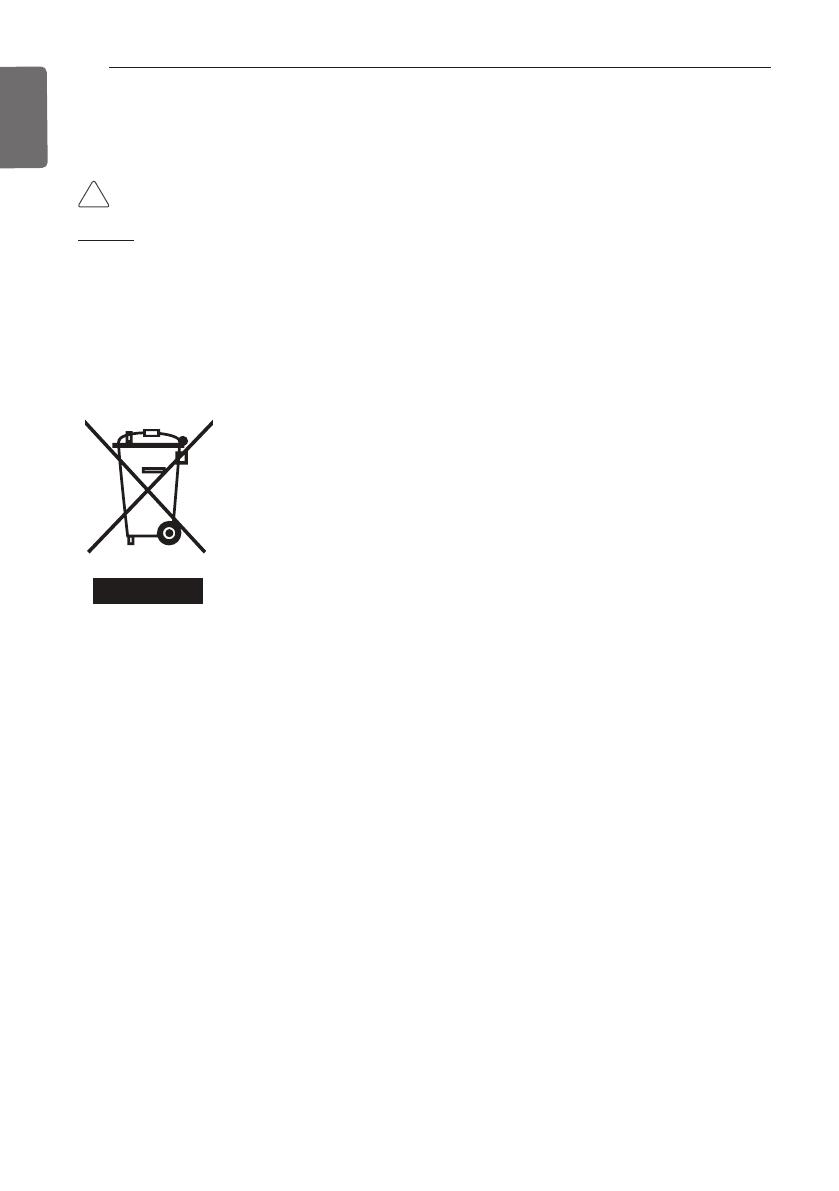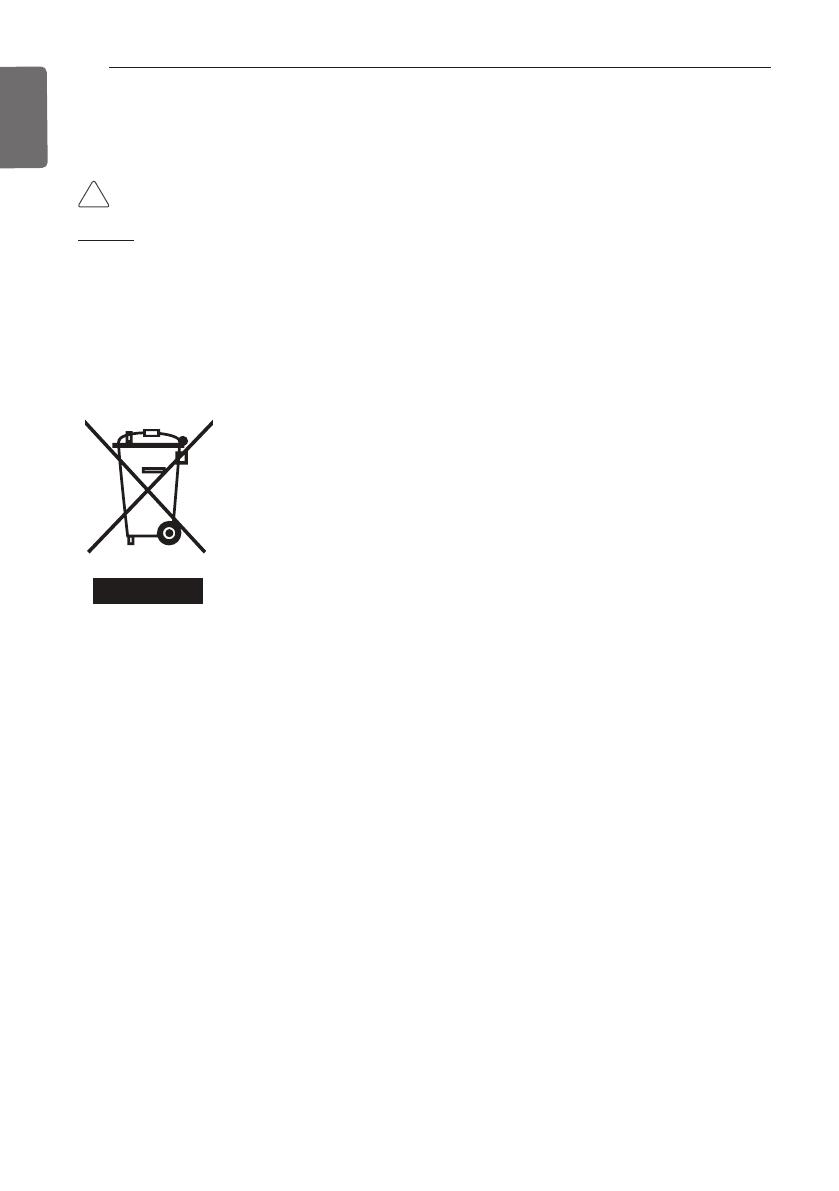
4
IMPORTANT SAFETY INSTRUCTIONS
ENGLISH
• Do not give the shock using sharp and pointed objects.
It will cause breakdown by damaging parts.
CAUTION
In-use
• Do not clean using the powerful detergent like solvent but use soft cloths.
It will cause fire or product deformation.
• Do not press the screen using powerful pressure or select two buttons.
It will cause product breakdown or malfunction.
• Do not touch or pull the lead wire with wet hands.
It will cause product breakdown or electric shock.
!
Disposal of your old appliance
1 When this crossed-out wheeled bin symbol is attached to a product it means the product
is covered by the European Directive 2002/96/EC.
2 All electrical and electronic products should be disposed of separately from the municipal
waste stream via designated collection facilities appointed by the government or the local
authorities.
3 The correct disposal of your old appliance will help prevent potential negative conse-
quences for the environment and human health.
4 For more detailed information about disposal of your old appliance, please contact your
city office, waste disposal service or the shop where you purchased the product.
According to IEC 60335-1
This appliance is not intended for use by person (including children) with reduced
physical, or mental capabilities, or lack of experience and knowledge, unless they
have been given supervision or instruction concerning use of the appliance by a
person responsible for their safety. Children should be supervised to ensure that
they do not play with the appliance.
According to EN 60335-1
This appliance can be used by children aged from 8 years and above and person
with reduced physical, sensory or mental capabilities or lack of experience and
knowledge if they have been given supervision or instruction concerning use of
the appliance in a safe way and understand the hazards involved. Children shall
not play with the appliance. Cleaning and user maintenance shall not be made by
children without supervision.)
1,MFL67982902,영 2017. 7. 13. 영영 3:37 Page 4