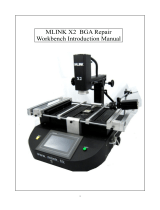Page is loading ...

Replacement Air
Nozzles
2Ø
1325 Air Nozzle
1142 Air Nozzle
MODEL# NOZZLE SIZE Ø
1124 2.4mm
1130 4.4mm
1194 6mm
1195 8mm
1196 7mm
1197 9mm
1198 12mm
MODEL# IC SIZE L(mm)
1191 SIP25L 26
1192 SIP50L 52.5
MODEL# IC SIZE L(mm) W(mm)
1010 9×9mm 10 10
1313 12×12mm 13 13
1616 15×15mm 16 16
1919 18×18mm 19 19
2828N 27×27mm 28 28
3030N 29×29mm 30 30
3232W 31×31mm 32 32
3636W 36×36mm 36 36
3939W 38×38mm 39 39
4141W 40×40mm 41 41
4343W 42×42mm 43 43
4545W 44×44mm 45 45
MODEL# IC SIZE A(mm) B(mm) C(mm) D(mm)
1125 10×10mm 9 9 16 16
1126 14×14mm 14 14 21 21
1127 17.5×17.5mm 18 18 25 25
1128 14×20mm 20 14 21 27
1129 28×28mm 28 28 35 35
1215 42.5×42.5mm 41 41 48 48
1261 20×20mm 19 19 26 26
1262 12×12mm 11 11 18 18
1263 28×40mm 38 28 35 45
1264 40×40mm 39 39 46 46
1265 32×32mm 31 31 38 38
MODEL# IC SIZE
L(mm) W(mm) A(mm) B(mm)
1131 4.4×10mm 11 3.8 9 10.3
1132 5.6×13mm 16 4.7 14 11.7
1133 7.5×15mm 17 6 15 13
1134 7.5×18mm 20 6 18 13
1257 11×21mm 22 11 20 18
1258 7.6×12.7mm 12 7 10 14
1259 13×28mm 30 12.5 28 19.5
1260 8.6×18mm 20 7.7 18 14.7
MODEL# IC SIZE L(mm) W(mm) A(mm) B(mm)
1183 15×8mm 17 7 15 14
1184 18×8mm 20 9 18 16
1214 10×26mm 27 11 25 18
TSOL
SERIES
MODEL# IC SIZE
L(mm) W(mm) A(mm) B(mm)
1185 13×10mm 11 11 9 18
1186 18×10mm 12 17 10 24
1187 18.5×8mm 11 18 9 25
MODEL# IC SIZE
L(mm) W(mm) A(mm) B(mm)
1180 17×17mm 17.2 17.2 24.2 24.2
1181 19×19mm 18.2 18.2 25.2 25.2
1182 24×24mm 23.2 23.2 30.2 30.2
1203
35×35mm
34.2 34.2 41.2 41.2
BQFP
SERIE
SGL SERIES
SIL SERIES
45º
1
0
m
m
5
m
m
22mm
22mm
22mm
22mm
22mm
22mm
22mm
SOJ
SERIES
SOP
SERIES
BGA
SERIES
QFP
SERIES
PLCC
SERIES
Ø
MODEL# IC SIZE A(mm) B(mm) C(mm) D(mm)
1135 17.5×17.5mm 17.5 17.5 24.5 24.5
1136 20×20mm 20 20 27 27
1137 25×25mm 25 25 32 32
1138 30×30mm 30 30 37 37
1139 7.3×12.5mm 7.5 12.5 14.5 19.5
1140 11.5×11.5mm 12 12 19 19
1141 11.5×14mm 12 14 19 21
1188 9×9mm 10 10 17 17
1189 34×34mm 35.5 35.5 42.5 42.5
INSTRUCTION MANUAL
Thank you for purchasing 857A
++
SMD Rework Station.
Please read the manual before using the unit.
Keep manual in accessible place for future reference.
857A
++
AOYUE
®

Manufacturer:
AOYUE INTERNATIONAL LIMITED
Jishui Industrial Zone, Nantou, Zhongshan City,
Guangdong Province, P.R.China
http://www.aoyue.com
This appliance can be used by children aged from 8 years and above and persons with reduced
physical, sensory or mental capabilities or lack of experience and knowledge if they have been
given supervision or instruction concerning use of the appliance in a safe way and understand the
hazards involved. Children shall not play with the appliance. Cleaning and user maintenance shall
not be made by children without supervision.
The specific instructions related to the safe operation of this appliance (as given in 7.12 of this
standard) shall be collated together in the front section of the user instructions.
The height of the characters, measured on the capital letters, shall be at least 3 mm.
These instructions shall also available in an alternative format, e.g. on a website.
A fire may result if the appliance is not used with care, therefore:
→ be careful when using the appliance in places where there are combustible materials ;
→ do not apply to the same place for a long time;
→ do not use in presence of an explosive atmosphere;
→ be aware that heat may be conducted to combustible materials that are out of sight;
→ place the appliance on its stand after use and allow it to cool down before
storage;
→ do not leave the appliance unattended when it is switched on.
Rohs
Correct Disposal of this product
This marking indicates that this product should not be disposed with
other household wastes throughout the EU. To prevent possible harm
to the environment or human health from uncontrolled waste
disposal, recycle it responsibly to promote the sustainable reuse of
material resources. To return your used device, please use the return
and collection systems or contact the retailer where the product was
purchased. They can take this product for environmental safe
recycling.
7
Desoldering
OPERATING INSTRUCTIONS
1. Plug the power cord.
2. Turn on the upper right hand switch. Digital readout
of current temperature will appear.
3. Adjust
temperature
and
airflow
according to the type
of component being reworked.
4. When proper adjustment of airflow and temperature
has been set, wait a few seconds for the temperature and
airflow to stabilize.
5. Maintain a 15mm distance between the component
to be reworked and the hot air gun.
6. Move the air gun in a rotating manner focusing
around the component.
7. When solder starts to melt
and sparkle, check if component
can be moved. Use a tweezers
or IC popper to detach the component.
NOTE:
If reworking plastic or larger components,
higher temperature and airflow is needed.

6
WARNING: When turned ON, temperature of the hot air gun ranges
from 100°C - 480°C. Injury might occur if not handled properly.
Reworking
OPERATING INSTRUCTIONS
1. Plug the power cord.
2. Turn on the upper right hand switch. Digital readout
of current temperature will appear.
3. Adjust
temperature
and
airflow
according to the type
of component being reworked.
4. When proper adjustment of airflow and temperature
has been set, wait a few seconds for the temperature and
airflow to stabilize.
5. Maintain a 15mm distance between the component
to be soldered and the hot air gun.
6. Move the air gun in a rotating manner focusing
around the component.
7. Wait until the component bonds.
NOTE:
If reworking plastic or larger components,
higher temperature and airflow is needed.
CAUTION! Do not let the air stand in
one position for more than one second.
3
TABLE OF CONTENTS
Package Inclusion …...………...…………….….. 3
Parts List ………………………….…………………. 3
Specifications …..…………..……………….....….. 4
Function ……….………..………….…...…….…… 4
Care and Safety Precaution …….………..……. 5
Operating Instruction
Soldering ………...………………………. 6
Desoldering …......………………………. 7
Air Nozzles ……….……...…………….………..… 8
Part No. Description
20094 Heating Element
30106S Hot Air Gun Plastic Handle
S002 Hot Air Gun Complete Handle
20962 Hot Air Gun Metal Pipe
10070 Turbine Motor
PACKAGE INCLUSION
857A++ Main Station with hot air gun
Hot air gun holder
Air nozzles
G001 IC popper
Product manual
Power cord
PARTS LIST
NOTE:
Use only genuine replacement parts.

4
Power Input : available in 110V / 220V
Power Consumption: 500W
Temperature Range: 100°C – 480°C
Heating Element: Metal Heating Core
Pump/Motor Type: Turbine Motor
Air Capacity: 20 l /min (max)
Station Dimensions: 132(w) x 121(h) x 192(d) mm
Weight: 2.3Kg
SPECIFICATION
● CPU controlled.
● Turbine motor generated,
● Best suited for reworking BGA,PCB plastic connectors
as well as large surface shield and covers。
● Digital temperature readout for easier manipulation。
● Compatible with different kinds of air nozzles.
FUNCTION
5
● Temperature may reach a high of 480°C when turned on.
- Do not use near flammable gases, paper and other materials.
- Do not touch heated parts, can cause severe burns.
- Warn people around work area.
● Thermal Protector
- If the thermal protector trips, reduce the temperature setting
or increase the air flow to decrease temperature to safe level.
- Unit is equipped with auto shut-off ability when temperature
gets too high and automatically turns on when temperature
dropped to a safe level.
● Handle with Care
- Never drop or sharply jolt the unit.
- Contains delicate parts that may break if unit is dropped.
● Disconnect plug when not to be used for a long period of time.
- Turn off power during breaks.
● Use only genuine replacement parts.
- Turn-off power and let unit cool before replacing parts.
● Do not modify unit
CAUTION: Misuse may cause injury and physical damage.
For your own safety, be sure to comply with the following precaution.
CARE and SAFETY PRECAUTIONS
/