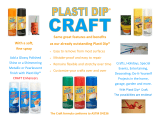Page is loading ...

_____________________________ CRA-200 Quick Installation Guide
___________________________________________________________________________________________________________________
Page: 1 of 7
CRA-200
Analog Telephone Adapter
2 x Ethernet Port + 2 x VoIP Line
Quick Installation Guide
Model No: CRA-200
TableofContents
VoIPATAPackageContents............................................................... 2
Checklist ................................................................................................ 2
IMPORTANTSAFETYINSTRUCTIONS ..................................... 3
ConnectingYourVoIPATA................................................................. 3
AccessingyourATAWebPanel........................................................ 3
VoIP/SIPConfigurationSetupthroughWebPanel ............... 4
UpgradingYourFirmware.................................................................. 5
Appendix:NumberofPhoneLinesandBandwidth
Considerations......................................................................................... 5
RecommendedNumberofSimultaneousCalls .................... 6

_____________________________ CRA-200 Quick Installation Guide
___________________________________________________________________________________________________________________
Page: 2 of 7
VoIPATAPackageContents
Analog Telephone Adapter Unit (CRA-200)
Standard Telephone cable (RJ11)
Power Adaptor
Ethernet Cable (RJ 45)
Quick Installation Guide (this document)
Checklist
Beforeyoubegin,makesureyouhavethefollowing:
• AnactiveInternetconnection
• AnactiveInternetTelephoneServiceProvider(ITSP)
accountanditssettings
• Acable/DSLmodemorWirelessRouter(AccessPoint)
• OnecomputerforconfigurationofthePhoneAdapter
• AnanalogtelephoneorfaxmachinewithanRJ‐11phone
cable

_____________________________ CRA-200 Quick Installation Guide
___________________________________________________________________________________________________________________
Page: 3 of 7
IMPORTANTSAFETYINSTRUCTIONS
9 Placethisrouteronastablesurface.
9 Onlyusethepoweradapterthatcomeswiththepackage.
Usingadifferentvoltageratingpoweradaptormaydamage
thisATA.
9 DonotusethisATAinhighhumidityorhightemperatures.
9 Donotopenorrepairthecaseyourself.
ConnectingYourVoIPATA
1. Poweroffyournetworkdevices,includingyourmodem
andPC.
2. ConnectoneendofanRJ‐11phonecabletothePhone
Adapter’sPHONE1port.Connecttheotherendtoyour
analogtelephoneorfaxmachineasshownbelow:
3. ConnectoneendofanEthernetnetworkcabletotheLAN
portoftheATA.ConnecttheotherendtotheEthernet
portofyourPC.
4. ConnectoneendofadifferentEthernetnetworkcableto
theWANportoftheATA.Connecttheotherendtoyour
cable/DSLmodemasshowninbelowfigure
5. Poweronthecable/DSLmodem.
6. ConnecttheincludedpoweradaptertotheATA’spower
port,andthenplugthepoweradapterintoanelectrical
outlet.ThepowerLEDonthefrontpanelwilllightupas
soonasthePhoneAdapterpowerson.
7. PoweronyourPC.MakesureyourPC’sEthernetadapter
issettoobtainanIPaddressautomatically.
NOTE:WaituntilthePOWER,LANandWANLED'sturn
greenandremainstableontheFrontPanelof
yourATA.
AccessingyourATAWebPanel
1. First,connecttheATA’sLANporttoyourPCnetwork
cardandthendisable&enabletheLocalAreaConnection
availableintheControlPanel‐>NetworkConnections.
ThenATAwillreleasetheIPaddressintheseriesof
192.168.113.X.Andthenlaunchthewebbrowseronthe
PC.Enterhttp://192.168.113.1intheAddressfield

_____________________________ CRA-200 Quick Installation Guide
___________________________________________________________________________________________________________________
Page: 4 of 7
(192.168.113.1isthedefaultlocalIPaddressoftheATA).
ThenpresstheEnterkey.
2. OryoucanlogintotheATAthroughtheWANIPaddress
ifbothATAandPCareconnectedtothesamenetwork
(whichisconnectedtotheDHCPserver),thenyoucan
gettheIPaddressoftheATAthroughthephone
connectedtoATAbydialing“**”.Thenitwillannounce
thecurrentWANIPAddress,whichisreleasedbythe
DHCPserver.ThenenterWANIPaddressintheweb
browseraddressfieldtogetLoginScreen.
3. NowyouwillbebroughttoaLoginscreen.Besureto
select“Admin”inUserTypeandusefollowinglogin
information:
• UserName:admin
• Password:admin
4. TheATAStatusscreenwillappear.ThenClickthe
NetworkConfig‐>WANtabtoproceedtothe
appropriateinstructionsforyourInternetConnection
Type:DHCP,StaticIP,orPPPoE.
• DHCP:Select“AutomaticconfigurationviaDHCP
Server”togettheIPaddressautomaticallyfrom
DHCPserver.
• PPPoE:Select“UsingISPAccount(PPPoE)”to
enterthePPPoEusernameintheUserName
field,andenterthePPPoEpasswordinthe
passwordfield.
• StaticIP:Select“UsingStaticIP”toassigntheIP
addressmanuallybyenteringIPAddress,Subnet
Mask,Gateway,PrimaryandSecondaryDNS.
5. Clickon“ApplyChanges”tosaveyoursettings.
VoIP/SIPConfigurationSetupthrough
WebPanel
1. EntertheinformationsuppliedbyyourVoIPservice
providertoregisteryourSIPaccountsuchasUserID,
Password,ProxyIPaddressetc.IntheVoIPConfig>>SIP
Configpage,dothefollowing:
a. EntertheSIPaccountnumberinthefollowing
fields:
• DisplayName
• AuthenticationUserID
• UserID
b. EnterthepasswordinthePasswordfield.
c. EntertheSIPproxyservernameinthefollowing
fields:
• IPAddress/HostName
• SIPProxyDomain
NOTE:Bydefault,theProxyportaddresswillbe5060,
DTMFwillbeRFC2833,RegistrationTimeoutwill
be60seconds.Allcodecconfigurationswillbe
selectedinActiveCodecs.
2. Clickon“ApplyChanges”tosaveyoursettings.
3. CheckifthecorrespondingPhoneLEDonthefrontofthe
deviceturnsorange,whichisilluminatedtoindicate
successfulregistrationwithyourVoIPServiceProvider
(ITSP).Ifnot,pleasecheckyoursettings.
4. InordertomakesureyourInternetconnectionisactive,
youcanalsousethePingorTracerouteoptionsavailable
intheDiagnosticTabpagetochecktheconnectionfrom
theCRA‐200devicetoanotherdestination(IPaddressor
domainname).

_____________________________ CRA-200 Quick Installation Guide
___________________________________________________________________________________________________________________
Page: 5 of 7
UpgradingYourFirmware
IMPORTANT:Beforeyouperformtheupgrade,makenoteof
anyaccountandserversettings,plusany
otheruniqueconfigurationsyouhavesetup
onyourdevice.
1. FromyourInternetbrowser,entertheWANIPaddress
ofthedevicetobringuptheWebConfigurationLogin
page.
IMPORTANT:MakesurethatthePCbeingusedfor
upgradingisnot
directlyconnectedtotheLAN
portofthedevicepriortoupgrading.Performing
thefirmwareupgradeprocedureinthismanner
mayresultindevicefailure.
2. EnterthelogininformationtoentertheWeb
ConfigurationManager.
(Uponlogin,youshouldbedirectedtotheDiagnostic
page.)
3. ClickontheATAConfigtab,andthenclickonthe
“FirmwareUpgrade”link.
4. FromtheFirmwareUpgradepage,selectthe“Browse…”
buttonandselectthefirmwarefilefromyourlocalPC
directory.
5. Oncethefilehasbeenselectedandthedirectorylocation
isvisibleintheATAFirmwareUpgradeFile:lineentry
box,selecttheUpdatebutton.
(Apop‐upwindowshouldappearwithawarningtonot
disruptthepowerconnectionduringtheupgrade
procedure.)
6. StarttheupgradeprocedurebyclickingOK.
Initially,thescreengoesblank.Youwillthenseean
upgradestatusindicator,whichnotescompletion
progressoftheupgrade(i.e.,67%done).
7. Oncetheupgradecompletes,anewpop‐upwindowwill
informyouthatthedevicewillautomaticallyreboot.
ClickOK.
(Thebrowserwindowshouldcloseonitsownunlessthe
browserwindowhasotherpagetabsopenedinthat
window,suchaswithIE7orFirefoxbrowsers.)
8. Waitabout5minutesforthedevicetocompletethe
reboot.Youcanverifythisbycheckingtoseethatthe
WANlightontheboxstartstoflicker(indicatingnetwork
activity).
9. Afterverifyingthatthedevicehasrebooted,holddown
theredRESETbuttononthebackofthedevice(in
betweenthePHONE2portandthepowerslot).
Holdthisbuttondownforabout7‐10secondsuntilyou
seealltheLEDlightsturnoffexceptforthePOWERlight.
(Thisisnecessaryinordertoclearthecachememory
uponupgrading.Afterthedevicereboots,youwillneed
tore‐enteryourdeviceconfiguration.)
Appendix:NumberofPhoneLinesand
BandwidthConsider ations
Thevirtualprivatenetwork(VPN)tunnelcapabilityontheCRA‐
200deviceaffectsthebandwidthconsumedbyeachactive
phonecall(bothonthedeviceaswellasonanyclientconnected

_____________________________ CRA-200 Quick Installation Guide
___________________________________________________________________________________________________________________
Page: 6 of 7
tothedevice’sLANport).Therefore,itisimportantthatyou
considerthenumberoftotalphonelinesyouwillbeattachingto
eachCRA‐200deviceinadditiontothetwolinesthatarealready
available.Inthesampleconfigurationshownbelow,whereyou
haveoneCRA‐200boxwithVPNenabledandtwoadditional
Internetphonedevicesforatotalof4phonelines,a128Kbps
Internetconnectionwillallowfornomorethan4simultaneous
phonecallsatagiventimewhenusingcodecG.729/Latency
Configurationof60ms(seepage10forabriefexplanationof
CodecLatencyConfiguration
).
RecommendedNumberofSimultaneousCalls
Thefollowingchartdepictsageneralguidelinerangeforthe
recommendedmaximumnumberofsimultaneouscallswhen
VPNcapabilityisenabledforeachcodec/Latencyconfiguration.
Theamountofallowablesimultaneousphonecallsanditscall
qualityaredirectlyrelatedtobandwidthavailabilityandits
utilization.
DSL
Speed 729 90ms 729 60ms 729 30ms
128k
4-6 max.
calls
4-5 max.
calls 2-3 max. calls
256k 10-12 8-10 5-6
384k 17-19 13-15 8-9
512k 23-25 18-20 11-13
768k 36-38 28-30 17-19
1024k 48-51 38-40 23-26
DSL
Speed 723 90ms 723 60ms 723 30ms
128k 5-7 4-5 2-3
256k 12-14 9-11 5-6
384k 18-20 15-17 8-9
512k 26-28 20-22 11-13
768k 41-43 32-34 17-19
1024k 56-58 43-45 23-26

_____________________________ CRA-200 Quick Installation Guide
___________________________________________________________________________________________________________________
Page: 7 of 7
Forexample,innetworkswith128kDSL,atotalofnomorethan
7simultaneouscallsarerecommendedwithaG.72390mscodec
configurationandVPNenabled.
NOTE:
TheDSLspeedsinthetableaboverefertotheMinimum
UploadandDownloadtransferrate.Pleasebeawarethat
yourinternetbandwidthmayfluctuatedependingon
yourprovider’savailability.Resultsmayvarydepending
onfluctuationsofbandwidthavailability.Adecreasein
availablebandwidthwilldirectlyrelatetoadecrease
intotalnumberofallowablecallsandpossiblycall
qualitydependingonbandwidthoverutilization.
IMPORTANT:
Thesefiguresassumethatthebandwidthis
dedicatedsolelyforthesevoicecallsandthat
thebroadbandserviceproviderhascommitted
thisbandwidthtotheinstallation.Theuseof
otherInternetservicesmayadverselyaffectthe
amountofallowablesimultaneouscallsalong
withcallquality.
.
CodecLatencyConfiguration:ThissettingontheSIP
Configurationpagedeterminesthevoicesamplesperpacket.
Thenumberofvoicesamplesperpacketisanotherfactorin
determiningthebandwidthutilizedanddelayofaVoIPcall.The
CODECdefinesthesizeofthesample(G.711andG.729havea
samplesizeof10msandG.723hasasamplesizeof30ms),but
thetotalnumberofsamplesplacedinapacketaffectshowmany
packetsaresentpersecond.Whenyouincreasethevoice
payloadsize,thebandwidthutilizedisreducedandtheoverall
delayincreases.Increasingthesesettings(forexample‐from
30msto90msforG.723)canreducebandwidthutilization,but
inturnitmayaffectvoicequalitydependingonthequalityand
stabilityofyourconnection.Forexample,ifyoudroponepacket
duetoconnectivityissues,asettingofG.723/30mswillloseone
voicesamplewhereasettingofG.723/90mswilllose3voice
samples.
/