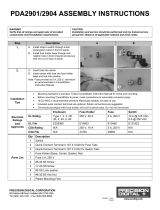Important User
Information
Because of the variety of uses for the products described in this
publication, those responsible for the application and use of this
control equipment must satisfy themselves that all necessary steps
have been taken to assure that each application and use meets all
performance and safety requirements, including any applicable laws,
regulations, codes and standards.
The illustrations, charts, sample programs and layout examples
shown in this guide are intended solely for purposes of example.
Since there are many variables and requirements associated with any
particular installation, Allen-Bradley does not assume responsibility
or liability (to include intellectual property liability) for actual use
based upon the examples shown in this publication.
Allen-Bradley publication SGI- 1.1, Sufety Guidelines for the
Application, Installation, and Maintenance of Solid-State Control
(available from your local Allen-Bradley office), describes some
important differences between solid-state equipment and
electromechanical devices that should be taken into consideration
when applying products such as those described in this publication.
Reproduction of the contents of this copyrighted publication, in
whole or in part, without written permission of Allen-Bradley
Company, Inc., is prohibited.
Throughout this manual we use notes to make you aware of safety
considerations:
A
ATTENTION: Identifies information about practices
!
or circumstances that can lead to personal injury or
death, property damage or economic loss.
Attention statements help you to:
l identify a hazard
l avoid the hazard
l recognize the consequences
Important:
Identifies information that is for successful
and understanding the product.

Table
of Contents
Chapter
Tit/e
Page
1
Overview
. _ _ _ . . . . _ _ . . _ . . . . . . _ _ . . _ _ . _ . . . _ _ _ . _ _ .
l-l
2
Serial Cable Connections
RS-232 Connections
_ _ . _ _ . . . . . . _ . _ _ . . . . . _ . . . . .
2-l
RS-422 Connections
_ _ _ _ . . _ . . . . . _ _ _ . . _ . _ . . . . _ . . _ .
2-2
Connection to Allen-Bradley
Programmable Controllers
_ _ . . _ _ . _ _ . _ _ . . _ _ _ _ _ .
2-3
1771-DB . ..___..._._..._...._.___.___._.__._.._.
2-4
1775GA ..__._.._......_....______...._.___._._.
2-4
1771-DA ___..__...____..._._....._....__..__._._
2-4
RS-422 Connection to 1771-DB Basic Module _ . . . . . .
2-5
RS-232 Connection to 1771-DB Basic Module . . . _ _ _ .
2-5
Connection to DL20 “MASTER” Displays _. . . . _ . _ _ .
2-6
3
DIP Switch Configuration
DIP Switch Location
. . _ _ . . _ . . _ _ _ _ _ . _ _ _ _ . . . . . _ _ _ _ .
3-l
Baud Rate Selection
. . . . . . _. _ . _ . . . _ . . . . . . . _ . . . . . .
3-l
Operating Mode Selection
_. . . . . . _ . . _ _ _ _ _ . . . . . _ _ _
3-2
SlaveMode _..._.................___...._....... 3-2
Terminal Mode
. _ . . . . . . _ . . . _ _ _ _ . . _ . _ _ . _ . . _ . . . . . _
3-3
4
Slave Mode Pfotoco/
. . . _ . . . . . _ _ . . _ . . _ . . . _ _ . _ .
4-1
5
Terminal Mode Commands
Terminal Mode Commands . . . . . . _ _ . . . . . . . . . . _ . . . .
5-l
Terminal Mode Command Quick Reference _ . . _ _ _ _ .
5-4
Example of a 1771-DB Basic Module
PrintStatement ___........_........._..._....
5-5

Table of Contents
Chapter
Title
6
Installation
Dimensions . . . . _ . . . _ _ _ . _ _ . _ . . . _ _
Installation Procedure . . _ . _ . . . . . . . .
Connection as Slave to DL20
“Master” Display . _ . . . . . . _ . . . . .
Selecting Baud Rate, Parity, and
Operating Mode . . _ . . _ . . _ . . . . .
.............
.............
.............
.............
Page
6-l
6-l
6-5
6-5
Specifications
. . . _ _ . . . . . . _ _ _ . _ . . . . . _ _ . . _ _ . . _ _ _
Appendix A ASCII Character Set
Appendix B Dimensions
Appendix C Fuse Replacement
lndex

Overview
DLlO Dataliner Message Displays are available in one-line,
two-line, and four-line versions, designed for panel
mounting in industrial environments. The units require a
110/120VAC power source.
In operation, the DLIO message display interfaces with a
host device, displaying alphanumeric messages in response
to serial ASCII data it receives from the host. The host
device can be a programmable controller, a computer, or a
master DL20 Dataliner message display. All programming
and storage of messages is performed at the host.
You can select either the Slave operating mode or the
Terminal operating mode for the DLlO. And you can use
either RS-232 (single device) or RS-422 (multi-drop) serial
communication with the host. RS-422 communication
allows you to use up to 100 DLlO displays on a single line up
to 4000 feet in length.
In the Slave mode, the DLlO receives data from a DL20
display, which acts as the “master”. The DL20 display can
in turn communicate with a host programmable controller
or computer. Each of the DLlO displays on the network can
be individually addressed. Note: Since the DL20 display
has only one serial port, you will not be able to connect a
printer to the DL20 in addition to the slave DLlO displays.
Whatever is sent out of the DL20’s RS-422 port is also sent
out the RS-232 port, and vice versa.
In the Terminal mode, the DLlO can receive data from a
computer or Allen-Bradley 1771-DB, 1775GA, or 1771-DA
modules (these modules interface to Allen-Bradley
programmable controllers) or other intelligent devices
capable of sending serial ASCII. In this mode, the DLlO
responds to ASCII control codes, similar to the way a CRT
terminal responds. In the terminal mode, displays are not
addressable; all DLlO displays on an RS-422 link will show
the same message.
This manual shows you how to make serial cable
connections to various host devices, and how to select the
baud rate, operating mode, and parity via dip switch
settings.
In addition, the manual explains the slave mode protocol
and terminal mode commands. Installation, power wiring,
and dimensional information is also included.


RS-232 Connections
The RS-232 interface allows connection of only one DLlO
display, with a maximum recommended cable length of 50
feet.
The RS-232 port of the DLlO display does not currently
support any hardware or software handshaking functions.
Only the RS-232 IN (Receive) terminal is used, along with
the respective “ground” terminal.
The following figure shows a typical connection between a
host device RS-232 port and the DLlO display. We
recommend that you use Belden 9463 shielded, twisted pair
cable, or equivalent.
The DLlO display is considered a “DTEY’ (Data Terminal
Equipment) device. The connection diagram assumes that
the RS-232 port of the host device is also a “DTE” type, as
most are. If instead it is a “DCE” (Data Communications
Equipment) type, then you should make your connection to
pin 3 of the host device instead of pin 2, as shown in the
diagram.
We recommend that you connect the shield at the
transmitting end only, as shown.
Note: If noise problems occur between a DL20 master
display and the slave DLlO display when RS-232
communication is used, we recommend that you connect the
shield of the communication cable to chassis ground at both
ends. However, the earth ground for each device must be
the same.
TYPICAL HOST DEVICE (DTE)
Pin Desiqnations
RS-232
Equipment Ground 1
, ,---- ---------------, -,
Transmit 2 .
I
\
I
\
I
I
I
\
Receive (not used) 3
I I
I
I
I I
I
I
1
I
I
I
I
I
1 I
SignalCommon 7 I
\
\J
\ I
‘d’
DLlO DISPLAY
TERMINALS
RS-232 IN (Terminal #2 on
one or two line display.
Terminal #lO on a four line
display.)
RS-232 OUT (Not used, found
on four line display only.)
GROUND (Terminal #8 on a
one or two line display.
Terminal #12 on a four line
/ display.)
Note: Some devices require that certain
hardware handshaking lines be asserted.
This may require a jumper from RTS to CT5
Refer to applicable product literature.

Serial Cable Connections
K-422 Connections The RS-422 interface has these advantages over the RS-232:
l Improved noise immunity.
l DLlO displays can be a distance of up to 4000 feet (314
mile) from the host device.
l Up to 32 DLlO displays can be connected directly to the
RS-422 port of the host controller. Up to 100 DLlO
displays can be addressed when line drivers are used.
The RS-422 input port of the DLlO display does not
currently support any hardware or software handshaking
functions. Only the RS-422 IN (Receive) terminals are used.
The following figure shows a typical connection between a
host device RS-422 port and DLlO displays. We recommend
that you use Belden 9463 shielded, twisted pair cable, or
equivalent.
Note that pin or terminal numbers are not shown for the
host device. This is because the numbers vary for different
products. For actual pin numbers, refer to the appropriate
host device product literature. Terminal numbers for the
DLlO display are not shown either, since they are different
on one/two line and four line displays.
We recommend that you connect the shield at the
transmitting end only, as shown.
TYPICAL HOST DEVICE
Pin Desiqnations
RS-422
Equipment Ground
Transmit (-)
Additional DLIO displays can
be multidropped as shown.
DLlO Display
____---____-----------
----------
Transmit ( + )
Receive (-)
Receive ( + )
RS-422 OUT( +)
Note: Some devices require that certain
hardware handshaking lines be asserted.
Refer to applicable product literature.

Serial Cable Connections
2-3
Connection to
Most Allen-Bradley Programmable Controllers provide a
Allen-Bradley
variety of methods to interface RS-232 or RS-422 devices.
Programmable
Almost all PLC-2 Family and PLC-3 Family Programmable
Controllers
Controllers are apphcable. They include the following:
Mini PLC-2
Mini PLC-2/E, -2/05, etc.
PLC 2/20 (1772-LPl, LP2)
PLC 2/30 (1772-LP3)
PLC 3
PLC 3/10
PLC 5
The most common means of providing serial interfaces for
the above Programmable Controllers include the following
optional modules:
1771-DB Basic Module (All Programmable Controllers
listed above)
1775-GA Peripheral Communications Module (PLC-3
Family only)
1771-DA ASCII I/O Module (All Programmable Controllers
listed above)

2-4
Serial Cable Connections
1771-DB
The Allen-Bradley 1771-DB Basic Module provides a cost-
effective and efficient serial interface to almost all Allen-
Bradley programmable controllers. It can be plugged into
any slot of a standard 1771 local or remote I/O rack. This
includes Mini PLC applications. The module can store all
messages in battery-backed RAM or EPROM. It can be
programmed to transmit these messages along with status
or variable data from the programmable controller. The
1771-DB Module has access to the programmable
controller’s program and memory.
The 1771-DB Module supports both RS-232 and RS-422
(multidrop) applications. If RS-422 is used, up to 32 DLlO
Displays can be directly connected and uniquely addressed.
Up to 100 DLlO displays can be uniquely addressed if RS-
422 repeaters are used.
For more information on the 1771-DB Basic Module, refer to
its user’s manual. Connection of DLlO displays to the 1771-
DB peripheral port and a program statement example are
described later.
1775-GA
The 1775GA Peripheral Communications Module is only
applicable to Allen-Bradley PLC-3 Family Programmable
Controllers. It is a more powerful module and plugs directly
into the PLC-3 chassis. It has several serial ports and is
capable of performing many unique tasks at one time for a
PLC-3 System. The 1775-GA currently supports only RS-
232 serial port specifications. However, an RS-422 network
with many DLlO displays can easily be implemented by
using an RS-232 to RS-422 Converter. Refer to 1775-GA
literature for more information.
1771-DA
The 1771-DA ASCII I/O Module provides a serial interface
for almost all Allen-Bradley programmable controllers. It
can be plugged into any slot of a standard 1771 local or
remote I/O rack.
The 1771-DA has no memory or programming language.
All DLlO display messages would be stored in the
programmable controller’s memory. Having messages
stored in PC memory, along with the application program,
could be considered an advantage; however, in many cases
ASCII message storage is too great a burden for the limited
memory capacity of programmable controllers. Also, the
programming requirements may be considered “less
friendly” by unfamiliar users.

Serial Cable Connections
2-5
RS-422 Connection to
1771~D5 Basic Module
1771-DB
PeripheT Port
DL10 Display
Additional DLlO displays
can be multidropped as
shown.
Chassis/ Shield 1
1
i-----
----------------~
r----------+
T’----- ,A\
RS422TXD’ 25
,J’ \, ; 1,
,I
RS-422 IN (-)
,i;-----,A,
R5-422 IN (-)
I
\
I
\
I
\
I
I
I I I I-
I I I
I-
RS-422 TXD ,J
\
I \ I
RS-422IN (+) ’
I \
I
RS-422 IN ( +)
\,’ \,’
\M’ x-0
RS-422 RXD ,6
RS-422 OUT (-)
not used
RS-422 RXD’ ,g
RS-422 OUT ( + )
- not used
4-
6
tP
20
RS-232 Connection to
1771~DB Basic Module
1771-DB RS-232
Peripheral Port
DLlO DISPLAY
Chassis I Shield 1
4
~~-------~-_________
TXD - OUTPUT
/ \
/ \
2
RS-232 IN
I
\
I
\
I \ I
I
RXD -INPUT 3
I I I
I RS-232 OUT
I
I
I I
I
I
I
I -
(not used)
SIGNALGROUND , r
\
I
I I
RS-232
\
I
\
I Ground
‘-’
‘-’
4-
5-
6-
20 -

2-6
Serial Cable Connections
COnnection t0
OL20 “MASTER”
As previously described, up to 32 DLlO displays (slave
mode) can be connected to the RS-422 port of a DL20 display
f%p/ayS (Master). If RS-422 line drivers are used, up to 100 DLlO
displays could be connected to, and uniquely addressed by,
the DL20 display (Master). The DL20 Display (Master) can
then connect to a host programmable controller or Computer
via either its RS-232 port or its parallel input port.
When this type of configuration is used, all messages are
stored in the Master DL20 display. All the host controller is
required to do is trigger a particular message stored in the
Master DL20 display. When particular messages are
created, they can be assigned an attribute which designates
that messages to be displayed on any particular slave DLlO
display, all slave DLlO displays, or just the DL20 display.
Note: Since the DL20 display has only one serial port, you
will not be able to connect a printer to the DL20 in addition
to the slave DLlO displays. Whatever is sent out of the
DL20’s RS-422 port is also sent out the RS-232 port, and vice
versa.
For more information on DL20 displays (Master) refer to
DL20 display User’s Manual Publication 2706-801.
Addresses can be assigned to Slave DLlO displays by setting
DIP Switches as described in Chapter 3 of this manual. The
“slave mode” must be selected for this configuration.
The following diagram illustrates this configuration:
7
DL20
) Display
RS-422 (Out)
b
Serial
(Master)
A
RS-232 or
A
Parallel I/O
RS-422
RS-422
RS-422
interface
(IN)
WI
(IN)
Note: If noise problems occur between a DL20 master display
and one slave DLlO display when RS-232 communication is used,
we recommend that you connect the shield of the
communication cable to chassis ground at both ends. The earth
ground for each device must be the same. Thiswill help to
improve noise immunity.

DIP Switch Location
The DLlO displays are configured via a lo-position DIP
switch located under the top cover of a one or two line
display, or on the right side of a four line DLlO.
UP(OPEN)
CIRCUIT BOARD
DOWN
Each individual switch has a number associated with it, as
shown above. A switch is OPEN when it is UP with respect
to the circuit board. If any changes in DIP switch settings
are made while power is on, then AC power to the DLlO-
display must be recycled before the new switch selections
are recognized.
On power-up, the DLlO will display prompts which indicate
which mode and baud rate have been selected.
EXAMPLE: TESTING UNIT 1.0 4L
SLAVE MODE
BAUD BATE = 300
Baud Rate
I
BAUD RATE SWITCHES
Selection
I
Baud Rate
I
Switch #9
I
Switch #lO
300 300
UP UP
1200 1200
UP UP
9600 9600
DOWN DOWN
9600 9600
DOWN DOWN
UP UP
DOWN DOWN
UP UP
DOWN DOWN
The baud rate must be selected to match the baud rate of the
host device. Generally, any of the above selections can be
used, however it is possible that some host devices could be
programmed to transmit too many characters too fast at the
9600 baud rate. If a problem is encountered, the baud rate
can be lowered. The DLlO will display the selected baud
rate as one of its initial power up prompts.

DIP Switch Configuration
Operating Mode
Selection
~
Depending on which mode is selected via Switch #8, the
remaining switches (1 - 7) will have different meanings. If,
for example, “Slave Mode” is selected, Switches 1 - 7 will
define the DLlO display’s address. If “Terminal Mode” was
selected, Switches 1 - 7 would have other meanings. These
switches are defined separately for each mode.
Slave Mode If the “slave mode” has been selected (Switch #8 down), then
switches 1 through 7 define an address for that DLlO
display. The values for each switch are illustrated below.
The address of the DLlO is the sum of the values for all of
the switches (1 - 7) that are up.
Address
Switch # 1 2 3 4 5 6 7
Value 64 32 16 8 4 2 1
Addressing Example
‘Switch # 1 2 3 4 5 6 7
Switch Position
Dn Up Dn Up Up Dn Dn
The above Address = 44.
The SLAVE MODE is generally selected for applications
requiring more than one DLlO Display to be connected and
uniquely addressed on an RS-422 network (although a
single DLlO Display and RS-232 interface could be used). It
allows displays on the link to each display different
messages.
The SLAVE MODE must also be selected when multiple
DLlO Displays are connected to a Master DL20 Display.
The SLAVE MODE protocol is different from the terminal
mode protocol. They are defined separately in Chapters 4
and 5 respectively.

D/P Switch Configuration
3-3
Slave Mode
Certain slave addresses are not valid for DLlO displays
(continued)
when connected as slaves to a DL20 master. These illegal
decimal addresses are: 0,4,6,7,13,18,20,22,43,45,48-57.
It should be noted that address 127 performs a special
function explained in the Slave Mode Protocol in Chapter 4.
When multiple DLlO displays are placed on one RS-422
link, more than one DLlO can have the same address.
DLlO’s with the same address will all respond to commands
addressed to them.
Termha/ Mode If the terminal mode is selected (Switch #8 up>, then
switches 1 through 7 have the following meanings.
Switch #
1
Status
UP
DOWN
Definition
Enable Cursor
Disable Cursor
2
I
DOWN
I
Not Used
I
UP
Enable Auto New Line
DOWN Disable Auto New Line
DOWN
Not Used
UP
Odd Parity
DOWN
Even Parity
UP Enable Parity
DOWN Disable Parity (None)
DOWN Must be down for terminal mode
Note: When parity is selected send 7 data bits plus parity
bit and 1 stop bit. When no parity is selected send 7 or 8
data bits and 1 stop bit.
The terminal mode is generally selected for applications
that do not require more than one DLlO display to be
uniquely addressed by a host controller. In this mode, DLlO
displays can be connected to a host controller’s RS-232 or
RS-422 interface. As previously described, several DLlO
displays could be multidropped on an RS-422 network,
however in terminal mode unique addresses cannot be
assigned. Therefore, transmitted messages would be
displayed on all DLlO displays connected to the RS-422
network.

3-4
DIP Switch Configuration
~ermind Mode In terminal mode, the DLlO display acts on simple control
(continued)
codes and escape sequences similar to a “dumb” CRT
terminal. This terminal mode protocol is different from the
slave mode protocol. The slave and terminal mode protocols
are defined separately in Chapters 4 and 5 respectively.

S/we Mode Protoco/ The protocol described here is applicable when the slave
mode has been selected as described in Chapter 3.
Applicable ASCII characters are listed in Appendix A.
How to display text on a DLlO display: Send the four
items shown in this packet:
20 Characters
for Display
1.
Send out the twenty characters you want to be displayed.
Any valid ASCII character, upper or lower case, can be
sent. Control codes do not apply.
2.
Send out the slave address (byte). This is a one-byte
character, ranging from 1 thru 127 decimal equivalent (1
thru 7F hex).
Invalid decimal slave addresses: You cannot use
decimal addresses 0,4,6,7,13,18,20,22,43,45,48-57.
3.
Send out the line number (byte). Currently, valid line
numbers are line 1 thru line 4. This byte should be 1
thru 4 (decimal equivalent), not ASCII 1 thru ASCII 4.
The ASCII characters for lines 1 thru 4 are: Control A,
Control B, Control C, and Control D.
4. Finally, send a carriage return (ASCII Control M,
Dee 13, Hex OD).
An example of a typical print statement for a Catalog No.
1771-DB basic module with a DLlO connected to its
peripheral port would be
Slave 1 Line 1
Carriage
Return
J J J
100 PRINT #“VALVE NUMBER 1 OPEN”, CHR (1). CHR(l), CHR (13)
f’ t t
CTRL A CTRL A CTRL M
The message “VALVE NUMBER 1 OPEN” on line one of
slave number one would be displayed. Note that to send the
address, line number, and carriage return required that you
use the print CHR (decimal character equivalent) function.

4-2
S/a we Mode Protocol
%Ve MO& bOtOCO/ Wild card feature: A DLlO display addressed as 127 will
(continued)
understand any data transmitted to it, regardless of what
address is assigned in the packet. Also, any packet
containing the address 127 will be received by all DLlO
displays, regardless of their addresses. This allows you to
efficiently route a message to all displays. Multiple DLlO
displays on an RS-422 link can have the same address and
will respond to messages sent to that address.
Control code F: This is a flash code. Send this code if you
wish to have characters flashing in your display. Every
character received after you send control F will flash. To
cancel the flash mode, send a second control F.
Control code R: This is a reset command. When the DLlO
display receives a control R, all data registers in the DLlO
are reset, clearing transmitted data. For example, if you
send 10 characters, then control R, the 10 characters will be
cleared and you can then start over by sending 20 characters
followed by the slave address, line number, and carriage
return.
Control R also resets the flash status to non-flash.
We recommend that you send a control R to all DLlO
displays when the host controller is powered up. This clears
any erroneous data which may be inadvertently transmitted
when the serial port powers up.
To clear one or all lines of a DLlO display: Send the
following packet:
The table below indicates what line number byte you must
send to clear line 1,2,3,4, or all lines.
/
Action
Line Number Byte
Dee
ASCII Hex
Clear Line 1
1
Control A
1
Clear Line 2
2
Control B
2
Clear Line 3
3
Control C
3
Clear Line 4
4
Control D
4
Clear all Lines
50
2
32

Terminal Mode
Termha/ Mode
Commands in this section are applicable only when the
C0ll7maf?& “Terminal Mode” of operation has been switch-selected as
described in Chapter 3.
This chapter defines each command. These definitions are
followed by a “Command Quick Reference” on Page 5-4.
Applicable ASCII characters are listed in the ASCII
conversion table in Appendix A. Note: A denotes a
CONTROL prefix, ESC denotes an ESCAPE code.
The commands in this section can be sent serially to DLlO
Displays along with the message characters to implement
the various display functions.
Cursor Up (AK)
Positions the cursor directly above the current position
unless on the top line, then the cursor is moved to the bottom
line.
Cursor Down (rW)
Positions the cursor directly below the current position
unless on the bottom line, then the cursor is moved to the top
line.
Cursor Left (AH)
Moves the cursor one position to the left. If cursor is at the
beginning of the line, the cursor is moved to the last position
on the above line. If on top line, the cursor is brought to the
last position on the bottom line.
Cursor Right (AL)
Moves the cursor one space to the right. If cursor is at the
end of the line, the cursor is moved to the beginning of the
next line. If it is at, the last line, the cursor is brought to the
top line.
Cursor Return (AM)
Moves the cursor to the beginning of the current line.
Line Feed (N)
Moves the cursor down one line. If the cursor is at the last
line, the cursor stays put and the above lines are moved up
one line.
Reverse Line Feed (ESC J)
Same as the line feed, but in the opposite direction.
Cursor Home (AT)
The cursor is moved to the first position on the display.

5-2
Terminal Mode Commands
Teffl’?hd MO&
Clear Screen (ESC*)
cOlW77~f7dS
The cursor is moved to the first position and the display is
(continued)
cleared.
New Line (Al)
Performs both carriage return and line feed. Cursor
remains on the same line.
Delete Line (ESC R)
Clears the line the cursor is on and the cursor remains
where it is.
Insert Line (ESC E)
The line the cursor is on and all lines below it are moved
down one. The last line is deleted from the display. The line
the cursor is on is cleared. The cursor remains in the same
position on the display.
Set Cursor Position (ESC = Row Column)
The cursor will move to the row and column defined by this
character sequence.
“Row” and “column” are each one
character as defined by the following table. Notice that the
respective characters required to designate “row” and
“column” are not the Decimal, Hex, nor ASCII equivalent of
the actual row and column position. If a parameter exceeds
those noted below, the cursor will default to the greatest row
and/or column.
Column
12345678
9 10 11 12 13 14 15 16 17 18 19 20
Row
1 2 3 4
ASCII
Equivalent
SP ! *
#$%&‘()*+, ./0123
-
Decimal
Equivalent
32 33 34 35 36 37 38 39 40 41 42 43 44 45 46 47 48 49 50 51
Hex
Equivalent
20 21 22 23 24 25 26 27 28 29 2A 2B 2C 2D 2E 2F 30 31 32 33
Example:
The following ASCII character sequence will
place the cursor in Row 3, Column 9 of a four line
display:
ESC = “(
Cursor Attribute Set
ESC .
0 Set cursor invisible.
ESC . 1 Set cursor visible.
Page is loading ...
Page is loading ...
Page is loading ...
Page is loading ...
Page is loading ...
Page is loading ...
Page is loading ...
Page is loading ...
Page is loading ...
Page is loading ...
Page is loading ...
Page is loading ...
Page is loading ...
Page is loading ...
Page is loading ...
Page is loading ...
Page is loading ...
Page is loading ...
Page is loading ...
Page is loading ...
Page is loading ...
Page is loading ...
Page is loading ...
Page is loading ...
Page is loading ...
Page is loading ...
/