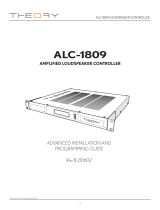Page is loading ...

A: 9300 S.W. Gemini Drive Beaverton, OR 97008 USA W: www.biamp.com
Community L Series
LVH-900 Beamforming Venue Horn
Installation & Operation Guide
PRODUCT DESCRIPTION
Biamp's Community L SERIES LVH-900 Beamforming Venue
Horn, combined with the Community Amplified Loudspeaker
Controllers (ALCs), precisely tailor the directivity of each
loudspeaker, or array of loudspeakers, to meet the sound
requirements in any application.
Designed for exceptional performance in large venues,
each LVH-900 model consists of four 12-inch LF drivers,
three Community M200E midrange compression drivers
and four 1.5-inch HF compression drivers. Using patent-
pending techniques, all drivers integrate into a single triaxial
waveguide that fills the entire 36 x 31-inch face of the
enclosure, providing pattern control to below 400 Hz. The
LVH-900 models offer 60 or 90 degrees of fixed horizontal
dispersion.
The LVH-900 Active Standard (AS) models allow DSP
settings and control of individual driver pairs to provide
uniform sound to the audience areas. The LVH-900/AS
models have presets for vertical dispersion beamforming in
60°, 40°, 20° configurations.
The LVH-900 Active-Plus (AP) models use advanced
FIR techniques to seamlessly combine the output of two
loudspeakers into one coherent wavefront, providing higher
output or wider coverage patterns. LVH-900/AP models
have presets for vertical dispersion beamforming in 100°,
80°, 20° configurations.
Typical applications include music and speech reinforcement
for large houses of worship, stadiums, theaters, and much
more. Possessing advanced features, highly-focused
dispersion patterns, weather-resistant construction, and
most importantly sonic excellence, LVH-900 loudspeakers
make installations not only fast and simple, but as functionally
effective as possible.
FEATURES
• Designed for extraordinary performance in large
venues
• Large format, horn-loaded triaxial design maintains
pattern control to below 400Hz
• Co-linear manifold for HF and MF beamforming
• Indoor or Outdoor weather-resistant (WR) models
Models
LVH-906/AS
LVH-909/AS
LVH-906/AP
LVH-909/AP

page 2 Installation and Operation Guide L SERIES LVH-900
RIGGING AND ELECTRICAL SAFETY
IMPORTANT: The loudspeakers described in this manual are
designed and intended to be mounted to diering building
surfaces using a variety of rigging hardware, means and
methods. Installation of loudspeakers should only be performed
by trained and qualied personnel. All electrical connections
must conform to applicable city, county, state, and national
electrical codes or standards.
. DANGER: It is possible to experience severe electrical shock
from a power amplier. Always make sure that all power
ampliers are in the "OFF" position and unplugged from an AC
Mains supply before performing electrical work.
IMPORTANT: Refer to the sections on installation and
connections later in this manual for additional information on
rigging and electrical safety.
IMPORTANT: Any open threaded inserts in the sides of each
enclosure must have threaded fasteners inserted to seal the
enclosure from air leaks. If the threaded ttings do not remain
sealed, air leaks will occur in the enclosure that may
compromise the low-frequency performance with distortion,
reduced output, and premature driver failure.
WARNING: This LVH-900 loudspeaker is very heavy
(250 lbs, 113.4kg). Use of a rated lifting device and the
appropriate hardware is strongly recommended.
IMPORTANT: Please review the safety guide
accompanying this product and these installation
instructions prior to installing this loudspeaker.
CAUTION: Installation of Biamp loudspeakers should only
be performed by trained and qualied personnel. It is
strongly recommended that a licensed and certied
professional structural engineer approve the mounting.
Severe injury and/or loss of life may occur if this product is
improperly installed.
IMPORTANT: When installing speakers outdoors, use a
support system with enough wind-load strength to comply
with applicable codes and standards.
IMPORTANT: (Applicable for outdoor (WR) systems with
input panel covers installed) - If electrical and signal
connections are made to a non-rigid wiring system (without
conduit), then connections shall not be made with rigid
conduit, but with exible conduit or wiring only.
IMPORTANT: Please note any application restrictions (Indoor vs
Outdoor) on the rigging accessories shown in this installation guide.
Contact Biamp for information regarding mounting options for multi-
cabinet WR (outdoor) LVH loudspeakers.
LVH-900 Loudspeaker
Models: LVH-906/AS, LVH-909/AS, LVH-906/AP, LVH-909/AP
Front
Rear
PRODUCT REPRESENTATION
(LVH-900/AS model shown)

L SERIES LVH-900 Installation and Operation Guide page 3
INSTALLATION
Installation preparation
The LVH-900 is securely packed one to a carton on a pallet.
1. Move the pallets to the assembly area.
2. Remove strapping and wrap to expose the carton.
3. Remove the carton top and cardboard sleeve. The
speaker is positioned face (grille) down in the bottom
tray.
4. Review the safety information enclosed and reserve the
hardware packet for later use.
5. See page 4 for mounting / suspension points.
The LVH-900 models explained:
There are functional differences between the /AS (Active
Standard) and /AP (Active Plus) models described below. It is
important to order the appropriate models for your application.
Your system designer should have modeled the system using
EASE
®
Focus3 (EF3) software (available free from AFMG
®
here)*. The latest LVH-900 GLL (loudspeaker file) is available
on the Biamp website (here) The report generated will
dictate the models, splay plate types and quantities needed.
The WR (weather-resistant) models are designed to comply
with, and pass IEC 60068-2-5 Solar Radiation, IEC 60068-2-11
Salt Mist, IEC 600682-42 SO2, IEC 60068-2-60 Chlorine, and
IEC 60529 IP56 test conditions
LVH-900/AP (Active Plus) models
• Must be ordered as two (2) /AP cabinets in order to
create one dual array.
• Are always deployed in pairs. Two ‘/AP’ cabinets are
arrayed together to create one single, larger LVH
loudspeaker. The proper mechanical splay between
cabinets must be paired with matching FIR settings.
• Provide additional output and/or wider coverage patterns
than are available from single ‘/AS’ models.
• The input panels provide wiring access to each HF & MF
driver individually. Mirrored FIR settings are sent to the
upper and lower cabinets in the pairs, allowing the two
cabinets to act as one large loudspeaker.
• Like the ‘/AS’ version, the HF & MF drivers are driven as
pairs but in the ‘/AP’ version the drivers in each pair are
located in two different cabinets. There are four (4) HF
pairs and three (3) MF pairs of drivers driven across the
dual ‘/AP’ loudspeaker array.
• '/AP' arrays recommend a total of 11 amplifier channels
for each array.
• Use of a single '/AP' speaker is not currently supported.
LVH-900/AS (Active Standard) models
• Are always used as single cabinet point sources.
• Internally the HF & MF drivers are wired in pairs –
outside pairs and inside pairs – each driver pair is driven
by different FIR settings, manipulating the phase to
create the single cabinet beamformed patterns.
Note: Since there are only 3 MF drivers they are
wired to the input panel as MF1&3, and MF2.
• Recommend a total of 6 amplifier channels to drive each
cabinet.
*EASE
®
and AFMG
®
are registered trademarks of
AFMG Technologies GmbH.

page 4 Installation and Operation Guide L SERIES LVH-900
INSTALLATION
Mounting Points
There are at least four mounting points on each side, top and bottom that may be
used for rated eyebolts, splay brackets, or rigging frames. The existing (M10) flat
head bolts may be removed and replaced with M10 mounting hardware (thread
length between 35-45mm). Please note that the center larger holes in the side panel
take M12 size hardware and represent the center of gravity (CoG) of the cabinets.
IMPORTANT - Rigging point WLL:
M10 rigging point is 200 lbs (10:1 Safety rating) - recommend 4 suspension points;
M12 rigging point is 250 lbs (10:1 Safety rating) - recommend 2 suspension points
CAUTION: Each LVH
loudspeaker is very heavy
(~250 lbs, 113.4 kg).
Please use caution, rated
hardware and a lifting
device when moving it.
Front
Rear
M10 Mounting points
M10 Mounting
points
M10
Mounting
points
(rear)
M10
Mounting
points
M12 CoG
U-Bracket
Mounting Points
WARNING: Do not use any hardware connection points
other than the M10s or M12s as indicated for lifting,
suspension, mounting, or secondary safety points.
IMPORTANT: Any open threaded inserts in the sides of
each enclosure must have threaded fasteners inserted
to maintain structural integrity and seal the enclosure
from air leaks which may compromise LF performance.
Additionally, weather-resistant (WR) models must have
hardware fully threaded in all of the holes to prevent
moisture from entering and interfering with
performance.
CAUTION: Do not disconnect or utilize any hardware in
the plastic cups, grille or input panels unless specically
instructed. They are not rigging points and are
necessary for cabinet integrity. For the same reason, do
not remove the plugs on the curved side panels or the
bolts in the Community trim bars.

L SERIES LVH-900 Installation and Operation Guide page 5
Expected DCR Values (testing)
For LVH900/AS models the DCR for
each input should read approximately:
HF 1+4: ~6 Ohms
HF 2+3: ~6 Ohms
MF 1+3: ~3 Ohms
MF 2: ~6 Ohms
LF 1: ~7 Ohms
LF 2: ~7 Ohms
For LVH900/AP models the DCR on
each cabinet individually should read
approximately:
HF 1, 2, 3, 4: ~12 Ohms each
MF 1, 2 ,3: ~6 Ohms each
LF 1: ~7 Ohms
LF 2: ~7 Ohms
Safety Cable
The safety cable and associated
hardware are not included. Consult all
applicable codes for your application.
Confer with a structural engineer for the
appropriate cable/hardware for the load,
application and locale.
If required, a safety cable(s) must be
secured to a suitable load-bearing point
separate from the array mounting point,
with as little slack as possible, so as
not to develop undue kinetic force if the
primary array mount were to fail.
Installation and Assembly Tips
• Test all cabinets before hanging (see expected values at right). Because each
cabinet has multiple LF, MF & HF drivers, it can be difficult to confirm all drivers
are operating properly by simply passing signal through and listening. We
recommend measuring the D.C. Resistance (DCR) of each driver, or driver
pairs, via the input panel(s) using a standard, calibrated Ohmmeter.
• Arrange cabinets in the order that they will hang, and loosely attach appropriate
splay brackets to the bottom of each cabinet.
• Use cardboard or packing blankets to protect grilles and enclosure finish while
units are on the ground .
• Orient cabinets with input panels aligned for ease of wiring; input label text
indicates orientation.
• Leave splay bracket connections slightly loose until all cabinet connections are
made, then tighten evenly according to indicated torque values.
• Have padded wooden materials to support cabinet splay angles if assembling
the array (or parts of the array) on the ground.
• Tools needed: Allen/hex key wrenches (5, 6, 8 mm); #2 Phillips screwdriver.
• Gland nuts are not provided for WR panel covers, holes = 1" (25mm)
- recommended size - 3/4" NPT. Typical 3/4" NPT gland nuts will accept wire
sizes up to 0.875" (22.2mm).
• Pallet jack, fork lift and/or portable lifting equipment are recommended to
facilitate safe assembly.
• When attaching rigging or replacing hardware, please tighten the hardware to
the following torque values: 10mm bolts: 50Nm (36.88 ft-lbs);
12mm bolts: 85Nm (62.69 ft-lbs); 8mm bolts: 25Nm (18.44 ft-lbs).
Do NOT overtighten.
INSTALLATION (continued)
Splay Brackets, Cabinet Angles and Beamformed Patterns in LVH-900/AP Dual Cabinet Arrays
It is important to remember the beamformed patterns that dual cabinet arrays
can make are distinct and will dictate the splay between two cabinets. The
LVH-900/AP dual-cabinet beamformed patterns require both proper physical
splay between cabinets and appropriate FIR filters applied in the DSP. Two
LVH-900/AP loudspeakers and appropriate splay brackets* are required for each
dual-cabinet array to function properly.
The EASE® Focus report will define any cabinet splay angles in an array.
LVH-900/AP Dual cabinet arrays should be configured using the following splay
plates and hole sets.
LVH-900/AP 20°
SP2 - 30° Back Splay
LVH-900/AP 80°
SP1 - 0° Back Splay
LVH-900/AP 100°
SP1 - 10° Front Splay
10°
*IMPORTANT: If a custom
rigging frame is being used
(especially with outdoor
installations), splay brackets may
not be necessary, but the exact
cabinet splay geometry must be
duplicated in that frame.

page 6 Installation and Operation Guide L SERIES LVH-900
INSTALLATION (continued)
Splay Bracket Connections (LVH-900SP1)
Cabinet
Front
Cabinet
Rear
Cabinet
Rear
Cabinet
Front
Figure 1. Cabinet to Splay Bracket attachment points to achieve splay angles suggested in EF3
IMPORTANT: Do not use power tools to
tighten the bracket hardware - Do NOT
cross-thread or strip these bolts.
IMPORTANT: Splay bracket to cabinet
connections should be symmetrical
Splay Bracket Orientation:
For back splay angles 0-20° the smaller end of the
splay bracket should be at the front of the LVH
For 10-20° front splay angles, ip the bracket so the
larger end is at the front of the LVH.
SP1 Pair Weight: 15.6 lbs (7.1 kg
WLL: 1760 lbs (798.3 kg) per pair of brackets
Figure 2. Attach splay bracket to each side of the loudspeaker
Use correct holes to attain desired angle - keep connections loose
The angle of the splay brackets should be determined using
EF3 modeling software prior to installation. The report detailing
the positioning of each cabinet in a multi-cabinet array should
be provided by your system designer or integrator. The report
will detail splay angles and bracket types for each of the
cabinets. Refer to Figure 1 for which holes to use to achieve
those angles.
1. Remove at head M10 bolts from the holes where the
splay bracket will attach to the cabinet.
2. Attach the splay brackets to what will be the upper
cabinet - Keep the connections loose so that the next
cabinet can be moved between them. (Figure 2)
20°
20°
10°
10°
0°
20°
20°
10°
10°
0°
2
1
M10 Hex Bolt
M10 Flat
Washer
Front Splay
(gap between the front
of the cabinets)
Back Splay
(gap between the
back of the cabinets)

L SERIES LVH-900 Installation and Operation Guide page 7
Front Splay
10° hole set
Back Splay
0° hole set
Back Splay
20° hole set
Figure 4. Typical splay bracket orientation - cabinet connection locations are symmetrical on the splay bracket
Figure 3. Attach the side plate to the next cabinet - keep all connections loose until all bolts are started.
Support the second cabinet until all connections are made and tightened
Lower cabinet lifted into place
Cabinets face-down on protected surface
3
4
3. With the appropriate M10 screws removed, move the
second cabinet into position behind the rst and attach
the splay bracket.
4. Thread bolts into all splay bracket connections before
tightening them. (Figure 3)
5. Fully tighten all splay bracket connections on both
sides of the cabinet.
INSTALLATION (continued)
3
4
M10 Hex Bolt
M10 Flat Washer
M10 Hex Bolt
M10 Flat
Washer

page 8 Installation and Operation Guide L SERIES LVH-900
LVH-900/AP Dual 20° Array
INSTALLATION (continued)
Splay Bracket Connections (LVH-900SP2)
LVH-900SP2 is used for creating a 30° splay between
cabinets. Most commonly, it is used as the joining plate in an
LVH-900/AP 20° cabinet, creating the proper rear splay angle.
Or it can also be used to create a wide splay at the front of an
array when separation between adjacent cabinets is required.
Please keep cardboard or other cushioning material under the
grilles to protect them from any damage.
1. Remove at head M10 bolts from the holes where the
splay bracket will attach to the cabinet.
2. Attach the splay brackets to what will be the upper
cabinet - Keep the connections loose so that the
bracket can be moved slightly. (Figure 5)
Important: Do not use power tools to
tighten the bracket hardware - you do
not want to cross-thread or strip these
bolts.
SP2 Pair Weight: 18.3 lbs (8.3 kg)
WLL: 1760 lbs (798.3 kg) per pair of brackets
Figure 5. Loosely attach splay bracket
2
1
M10 Hex Bolt
M10 Flat
Washer

L SERIES LVH-900 Installation and Operation Guide page 9
INSTALLATION (continued)
3. With the appropriate M10 screws removed, move the
second cabinet into position behind the rst and attach
the splay bracket.
4. Thread bolts into all splay bracket connections before
tightening them. (Figure 6)
5. Fully tighten all splay bracket connections on both sides
of the cabinet.
5
Figure 6. Attach the side plate to the next cabinet
- keep all connections LOOSE until all bolts are
started. Support the second cabinet until all
connections are made and tightened
Cabinet with splay brackets attached
Hardware Torque Setting
10mm bolts: 50Nm (36.88 ft-lbs)
3
4
M10 Hex Bolt
M10 Flat Washer

page 10 Installation and Operation Guide L SERIES LVH-900
Wire Ferrules
Note: It is strongly recommended to use
wire ferrules with stranded wire.
Recommended wire size:
0.5 mm2 - 2.5mm2
(AWG 20 ga - 10 ga)
Use the appropriate gauge and length
of wire to avoid appreciable signal loss
based on the number of devices per run.
INSTALLATION (continued)
Electrical Connections LVH-900AS (Active Standard)
Input Panel LVH-900/AS
example
The input panels are fitted with lever-action terminals to make
electrical connections to the drivers. Strip the insulation 0.5"
(13mm) from the end of each wire. Lift a lever up and insert the
wire fully into the slot. Press the lever back down on the wire to
secure the connection. Ensure the lever is fully snapped down
and each wire is tight and can't be pulled out. Stranded wire
should be twisted or crimp-on wire ferrules used to ensure all
strands are captured.
Note: The levers are sti: take care when lifting or pressing them
down.

L SERIES LVH-900 Installation and Operation Guide page 11
Figure 7. Wiring for LVH-900/AS Input Panel
+ –
MF 1&3
+ –
MF 2
+ –
HF 1&4
+ –
HF 2&3
+ –
+ –
+ –
+ –
Ch 1 (M1)
Ch 2 (M2)
Ch 3 (H1)
Ch 4 (H2)
8-conductor
4-conductor
+ –
+ –
LF 2
+ –
LF 1
+ –
Junction box
Junction box
Ch 1 & 2 bridged
(L1)
Ch 3 & 4 bridged
(L2)
ALC-404D
ALC-1604D
(bridged)
INSTALLATION (continued)
Electrical Connections LVH-900AS (continued)
IMPORTANT: Make sure that all cables and conductors are
labeled to prevent problems.
1. Wire the Active Standard (LVH900/AS) models as
shown below. Six (6) channels recommended.
NOTE: Bold identiers (H#, M#, L#) on each
channel correspond to the channel DSP
settings called out in the Armonia+ software
for the ALCs.

page 12 Installation and Operation Guide L SERIES LVH-900
Wire Ferrules
Note: It is strongly recommended to use
wire ferrules with stranded wire.
Recommended wire size:
0.5 mm2 - 2.5mm2
(AWG 20 ga - 10 ga)
Use the appropriate gauge and length
of wire to avoid appreciable signal loss
based on the number of devices per run.
INSTALLATION (continued)
Electrical Connections for LVH-900/AP (Active Plus)
MF/HF Input Panel LVH-900/AP
LF Input Panel LVH-900/AP
example
Important: To utilize a dual-cabinet pattern, you must have
ordered LVH-900/AP (Active Plus) models. Each cabinet
will be tted with input panels that allow individual driver
connections.
To achieve those dual-cabinet patterns, you must follow
the wiring diagram on the next page to ensure that both
cabinets perform as a single unit.
The input panels are fitted with lever-
action terminals to make electrical
connections to the drivers. Strip the
insulation 0.5" (13mm) from the end of
each wire. Lift a lever up and insert the
wire fully into the slot. Press the lever
back down on the wire to secure the
connection. Ensure the lever is fully
snapped down and each wire is tight
and can't be pulled out. Stranded wire
should be twisted or crimp-on wire
ferrules used to ensure all strands are
captured.
Note: The levers are sti: take care when
lifting or pressing them down.

L SERIES LVH-900 Installation and Operation Guide page 13
1. The cabinets should be connected mechanically with the
splay plates dened by EASE
®
Focus 3 and be positioned
so that the panels can be easily accessed.
2. The HF and MF inputs MUST be wired to the same ALC
channel as noted in the image below. (Figure 8)
3. 4 ALCs are recommended to control the dual cabinet array.
#1 ALC-404D - 4 HF channels wired as shown below
#2 ALC-404D - 3 MF channels wired as shown below
#1 ALC-1604D (bridged) - 2 LF channels-top cabinet
#2 ALC-1604D (bridged) - 2 LF channels-bottom cabinet
INSTALLATION (continued)
Electrical Connections for LVH-900/AP (continued)
Made in the USA
of US and
Imported parts
–+–+
LF 1
LF 2
L SERIES
Serial
Model
Biamp
9300 S.W. Gemini Drive Beaverton, OR 97008 USA
biamp.com
COMMUNITY
+
–
L SERIES
+
–
+
–
+
–
–+
–
+
–
+
MF 2 MF 3MF 1
HF 1 HF 3 HF 4HF 2
Biamp and Community are trademarks of Biamp and its
aliates, registered in various countries around the world
Patent: www.biamp.com/patents
COMMUNITY
Made in the USA
of US and
Imported parts
–+–+
LF 1
LF 2
L SERIES
Serial
Model
Biamp
9300 S.W. Gemini Drive Beaverton, OR 97008 USA
biamp.com
COMMUNITY
+
–
L SERIES
+
–
+
–
+
–
–+
–
+
–
+
MF 2 MF 3MF 1
HF 1 HF 3 HF 4HF 2
Biamp and Community are trademarks of Biamp and its
aliates, registered in various countries around the world
Patent: www.biamp.com/patents
COMMUNITY
+ –
HF 1
+ –
HF 3
+ –
HF 4
+ –
HF 2
HF 4
+ –
HF 1
+ –
HF 2
+ –
HF 3
+ –
+ –
+ –
+ –
+ –
Ch 1 (H1)
Ch 2 (H2)
Ch 3 (H3)
Ch 4 (H4)
8-conductor
8-conductor
6-conductor
6-conductor
4-conductor
4-conductor
Junction
box
+ –
MF 1
+ –
MF 3
+ –
MF 2
MF 1
+ –
MF 2
+ –
MF 3
+ –
+ –
+ –
+ –
+ –
+ –
LF 2
+ –
LF 1
+ –
Ch 1 (M1)
Ch 2 (M2)
Ch 3 (M3)
Junction
box
Junction box
+ –
+ –
LF 2
+ –
LF 1
+ –
Junction box
ALC-404D
ALC-404D
Ch 1 & 2 bridged
(L3)
Ch 3 & 4 bridged
(L4)
ALC-1604D
(bridged)
Ch 1 & 2 bridged
(L1)
Ch 3 & 4 bridged
(L2)
ALC-1604D
(bridged)
Top Cabinet
Bottom Cabinet
Figure 8. Wiring for LVH-900/AP Input Panels
NOTE: Bold identiers (H#, M#, L#) on each
channel correspond to the channel DSP
settings called out in the Armonia+ software
for the ALCs.

page 14 Installation and Operation Guide L SERIES LVH-900
INSTALLATION (continued)
Electrical Connections for LVH-900ASPTP panel (optional)
The optional LVH-900/ASPTP MF-HF Pass Thru panel allows
separate cabling for MF-HF conductors (especially useful for
WR models).
Notes:
1. The lower LF terminals are not functional on this panel. See red
circle. Do not connect any wires to these terminals.
2. LVH-900ASPTP is only compatible with LVH-900/AS speaker
models! Do not attempt to use with LVH-900/AP models.
1. Remove both input panels with a 5mm Allen wrench,
and reserve hardware for reattachment. (Figure 9)
Note: The blank panel cup is a good holder for the hardware,
but can be discarded after the pass thru panel is installed.
2. Thread the harness through the cabinet and out the
other hole. (Figure 10)
Tip: Secure the harness to an interior
support with a cable tie to prevent it
from moving around during operation.
Figure 9. Remove both input panels
Figure 10. Thread harness through openings
2
1
M5x20 Socket
Head Screws
5mm Flat Washer

L SERIES LVH-900 Installation and Operation Guide page 15
INSTALLATION (continued)
LVH-900ASPTP (continued)
3. Plug the wiring harness into the unoccupied 9 pin
socket in the original (active) input panel (left side).
4. Plug the harness into the PTP panel and set both input
panels back in the cabinet. (Figure 11)
Note: Ensure the plug orientation matches.
5. Reattach using the original hardware - (8) connections
per panel. (Figure 12)
Figure 11. Plug into panels
Figure 12. Place and reattach panels
3 4
5
Active panel LVH-900ASPTP panel
Socket Head Screws
5mm Flat Washer
Typical wiring using the Pass-Thru panel is as follows:
• Two cabinets hanging fairly close to each other
where the MF/HF settings and pattern is the same
(next page - top). Only one (1) Pass-Thru panel is
necessary.
• Utilizing the Pass-Thru panel to separate the MF and
HF connections using 4-conductor cables (next page
- bottom). This is useful for WR models
- 3 gland nuts would be needed.

page 16 Installation and Operation Guide L SERIES LVH-900
Passing the MF/HF DSP settings to a second cabinet
Separate cables for MF & HF connections
+ –
MF 1&3
+ –
MF 2
+ –
HF 1&4
+ –
HF 2&3
+ –
+ –
+ –
+ –
8-conductor
8-conductor
4-conductor
4-conductor
+ –
+ –
LF 2
+ –
LF 1
+ –
Junction box
Junction box
+ –
+ –
LF 2
+ –
LF 1
+ –
Junction box
Ch 1 (M1)
Ch 2 (M2)
Ch 3 (H1)
Ch 4 (H2)
Ch 1 & 2 bridged
(L1)
Ch 3 & 4 bridged
(L2)
ALC-404D
ALC-1604D
(bridged)
Ch 1 & 2 bridged
(L1)
Ch 3 & 4 bridged
(L2)
ALC-1604D
(bridged)
+ –
MF 1&3
+ –
MF 2
+ –
HF 1&4
+ –
HF 2&3
+ –
+ –
+ –
+ –
4-conductor
4-conductor
4-conductor
+ –
+ –
LF 2
+ –
LF 1
+ –
Junction box
Junction box
Ch 1 (M1)
Ch 2 (M2)
Ch 3 (H1)
Ch 4 (H2)
Ch 1 & 2 bridged
(L1)
Ch 3 & 4 bridged
(L2)
ALC-404D
ALC-1604D
(bridged)
Primary Cabinet
Secondary Cabinet
INSTALLATION - WIRING
LVH-900/AS using the LVH-900ASPTP:
(Option 1) Using the same channels on the
ALC-404D to drive MF/HF power and DSP settings
to 2 single cabinets installed close to one-another.
LVH-900/AS using the LVH-900ASPTP:
(Option 2) Using separate 4-conductor wires for
each Driver set (HF, MF, LF), especially useful for
WR cabinets
NOTE: Bold identiers (H#, M#, L#)
on each channel correspond to the
channel DSP settings called out in the
Armonia+ software for the ALCs.

L SERIES LVH-900 Installation and Operation Guide page 17
Outdoor (WR) models
Covers are needed to maintain the weather-resistance for
the input panels on LVH900WR models. On the LVH-900/AS
model, one cover is pre-installed on the empty panel, and the
other one, with its hardware, is in a separate bag. The covers
have 1" (25mm) holes to enable the installer to use gland nuts
or conduit fittings for a weather-tight seal.
Note: The LVH-900/AP model will have both covers, plugs and
hardware in a bag.
Cover installation
1. Install two (2) gland nuts or conduit ttings on the
provided cover plate.
2. With the cables threaded through the ttings, wire the
panel.
3. Align gasket with the plate and place gasket side down
on the input panel and align holes.
4. Attach the cover using the ten (10) Phillips head
screws. Fully tighten to compress the gasket without
stripping the screw in the cabinet. (Figure 13)
5. In the case of a LVH-900WR/AP cabinet, attach gland
nuts or ttings, wire the panel, and install a plug in any
unused hole before attaching the covers to the cabinet.
(Figure 14)
Figure 14. Plug removal on WR input
panel cover (if needed) for Pass Thru
panel - reverse for plug installation
Figure 13. Attach cover to input panel - 10 screws/panel.
Note: gland nuts are not provided
Notes:
1. Gland nuts and conduit ttings
are not included and must be
provided by the installer. [0.75"
NPT gland nuts will t the holes]
2. An optional pass-thru panel can
replace the empty panel on the
LVH-900/AS models, and allow
the installer to utilize a separate
cable to either the HF or MF
sections. Installation instructions
for that panel is on pages 14-15 of
this manual.
INSTALLATION (continued)
1" Phillips Head Screws

page 18 Installation and Operation Guide L SERIES LVH-900
RIGGING ACCESSORIES - ARRAY FRAME
LVH-900AF (Indoor use only)
The array frame is designed to support an array of up to three
(3) LVH-900 indoor cabinets. The frame is attached to the top
of the top cabinet in an array. The frame can be suspended
by eyebolts, the PY1-EN750-1550 [side spine holes] (see next
page), or other appropriate load-rated hardware.
IMPORTANT: If using eyebolts, they must be installed before
the array frame is attached to the LVH-900 cabinet.
Eyebolt Installation:
1. Eyebolts are included - any other lifting hardware
should be rated to hold the combined weight of the
array.
Eyebolt size: 1/2"-13 x 1.5" shank. A longer shank will
interfere with the LVH cabinet. Typical hole diameter for
the top holes is 0.56" (14mm).
A 3-cabinet LVH-900 array may be suspended from a
single eyebolt if desired. We recommend suspending
the array from both eyebolts whenever possible.
Attach eyebolts in appropriate top holes
Do NOT use the side holes in the spine for eyebolts
Safety Cable
The safety cable and associated hardware
are not included. Consult all applicable
codes for your application. Confer with a
structural engineer for the appropriate cable/
hardware for the load, application and locale.
If required, the safety cable must be secured to a
suitable load-bearing point separate from the array
mounting point, with as little slack as possible, so
as not to develop undue kinetic force if the primary
array mount were to fail.
Array Frame (LVH-900AF)
When required, a secondary safety cable can be
attached to an eyebolt in an unused hole(s) on the
spine.
1
LVH-900AF
Hardware:
Qty Description
2 Eye Bolt 1/2"-13 x 1.5" shaft
2 1/2" Washer
2 1/2" Stover Nut
4 M10 Hex Head Bolts
4 M10 Flat Washers
1 Carriage Hex Bolt
1
Carriage Hex Nut
1
Locking Ring
Kit Weight: 52.25 lbs (23.7 kg)
Working Load Limit: 800 lbs (362.9 kg)
(10:1 safety factor)
The technical drawings including dimensions
and hole diameters are on page 26 of this
guide.
IMPORTANT: Eyebolts should be
turned so that the load is in the plane
of the eye,
2 4 6 8 10 12 14 16 18 20 22 24
Pinpoint designations on the spine
Odd numbers - top holes; Even numbers - side holes
0 1 3 5 7 9 11 13 15 17 19 21 23 25
Front Rear
1/2" Eyebolt
1/2" Flat Washer
1/2" Stover Nut

L SERIES LVH-900 Installation and Operation Guide page 19
RIGGING ACCESSORIES - ARRAY FRAME (continued)
PY1-EN750-1550 Lift Point option
This lift point (PY1) can be installed before or after the array frame is attached to
the LVH cabinet.
1. Determine the lift point closest to the array's CoG (per the pinpoint EF3
reported). Attach to the spine on the LVH-AF with the carriage bolt, nut
and locking ring.
Attach with carriage bolt and hex nut, and secure with the locking ring
Locking Ring
Hex Nut
Carriage Hex Bolt
Place PY1 on the spine closest to the pinpoint (CoG) and align
with designated side holes
1
PY1-EN750-1550
Kit Weight: 6 lbs (2.7kg)
Working Load Limit: 1550 lbs (703.1 kg)
(10:1 safety factor)

page 20 Installation and Operation Guide L SERIES LVH-900
RIGGING ACCESSORIES - ARRAY FRAME (continued)
LVH-900-AF Installation
2. Remove the four (4) M10 bolts as
shown from the top of the cabinet.
3. Place the frame on the cabinet
with the short tab on the back of
the cabinet and install hardware.
4. Tighten to torque values below -
Do not over-tighten!
Hardware Torque Setting
10mm bolts: 50Nm (36.88 ft-lbs)
Attach array frame to the cabinet
Hardware removed
Array frame attached
2
3
4
M10 Hex Head Bolt
M10 Flat Washer
/