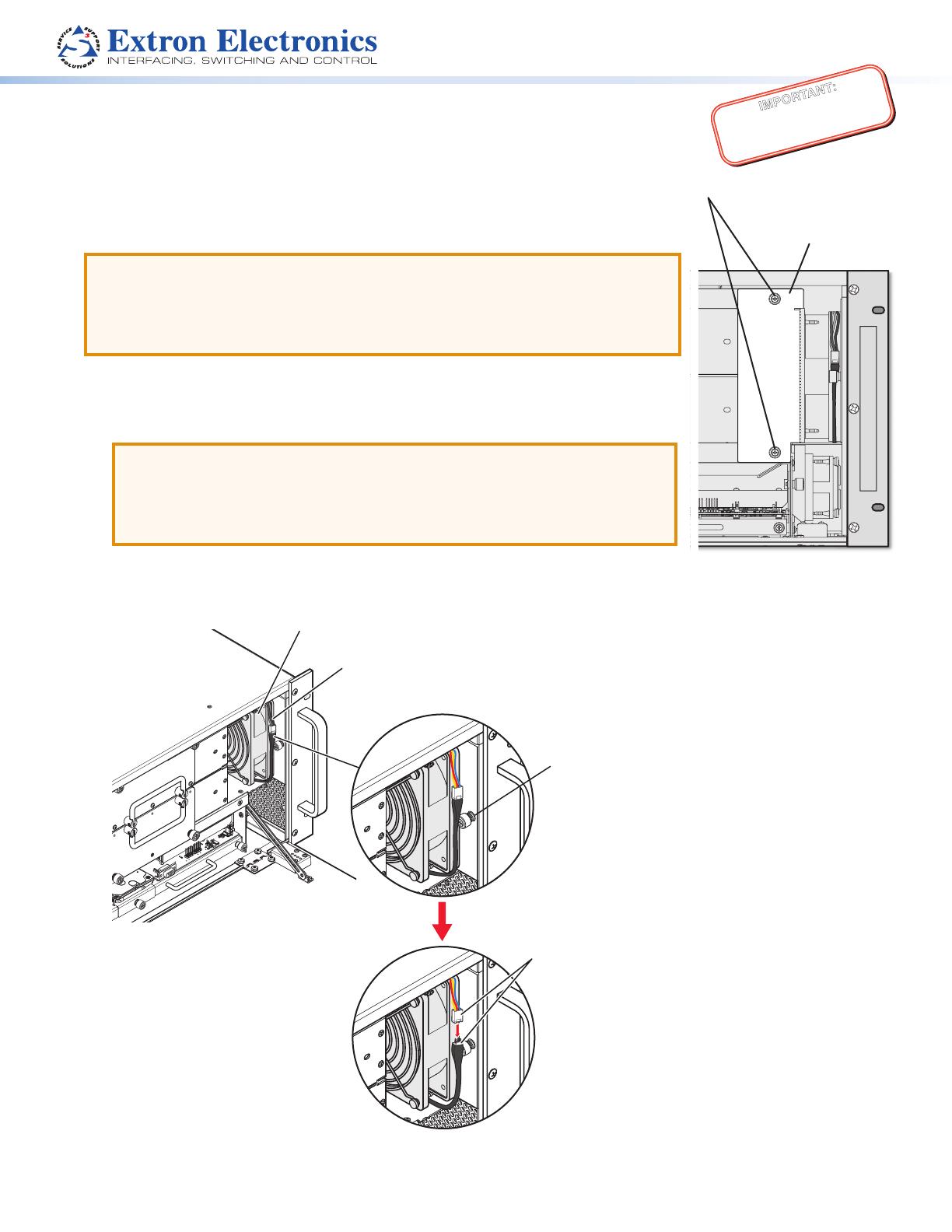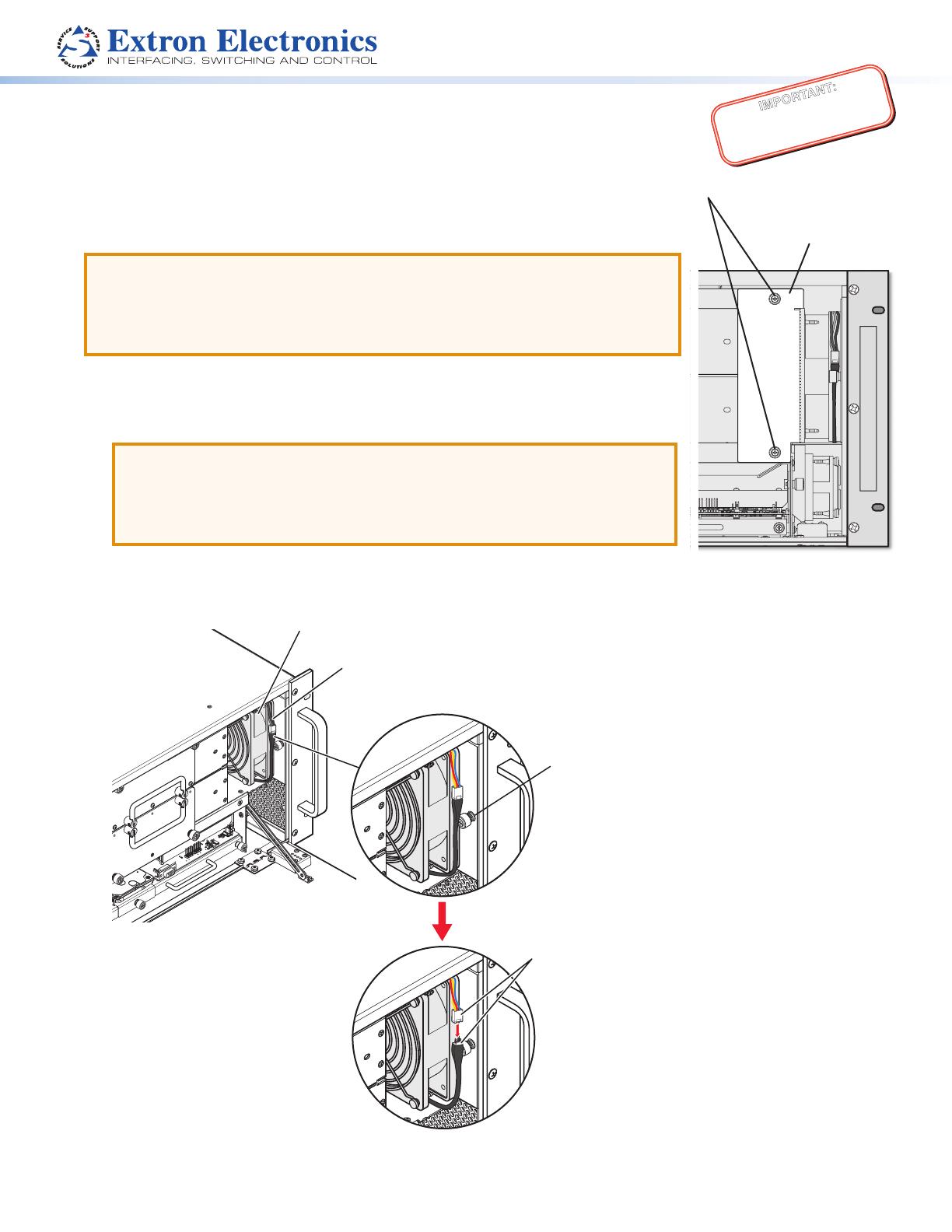
Product Category
1
IMPORTANT:
Go to www.extron.com for the complete
user guide,
installation instructions,
and
ore connecting the
pr
wer source.
Replacing the Fan for the Quantum Ultra
®
Power Supplies
The largest (top) fan cools the power supplies. If this fan fails, you can order a new fan from
www.extron.com and replace it as described in this guide. The fan is hot-swappable, that is, it
can be replaced while the Quantum Ultra is operating, without the need to power down the unit.
ATTENTION:
• When a fan fails, replace it immediately. Do not run the unit for a long period without
a fan.
• Lorsqu’un ventilateur cesse de fonctionner, remplacez-le immédiatement. NE
prolongez PAS le fonctionnement de l’unité sans ventilateur.
1. Use a tool to loosen the two thumbscrews on the cover panel and remove the panel (see
gure 1 at right). The thumbscrews cannot be removed completely.
2. Use a tool to loosen the thumbscrew that holds the fan to the chassis (see gure 2,
1
).
ATTENTION:
• Thumbscrews should be tightened with a tool after both initial installation and
subsequent access to the panel.
• Les vis doivent être serrées avec un outil adapté après la première installation et
l’accès postérieur au panneau.
Figure 1. Removing the Cover Panel
3. Disconnect the small fan cables (see gure 2,
2
).
Fan
Cables
1
Loosen the thumbscrew
2
Disconnect the cables.
Figure 2. Detaching the Top Fan
Take off the panel.