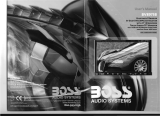Removal
of
simple
fault
Faults
possible
reasons
No sound and
image
power is disconnected; the machine is not turned on
No
image
standby switch is pressed down; disc
is
scratched;
signal wire is disconnected; TV signal is weak
.-
No
sound
volume too low or the volume setup is not workable
Weak signal
adjust the antennae; no appropriate frequency
Black screen
incorrect setup of image
luminance and contrast;
Undervoltage
Blurring
and
TV
signal
is
weak; disc
is
scratched
unstable image
adjust the antennae;
Im
age dithering TV may not receive the signal;
influence
of
building
~r
mountains in this reo ion
Snow pattern on
no
signal or weak signal for TV;
the screen
TV is interfered by other
signal;
antennae is not installed properly
Color
cast
function menu setup is incorrect;
weak
sinnal
No
power
voltage is not accurate: check interconnect circuit;
Fuse is disconnected: change fuse specification
No
image after
on
ly audio frequency for the disc;
loading the disc
disc is scratched;
disc format is not supported
f---
Instable sound
caused by
DVD is dirty or
seriously damaged
vibration
Instable sound
disc
is
dirty or scratched;
even with no
vibration
clean or replace the disc
L
-11-
I
Att
ention
1.00 not
pu
t the machine in the rain or damp environment lest outbreak
of
fire or any damage
to
machine.
2.
Do
not repair the machine by yourself. Please turn off the machine and
inform us if any
problem found, the factory or the agent will arrange spe-
cialized personnel to disassemble and repair the machine for you.
3.Please keep the machine away from dampness, dust, oil and straight sunlight.
4.00
not use diluents or other chemical cleaner when cleaning the machine.
Please clean the machine by soft cloth with special cleaner.
5.Please
keep the machine
in
a good environment. The storage temperature
for this machine is from
-20
"C
to 70
'C
and the operating temperature for this
machine is from
-10
"C
to
60
"C
.
6.00
not play without the support
of
disc, this machine supports DIVX I
MPEG4
IDV
D
/
DVD+R
ISVC
D
/VCD/DVC
D
/C
D
/
MP3/WMA/CD-~
RW/HDCD+_R
I
JPEGorCD-ROM7
.
7.Please prevent the machine from the influence of other equipment.
8.For your safety,
please
do
not turn
on
or operate this machine when driving
as it may
be
illegal
in
some countries and regions.
9.Safe power
suppl
y:
DC12V(voltage range:10V-14V).
Attention
There may
be
some small and bright spots
on
the screen.
This is a common
technical matter and does not indicate
any
quality problem of this machine.
-12-