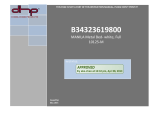MAGNA3
Installation and operating instructions
GRUNDFOS INSTRUCTIONS

English (GB)
2
English (GB) Installation and operating instructions
Original installation and operating instructions
These installation and operating instructions describe MAGNA3
model D.
Sections 1-5 give the information necessary to be able to unpack,
install and start up the product in a safe way.
Sections 6-13 give important information about the product, as
well as information on service, fault finding and disposal of the
product.
CONTENTS
Page
1. General information
3
1.1 Hazard statements
3
1.2 Notes
3
1.3 Safety symbols on the pump
3
2. Receiving the product
3
2.1 Inspecting the product
3
2.2 Scope of delivery
3
2.3 Lifting the pump
4
3. Installing the product
5
3.1 Location
5
3.2 Tools
5
3.3 Mechanical installation
5
3.4 Positioning the pump
6
3.5 Control box positions
6
3.6 Pump head position
7
3.7 Changing the control box position
7
3.8 Electrical installation
9
3.9 Wiring diagrams
10
3.10 Connecting the power supply, plug-connected versions
12
3.11 Connecting the power supply, terminal-connected
versions
13
3.12 Connecting the external control
14
4. Starting up the product
15
4.1 Single-head pump
15
4.2 Twin-head pump
16
5. Handling and storing the product
16
5.1 Frost protection
16
6. Product introduction
17
6.1 Applications
17
6.2 Pumped liquids
17
6.3 Pump heads in twin-head pumps
17
6.4 Identification
18
6.5 Model type
18
6.6 Radio communication
18
6.7 Closed valve operation
18
6.8 Insulating shells
19
6.9 Non-return valve
19
7. Control functions
20
7.1 Quick overview of control modes
20
7.2 Operating modes
22
7.3 Control modes
22
7.4 Additional control mode features
26
7.5 Multipump modes
27
7.6 Flow estimation accuracy
28
7.7 External connections
29
7.8 Priority of settings
29
7.9 Input and output communication
30
8. Setting the product
34
8.1 Operating panel
34
8.2 Menu structure
34
8.3 Startup guide
34
8.4 Menu overview
36
8.5 "Home" menu
38
8.6 "Status" menu
38
8.7 "Settings" menu
39
8.8 "Assist" menu
48
8.9 "Description of control mode"
49
8.10 "Assisted fault advice"
49
9. Servicing the product
50
9.1 Differential-pressure and temperature sensor
50
9.2 External sensor condition
50
9.3 Disassembling the plug
50
10. Fault finding the product
51
10.1 Grundfos Eye operating indications
51
10.2 Fault finding table
52
10.3 Fault finding
53
11. Accessories
54
11.1 Grundfos GO
54
11.2 Communication interface module, CIM
54
11.3 Counterflanges
59
11.4 External sensors
60
11.5 Cable for sensors
60
11.6 Blanking flange
61
11.7 Insulating kits for air-conditioning and cooling systems
61
12. Technical data
61
12.1 Sensor specifications
62
13. Disposing of the product
63
Read this document and the quick guide before
installing the product. Installation and operation must
comply with local regulations and accepted codes of
good practice.
This appliance can be used by children aged from 8
years and above and persons with reduced physical,
sensory or mental capabilities or lack of experience
and knowledge if they have been given supervision
or instruction concerning use of the appliance in a
safe way and understand the hazards involved.
Children shall not play with the appliance. Cleaning
and user maintenance shall not be made by children
without supervision.

English (GB)
3
1. General information
1.1 Hazard statements
The symbols and hazard statements below may appear in
Grundfos installation and operating instructions, safety
instructions and service instructions.
The hazard statements are structured in the following way:
1.2 Notes
The symbols and notes below may appear in Grundfos
installation and operating instructions, safety instructions and
service instructions.
1.3 Safety symbols on the pump
2. Receiving the product
2.1 Inspecting the product
Check that the product received is in accordance with the order.
Check that the voltage and frequency of the product match the
voltage and frequency of the installation site. See section
6.4.1 Nameplate.
2.2 Scope of delivery
2.2.1 Plug-connected single-head pump
The box contains the following items:
• MAGNA3 pump
• insulating shells
•gaskets
•quick guide
• safety instructions
• one ALPHA plug.
DANGER
Indicates a hazardous situation which, if not avoided,
will result in death or serious personal injury.
WARNING
Indicates a hazardous situation which, if not avoided,
could result in death or serious personal injury.
CAUTION
Indicates a hazardous situation which, if not avoided,
could result in minor or moderate personal injury.
SIGNAL WORD
Description of hazard
Consequence of ignoring the warning.
- Action to avoid the hazard.
Observe these instructions for explosion-proof
products.
A blue or grey circle with a white graphical symbol
indicates that an action must be taken.
A red or grey circle with a diagonal bar, possibly with
a black graphical symbol, indicates that an action
must not be taken or must be stopped.
If these instructions are not observed, it may result in
malfunction or damage to the equipment.
Tips and advice that make the work easier.
Check the position of the clamp before you tighten it.
Incorrect position of the clamp will cause leakage
from the pump and damage the hydraulic parts in the
pump head.
Fit and tighten the screw that holds the clamp to 8
Nm ± 1 Nm.
Do not apply more torque than specified even though
water is dripping from the clamp. The condensed
water is most likely coming from the drain hole under
the clamp.
Pumps tested with water containing anticorrosive
additives are taped on the inlet and outlet ports to
prevent residual test water from leaking into the
packaging. Remove the tape before installing the
pump.
TM06 7224 3216
8Nm!

English (GB)
4
2.2.2 Plug-connected twin-head pump
The box contains the following items:
• MAGNA3 pump
•gaskets
• quick guide
• safety instructions
• two ALPHA plugs.
2.2.3 Terminal-connected single-head pump
The box contains the following items:
• MAGNA3 pump
• insulating shells
•gaskets
• quick guide
• safety instructions
• box with terminal and M20 cable gland.
2.2.4 Terminal-connected twin-head pump
The box contains the following items:
• MAGNA3 pump
•gaskets
• quick guide
• safety instructions
• two boxes with terminals and M 20 cable glands.
2.3 Lifting the pump
Always lift directly on the pump head or the cooling fins when
handling the pump. See fig. 1.
For large pumps, it may be necessary to use lifting equipment.
Position the lifting straps as illustrated in fig. 1.
Fig. 1 Correct lifting of pump
Fig. 2 Incorrect lifting of pump
TM06 7225 3216TM05 8159 2013TM06 6791 2316
Observe local regulations concerning limits for
manual lifting or handling.
TM05 5820 3216
Do not lift the pump head by the control box, i.e. the
red area of the pump. See fig. 2.
TM05 5821 3216

English (GB)
5
3. Installing the product
3.1 Location
The pump is designed for indoor installation.
Always install the pump in an dry environment where it will not be
exposed to drops or splashes, for example water, from
surrounding equipment or structures.
As the pump contains stainless-steel parts, it is important that it is
not installed directly in environments, such as:
• Indoor swimming pools where the pump would be exposed to
the ambient environment of the pool.
• Locations with direct and continuous exposure to a marine
atmosphere.
• In rooms where hydrochloric acid (HCl) can form acidic
aerosols escaping from, for example, open tanks or frequently
opened or vented containers.
The above applications do not disqualify for installation of
MAGNA3. However, it is important that the pump is not installed
directly in these environments.
Stainless steel variants of MAGNA3 can be used to pump pool
water. See section 6.2 Pumped liquids.
To ensure sufficient cooling of motor and electronics, observe the
following requirements:
• Position the pump in such a way that sufficient cooling is
ensured.
• The ambient temperature must not exceed 40 °C.
3.2 Tools
Fig. 3 Recommended tools
3.3 Mechanical installation
The pump range includes both flanged and threaded versions.
These installation and operating instructions apply to both
versions, but give a general description of flanged versions. If the
versions differ, the threaded version will be described separately.
Install the pump so that it is not stressed by the pipes. For
maximum permissible forces and moments for pipe connections
acting on the pump flanges or threaded connections, see page
64.
You can suspend the pump directly in the pipes, provided that the
pipes support the pump.
Twin-head pumps are prepared for installation on a mounting
bracket or base plate. The pump housing has a M12 thread.
TM05 6472 4712
Pos. Tool Size
1 Screwdriver, straight slot 0.6 x 3.5 mm
2 Screwdriver, straight slot 1.2 x 8.0 mm
3 Screwdriver, torx bit TX10
4 Screwdriver, torx bit TX20
5 Hexagon key 5.0 mm
6 Side cutter
7 Open-end spanner Depending on DN size
8 Pipe wrench
Only used for pumps
with unions
0.6 x 3.5
5.0
1.2 x 8.0
TX20
TX10
2
3
4
5
6
7
8
1
Step Action Illustration
1
Arrows on the pump housing
indicate the flow direction
through the pump. The flow
direction can be horizontal or
vertical, depending on the
control box position.
TM05 2862 3216 - TM05 8456 3216
2
Close the isolating valves
and make sure that the
system is not pressurised
during the installation of the
pump.
TM05 2863 3216
3
Mount the pump with gaskets
in the pipes.
TM05 2864 3216

English (GB)
6
3.4 Positioning the pump
Always install the pump with horizontal motor shaft.
• Pump installed correctly in a vertical pipe. See fig. 4 (A).
• Pump installed correctly in a horizontal pipe. See fig. 4 (B).
• Do not install the pump with vertical motor shaft. See fig. 4 (C
and D).
Fig. 4 Pump installed with horizontal motor shaft
3.5 Control box positions
To ensure adequate cooling, make sure that the control box is in
horizontal position with the Grundfos logo in vertical position. See
fig. 5.
Fig. 5 Pump with control box in horizontal position
Fig. 6 Automatic vent
4
Flanged version:
Fit bolts and nuts. Use the
right size of bolts according
to system pressure.
For further information about
torques, see page 64.
Threaded version:
Tighten the union nuts.
TM05 2865 3216 - TM05 8455 3216
TM05 2866 3216
Step Action Illustration
BA
DC
Make sure that the isolating valves are closed
before rotating the control box.
TM05 2915 3216
Twin-head pumps installed in horizontal pipes can
be fitted with an automatic vent, Rp 1/4, in the
upper part of the pump housing if no venting valve
is installed in the system. See fig. 6.
TM05 6061 3216

English (GB)
7
3.6 Pump head position
If you remove the pump head before installing the pump in the
pipes, pay special attention when fitting the pump head to the
pump housing:
1. Visually check that the floating ring in the sealing system is
centred. See figs 7 and 8.
2. Gently lower the pump head with rotor shaft and impeller into
the pump housing.
3. Make sure that the contact face of the pump housing and that
of the pump head are in contact before you tighten the clamp.
See fig. 9.
Fig. 7 Correctly centred sealing system
Fig. 8 Incorrectly centred sealing system
Fig. 9 Fitting the pump head to the pump housing
3.7 Changing the control box position
TM05 6650 3216TM05 665132162
Observe the position of the clamp before you tighten
it. Incorrect position of the clamp will cause leakage
from the pump and damage the hydraulic parts in
the pump head. See fig. 9.
TM05 5837 3216
The warning symbol on the clamp holding the pump
head and pump housing together indicates that there
is a risk of personal injury. See specific warnings
below.
CAUTION
Crushing of feet
Minor or moderate personal injury
- Do not drop the pump head when loosening the
clamp.
CAUTION
Pressurised system
Minor or moderate personal injury
- Pay special attention to any escaping vapour
when loosening the clamp.
Fit and tighten the screw that holds the clamp to 8
Nm ± 1 Nm. Do not apply more torque than specified
even though water is dripping from the clamp. The
condensed water is most likely coming from the drain
hole under the clamp.
Check the position of the clamp before you tighten
the clamp. Incorrect position of the clamp will cause
leakage from the pump and damage the hydraulic
parts in the pump head.
Make sure that the isolating valves are closed
before rotating the control box.
8Nm!

English (GB)
8
Step Action Illustration
1
Loosen the screw in
the clamp that holds
the pump head and
pump housing
together.
If you loosen the
screw too much, the
pump head will be
completely
disconnected from
the pump housing.
TM05 2867 3216
2
Carefully turn the
pump head to the
desired position.
If the pump head is
stuck, loosen it with
a light blow of a
rubber mallet.
TM05 2868 3216
3
Place the control
box in horizontal
position so that the
Grundfos logo is in
vertical position.
The motor shaft
must be in
horizontal position.
TM05 2869 3216
4
Due to the drain
hole in the stator
housing, position
the gap of the clamp
as shown in step 4a
or 4b.
TM05 2870 0612
4a
Single-head pump.
Position the clamp
so that the gap
points towards the
arrow.
It can be in position
3, 6, 9 or 12 o'clock.
TM05 2918 3216
5.0
4b
Twin-head pump.
Position the clamps
so that the gaps
point towards the
arrows.
They can be in
position 3, 6, 9 or 12
o'clock.
TM05 2917 3216
5
Fit and tighten the
screw that holds the
clamp to 8 Nm ± 1
Nm.
Do not retighten the
screw if condensed
water is dripping
from the clamp.
TM05 2872 0612
6
Fit the insulating
shells.
The insulating shells
for pumps in
air-conditioning and
cooling systems
must be ordered
separately.
TM05 2874 3216
Step Action Illustration
8 Nm5.0

English (GB)
9
As an alternative to insulating shells, you can insulate the pump
housing and pipes as illustrated in fig. 10.
Fig. 10 Insulating the pump housing and pipe in a heating
system
3.8 Electrical installation
Carry out the electrical connection and protection according to
local regulations.
Check that the supply voltage and frequency correspond to the
values stated on the nameplate.
• Make sure that the pump is connected to an external main
switch.
• The pump requires no external motor protection.
• The motor incorporates thermal protection against slow
overloading and blocking (IEC 34-11: TP 211).
• When switched on via the power supply, the pump starts after
approximately 5 seconds.
3.8.1 Supply voltage
1 x 230 V ± 10 %, 50/60 Hz, PE.
The voltage tolerances are intended for mains-voltage variations.
Do not use the voltage tolerances for running pumps at other
voltages than those stated on the nameplate.
In heating systems, do not insulate the control box or
cover the operating panel.
TM05 2889 3216
WARNING
Electric shock
Death or serious personal injury
- Before starting any work on the product, make
sure that the power supply has been switched off.
Lock the main switch in position 0. Type and
requirements as specified in EN 60204-1, 5.3.2.
WARNING
Electric shock
Death or serious personal injury
- Connect the pump to an external main switch with
a minimum contact gap of 3 mm in all poles.
- Use earthing or neutralisation for protection
against indirect contact.
- If a plug-connected pump is connected to an
electric installation where an electrical circuit
breaker (voltage sensing ELCB, residual-current
device RCD or residual-current circuit device
RCCB) is used as an additional protection, this
circuit breaker must be marked with the first or
both of the symbols shown below.
If the pump is terminal-connected, the circuit
breaker must be marked with both of the symbols
below.
Make sure that the fuse is dimensioned according to
the nameplate and local legislation.
Connect all cables in accordance with local
regulations.
Make sure that all cables are heat-resistant up to 75
°C.
Install all cables in accordance with EN 60204-1 and
EN 50174-2:2000.

English (GB)
10
3.9 Wiring diagrams
3.9.1 Connection to power supply, plug-connected versions
Fig. 11 Example of plug-connected motor with main switch, backup fuse and additional protection
3.9.2 Connection to external controllers, plug-connected versions
Fig. 12 Example of connections in the control box of plug-connected versions
The connection terminals of plug-connected versions (fig. 12)
differ from those of terminal-connected versions (fig. 13), but they
have the same function and connection options.
TM05 5277 3712
External switch
Fuse
RCD/RCCB
TM07 0380 1518
NC NO
C
NC NO
C
S/S
M
A
M
I
24V
IN
Relay 1 Relay 2Digital inputAnalog input
Sensor
Vcc Signal
Operation Alarm
Start/
stop
On/off
timer
Use C and NC for fault signals as this enables serial
connections of more relays and detection of signal
cable defects.

English (GB)
11
3.9.3 Connections in the control box, terminal-connected versions
Fig. 13 Example of connections in the control box of terminal-connected versions
For further information on digital and analog inputs, see sections
7.9.3 Digital inputs and 7.9.4 Analog input.
For information on relay outputs, see section 7.9.2 Relay outputs.
TM07 0364 1518
LN
L
N
NC NO
C
NC NO
C
S/S
M
A
M
I
24V
IN
Power
Operation
Start/stop
On/off
timer
Analog input
Relay 1 Relay 2
Alarm
Digital input
Sensor
Vcc Signal
RCD/RCCB
Use C and NC for fault signals as this enables serial
connections of more relays and detection of signal
cable defects.

English (GB)
12
3.10 Connecting the power supply, plug-connected
versions
Step Action Illustration
1
Fit the cable gland
and plug cover to
the cable. Strip the
cable conductors as
illustrated.
TM05 5538 3216
2
Connect the cable
conductors to the
power supply plug.
TM05 5539 3812
3
Bend the cable with
the cable
conductors pointing
upwards.
TM05 5540 3812
4
Pull out the
conductor guide
plate and throw it
away.
TM05 5541 3812
5
Click the plug cover
onto the power
supply plug.
TM05 5542 3812
6
Screw the cable
gland onto the
power supply plug.
TM05 5543 3812
12 mm
17 mm
7 mm
Ø 5.5 - 10 mm
0.5 - 1.5 mm
2
Click
Click
7
Insert the power
supply plug into the
male plug in the
pump control box.
TM05 8454 2313
Step Action Illustration
Click

English (GB)
13
3.11 Connecting the power supply, terminal-connected
versions
Step Action Illustration
1
Remove the front
cover from the
control box.
Do not remove the
screws from the
cover.
TM05 2875 3416
2
Locate the power
supply plug and
cable gland in the
small cardboard box
supplied with the
pump.
TM05 2876 3416
3
Connect the cable
gland to the control
box.
TM05 2877 3416
4
Pull the power supply
cable through the
cable gland.
TM05 2878 3416
5
Strip the cable
conductors as
illustrated.
TM05 2879 3416
6
Connect the cable
conductors to the
power supply plug.
TM05 2880 3416
7
Insert the power
supply plug into the
male plug in the
pump control box.
TM05 2881 3416
8
Tighten the cable
gland.
Fit the front cover.
TM05 2882 3416
Step Action Illustration
7 mm
20 mm
Min. Ø 7 mm
Max. Ø 14 mm

English (GB)
14
3.12 Connecting the external control
The example is based on a MAGNA3 terminal-connected version.
The connection terminals of plug-connected versions differ from
those of terminal-connected versions, but they have the same
function and connection options. See sections 3.9 Wiring
diagrams and 7.9 Input and output communication.
Step Action Illustration
1
Remove the front
cover from the
control box.
Do not remove the
screws from the
cover.
TM07 0381 1518
2
Locate the digital
input terminal
connector.
TM07 0382 1518
3
Pull the cable
through a M16
cable gland and
one of the cable
entries on the
pump.
Take out the
desired terminal,
connect the cable
conductors and
reinsert the
terminal.
See sections
7.7 External
connections and
7.9 Input and
output
communication for
instructions on how
to connect the
cable to the
different terminals
in the pump.
TM07 0383 1518
4
Tighten the cable
gland.
TM07 1407 1518
5
Refit the front cover
to the control box.
TM07 0384 1518
Step Action Illustration

English (GB)
15
4. Starting up the product
4.1 Single-head pump
Do not start the pump until the system has been filled with liquid
and vented. Furthermore, the required minimum inlet pressure
must be available at the pump inlet. See section 12. Technical
data.
The pump is self-venting through the system, and the system
must be vented at the highest point.
The number of starts and stops via the power supply
must not exceed four times per hour.
Step Action Illustration
1
Switch on the power supply to the pump.
The pump has been factory set to "AUTO
ADAPT
"
mode, which starts after approximately 5 seconds.
TM05 2884 0612
2
Operating panel at first startup.
After a few seconds, the pump display changes to
the startup guide.
TM05 2885 3216
3
The startup guide guides you through the general
settings of the pump, such as language, date and
time.
If you do not touch the buttons on the operating
panel for 15 minutes, the display goes into sleep
mode. When you touch a button, the "Home" display
appears.
TM05 2886 3216
4
When you have made the general settings, select
the desired control mode or let the pump run in
AUTO
ADAPT
mode.
For additional settings, see section 7. Control
functions.
TM05 2887 3216
0/Off
1/On

English (GB)
16
4.2 Twin-head pump
Fig. 14 MAGNA3 D
The pumps are paired from factory. When switching on the power
supply, the heads will establish connection. Please allow
approximately 5 seconds for this to happen.
4.2.1 Multipump pairing
Note: Available for pumps with production code from 1838.
After turning on the power supply, the pump’s initial setup menu
asks you whether or not you want to keep multipump system
activated. Several scenarios can play out.
Keep multipump system
• Only one pump head is connected to the power supply.
If you have not connected both pump heads to the power
supply and you choose to keep the multipump system,
warning 77 appears in the display. See fig. 15. Connect the
second pump head. Once both pumps are on, the pump heads
will establish connection and the warning deactivates.
• Both pump heads are connected to the power supply.
Configuring is only necessary from one of the pump heads.
Dissolve multipump system
• Only one pump head is connected to the power supply.
If you have not connected both pump heads to the power
supply and you choose to dissolve the multipump system, the
second pump head, if connected to the power supply, will ask
you whether or not you want to keep the multipump system.
Choose to dissolve the multipump system.
• Both pump heads are connected to the power supply.
Configuring is only necessary from one of the pump heads.
Fig. 15 Warning 77
See sections 7.9.3 Digital inputs, 7.9.2 Relay outputs and
7.5 Multipump modes for additional twin-head pump setup
options.
4.2.2 Configuring twin-head pumps
If you replace a pump head of a twin-head pump, the twin-head
pump will function as two single pumps until you have configured
the pump heads and warning 77 is shown in the pump display.
See fig. 15.
To establish communication between the pump heads, run the
multipump setup via the "Assist" menu. The pump from which you
run the setup will be the master pump. See section
8.8.3 "Multipump setup".
5. Handling and storing the product
5.1 Frost protection
TM05 8894 28132.1.5.1.0.0 Status
If the pump is not used during periods of frost, take
the necessary steps to prevent frost bursts.

English (GB)
17
6. Product introduction
MAGNA3 is a complete range of circulator pumps with integrated
controller enabling adjustment of pump performance to the actual
system requirements. In many systems, this reduces the power
consumption considerably, reduces noise from thermostatic
radiator valves and similar fittings and improves the control of the
system.
You can set the desired head on the operating panel.
6.1 Applications
The pump is designed for circulating liquids in the following
systems:
• heating systems
• domestic hot-water systems
• air-conditioning and cooling systems.
You can also use the pump in the following systems:
• ground-source heat-pump systems
• solar-heating systems.
6.2 Pumped liquids
The pump is suitable for thin, clean, non-aggressive and
non-explosive liquids, not containing solid particles or fibres that
may attack the pump mechanically or chemically.
In heating systems, the water must meet the requirements of
accepted standards on water quality in heating systems, for
example the German standard VDI 2035.
The pumps are also suitable for domestic hot-water systems.
Stainless steel variants of MAGNA3 can be used to pump pool
water with the one of the following properties:
• Chloride (Cl-) ≤ 150 mg/l and free chlorine ≤ 1.5 mg/l at
temperatures ≤ 30 degrees Celsius
• Chloride (Cl-) ≤ 100 mg/l and free chlorine ≤ 1.5 mg/l at
temperatures from 30 to 40 degrees Celsius.
We strongly recommend that you use stainless-steel pumps in
domestic hot-water applications to avoid corrosion.
In domestic hot-water systems, we recommend that you use the
pump only for water with a degree of hardness lower than
approximately 14 °dH.
In domestic hot-water systems, we recommend that you keep the
liquid temperature below 65 °C to eliminate the risk of lime
precipitation.
6.2.1 Glycol
You can use the pump for pumping water-ethylene-glycol
mixtures up to 50 %.
Example of a water-ethylene-glycol mixture:
Maximum viscosity: 50 cSt ~ 50 % water / 50 % ethylene-glycol
mixture at -10 °C.
The pump has a power-limiting function that protects it against
overload.
The pumping of water-ethylene-glycol mixtures affects the
maximum curve and reduces the performance, depending on the
water-ethylene-glycol mixture and the liquid temperature.
To prevent the ethylene-glycol mixture from degrading, avoid
temperatures exceeding the rated liquid temperature and
minimise the operating time at high temperatures.
Clean and flush the system before you add the ethylene-glycol
mixture.
To prevent corrosion or lime precipitation, check and maintain the
ethylene-glycol mixture regularly. If further dilution of the supplied
ethylene-glycol is required, follow the glycol supplier's
instructions.
Fig. 16 Pumped liquids, threaded version
6.3 Pump heads in twin-head pumps
The twin-head pump housing has a flap valve on the outlet side.
The flap valve seals off the port of the idle pump housing to
prevent the pumped liquid from running back to the inlet side. See
fig. 17. Due to the flap valve, there is a difference in the
hydraulics between the two pump heads. See fig. 18.
Fig. 17 Twin-head pump housing with flap valve
Fig. 18 Hydraulic difference between the two pump heads
Observe local legislation regarding pump housing
material.
Do not pump aggressive liquids.
Do not pump flammable, combustible or explosive
liquids.
Additives with a density and/or kinematic viscosity
higher than those/that of water reduce the hydraulic
performance
TM05 8457 2313TM06 1565 2514TM06 1566 2514
H
Q
Right pump head
Left pump head

English (GB)
18
6.4 Identification
6.4.1 Nameplate
Fig. 19 Example of nameplate
1)
Example of production code: 1326. The pump was produced in
week 26, 2013.
Fig. 20 Production code on packaging
6.5 Model type
These installation and operating instructions cover all models.
The model version is stated on the nameplate. See fig. 21.
Fig. 21 Model type on the product
You can see the different model versions in the MAGNA3 data
booklet.
6.6 Radio communication
The radio part of this product is a class 1 device and can be used
anywhere in the EU member states without restrictions.
Intended use
This pump incorporates a radio for remote control.
The pump can communicate with Grundfos GO and with other
MAGNA3 pumps of the same type via the built-in radio.
6.7 Closed valve operation
MAGNA3 pumps can operate at any speed against a closed valve
for several days without damage to the pump. However, Grundfos
recommends to operate at the lowest possible speed curve to
minimize energy losses. There are no minimum flow
requirements.
TM05 5981 4312
Pos. Description
1 Product name
2 Model
3 Production code, year and week
1)
4 Serial number
5 Product number
6 Country of manufacture
7 Enclosure class
8 Energy Efficiency Index, EEI
9 Part, according to EEI
10 Temperature class
11 Minimum current [A]
12 Maximum current [A]
13 Minimum power [W]
14 Maximum power [W]
15 Maximum system pressure
16 Voltage [V] and frequency [Hz]
17 QR code
18 CE mark and approvals
19
Crossed-out wheeled bin according to EN
50419:2006
20 Manufacturer's name and address
TM06 6692 3216
20
19
TM05 8798 5018
Do not close inlet and outlet valves simultaneously,
always keep one open when the pump is running.
Media- and ambient temperatures must never
exceed the specified temperature range.
MAGNA3 32-40 F 220
98333834
X4D
11
10001406
0.18
1848
D

English (GB)
19
6.8 Insulating shells
Insulating shells are available for single-head pumps only.
Reduce the heat loss by insulating the pump housing and the
pipes. See figs 22 and 10.
• Insulating shells for pumps in heating systems are supplied
with the pump.
• Insulating shells for pumps in air-conditioning and cooling
systems, down to -10 °C, must be ordered separately. See
section 11.7 Insulating kits for air-conditioning and cooling
systems.
The fitting of insulating shells increases the pump dimensions.
Fig. 22 Insulating shells
Pumps for heating systems are factory-fitted with insulating
shells. Remove the insulating shells before installing the pump.
6.9 Non-return valve
If a non-return valve is fitted in the pipe system, make sure that
the set minimum outlet pressure of the pump is always higher
than the closing pressure of the valve. See fig. 23. This is
especially important in proportional-pressure control mode with
reduced head at low flow.
Fig. 23 Non-return valve
Limit the heat loss from the pump housing and
pipes.
TM05 2859 3216TM05 3055 0912

English (GB)
20
7. Control functions
7.1 Quick overview of control modes
AUTO
ADAPT
• Recommended for most heating systems.
• During operation, the pump automatically makes the necessary
adjustment to the actual system characteristic.
For further
information, see
section
7.3.2 AUTO
ADAPT
.
FLOW
ADAPT
The FLOW
ADAPT
control mode combines a control mode and a
function:
• The pump is running in AUTO
ADAPT
• The delivered flow from the pump will never exceed a selected
FLOW
LIMIT
.
For further
information, see
section
7.3.3 FLOW
ADAPT
.
Proportional pressure
• Used in systems with relatively large pressure losses in the
distribution pipes.
• The head of the pump will increase proportionally to the flow in the
system to compensate for the large pressure losses in the
distribution pipes.
For further
information, see
section
7.3.4 Proportional
pressure.
Constant pressure
• We recommend this control mode in systems with relatively small
pressure losses.
• The pump head is kept constant, independent of the flow in the
system.
For further
information, see
section 7.3.5 Constant
pressure.
Constant temperature
In heating systems with a fixed system characteristic, for example
domestic hot-water systems, the control of the pump according to a
constant return-pipe temperature is relevant.
For further
information, see
section 7.3.6 Constant
temperature.
Differential temperature
• Ensures a constant differential temperature drop across heating
and cooling systems.
• The pump will maintain a constant differential temperature
between the pump and the external sensor.
For further
information, see
section
7.3.7 Differential
temperature.
Constant flow
Note: Available for pumps with production code from 1838.
• The pump maintains a constant flow in the system independently
of the head.
• It is not possible to use an external sensor, instead, the pump uses
its internal sensor.
For further
information, see
section 7.3.8 Constant
flow.
H
Q
H
auto_min
A
1
A
3
A
2
H
set1
H
set2
H
Q
Q
max
90 %
Q
max
25 %
H
auto_min
H
fac
Q
fac
H
Q
H
set
H
set
2
H
Q
H
Q
H
Q
Δt
H
Q
Q
set
Page is loading ...
Page is loading ...
Page is loading ...
Page is loading ...
Page is loading ...
Page is loading ...
Page is loading ...
Page is loading ...
Page is loading ...
Page is loading ...
Page is loading ...
Page is loading ...
Page is loading ...
Page is loading ...
Page is loading ...
Page is loading ...
Page is loading ...
Page is loading ...
Page is loading ...
Page is loading ...
Page is loading ...
Page is loading ...
Page is loading ...
Page is loading ...
Page is loading ...
Page is loading ...
Page is loading ...
Page is loading ...
Page is loading ...
Page is loading ...
Page is loading ...
Page is loading ...
Page is loading ...
Page is loading ...
Page is loading ...
Page is loading ...
Page is loading ...
Page is loading ...
Page is loading ...
Page is loading ...
Page is loading ...
Page is loading ...
Page is loading ...
Page is loading ...
Page is loading ...
Page is loading ...
Page is loading ...
Page is loading ...
Page is loading ...
Page is loading ...
Page is loading ...
Page is loading ...
-
 1
1
-
 2
2
-
 3
3
-
 4
4
-
 5
5
-
 6
6
-
 7
7
-
 8
8
-
 9
9
-
 10
10
-
 11
11
-
 12
12
-
 13
13
-
 14
14
-
 15
15
-
 16
16
-
 17
17
-
 18
18
-
 19
19
-
 20
20
-
 21
21
-
 22
22
-
 23
23
-
 24
24
-
 25
25
-
 26
26
-
 27
27
-
 28
28
-
 29
29
-
 30
30
-
 31
31
-
 32
32
-
 33
33
-
 34
34
-
 35
35
-
 36
36
-
 37
37
-
 38
38
-
 39
39
-
 40
40
-
 41
41
-
 42
42
-
 43
43
-
 44
44
-
 45
45
-
 46
46
-
 47
47
-
 48
48
-
 49
49
-
 50
50
-
 51
51
-
 52
52
-
 53
53
-
 54
54
-
 55
55
-
 56
56
-
 57
57
-
 58
58
-
 59
59
-
 60
60
-
 61
61
-
 62
62
-
 63
63
-
 64
64
-
 65
65
-
 66
66
-
 67
67
-
 68
68
-
 69
69
-
 70
70
-
 71
71
-
 72
72
Grundfos MAGNA3 32-60 (N) Installation And Operating Instructions Manual
- Type
- Installation And Operating Instructions Manual
- This manual is also suitable for
Ask a question and I''ll find the answer in the document
Finding information in a document is now easier with AI
Related papers
-
Grundfos MAGNA3 40-80 F (N) Installation And Operating Instructions Manual
-
Grundfos MAGNA3 25-100 (N) Installation And Operating Instructions Manual
-
Grundfos MAGNA3 25-100 (N) Installation And Operating Instructions Manual
-
Grundfos 98126814 Installation guide
-
Grundfos ALPHA User manual
-
Grundfos LC 231 Installation And Operating Instructions Manual
-
Grundfos UP 15 series Instructions Manual
-
Grundfos MAGNA1 D Instructions Manual
-
Grundfos UP 15 series Instructions Manual
-
Grundfos 98126807 Installation guide
Other documents
-
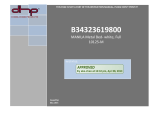 Dorel Home Furnishings DE19334 Owner's manual
Dorel Home Furnishings DE19334 Owner's manual
-
Aerco Lead-Free Constant Speed Pump Kit Maintenance Manual
-
Transmitter NOTOUCHREX Owner's manual
-
Angelo Decor TP-180 User manual
-
Johnson Controls System C450CQN-1 Installation Instructions Manual
-
Johnson Controls System 450 Series Installation Instructions And Operators Manual
-
alre HTFRD Series User manual
-
Eurotherm 3216 Specification
-
 Hydromotion VTB1-2X User manual
Hydromotion VTB1-2X User manual
-
AGFEO S0 Module 110 Installation guide