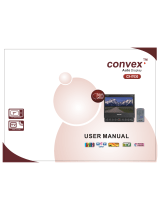Page is loading ...

User Manual
AW V G 1
Wideband Video Generator
070-9051-02
This document applies to firmware version 2.0
and above.
www.tektronix.com

Copyright © Te ktronix, Inc. All rights reserved.
Tektronix products are covered by U.S. and foreign patents, issued and pending. Information in this publication supercedes
that in all previously published material. Specifications and price change privileges reserved.
Tektronix, Inc. , P.O. Box 500, Beaverton, OR 97077
TEKT RONIX and TEK are registered trademarks of Tektronix, Inc.

WARRANTY
Tektronix warrants that the products that i t manufact ures and sells will be free from defects in materials and workmanship
for a period of one (1) year from the date of shipment. If a product proves defective during this warranty period, Tektronix,
at its option, either will repair the defective product without charge for parts and labor, or will provide a replacement in
exchange for the defective product.
In order to obtain service under this warranty, Customer must notify Tektronix of the defect before the expi ration of the
warranty peri od and make suitable arrangements for the performance of servic e. Customer sha ll be responsible for
packaging and shipping the defective product to the service center designated by Tektronix, with shipping charges prepaid.
Tektronix shall pay for the return of the product to Customer if the shipment is to a location within the country in which the
Tektronix service center is located. Customer shall be responsible for paying all shipping charges, duties, taxes, and any
other charges for products returned to any other locations.
This warranty shall not apply to any defect, failure or damage caused by improper use or improper or inadequate
maintenance and care. Tektronix shall not be obligated to furnish service under this warranty a) to repair damage resulting
from attempts by personnel other than Tektronix repre sentatives to install, repair or service the product; b) to repair
damage resulting from improper use or c onnection to i ncompatible equipment; c) to repair any damage or malfunction
caused by the use of non-Tektronix supplies; or d) to service a product that has been modified or integrated with other
products when the effect of such modification or integration increases the time or difficulty of servicing the product.
THIS WARRANTY IS GIVEN BY TEKTRONIX IN LIEU OF ANY OTHER WARRANTIES, EXPRESS OR
IMPLIED. TEKTRONIX AND ITS VENDORS DISCLAIM ANY IMPLIED WARRANTIES OF
MERCHANTABILITY OR FITNESS FOR A PARTICULAR PURPOSE. TEKTRONIX’ RESPONSIBILITY TO
REP AIR OR REPLACE DEFECTIVE PRODUCTS IS THE SOLE AND EXCLUSIVE REMEDY PROVIDED TO
THE CUSTOMER FOR BREACH OF THIS WARRANTY. TEKTRONIX AND ITS VENDORS WILL NOT BE
LIABLE FOR ANY INDIRECT, SPECIAL, INCIDENTAL, OR CONSEQUENTIAL DAMAGES IRRESPECTIVE
OF WHETHER TEKTRONIX OR THE VENDOR HAS ADVANCE NOTICE OF THE POSSIBILITY OF SUCH
DAMAGES.

Service A ssurance
If you have not already purchased Service Assurance for this product, you may do so a t a ny time during the product ’s
warranty period. Service Assurance provides Repair Protection and Calibration Services to meet your needs.
Repair Protection extends priority repair services beyond the product’s warranty period; you may purchase up to three
years of Repair Protection.
Calibration Services provide annual calibration of your product, standards compliance and required audit documentation,
recall assurance, and reminder notification of scheduled calibration. Coverage begins upon registration; you may purchase
up to five years of Calibration Services.
Service Assur ance Advantages
H Priced well below the cost of a single repair or calibration
H Avoid delays for service by eliminating the need for separate purchase authorizations from your company
H Eliminates unexpected service expenses
For Information and Ordering
For more information or to order Service Assurance, contact your Tektronix representative and provide the information
below. Servi ce Assurance may not be available in locations outside the United States of America.
Name VISA or Master Card number and expiration
Company date or purchase order number
Address Repair Protection (1,2, or 3 years)
City, State, Postal code Calibration Services (1,2,3,4, or 5 years)
Country Instrument model and serial number
Phone Instrument purchase date

AWVG1 Wideband Video Generator User Manual
i
Table of Contents
General Safe ty Summary vii..........................................
Service Safety Summary ix..........................................
Preface xi........................................................
Contacting Tektronix x.............................................
Getting Started
Getting Started 1--1............................................
Product Description 1--1..............................................
Accessories 1--2.....................................................
Configuration 1--2...................................................
Functional Check 1--3................................................
Operating Basics
Functional Overview 2--1.......................................
Outputs 2--2........................................................
Input 2--2..........................................................
Online Help 2--2.....................................................
Operating Procedures 2--3......................................
Equipment Hookup 2--3...............................................
Power On and Select the Module 2--4....................................
Output Signal 2--5...................................................
Enable/Disable the Module Output 2--5...............................
Select the Output Signal 2--6.......................................
Active Signal Parameters 2--9..........................................
Video Parameters 2--11.............................................
Zone Plate Test Signal 2--14.........................................
Module Parameters 2--17...............................................
Timing 2--18.....................................................
Syntax and Commands
Syntax 3--1...................................................
Programming Model 3--1..............................................
Addressing Module Test Signals 3--1.................................
Command Arguments 3--1.........................................
Argument Example 3--2...........................................
SCPI Com mands and Queries 3--3......................................
Functional Command Groups 3--5...............................
MMemory 3--5......................................................
Output 3--5.........................................................
Sense 3--6..........................................................
Source 3--6.........................................................
OUTPut Subsystem 3--9........................................
Command Tree 3--9..................................................
:OUTPut:STATe(?) 3--10...............................................
:OUTPut:SOURce(?) 3--11.............................................
SENSe Subsystem 3--13.........................................

Table of Contents
ii
AWVG1 Wideband Video Generator User Manual
Command Tree 3--13..................................................
:SENSe:CORRection:MDELay:VERTical(?) 3--14..........................
:SENSe:CORRection:MDELay:HORizontal(?) 3--15........................
SOURce Subsystem 3--17........................................
Command Tree 3--17..................................................
:SOURce:MVIDeo:SYNC(?) 3--18.......................................
:SOURce:MVIDeo:BURSt(?) 3--19......................................
:SOURce:MVIDeo:SWEep:AMPLitude(?) 3--20............................
:SOURce:SWEep:FREQuency:STARt(?) 3--21.............................
:SOURce:SWEep:FREQuency:STOP(?) 3--22..............................
:SOURce:SWEep:MARKer5:FREQuency(?) 3--23..........................
:SOURce:SWEep:MARKer5:STATe(?) 3--24...............................
:SOURce:ZONE:FREQuency(?) 3--25....................................
:SOURce:ZONE:AMPLitude(?) 3--26....................................
:SOURce:ZONE:K(?) 3--27.............................................
:SOURce:ZONE:KX(?) 3--28...........................................
:SOURce:ZONE:KX2(?) 3--29..........................................
:SOURce:ZONE:KXT(?) 3--30..........................................
:SOURce:ZONE:KXY(?) 3--31..........................................
:SOURce:ZONE:KY(?) 3--32...........................................
:SOURce:ZONE:KY2(?) 3--33..........................................
:SOURce:ZONE:KYT(?) 3--34..........................................
:SOURce:ZONE:KT(?) 3--35...........................................
:SOURce:ZONE:KT2(?) 3--36..........................................
:SOURce:ZONE:TRESet:STATe(?) 3--37..................................
Appendices
Appendix A: Specification A--1..................................
Electrical Specifications A--1...........................................
Certifications A-- 3...................................................
Appendix B: SCPI Conformance Information B--1..................
Appendix C: Zone Plates C--1...................................
Zone Plate Patterns C--1...............................................
Zone Plate Parameters C--2............................................
Pattern Control Parameter C--2......................................
KX Parameter C--3...............................................
KX2 Parameter C --4..............................................
KXY Parameter C--5..............................................
KY Parameter C--5...............................................
KY2 Parameter C --6..............................................
KF Parameter C--7................................................
KXT Parameter C--7..............................................
KYT Parameter C--7..............................................
KT Parameter C--7...............................................
KT2 Parameter C--8..............................................
Combining Parameters C--8............................................
Standard Zone Plate Signa ls C--9........................................
Appendix D: Installation D--1....................................
Preventing Component Damage D--1.....................................
Module Installation D--2...............................................

Table of Contents
AWVG1 Wideband Video Generator User Manual
iii
Hardware Installation D--2.........................................
Signal Set Installation D-- 6.........................................
Signal Backup and Module Removal D--8.................................
Required Equipment D--8..........................................
Module Removal D--8.............................................
Glossary and Index

Table of Contents
iv
AWVG1 Wideband Video Generator User Manual
List of Figures
Figure 1--1: Simplified block diagram of the AWVG1 Generator
module 1--1...............................................
Figure 1--2: Bullseye signal as d isplayed on a television monitor. 1--4..
Figure 2-- 1: Basic menu structure for the AWVG1 Wideband Video
Generator module 2--1......................................
Figure 3--1: Example of SCPI subsystem hierarchy 3--3..............
Figure C--1: Optical zone plates (enlarged) C--1.....................
Figure C--2: Zone plate parameters window C--3....................
Figure C--3: A KX-only zone plate C--4............................
Figure C--4: A KX2-only zone plate C--5...........................
Figure C--5: A KY-only zone plate C--6............................
Figure C--6: A KY2-only zone plate C--6...........................
Figure C--7: A Circular zone plate C--8............................
Figure D--1: TG 2000 Platform mainframe rear panel, showing slot
numbering D-- 2............................................
Figure D--2: Top cover removal D--3..............................
Figure D--3: Rear panel removal D--4.............................
Figure D-- 4: Module flange D--4..................................
Figure D-- 5: Module installation D--5.............................
Figure D--6: Top screw D--6......................................

Table of Contents
AWVG1 Wideband Video Generator User Manual
v
List of Tables
Table 1-- 1: Standard and Optional Accessories 1--2.................
Table 3--1: :MMEMory commands 3--5...........................
Table 3--2: :OUTPut commands 3--5.............................
Table 3-- 3: :SENSe commands 3--6...............................
Table 3--4: :SOURce commands 3--6.............................
Table A-- 1: AWVG1 Generator module outputs A--1................
Table A-- 2: AWVG1 Generator module switcher input A -- 2..........
Table A-- 3: Certifications and compliances A--3....................
Table B-- 1: SCPI 1994.0 conformance information B--1..............
Table D-- 1: Module slot assignments D--2..........................

Table of Contents
vi
AWVG1 Wideband Video Generator User Manual

AWVG1 Wideband Video Generator User Manual
vii
General Safety Summary
Review the following safety precautions to avoid injury and prevent damage to
this product or any products connected to it.
Only qualified personnel should perform service procedures.
While using this product, you may need to access other parts of the system. Read
the General Safety Summary in other system manuals for warnings and cautions
related to operating the system.
To avoid potential hazards, use this product only as specified.
Avoid Electric Overload. To avoid electric shock or fire hazard, do not apply a
voltage to a terminal that is outside the range specified for that terminal.
Ground t he Product. This product is indirectly grounded through the grounding
conductor of the mainframe power cord. To avoid electric shock, the grounding
conductor must be connected to earth ground. Before making connections to the
input or output terminals of the product, ensure that the product is properly
grounded.
Do Not Operate With Suspected Failures. If you suspect there is damage to this
product, have it inspected by qualified service personnel.
Terms in this Manual. These terms may appear in this manual:
WARNING. Warning statements identify conditions or practices that could result
in injury or loss of life.
CAUTION. Caution statements identify conditions or practices that could result in
damage to this product or other property.
Terms on the Product. These terms may appear on the product:
DANGER indicates an injury hazard immediately accessible as you read the
marking.
WARNING indicates an injury hazard not immediately accessible as you read the
marking.
CAUTION indicates a hazard to property including the product.
Injury Precautions
Product Damage
Precautions
Symbols and Terms

General Safety Summary
viii
AWVG1 Wideband Video Generator User Manual
Symbols on the Product. The following symbols may appear on the product:
Protective Ground
(Earth) Terminal
ATTENTION
Refer to Manual
Double
Insulated
DANGER
High Voltage
Refer to the specifications section for a listing of certifications and compliances
that apply to this product.
Certifications and
Compliances

AWVG1 Wideband Video Generator User Manual
ix
Service Safety Summary
Only qualified personnel should perform service procedures. Read this Service
Safety Summary and the General Safety Summary before performing any service
procedures.
Do Not Service Alone. Do not perform internal service or adjustments of this
product unless another person capable of rendering first aid and resuscitation is
present.
Disconnect Power. To avoid electric shock, disconnect the main power by means
of the power cord or, if provided, the power switch.
Use Car e When Servicing With Power On. Dangerous voltages or currents may
exist in this product. Disconnect power, remove battery (if applicable), and
disconnect test leads before removing protective panels, soldering, or replacing
components.
To avoid electric shock, do not touch exposed connections.

Service Safety Summary
x
AWVG1 Wideband Video Generator User Manual

AWVG1 Wideband Video Generator User Manual
xi
Preface
This manual documents the capabilities, specifications, operation, and installa-
tion of the AWVG1 Wideband Video Generator module.
About This Manual
This manual is composed of the following sections:
H Getting Started provides a product description, incoming inspection
procedure, and a standard and optional accessories list.
H Operating Basics tells how to operate the module.
H Syntax and Commands defines the syntax used in command descriptions,
presents a list of all command subsystems, and presents detailed descriptions
of all programming commands.
H Appendices provide additional information including the specifications,
hardware installation procedures, and reference material on zone plate
signals.
Related Manuals
The following documents are also available:
H The AWVG1 Wideband Video Generator Service Manual describes how to
service the module. This optional manual must be ordered separately.
H The TG 2000 Signal Generation Platform User Manual describes how to use
the TG 2000 Platform. It also contains information about SCPI commands,
programming structure, and status and events for the platform. Some of this
information applies to all generator modules, including the AWVG1
Generator module. This manual is a standard accessary to the TG 2000
Platform mainframe.
H The TG 2000 Signal Generation Platform Service Manual describes how to
service the mainframe to the module level and provides general information
about servicing generator modules. This optional manual must be ordered
separately.
H A module user manual is included with each optional module. Contact your
Tektronix representative for a list of generator and special function modules.

Preface
xii
AWVG1 Wideband Video Generator User Manual
Contacting Tektronix
Product
Support
For questions about using Tektronix measurement products, call
toll free in North America:
1-800-833-9200
6:00 a.m. -- 5:00 p.m. Pacific time
Or contact us by e-mail:
tm_app_supp@tek.com
For product support outside of North America, contact your
local Tektronix distributor or sales office.
Service
support
Tektronix offers a range of services, including Extended
Warranty Repair and Calibration services. Contact your local
Tektronix distributor or sales office for details.
For a listing of worldwide service centers, visit our web site.
Toll-free
Number
In North America:
1-800-833-9200
An operator can direct your call.
Postal
Address
Tektronix, Inc.
Department or name (if known)
P.O. Box 500
Beaverton, OR 97077
USA
Web site www.tektronix.com

Getting Started


AWVG1 Wideband Video Generator User Manual
1-1
Getting Started
The AWVG1 Wideband Video Generator module is designed to be installed in
the TG 2000 Signal Generation Platform.
The module generates wideband analog signals for use in television systems.
This 30 MHz bandwidth generator is capable of 12-bit precision. The primary
function of the module is to provide zone plate and sweep signals. Disks
containing test signal libraries for these types of signals are provided with this
manual.
See Figure 1--1 for a diagram of the module’s internal structure.
CPU Bus
Module
NVRAM
Module
Flash
Memory
Module
Delay
Module
Clocks
Clock/Frame
Reset Bus
Video
Pattern
Memory
Zone
Plate
Generator
Amplitude
Control
Mux
Video
Amplitude
Sine wave
DAC
and
Filter
Wideband
Analog Video
(three outputs)
Analog
Video Input
Burst
Generator
Figure 1- 1: Simplified block diagram of the AWVG1 Generator module
The module is a single-channel generator, which outputs either the internally
generated signal or an analog video signal from the rear-panel input on its three
output connectors. The rear-panel input is provided for convenience of operation
so that the output signal can be switched between the internally generated signal
and the external signal, which can come from another source, such as the AVG1
Generator module. There is no loop-through of the external signal when the
module output is disabled or when the power is off.
For internally generated signals, output signal data is obtained from either the
signal memory or the zone plate generator. The basic signal contains luminance
information only, so burst is generated and multiplexed in at the appropriate
time.
The module’s memory architecture is run-length encoded. This allows signals
that have redundancy to occupy a smaller space, or conversely more complex

Getting Started
1-2
AWVG1 Wideband Video Generator User Manual
signals in the same space. For signals with no redundancy, there is enough
memory for 30 unique lines of signal data.
This module provides the following signal types: line and field sweeps with
frequency markers (fixed and variable), zone plates, multipulses, multibursts,
and pulse and bars. Front panel control of sweep marker frequency and sweep
start and stop frequencies is provided.
Accessories
Table lists standard and optional accessories for the module. Standard accessories
are included with the module, and optional accessories are available for purchase
to use with the module.
Table 1- 1: Standar d and Optional Accessories
Accessory Typo of Accessory Part Number
AWVG1 Wideband Video Generator User Manual Standard 070-9051-XX
T-10 T orx Tip Standard 003-1604-XX
Screws (2 ea.) Standard 211-0725-XX
Blank rear panel Standard 333-4113-XX
AWVG1 Wideband Video Generator Service Manual Opt ional 070-9302-XX
Configuration
This module does not require any configuration.
/