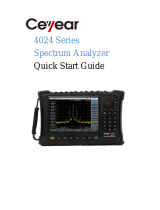Page is loading ...

Programming Manual
LMR Master™ S412E
An Integrated, Handheld Multi-function Land Mobile Radio
Test Tool for Greater Flexibility and Technician Productivity
Note
SCPI programming commands may not be available for all instrument operating
modes and functions.
Anritsu Company
490 Jarvis Drive
Morgan Hill, CA 95037-2809
USA
http://www.anritsu.com
Part Number: 10580-00319
Revision: N
Published: August 2016
Copyright 2016 Anritsu Company


S412E PM PN: 10580-00319 Rev. N Contents-1
Table of Contents
Chapter 1—General Information
1-1 About this Manual . . . . . . . . . . . . . . . . . . . . . . . . . . . . . . . . . . . . . . . . . . . . . . . . . 1-1
1-2 Introduction . . . . . . . . . . . . . . . . . . . . . . . . . . . . . . . . . . . . . . . . . . . . . . . . . . . . . . 1-1
1-3 Contacting Anritsu . . . . . . . . . . . . . . . . . . . . . . . . . . . . . . . . . . . . . . . . . . . . . . . . 1-1
1-4 Remote Programming Setup and Interface . . . . . . . . . . . . . . . . . . . . . . . . . . . . . 1-2
Remote Access Password . . . . . . . . . . . . . . . . . . . . . . . . . . . . . . . . . . . . . . 1-2
Ethernet Interface Connection and Setup . . . . . . . . . . . . . . . . . . . . . . . . . . . . 1-2
1-5 Sending SCPI Commands . . . . . . . . . . . . . . . . . . . . . . . . . . . . . . . . . . . . . . . . . . 1-7
Chapter 2—Programming with SCPI
2-1 Introduction . . . . . . . . . . . . . . . . . . . . . . . . . . . . . . . . . . . . . . . . . . . . . . . . . . . . . . 2-1
2-2 Introduction to SCPI Programming . . . . . . . . . . . . . . . . . . . . . . . . . . . . . . . . . . . . 2-1
2-3 SCPI Common Commands . . . . . . . . . . . . . . . . . . . . . . . . . . . . . . . . . . . . . . . . . 2-2
2-4 SCPI Required Commands . . . . . . . . . . . . . . . . . . . . . . . . . . . . . . . . . . . . . . . . . 2-3
2-5 SCPI Optional Commands . . . . . . . . . . . . . . . . . . . . . . . . . . . . . . . . . . . . . . . . . . 2-3
2-6 Subsystem Commands. . . . . . . . . . . . . . . . . . . . . . . . . . . . . . . . . . . . . . . . . . . . . 2-4
Command Names . . . . . . . . . . . . . . . . . . . . . . . . . . . . . . . . . . . . . . . . . . . . . . 2-4
Hierarchical Command Structure . . . . . . . . . . . . . . . . . . . . . . . . . . . . . . . . . . 2-5
Query Commands . . . . . . . . . . . . . . . . . . . . . . . . . . . . . . . . . . . . . . . . . . . . . . 2-6
Identifiers . . . . . . . . . . . . . . . . . . . . . . . . . . . . . . . . . . . . . . . . . . . . . . . . . . . . . 2-7
Data Parameters . . . . . . . . . . . . . . . . . . . . . . . . . . . . . . . . . . . . . . . . . . . . . . . 2-8
Data Parameter Notations . . . . . . . . . . . . . . . . . . . . . . . . . . . . . . . . . . . . . . . . 2-9
Unit Suffixes . . . . . . . . . . . . . . . . . . . . . . . . . . . . . . . . . . . . . . . . . . . . . . . . . . 2-9
2-7 Notational Conventions. . . . . . . . . . . . . . . . . . . . . . . . . . . . . . . . . . . . . . . . . . . . 2-10
2-8 Notational Examples . . . . . . . . . . . . . . . . . . . . . . . . . . . . . . . . . . . . . . . . . . . . . 2-11
Command Terminators . . . . . . . . . . . . . . . . . . . . . . . . . . . . . . . . . . . . . . . . . 2-11
2-9 Formatting Conventions . . . . . . . . . . . . . . . . . . . . . . . . . . . . . . . . . . . . . . . . . . . 2-12
2-10 Parameter Names. . . . . . . . . . . . . . . . . . . . . . . . . . . . . . . . . . . . . . . . . . . . . . . . 2-12
Chapter 3—All Mode Commands
3-1 Introduction . . . . . . . . . . . . . . . . . . . . . . . . . . . . . . . . . . . . . . . . . . . . . . . . . . . . . . 3-1
3-2 :FETCh GPS Subsystem . . . . . . . . . . . . . . . . . . . . . . . . . . . . . . . . . . . . . . . . . . . 3-1
3-3 :INSTrument Subsystem. . . . . . . . . . . . . . . . . . . . . . . . . . . . . . . . . . . . . . . . . . . . 3-2
3-4 :MMEMory Subsystem . . . . . . . . . . . . . . . . . . . . . . . . . . . . . . . . . . . . . . . . . . . . . 3-5
3-5 :STATus Subsystem . . . . . . . . . . . . . . . . . . . . . . . . . . . . . . . . . . . . . . . . . . . . . . . 3-9
3-6 :SYSTem Subsystem . . . . . . . . . . . . . . . . . . . . . . . . . . . . . . . . . . . . . . . . . . . . . 3-10

Contents-2 PN: 10580-00319 Rev. N S412E PM
Table of Contents (Continued)
3-7 [:SENSe]:GPS Subsystem . . . . . . . . . . . . . . . . . . . . . . . . . . . . . . . . . . . . . . . . . 3-11
Chapter 4—Spectrum Analyzer Commands
4-1 :ABORt Subsystem . . . . . . . . . . . . . . . . . . . . . . . . . . . . . . . . . . . . . . . . . . . . . . . . 4-1
4-2 :CALCulate Subsystem. . . . . . . . . . . . . . . . . . . . . . . . . . . . . . . . . . . . . . . . . . . . . 4-2
4-3 :CONFigure Subsystem . . . . . . . . . . . . . . . . . . . . . . . . . . . . . . . . . . . . . . . . . . . 4-21
4-4 :DISPlay Subsystem . . . . . . . . . . . . . . . . . . . . . . . . . . . . . . . . . . . . . . . . . . . . . . 4-23
4-5 :FETCh Subsystem. . . . . . . . . . . . . . . . . . . . . . . . . . . . . . . . . . . . . . . . . . . . . . . 4-25
4-6 :FORMat Subsystem. . . . . . . . . . . . . . . . . . . . . . . . . . . . . . . . . . . . . . . . . . . . . . 4-27
4-7 :INITiate Subsystem . . . . . . . . . . . . . . . . . . . . . . . . . . . . . . . . . . . . . . . . . . . . . . 4-28
4-8 :MEASure Subsystem. . . . . . . . . . . . . . . . . . . . . . . . . . . . . . . . . . . . . . . . . . . . . 4-29
4-9 :MMEMory Subsystem . . . . . . . . . . . . . . . . . . . . . . . . . . . . . . . . . . . . . . . . . . . . 4-32
4-10 :READ Subsystem . . . . . . . . . . . . . . . . . . . . . . . . . . . . . . . . . . . . . . . . . . . . . . . 4-35
4-11 :TRACe Subsystem . . . . . . . . . . . . . . . . . . . . . . . . . . . . . . . . . . . . . . . . . . . . . . 4-37
Trace Header Parameters . . . . . . . . . . . . . . . . . . . . . . . . . . . . . . . . . . . . . . . 4-38
4-12 :TRIGger Subsystem . . . . . . . . . . . . . . . . . . . . . . . . . . . . . . . . . . . . . . . . . . . . . 4-49
4-13 :UNIT Subsystem . . . . . . . . . . . . . . . . . . . . . . . . . . . . . . . . . . . . . . . . . . . . . . . . 4-51
4-14 [:SENSe] Subsystem . . . . . . . . . . . . . . . . . . . . . . . . . . . . . . . . . . . . . . . . . . . . . 4-52
Chapter 5—VNA Commands
5-1 Introduction . . . . . . . . . . . . . . . . . . . . . . . . . . . . . . . . . . . . . . . . . . . . . . . . . . . . . . 5-1
5-2 :CALCulate Subsystem. . . . . . . . . . . . . . . . . . . . . . . . . . . . . . . . . . . . . . . . . . . . . 5-1
:CALCulate:FORMat Subsystem . . . . . . . . . . . . . . . . . . . . . . . . . . . . . . . . . . . 5-3
:CALCulate:LIMit Subsystem. . . . . . . . . . . . . . . . . . . . . . . . . . . . . . . . . . . . . . 5-4
:CALCulate:MARKer Subsystem . . . . . . . . . . . . . . . . . . . . . . . . . . . . . . . . . . 5-22
:CALCulate:MATH Subsystem . . . . . . . . . . . . . . . . . . . . . . . . . . . . . . . . . . . 5-29
:CALCulate:SMOothing Subsystem. . . . . . . . . . . . . . . . . . . . . . . . . . . . . . . . 5-30
:CALCulate:TRANsform Subsystem . . . . . . . . . . . . . . . . . . . . . . . . . . . . . . . 5-31
5-3 :Display Subsystem . . . . . . . . . . . . . . . . . . . . . . . . . . . . . . . . . . . . . . . . . . . . . . 5-34
5-4 :Format Subsystem. . . . . . . . . . . . . . . . . . . . . . . . . . . . . . . . . . . . . . . . . . . . . . . 5-40
Interpreting Returned Data Pair. . . . . . . . . . . . . . . . . . . . . . . . . . . . . . . . . . . 5-41
5-5 :INITiate Subsystem . . . . . . . . . . . . . . . . . . . . . . . . . . . . . . . . . . . . . . . . . . . . . . 5-43
5-6 :INPut Subsystem . . . . . . . . . . . . . . . . . . . . . . . . . . . . . . . . . . . . . . . . . . . . . . . . 5-45
5-7 :MMEMory Subsystem . . . . . . . . . . . . . . . . . . . . . . . . . . . . . . . . . . . . . . . . . . . . 5-47
5-8 :SOURce Subsystem . . . . . . . . . . . . . . . . . . . . . . . . . . . . . . . . . . . . . . . . . . . . . 5-50
:SOURce:CORRection:RVELocity Subsystem . . . . . . . . . . . . . . . . . . . . . . . 5-50
5-9 :SYSTem Subsystem . . . . . . . . . . . . . . . . . . . . . . . . . . . . . . . . . . . . . . . . . . . . . 5-51
5-10 :Trace Subsystem . . . . . . . . . . . . . . . . . . . . . . . . . . . . . . . . . . . . . . . . . . . . . . . . 5-52

S412E PM PN: 10580-00319 Rev. N Contents-3
Table of Contents (Continued)
5-11 [:SENSe] Subsystem . . . . . . . . . . . . . . . . . . . . . . . . . . . . . . . . . . . . . . . . . . . . . 5-64
[:SENSe]:APPLication Subsystem . . . . . . . . . . . . . . . . . . . . . . . . . . . . . . . . 5-65
[:SENSe]:AVERage Subsystem . . . . . . . . . . . . . . . . . . . . . . . . . . . . . . . . . . 5-66
[:SENSe]:CALibration Subsystem . . . . . . . . . . . . . . . . . . . . . . . . . . . . . . . . . 5-66
[:SENSe]:CORRection Subsystem . . . . . . . . . . . . . . . . . . . . . . . . . . . . . . . . 5-67
[:SENSe]:CORRection:CKIT Subsystem. . . . . . . . . . . . . . . . . . . . . . . . . . . . 5-69
[:SENSe]:CORRection:CKIT:USER Subsystem . . . . . . . . . . . . . . . . . . . . . . 5-70
[:SENSe]:CORRection:COLLect Subsystem. . . . . . . . . . . . . . . . . . . . . . . . . 5-71
[:SENSe]:FREQuency Subsystem . . . . . . . . . . . . . . . . . . . . . . . . . . . . . . . . 5-76
[:SENSe]:SWEep Subsystem . . . . . . . . . . . . . . . . . . . . . . . . . . . . . . . . . . . . 5-79
[:SENSe]:TRACe Subsystem . . . . . . . . . . . . . . . . . . . . . . . . . . . . . . . . . . . . 5-80
Chapter 6—Vector Voltmeter Commands
6-1 Introduction . . . . . . . . . . . . . . . . . . . . . . . . . . . . . . . . . . . . . . . . . . . . . . . . . . . . . . 6-1
6-2 :FETCh Subsystem. . . . . . . . . . . . . . . . . . . . . . . . . . . . . . . . . . . . . . . . . . . . . . . . 6-1
6-3 :MMEMory Subsystem . . . . . . . . . . . . . . . . . . . . . . . . . . . . . . . . . . . . . . . . . . . . . 6-3
6-4 :TRACe Subsystem . . . . . . . . . . . . . . . . . . . . . . . . . . . . . . . . . . . . . . . . . . . . . . . 6-6
6-5 [:SENSe] Subsystem . . . . . . . . . . . . . . . . . . . . . . . . . . . . . . . . . . . . . . . . . . . . . . 6-8
Chapter 7—Fixed WiMAX Commands
7-1 :ABORt Subsystem. . . . . . . . . . . . . . . . . . . . . . . . . . . . . . . . . . . . . . . . . . . . . . . . 7-1
7-2 :CONFigure Subsystem . . . . . . . . . . . . . . . . . . . . . . . . . . . . . . . . . . . . . . . . . . . . 7-2
7-3 :DISPlay Subsystem . . . . . . . . . . . . . . . . . . . . . . . . . . . . . . . . . . . . . . . . . . . . . . . 7-5
7-4 :FETCh Subsystem. . . . . . . . . . . . . . . . . . . . . . . . . . . . . . . . . . . . . . . . . . . . . . . . 7-7
7-5 :FORMat Subsystem . . . . . . . . . . . . . . . . . . . . . . . . . . . . . . . . . . . . . . . . . . . . . 7-10
7-6 :INITiate Subsystem . . . . . . . . . . . . . . . . . . . . . . . . . . . . . . . . . . . . . . . . . . . . . . 7-11
7-7 :MEASure Subsystem. . . . . . . . . . . . . . . . . . . . . . . . . . . . . . . . . . . . . . . . . . . . . 7-12
7-8 :MMEMory Subsystem . . . . . . . . . . . . . . . . . . . . . . . . . . . . . . . . . . . . . . . . . . . . 7-16
7-9 :READ Subsystem . . . . . . . . . . . . . . . . . . . . . . . . . . . . . . . . . . . . . . . . . . . . . . . 7-19
7-10 :TRACe Subsystem . . . . . . . . . . . . . . . . . . . . . . . . . . . . . . . . . . . . . . . . . . . . . . 7-22
WiMAX, Mobile WiMAX Parameter Names. . . . . . . . . . . . . . . . . . . . . . . . . . 7-22
7-11 [:SENSe] Subsystem . . . . . . . . . . . . . . . . . . . . . . . . . . . . . . . . . . . . . . . . . . . . . 7-26
Chapter 8—Mobile WiMAX Commands
8-1 :ABORt Subsystem. . . . . . . . . . . . . . . . . . . . . . . . . . . . . . . . . . . . . . . . . . . . . . . . 8-1
8-2 :CONFigure Subsystem . . . . . . . . . . . . . . . . . . . . . . . . . . . . . . . . . . . . . . . . . . . . 8-2
8-3 :DISPlay Subsystem . . . . . . . . . . . . . . . . . . . . . . . . . . . . . . . . . . . . . . . . . . . . . . . 8-5
8-4 :FETCh Subsystem. . . . . . . . . . . . . . . . . . . . . . . . . . . . . . . . . . . . . . . . . . . . . . . . 8-7
8-5 :FORMat Subsystem . . . . . . . . . . . . . . . . . . . . . . . . . . . . . . . . . . . . . . . . . . . . . 8-10
8-6 :INITiate Subsystem . . . . . . . . . . . . . . . . . . . . . . . . . . . . . . . . . . . . . . . . . . . . . . 8-11

Contents-4 PN: 10580-00319 Rev. N S412E PM
Table of Contents (Continued)
8-7 :MEASure Subsystem. . . . . . . . . . . . . . . . . . . . . . . . . . . . . . . . . . . . . . . . . . . . . 8-12
8-8 :MMEMory Subsystem . . . . . . . . . . . . . . . . . . . . . . . . . . . . . . . . . . . . . . . . . . . . 8-16
8-9 :READ Subsystem . . . . . . . . . . . . . . . . . . . . . . . . . . . . . . . . . . . . . . . . . . . . . . . 8-19
8-10 :TRACe Subsystem . . . . . . . . . . . . . . . . . . . . . . . . . . . . . . . . . . . . . . . . . . . . . . 8-22
8-11 [:SENSe] Subsystem . . . . . . . . . . . . . . . . . . . . . . . . . . . . . . . . . . . . . . . . . . . . . 8-24
Chapter 9—LTE Commands
9-1 :ABORt Subsystem . . . . . . . . . . . . . . . . . . . . . . . . . . . . . . . . . . . . . . . . . . . . . . . . 9-1
9-2 :CALCulate Subsystem. . . . . . . . . . . . . . . . . . . . . . . . . . . . . . . . . . . . . . . . . . . . . 9-2
9-3 :CONFigure Subsystem . . . . . . . . . . . . . . . . . . . . . . . . . . . . . . . . . . . . . . . . . . . . 9-5
9-4 :DISPlay Subsystem . . . . . . . . . . . . . . . . . . . . . . . . . . . . . . . . . . . . . . . . . . . . . . . 9-8
9-5 :FETCh Subsystem. . . . . . . . . . . . . . . . . . . . . . . . . . . . . . . . . . . . . . . . . . . . . . . . 9-9
9-6 :FORMat Subsystem. . . . . . . . . . . . . . . . . . . . . . . . . . . . . . . . . . . . . . . . . . . . . . 9-12
9-7 :INITiate Subsystem . . . . . . . . . . . . . . . . . . . . . . . . . . . . . . . . . . . . . . . . . . . . . . 9-13
9-8 :MEASure Subsystem. . . . . . . . . . . . . . . . . . . . . . . . . . . . . . . . . . . . . . . . . . . . . 9-14
9-9 :READ Subsystem . . . . . . . . . . . . . . . . . . . . . . . . . . . . . . . . . . . . . . . . . . . . . . . 9-17
9-10 :UNIT Subsystem . . . . . . . . . . . . . . . . . . . . . . . . . . . . . . . . . . . . . . . . . . . . . . . . 9-20
9-11 [:SENSe] Subsystem . . . . . . . . . . . . . . . . . . . . . . . . . . . . . . . . . . . . . . . . . . . . . 9-21
Chapter 10—P25 Phase 1 Commands
10-1 :ABORt Subsystem . . . . . . . . . . . . . . . . . . . . . . . . . . . . . . . . . . . . . . . . . . . . . . . 10-1
10-2 :CONFigure Subsystem . . . . . . . . . . . . . . . . . . . . . . . . . . . . . . . . . . . . . . . . . . . 10-2
10-3 :DISPlay Subsystem . . . . . . . . . . . . . . . . . . . . . . . . . . . . . . . . . . . . . . . . . . . . . . 10-5
10-4 :FETCh Subsystem. . . . . . . . . . . . . . . . . . . . . . . . . . . . . . . . . . . . . . . . . . . . . . . 10-8
10-5 :FORMat Subsystem. . . . . . . . . . . . . . . . . . . . . . . . . . . . . . . . . . . . . . . . . . . . . 10-10
Interpreting Returned Data . . . . . . . . . . . . . . . . . . . . . . . . . . . . . . . . . . . . . 10-11
10-6 :INITiate Subsystem . . . . . . . . . . . . . . . . . . . . . . . . . . . . . . . . . . . . . . . . . . . . . 10-13
10-7 :MEASure Subsystem. . . . . . . . . . . . . . . . . . . . . . . . . . . . . . . . . . . . . . . . . . . . 10-14
10-8 :MMEMory Subsystem . . . . . . . . . . . . . . . . . . . . . . . . . . . . . . . . . . . . . . . . . . . 10-16
10-9 :READ Subsystem . . . . . . . . . . . . . . . . . . . . . . . . . . . . . . . . . . . . . . . . . . . . . . 10-19
10-10 :SOURce Subsystem . . . . . . . . . . . . . . . . . . . . . . . . . . . . . . . . . . . . . . . . . . . . 10-21
10-11 :TRACe Subsystem . . . . . . . . . . . . . . . . . . . . . . . . . . . . . . . . . . . . . . . . . . . . . 10-24
10-12 :UNIT Subsystem . . . . . . . . . . . . . . . . . . . . . . . . . . . . . . . . . . . . . . . . . . . . . . . 10-34
10-13 [:SENSe] Subsystem . . . . . . . . . . . . . . . . . . . . . . . . . . . . . . . . . . . . . . . . . . . . 10-35
Chapter 11—P25 Phase 2 Commands
11-1 :ABORt Subsystem . . . . . . . . . . . . . . . . . . . . . . . . . . . . . . . . . . . . . . . . . . . . . . . 11-1
11-2 :CONFigure Subsystem . . . . . . . . . . . . . . . . . . . . . . . . . . . . . . . . . . . . . . . . . . . 11-2

S412E PM PN: 10580-00319 Rev. N Contents-5
Table of Contents (Continued)
11-3 :DISPlay Subsystem . . . . . . . . . . . . . . . . . . . . . . . . . . . . . . . . . . . . . . . . . . . . . . 11-5
11-4 :FETCh Subsystem. . . . . . . . . . . . . . . . . . . . . . . . . . . . . . . . . . . . . . . . . . . . . . . 11-9
11-5 :FORMat Subsystem . . . . . . . . . . . . . . . . . . . . . . . . . . . . . . . . . . . . . . . . . . . . 11-11
Interpreting Returned Data . . . . . . . . . . . . . . . . . . . . . . . . . . . . . . . . . . . . . 11-12
11-6 :INITiate Subsystem . . . . . . . . . . . . . . . . . . . . . . . . . . . . . . . . . . . . . . . . . . . . . 11-14
11-7 :MEASure Subsystem. . . . . . . . . . . . . . . . . . . . . . . . . . . . . . . . . . . . . . . . . . . . 11-15
11-8 :MMEMory Subsystem . . . . . . . . . . . . . . . . . . . . . . . . . . . . . . . . . . . . . . . . . . . 11-17
11-9 :READ Subsystem . . . . . . . . . . . . . . . . . . . . . . . . . . . . . . . . . . . . . . . . . . . . . . 11-21
11-10 :SOURce Subsystem . . . . . . . . . . . . . . . . . . . . . . . . . . . . . . . . . . . . . . . . . . . . 11-23
11-11 :TRACe Subsystem . . . . . . . . . . . . . . . . . . . . . . . . . . . . . . . . . . . . . . . . . . . . . 11-27
11-12 :UNIT Subsystem . . . . . . . . . . . . . . . . . . . . . . . . . . . . . . . . . . . . . . . . . . . . . . . 11-37
11-13 [:SENSe] Subsystem . . . . . . . . . . . . . . . . . . . . . . . . . . . . . . . . . . . . . . . . . . . . 11-38
Chapter 12—NXDN Commands
12-1 :ABORt Subsystem. . . . . . . . . . . . . . . . . . . . . . . . . . . . . . . . . . . . . . . . . . . . . . . 12-1
12-2 :CONFigure Subsystem . . . . . . . . . . . . . . . . . . . . . . . . . . . . . . . . . . . . . . . . . . . 12-2
12-3 :DISPlay Subsystem . . . . . . . . . . . . . . . . . . . . . . . . . . . . . . . . . . . . . . . . . . . . . . 12-5
12-4 :FETCh Subsystem. . . . . . . . . . . . . . . . . . . . . . . . . . . . . . . . . . . . . . . . . . . . . . . 12-8
12-5 :FORMat Subsystem . . . . . . . . . . . . . . . . . . . . . . . . . . . . . . . . . . . . . . . . . . . . 12-10
Interpreting Returned Data . . . . . . . . . . . . . . . . . . . . . . . . . . . . . . . . . . . . . 12-11
12-6 :INITiate Subsystem . . . . . . . . . . . . . . . . . . . . . . . . . . . . . . . . . . . . . . . . . . . . . 12-13
12-7 :MEASure Subsystem. . . . . . . . . . . . . . . . . . . . . . . . . . . . . . . . . . . . . . . . . . . . 12-14
12-8 :MMEMory Subsystem . . . . . . . . . . . . . . . . . . . . . . . . . . . . . . . . . . . . . . . . . . . 12-16
12-9 :READ Subsystem . . . . . . . . . . . . . . . . . . . . . . . . . . . . . . . . . . . . . . . . . . . . . . 12-19
12-10 :SOURce Subsystem . . . . . . . . . . . . . . . . . . . . . . . . . . . . . . . . . . . . . . . . . . . . 12-21
12-11 :TRACe Subsystem . . . . . . . . . . . . . . . . . . . . . . . . . . . . . . . . . . . . . . . . . . . . . 12-24
12-12 :UNIT Subsystem . . . . . . . . . . . . . . . . . . . . . . . . . . . . . . . . . . . . . . . . . . . . . . . 12-33
12-13 [:SENSe] Subsystem . . . . . . . . . . . . . . . . . . . . . . . . . . . . . . . . . . . . . . . . . . . . 12-34
Chapter 13—dPMR Commands
13-1 :ABORt Subsystem. . . . . . . . . . . . . . . . . . . . . . . . . . . . . . . . . . . . . . . . . . . . . . . 13-1
13-2 :CONFigure Subsystem . . . . . . . . . . . . . . . . . . . . . . . . . . . . . . . . . . . . . . . . . . . 13-2
13-3 :DISPlay Subsystem . . . . . . . . . . . . . . . . . . . . . . . . . . . . . . . . . . . . . . . . . . . . . . 13-4
13-4 :FETCh Subsystem. . . . . . . . . . . . . . . . . . . . . . . . . . . . . . . . . . . . . . . . . . . . . . . 13-7
13-5 :FORMat Subsystem . . . . . . . . . . . . . . . . . . . . . . . . . . . . . . . . . . . . . . . . . . . . . 13-9
Interpreting Returned Data . . . . . . . . . . . . . . . . . . . . . . . . . . . . . . . . . . . . . 13-10
13-6 :INITiate Subsystem . . . . . . . . . . . . . . . . . . . . . . . . . . . . . . . . . . . . . . . . . . . . . 13-12

Contents-6 PN: 10580-00319 Rev. N S412E PM
Table of Contents (Continued)
13-7 :MEASure Subsystem. . . . . . . . . . . . . . . . . . . . . . . . . . . . . . . . . . . . . . . . . . . . 13-13
13-8 :MMEMory Subsystem . . . . . . . . . . . . . . . . . . . . . . . . . . . . . . . . . . . . . . . . . . . 13-15
13-9 :READ Subsystem . . . . . . . . . . . . . . . . . . . . . . . . . . . . . . . . . . . . . . . . . . . . . . 13-18
13-10 :SOURce Subsystem . . . . . . . . . . . . . . . . . . . . . . . . . . . . . . . . . . . . . . . . . . . . 13-20
13-11 :TRACe Subsystem . . . . . . . . . . . . . . . . . . . . . . . . . . . . . . . . . . . . . . . . . . . . . 13-23
13-12 :UNIT Subsystem . . . . . . . . . . . . . . . . . . . . . . . . . . . . . . . . . . . . . . . . . . . . . . . 13-32
13-13 [:SENSe] Subsystem . . . . . . . . . . . . . . . . . . . . . . . . . . . . . . . . . . . . . . . . . . . . 13-33
Chapter 14—DMR 2 Commands
14-1 :ABORt Subsystem . . . . . . . . . . . . . . . . . . . . . . . . . . . . . . . . . . . . . . . . . . . . . . . 14-1
14-2 :CONFigure Subsystem . . . . . . . . . . . . . . . . . . . . . . . . . . . . . . . . . . . . . . . . . . . 14-2
14-3 :DISPlay Subsystem . . . . . . . . . . . . . . . . . . . . . . . . . . . . . . . . . . . . . . . . . . . . . . 14-5
14-4 :FETCh Subsystem. . . . . . . . . . . . . . . . . . . . . . . . . . . . . . . . . . . . . . . . . . . . . . . 14-9
14-5 :FORMat Subsystem. . . . . . . . . . . . . . . . . . . . . . . . . . . . . . . . . . . . . . . . . . . . . 14-12
Interpreting Returned Data . . . . . . . . . . . . . . . . . . . . . . . . . . . . . . . . . . . . . 14-13
14-6 :INITiate Subsystem . . . . . . . . . . . . . . . . . . . . . . . . . . . . . . . . . . . . . . . . . . . . . 14-15
14-7 :MEASure Subsystem. . . . . . . . . . . . . . . . . . . . . . . . . . . . . . . . . . . . . . . . . . . . 14-16
14-8 :MMEMory Subsystem . . . . . . . . . . . . . . . . . . . . . . . . . . . . . . . . . . . . . . . . . . . 14-19
14-9 :READ Subsystem . . . . . . . . . . . . . . . . . . . . . . . . . . . . . . . . . . . . . . . . . . . . . . 14-23
14-10 :SOURce Subsystem . . . . . . . . . . . . . . . . . . . . . . . . . . . . . . . . . . . . . . . . . . . . 14-26
14-11 :TRACe Subsystem . . . . . . . . . . . . . . . . . . . . . . . . . . . . . . . . . . . . . . . . . . . . . 14-30
14-12 :UNIT Subsystem . . . . . . . . . . . . . . . . . . . . . . . . . . . . . . . . . . . . . . . . . . . . . . . 14-39
14-13 [:SENSe] Subsystem . . . . . . . . . . . . . . . . . . . . . . . . . . . . . . . . . . . . . . . . . . . . 14-40
Chapter 15—PTC Commands
15-1 :ABORt Subsystem . . . . . . . . . . . . . . . . . . . . . . . . . . . . . . . . . . . . . . . . . . . . . . . 15-1
15-2 :CONFigure Subsystem . . . . . . . . . . . . . . . . . . . . . . . . . . . . . . . . . . . . . . . . . . . 15-2
15-3 :DISPlay Subsystem . . . . . . . . . . . . . . . . . . . . . . . . . . . . . . . . . . . . . . . . . . . . . . 15-4
15-4 :FETCh Subsystem. . . . . . . . . . . . . . . . . . . . . . . . . . . . . . . . . . . . . . . . . . . . . . . 15-7
15-5 :FORMat Subsystem. . . . . . . . . . . . . . . . . . . . . . . . . . . . . . . . . . . . . . . . . . . . . . 15-9
Interpreting Returned Data . . . . . . . . . . . . . . . . . . . . . . . . . . . . . . . . . . . . . 15-10
15-6 :INITiate Subsystem . . . . . . . . . . . . . . . . . . . . . . . . . . . . . . . . . . . . . . . . . . . . . 15-12
15-7 :MEASure Subsystem. . . . . . . . . . . . . . . . . . . . . . . . . . . . . . . . . . . . . . . . . . . . 15-13
15-8 :MMEMory Subsystem . . . . . . . . . . . . . . . . . . . . . . . . . . . . . . . . . . . . . . . . . . . 15-16
15-9 :READ Subsystem . . . . . . . . . . . . . . . . . . . . . . . . . . . . . . . . . . . . . . . . . . . . . . 15-20
15-10 :SOURce Subsystem . . . . . . . . . . . . . . . . . . . . . . . . . . . . . . . . . . . . . . . . . . . . 15-23
15-11 :TRACe Subsystem . . . . . . . . . . . . . . . . . . . . . . . . . . . . . . . . . . . . . . . . . . . . . 15-28

S412E PM PN: 10580-00319 Rev. N Contents-7
Table of Contents (Continued)
15-12 :UNIT Subsystem . . . . . . . . . . . . . . . . . . . . . . . . . . . . . . . . . . . . . . . . . . . . . . . 15-37
15-13 [:SENSe] Subsystem . . . . . . . . . . . . . . . . . . . . . . . . . . . . . . . . . . . . . . . . . . . . 15-38
Chapter 16—NBFM Commands
16-1 :ABORt Subsystem. . . . . . . . . . . . . . . . . . . . . . . . . . . . . . . . . . . . . . . . . . . . . . . 16-1
16-2 :CONFigure Subsystem . . . . . . . . . . . . . . . . . . . . . . . . . . . . . . . . . . . . . . . . . . . 16-2
16-3 :DISPlay Subsystem . . . . . . . . . . . . . . . . . . . . . . . . . . . . . . . . . . . . . . . . . . . . . . 16-5
16-4 :FETCh Subsystem. . . . . . . . . . . . . . . . . . . . . . . . . . . . . . . . . . . . . . . . . . . . . . . 16-9
16-5 :FORMat Subsystem . . . . . . . . . . . . . . . . . . . . . . . . . . . . . . . . . . . . . . . . . . . . 16-13
Interpreting Returned Data . . . . . . . . . . . . . . . . . . . . . . . . . . . . . . . . . . . . . 16-14
16-6 :INITiate Subsystem . . . . . . . . . . . . . . . . . . . . . . . . . . . . . . . . . . . . . . . . . . . . . 16-16
16-7 :MEASure Subsystem. . . . . . . . . . . . . . . . . . . . . . . . . . . . . . . . . . . . . . . . . . . . 16-17
16-8 :MMEMory Subsystem . . . . . . . . . . . . . . . . . . . . . . . . . . . . . . . . . . . . . . . . . . . 16-21
16-9 :READ Subsystem . . . . . . . . . . . . . . . . . . . . . . . . . . . . . . . . . . . . . . . . . . . . . . 16-24
16-10 :SOURce Subsystem . . . . . . . . . . . . . . . . . . . . . . . . . . . . . . . . . . . . . . . . . . . . 16-28
16-11 :TRACe Subsystem . . . . . . . . . . . . . . . . . . . . . . . . . . . . . . . . . . . . . . . . . . . . . 16-31
16-12 :UNIT Subsystem . . . . . . . . . . . . . . . . . . . . . . . . . . . . . . . . . . . . . . . . . . . . . . . 16-39
16-13 [:SENSe] Subsystem . . . . . . . . . . . . . . . . . . . . . . . . . . . . . . . . . . . . . . . . . . . . 16-40
Chapter 17—TETRA Commands
17-1 :ABORt Subsystem. . . . . . . . . . . . . . . . . . . . . . . . . . . . . . . . . . . . . . . . . . . . . . . 17-1
17-2 :CONFigure Subsystem . . . . . . . . . . . . . . . . . . . . . . . . . . . . . . . . . . . . . . . . . . . 17-2
17-3 :DISPlay Subsystem . . . . . . . . . . . . . . . . . . . . . . . . . . . . . . . . . . . . . . . . . . . . . . 17-4
17-4 :FETCh Subsystem. . . . . . . . . . . . . . . . . . . . . . . . . . . . . . . . . . . . . . . . . . . . . . . 17-7
17-5 :FORMat Subsystem . . . . . . . . . . . . . . . . . . . . . . . . . . . . . . . . . . . . . . . . . . . . . 17-9
Interpreting Returned Data . . . . . . . . . . . . . . . . . . . . . . . . . . . . . . . . . . . . . 17-10
17-6 :INITiate Subsystem . . . . . . . . . . . . . . . . . . . . . . . . . . . . . . . . . . . . . . . . . . . . . 17-12
17-7 :MEASure Subsystem. . . . . . . . . . . . . . . . . . . . . . . . . . . . . . . . . . . . . . . . . . . . 17-13
17-8 :MMEMory Subsystem . . . . . . . . . . . . . . . . . . . . . . . . . . . . . . . . . . . . . . . . . . . 17-15
17-9 :READ Subsystem . . . . . . . . . . . . . . . . . . . . . . . . . . . . . . . . . . . . . . . . . . . . . . 17-18
17-10 :SOURce Subsystem . . . . . . . . . . . . . . . . . . . . . . . . . . . . . . . . . . . . . . . . . . . . 17-20
17-11 :TRACe Subsystem . . . . . . . . . . . . . . . . . . . . . . . . . . . . . . . . . . . . . . . . . . . . . 17-23
17-12 :UNIT Subsystem . . . . . . . . . . . . . . . . . . . . . . . . . . . . . . . . . . . . . . . . . . . . . . . 17-31
17-13 [:SENSe] Subsystem . . . . . . . . . . . . . . . . . . . . . . . . . . . . . . . . . . . . . . . . . . . . 17-32
Chapter 18—AM/FM/PM Commands
18-1 :CALCulate Subsystem. . . . . . . . . . . . . . . . . . . . . . . . . . . . . . . . . . . . . . . . . . . . 18-1
18-2 :DISPlay Subsystem . . . . . . . . . . . . . . . . . . . . . . . . . . . . . . . . . . . . . . . . . . . . . . 18-5

Contents-8 PN: 10580-00319 Rev. N S412E PM
18-3 :FORMat Subsystem. . . . . . . . . . . . . . . . . . . . . . . . . . . . . . . . . . . . . . . . . . . . . . 18-6
18-4 :INITiate Subsystem . . . . . . . . . . . . . . . . . . . . . . . . . . . . . . . . . . . . . . . . . . . . . . 18-8
18-5 :MMEMory Subsystem . . . . . . . . . . . . . . . . . . . . . . . . . . . . . . . . . . . . . . . . . . . . 18-9
18-6 :TRACe Subsystem . . . . . . . . . . . . . . . . . . . . . . . . . . . . . . . . . . . . . . . . . . . . . 18-12
18-7 [:SENSe] Subsystem . . . . . . . . . . . . . . . . . . . . . . . . . . . . . . . . . . . . . . . . . . . . 18-13
Appendix A—Example
A-1 C/C++ . . . . . . . . . . . . . . . . . . . . . . . . . . . . . . . . . . . . . . . . . . . . . . . . . . . . . . . . . . A-1
A-2 Visual Basic . . . . . . . . . . . . . . . . . . . . . . . . . . . . . . . . . . . . . . . . . . . . . . . . . . . . . A-3
Appendix B—Commands by Mode

S412E PM PN: 10580-00319 Rev. N 1-1
Chapter 1 — General Information
1-1 About this Manual
This SCPI Programming Manual provides information for remote operation of the S412E
LMR Master using commands sent from an external controller through the Ethernet or USB
connection. This Programming Manual includes the following:
• An overview of the Ethernet and USB connection to the S412E
• An overview of Standard Commands for Programmable Instruments (SCPI) command
structure and conventions
• The IEEE common commands that are supported by the LMR Master
• A complete listing and description of all the SCPI commands that can be used to
remotely control functions of the LMR Master. These commands are organized by
instrument mode starting in Chapter 3.
This manual is intended to be used in conjunction with the LMR Master S412E User Guide.
Refer to that manual for general information about the LMR Master, including equipment
setup and operating instructions.
1-2 Introduction
This chapter provides a general description of remote programming setup, Ethernet or USB
connection, and cable requirements.
1-3 Contacting Anritsu
To contact Anritsu, please visit:
http://www.anritsu.com/contact-us
From here, you can select the latest sales, select service and support contact information in
your country or region, provide online feedback, complete a “Talk to Anritsu” form to have
your questions answered, or obtain other services offered by Anritsu.
Updated product information can be found on the Anritsu website:
Search for the product model number. The latest documentation is on the product page under
the Library tab.
Example URL for LMR Master S412E:
http://www.anritsu.com/en-US/test-measurement/products/s412e

1-4 Remote Programming Setup and Interface General Information
1-2 PN: 10580-00319 Rev. N S412E PM
1-4 Remote Programming Setup and Interface
Remote programming and operation of the LMR Master is accessed via the Ethernet or USB
interface. The following paragraphs provide information about the interface connections,
cable requirements, and setup for remote operation.
Remote Access Password
Remote access to your LMR Master may be restricted. This function is valid only with Master
Software Tools (MST) v2.21.1 or later. The purpose of the password is to protect the LMR
Master from unauthorized access when it is connected to the Internet.
After setting the password from the front panel of the instrument, reboot the instrument
(normal power OFF then ON) to provide remote access security. Only one user then has
remote access at any one time.
The password is first set into the instrument, then used via Master Software Tools. When
prompted in MST, enter the password into the password text box.
Ethernet Interface Connection and Setup
The S412E fully supports the IEEE-802.3 standard. Most S412E functions (except power
on/off) can be controlled via an Ethernet connection to a PC connected directly (with an
Ethernet cross-over cable) or through a network. The S412E software supports the TCP/IP
network protocol.
Ethernet networking uses a bus or star topology in which all of the interfacing devices are
connected to a central cable called the bus, or are connected to a hub. Ethernet uses the
CSMA/CD access method to handle simultaneous transmissions over the bus. CSMA/CD
stands for Carrier Sense Multiple Access/Collision Detection. This standard enables network
devices to detect simultaneous data channel usage, called a collision, and provides for a
contention protocol. When a network device detects a collision, the CSMA/CD standard
dictates that the data is retransmitted after waiting a random amount of time. If a second
collision is detected, the data is again retransmitted after waiting twice as long. This is
known as exponential back off.
The TCP/IP setup requires the following:
• IP Address: Every computer and electronic device in a TCP/IP network requires an IP
address. An IP address has four numbers (each between 0 and 255) separated by
periods. For example: 128.111.122.42 is a valid IP address.
• Subnet Mask: The subnet mask distinguishes the portion of the IP address that is the
network ID from the portion that is the station ID. The subnet mask 255.255.0.0, when
applied to the IP address given above, would identify the network ID as 128.111 and
the station ID as 122.42. All stations in the same local area network should have the
same network ID, but different station IDs.
• Default Gateway: A TCP/IP network can have a gateway to communicate beyond the
LAN identified by the network ID. A gateway is a computer or electronic device that is
connected to two different networks and can move TCP/IP data from one network to the
Note
If a password has been set for the instrument, to control access via the Anritsu
Web Remote Tools, for example, remote operation using SCPI commands is not
possible.

General Information 1-4 Remote Programming Setup and Interface
S412E PM PN: 10580-00319 Rev. N 1-3
other. A single LAN that is not connected to other LANs requires a default gateway
setting of 0.0.0.0. If you have a gateway, then the default gateway would be set to the
appropriate value of your gateway
• Ethernet Address: An Ethernet address is a unique 48-bit value that identifies a
network interface card to the rest of the network. Every network card has a unique
ethernet address (MAC address) permanently stored into its memory.
Interface between the LMR Master and other devices on the network is via a category five
(CAT-5) interface cable connected to a network. This cable uses four twisted pairs of insulated
copper wires terminated into an RJ45 connector. CAT-5 cabling is capable of supporting
frequencies up to 100 MHz and data transfer speeds up to 1 Gbps, which accommodates
1000Base-T, 100Base-T, and 10Base-T networks. CAT-5 cables are based on the EIA/TIA 568
Commercial Building Telecommunications Wiring Standard developed by the Electronics
Industries Association. A pinout diagram is shown in Table 1-1.
TCP/IP connectivity requires setting up the parameters described at the beginning of this
section. The following is a brief overview of how to set up a general LAN connection on the
S412E.
Table 1-1. 8-pin Ethernet RJ45 Connector Pinout Diagram
Pin Name Description Wire Color
1 TX+ Transmit data (> +3 volts) White/Orange
2 TX– Transmit data (< –3 volts) Orange
3 RX+ Receive data (> +3 volts) White/Green
4 – Not used (common mode termination) Blue
5 – Not used (common mode termination) White/Blue
6 RX– Receive data (< –3 volts) Green
7 – Not used (common mode termination) White/Brown
8 – Not used (common mode termination) Brown
Note
You may need to consult your network documentation or network administrator for
assistance in configuring your network setup.
8 7 6 5 4 3 2 1

1-4 Remote Programming Setup and Interface General Information
1-4 PN: 10580-00319 Rev. N S412E PM
LMR Master LAN Connections
The RJ45 connector is used to connect the LMR Master to a local area network. Integrated
into this connector are two LEDs. The amber LED indicates the presence of LAN voltages (a
live LAN connection) while the green LED flashes to show that LAN traffic is present. The
instrument IP address is set by pressing the Shift key, then the System (8) key followed by
the System Options soft key and the Ethernet Config soft key. The instrument IP address can
be set automatically using DHCP, or manually by entering the desired IP address, gateway
address and subnet mask.
Dynamic Host Configuration Protocol (DHCP) is an Internet protocol that automates the
process of setting IP addresses for devices that use TCP/IP, and is the most common method
of configuring a device for network use. To determine if a network is set up for DHCP, connect
the LMR Master to the network and select DHCP protocol in the Ethernet Config menu.
Power cycle the LMR Master. If the network is set up for DHCP, then the assigned IP address
should be displayed briefly after the power-up sequence.
To display the IP address of the instrument, press the Shift key, then the System (8) key,
then the System Options soft key and the Ethernet Config soft key.
USB Interface Connection and Setup
The Universal Serial Bus (USB) architecture is a high-performance networking standard that
is considered “plug and play” compatible. The USB driver software is automatically detected
and configured by the operating system of the devices that are connected to the bus. The
S412E conforms to the USB 2.0 standard and is a USB “full-speed” device that supports data
rates of up to 10 Mbps with the following restrictions:
• One USB network can support up to 127 devices
• The maximum length of USB cables between active devices is 5 meters (for USB 2.0)
and 3 meters (for USB 1.0)
To run the following example, you must have NI-VISA 2.5 or later installed on the controller
PC, and you must select the VISA library (visa32.dll) as a reference in a Visual Basic project.
For remote USB control, the controlling PC needs to have a version of VISA installed that
supports USBTMC (USB Test and Measurement Class) devices.
Note
An active Ethernet cable must be connected to the LMR Master before it is turned
ON in order to enable the Ethernet port for DHCP or for a static IP address.
Depending upon local conditions, the port may remain enabled when changing
from DHCP to static IP address, when changing from static IP address to DHCP,
or when temporarily disconnecting the Ethernet cable.
If the port becomes disabled, ensure that an active Ethernet cable is attached to
the LMR Master and then cycle the power OFF and back ON.
Note
For proper detection, Master Software Tools must be installed on the PC prior to
connecting to the S412E using the USB port. Master Software Tools provides the
installation tools to install the USB and VISA drivers.

General Information 1-4 Remote Programming Setup and Interface
S412E PM PN: 10580-00319 Rev. N 1-5
1. Turn On power to the S412E and controller PC and wait for the systems to power up
completely.
2. Connect the USB cable mini-B connector to the S412E.
3. Connect the USB cable A connector to the controller PC USB host port. The controller
PC should indicate “New Hardware Found” if the combination of USB VID/PID/
Serial Number has never been connected to this controller PC.
4. Select to allow the Wizard to search for and install the USB software automatically.
Figure 1-1. USB Found New Hardware Wizard
Figure 1-2. USB Found New Hardware Wizard

1-4 Remote Programming Setup and Interface General Information
1-6 PN: 10580-00319 Rev. N S412E PM
5. After the software is installed, close the Wizard by clicking Finish.
USB Interface, Type Mini-B
The USB 2.0 Mini-B device connector can be used to connect the S412E directly to a PC. The
first time that the S412E is connected to a PC, the normal USB device detection is performed
by the computer operating system. The CD-ROM that is shipped with the instrument
contains a driver for Windows 2000, Windows XP, and Windows Vista. The driver is installed
when Master Software Tools is installed. Drivers are not available for earlier versions of the
Windows operating system. During the driver installation process, place the CD-ROM in the
computer drive and specify that the installation wizard should search the CD-ROM for the
driver.
Figure 1-3. USB Found New Hardware Wizard

General Information 1-5 Sending SCPI Commands
S412E PM PN: 10580-00319 Rev. N 1-7
1-5 Sending SCPI Commands
SCPI commands can be sent to the LMR Master though any Virtual Instrument Software
Architecture (VISA) controller. VISA is a commonly-used API in the Test and Measurement
industry for communicating with instruments from a PC. The physical connection between
the PC and the LMR Master can be Ethernet or USB.
NI-VISA is the National Instruments implementation of the VISA I/O standard. Information
and downloads are available at the following link:
http://www.ni.com/visa/
The following example describes the verification that a VISA controller can detect the
LMR Master. The images shown and the instructions for your instrument and software may
differ from the examples in this manual.
1. On the PC, run VISA Interactive Control and double click on the LMR Master.
Note
Before remote operation, confirm that the instrument is not in the Menu screen.
Sending commands while this screen is displayed is an invalid operation. Refer to
the instrument User Guide for information on the Menu screen.
Figure 1-4. VISA Interactive Control

1-5 Sending SCPI Commands General Information
1-8 PN: 10580-00319 Rev. N S412E PM
2. Select the viWrite tab and execute the default *IDN? write by clicking the Execute
button.
3. Select the viRead tab and click the Execute button. If the PC is connected to the LMR
Master, then the command returns the following information from the
Buffer: manufacturer name (“Anritsu”), model number/options, serial number, and
firmware package number.
Figure 1-5. VISA Interactive Control viWrite Tab
Figure 1-6. VISA Interactive Control viRead Tab

S412E PM PN: 10580-00319 Rev. N 2-1
Chapter 2 — Programming with SCPI
2-1 Introduction
This chapter provides an introduction to SCPI programming that includes descriptions of the
command types, hierarchical command structure, command subsystems, data parameters,
and notational conventions.
2-2 Introduction to SCPI Programming
The Standard Commands for Programmable Instruments (SCPI) defines a set of standard
programming commands for use by all SCPI-compatible instruments. SCPI is intended to
give the user a consistent environment for program development. It does so by defining
controller messages, instrument responses, and message formats for all SCPI-compatible
instruments. SCPI commands are messages to the instrument to perform specific tasks.
The S412E command set includes:
• “SCPI Common Commands” on page 2-2
• “SCPI Required Commands” on page 2-3
• “SCPI Optional Commands” on page 2-3
Caution
Programs that receive SCPI commands may require support for Extended ASCII
character codes in order to display some of the returned characters, such as
Greek letter mu (µ). Some commands, for example, return the units of time in
microseconds (µs). In this Anritsu programming manual, the Greek letter mu is
represented by the English letter “u” to avoid typographic problems during
publication.
Note
The S412E follows the SCPI standard but is not fully compliant with that standard.
The main reason that S412E is not fully compliant is because it does not support
all of the required SCPI commands, and because it uses some exceptions in the
use of short form and long form command syntax.
SCRE for SCREen and TYP for TYPE are two examples of the command short
forms that are used in S412E in order to be compatible with older products.

2-3 SCPI Common Commands Programming with SCPI
2-2 PN: 10580-00319 Rev. N S412E PM
2-3 SCPI Common Commands
Some common commands are defined in the IEEE 488.2 standard and must be implemented
by all SCPI compatible instruments. These commands are identified by the asterisk (*) at the
beginning of the command keyword. These commands are defined to control instrument
status registers, status reporting, synchronization, and other common functions. The common
commands that are supported by the S412E are shown below.
*IDN?
Title: Identification Query
Description: This command returns the following information in <string> format
separated by commas: manufacturer name (“Anritsu”), model
number/options, serial number, firmware package number. The model
number and options are separated by a “/” and each option is
separated by a “/”.
For example, the return string might appear as follows:
“Anritsu,MS2028B/10/2,62011032,1.23”
*RST
Title: Reset
Description: This command restores parameters in the current application as well as
system settings to their factory default values.
System settings that are affected by this command are Ethernet
configuration, language, volume, and brightness. Note that the unit will
power cycle after this command is executed.
Front Panel
Access: Shift-8 (System), System Options, Reset, Factory Defaults
See Also: :SYSTem:PRESet
Note
The best practice when starting any remote program is to reset the instrument to a
known state. This is especially important when the instrument is being used in both
remote and front-panel operation. Use the *RST or the :SYSTem:PRESet
command to restore the instrument to the factory default settings.
Operating the instrument through the front panel and remotely at the same time
could, under certain conditions, cause the instrument to hang up. To avoid
conflicts, do not combine front panel operation and remote operation.
/