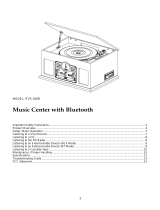FAQs
IfyouareexperiencingproblemswithyourUSBTurntablewithCassetteDeckandRadio,
checkinthesectionbelowwhetherthereareanyquickandeasychecksyoucandothat
mayhelpyousolvetheproblem.Ifyoucannotsolvetheproblembyyourself,contactour
aftersalessupportlineforadvice.Donotattempttoopen,repairormodifytheequipment yourself.
Problems with sound
•
Clockwiserotatethepower/volumeknobtoincreasethevolume.
•
Makesuretheunit’spowercordisconnectedtoanappropriateelectricaloutlet.
•
Makesurethewallsocketisswitchedon.
•
Makesurethefunctionswitchissettoyourdesiredfunction:PHONO,USB/SD,TUNER,TAP
•
Whenplayingrecords,makesureyouhaveselectedthecorrectspeed(33,45or78rpm).
•
Whenplayingacassette,makesureitisproperlyinserted.
•
WhenplayingaCDviatheAUXINconnection,makesurethecableisfirmlyconnected,
allcontrolsontheCDplayerareproperlyset,thedisctrayisclosedandthediscisclean
andundamaged.
•
WhenplayingmusicfromaUSBdevice(orSD/MMCcard),makesurethememorydeviceis
properlyinsertedintheUSBport(SD/MMCcardslot)andthecorrectMODEisselected.
Problems with radio reception
•
Makesureyouareinanareathatcanreceivesignalsforyourselectedradiostation.
•
IfAMreceptionisweak,rotateorrepositiontheequipmenttoimprovereception.
•
IfFMreceptionisweak,trythefollowingtoimprovereception:*Completelyunravelthewire
aerialatthebackofthecabinet.*Slightlymovethewireaerialforbetterreception.*Ifnone
ofthesemeasuresimprovestereoreception,trythesamestationontheFM(mono)band.
•
Trymovingyourradiotoanalternativelocationtoseeifthereceptionimproves.
•
Checkthatyoudonothaveotherelectricalequipmenttooclosetoyourradio,whichmay
causeinterference.