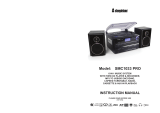Page is loading ...

(1)Concealed hinge
(12)Dust cover
(2)wooden main body
(13)45 rpm adaptor
(3)Tuning knob
(14)tone arm
(4)Tuning pointer
(15)acoustical pickup
(5)frequency dial
(16)Cassette player
(6)LED indicator
(17 Cassette play/skip-up button
(7)Function selector
(18)Power
(8)PLAY∕PAUSE button
(19 CD disc tray
(9)STOP button
(20) Speaker
(10 DOWN∕REV button
(21 CD tray OPEN ∕ Close button
(11 UP ∕ Forward button
(22) USB∕SD player
22

23
30
24 29
25 28
(23)USB∕SD player panel
(27)PLAY∕PAUSE
(24)USB card slot
(28)next track
(25)SD∕MMC card slot
(29)USB∕SD exchange
(26)last track
(30)LED indicator
Listen to a Record
(1)Open the dust cover and turn the volume knob clockwise to turn the equipment on.
(2)Use the function selector to select PHONO mode.
(3)Open the dust cover and adjust the Concealed hinge
(4)Put the record on the turntable. When playing a 45 RPM record, use the included
adaptor.
(5)Gently push the clamper to the right to release the tone arm
(6)Raise the cue lever to lift the tone arm off the tone arm support
(7)Select the speed(33/45/78)。
(8)Move the tone arm gently to the edge of the record (or the starting point of a track)
(9 Adjust the volume knob to your desired volume level.
Listen to CD
(1) Open the dust cover and turn the volume knob clockwise to turn the equipment on.
(2)Use the function selector to select CD mode.
(3)Press the OPEN/CLOSE button
(4)Place a disc on the tray
VOLUME
Min
Max
OFF
26
27

(5)Press the OPEN/CLOSE button to close the tray
(6)It takes a few seconds for the unit to load the disc. No buttons will work during loading.
Wait until the total number of the tracks and the total play time of the disc are
displayed.
(7)Press "play “button to play the CD DISC
(8) to skip to the next track with UP/FF button
(9) to skip to the previous track with Down/REV button
(10)Press "STOP “to stop playing CD disc
Listen to the Radio
A:Listen to FM
(1)Turn the volume knob in a clockwise direction to turn the equipment on.
(2) Use the function selector to select FM mode
(3)Tune to the desired frequency. Turning slowly will be better for searching the channel.
(4)Once a stereo signal is received, the ST icon will light up on the display.
(5)the receiver has a built-in AM bar antenna.
If reception is weak, slightly rotate or reposition the unit to improve AM reception.
(6)Adjust the volume knob to your desired volume level.
B:Listen to AM
(1)Turn the volume knob in a clockwise direction to turn the equipment on.
(2) Use the function selector to select AM mode
(3)Tune to the desired frequency. Turning slowly will be better for searching the channel.
4)AM reception: the receiver has a built-in AM bar antenna.
If reception is weak, slightly rotate or reposition the unit to improve AM reception.
(5)Leave player away from electromagnetic interference
(Such as a computer, TV, mobile phone charger, etc.) In case of the reception
quality
(6)Adjust the volume knob to your desired volume level.
(
11
)
Adjust
the
volume
knob
to
your
desired
volume
level.
Power
Indicator
LED
displayer
Indicater
for
CD
Playing
PLAY
,
PAUSE
DOWN
,
REV
OP
,
CL
STOP
UP
,
FF

Listen to USB/SD tracks
(1)Turn the volume knob in a clockwise direction to turn the equipment
on. (2) Use the function selector to select USB mode (3)Insert the
USB/SD card to correct slot.
(4)Wait for 6~10s, once the machine read the Total tracks, will auto-play the tracks.
(5)Press button to convert USB/SD Tracks. Default for U-disc play)。
(6) Press to play re-pressed, pause
(7) Press to play next track。
(8) Press to play previous track
(9)Keep pressing for 3s, can enlarge the volume of source-disc
(10) Keep pressing for 3s, can reduce the volume
Listen to Tape
(1)Turn the volume knob in a clockwise direction to turn the equipment on.
(2)Use the function selector to select PO mode.
(Attention: the Phone/turntable player should be at stop status.)
FM
Frequency
FM
STEREO
LED
AM
Frequency
Tuning
knob
Frequency
pointer
USB
REV
MODE
SD
CARD
F.F
PLAY
∕
PAUSE

(3)Insert a cassette with the tape facing away from you, as illustrated on the right.
The EJECT/FAST FORWARD button will pop out and the system will start playing the tape
automatically.
(4)To fast forward the cassette tape, press the EJECT/FAST FORWARD button halfway
down while the cassette is playing. The tape will be advanced forward rapidly.
(5)To resume normal playback, slightly re-press the EJECT/FAST FORWARD, The
button will fully pop out again.
Main technical details
(1)Unit Dimension: 50(L)x34(W)x25(H) cm
(2)Gross Weight:9.6 KG
(3)Voltage:220V,50∕60 HZ
(4)Consumed power:25W (Max)
(5)Output power:2x2W (RMS)
FAQs
If you are experiencing problems with your USB Turntable with Cassette Deck and Radio,
check in the section below whether there are any quick and easy checks you can do that
may help you solve the problem. If you cannot solve the problem by yourself, contact our
after sales support line for advice. Do not attempt to open, repair or modify the equipment
yourself.
Problems with sound
• Clockwise rotate the power/volume knob to increase the volume.
• Make sure the unit’s power cord is connected to an appropriate electrical outlet.
• Make sure the wall socket is switched on.
• Make sure the function switch is set to your desired function: PHONO, USB/SD, TUNER,
TAP
• When playing records, make sure you have selected the correct speed (33, 45 or 78 rpm).
• When playing a cassette, make sure it is properly inserted.
• When playing a CD via the AUX IN connection, make sure the cable is firmly connected, all
controls on the CD player are properly set, the disc tray is closed and the disc is clean and
undamaged.
• When playing music from a USB device (or SD/MMC card), make sure the memory device
is properly inserted in the USB port (SD/MMC card slot) and the correct MODE is selected.
(
6
)
Adjust
the
volume
knob
to
your
desired
volume
level.
CASSEET
DOOR
OPEN
∕
F.F

Problems with radio reception
• Make sure you are in an area that can receive signals for your selected radio station.
• If AM reception is weak, rotate or reposition the equipment to improve reception.
• If FM reception is weak, try the following to improve reception:* completely unravel the wire
aerial at the back of the cabinet.* slightly move the wire aerial for better reception.* If none
of these measures improve stereo reception, try the same station on the FM (mono) band.
• Try moving your radio to an alternative location to see if the reception improves.
• Check that you do not have other electrical equipment too close to your radio, which may
cause interference.
/