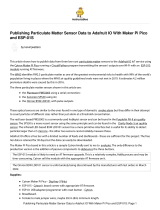EVAL Kit Quick Start Guide
KTD2061
July 2023 – QSG-0017-01 Page 1 of 1 Kinetic Technologies Confidential
36-Channel RGB LED Drivers with I2C Control
EVAL Kit Physical Contents
Item # Description
KTD2061 EVB Rev2.0 fully assembled printed circuit board
White plastic light diffuser
StemmaQT/Qwiic I2C wire harness
4
Adafruit QT Py RP2040 µC fully assembled printed circuit
board
1
USB type-A to type-C cable
Demo software (pre-loaded on QT Py)
EVAL Kit Manual (pre-loaded on QT Py)
Quick Start Procedures and Additional Resources
1. Using the StemmaQT/Qwiic I2C wiring harness, connect the EVAL Kit PCB to the QT Py PCB. To avoid
damage within the connectors, do not insert the StemmaQT/Qwiic connectors upside down.
2. Connect the USB cable to the QT Py RP2040 PCB.
3. Connect the other end of the USB cable to a USB 5V/1A power source (user-supplied). You may use an AC
wall adapter, battery power bank, or an available USB port from a computer.
4. When power is applied, the demo software first executes 3 test patterns:
a. All 12 RGB modules turn very dim white for 1 second, then bright white for 5 seconds.
b. Each RGB takes its turn showing blue, one at a time, and then repeats with green.
c. The 12 RGBs show a multi-color palette for 5 seconds. Three of them are dim white on purpose.
5. After the test patterns, the demo loops an 8-minute demonstration endlessly until power is removed.
6. When desired, remove power by pulling the AC wall adapter from the AC outlet, or by disconnecting the
USB cable from the USB power source.
7. Optionally, to read or modify the demo software, connect the USB cable to a computer.
a. The QT Py RP2040 connects as an 8MB USB flash drive. The software and collateral documents are
stored within.
b. Open the CircuitPython text file code.py with a software editor. Adafruit recommends the
freeware Mu editor, which is optimized for CircuitPython.
c. When editing code.py, save changes to the QT Py RP2040. After saving, the code will recompile
and execute automatically.
d. The code.py file is already replicated as KTD2061_demo_code.txt on the QT Py RP2040.
8. For additional resources:
a. KTD2061/58/59/60 Product https://www.kinet-ic.com/KTD2061/
b. KTD2061 EVAL Kit https://www.kinet-ic.com/ktd2061euac-mmev02/
c. Adafruit QT Py RP2040 https://learn.adafruit.com/adafruit-qt-py-2040/overview
d. Adafruit CircuitPython https://learn.adafruit.com/welcome-to-circuitpython/overview
e. Mu Editor Installation https://codewith.mu